[Issue] Bo2 launch window stays black
-
The plutonium launcher doesn't show any glitches or any sign something is wrong. When I launch the game 2 terminal windows pop up, one closes, and the main game window opens. The game window stays black while the window error sound plays. I will link a video of the problem. It also creates two files : a .dmp file and a .txt file
Video of Problem on Drive
.txt file generatedThis is what the .txt file says:
Exception Code: 0xC0000005 Exception Address: 0x006226FB-
I started having the problem today, I installed it last night
-
I have tried restarting, disabling in-game overlay's, and logging out and back in again
Here is a screenshot of my bo2 Folder as well
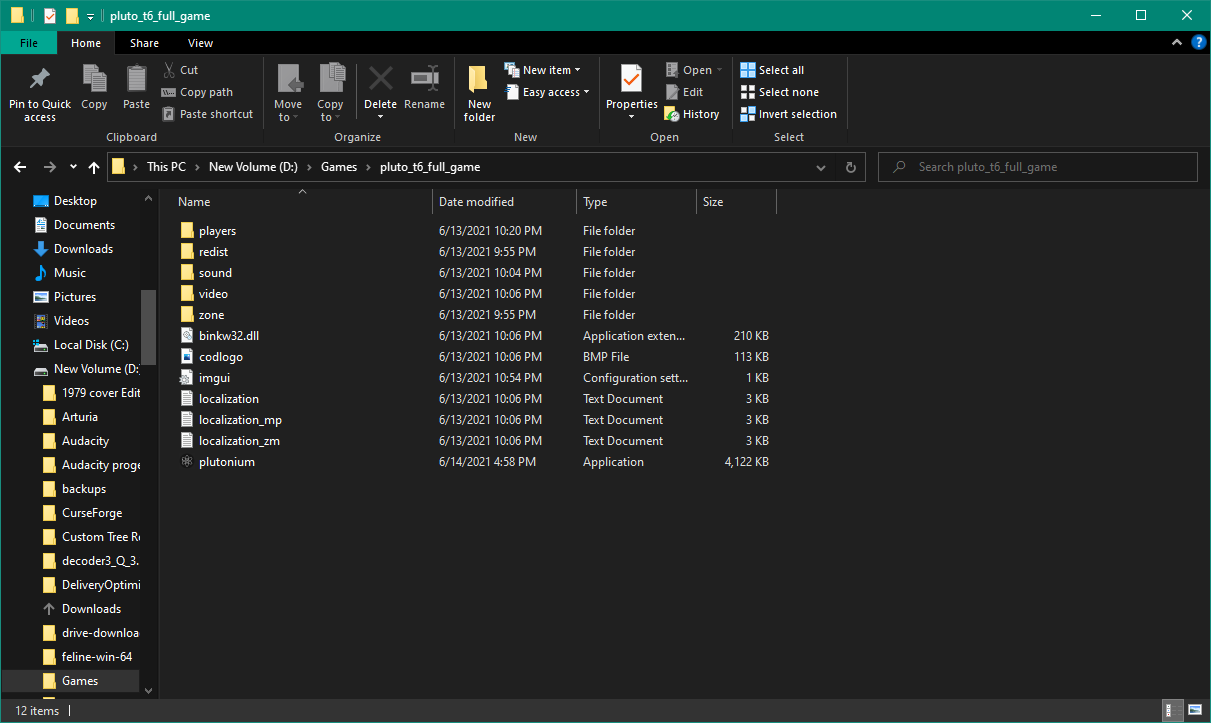
-
-
just a guess, but do you have all of these installed?
-updated directx (the one wich the auto installer thinks its best is ok)
-.NET Framework 3.5 and 4.8 activated in System Resources
-all of Visuall C++ updates from 2005-2019 (i get mine from techpowerup)installed alot of games and mainly this one in aloooot of PCs and never seen this problem
bu ive also installed all the items i said first. -
Thank you so much for the reply! I'm not sure, I'll definitely check those
Here is the .dmp file as well if that helps