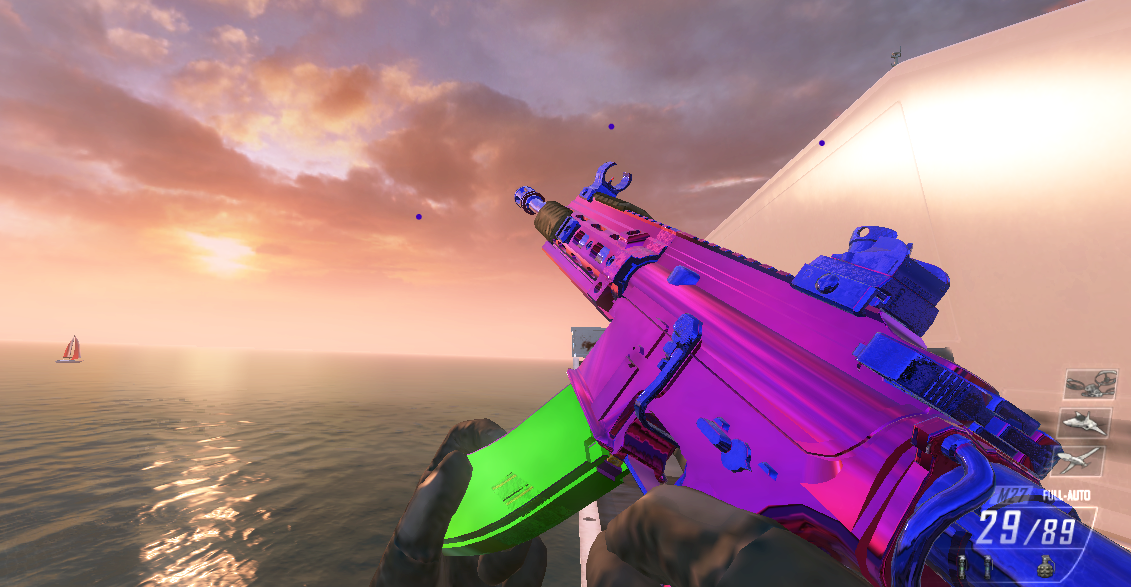white lines in custom skins
-
i followed Haisa 's custom skin tutorial but everytime my camo is finished i get these white lines on my camo

what could cause this? i used substance painter like haisa did and there were no white lines in the program itself
-
i followed Haisa 's custom skin tutorial but everytime my camo is finished i get these white lines on my camo

what could cause this? i used substance painter like haisa did and there were no white lines in the program itself
@mulekick i kinda got the same issue
it doesn't show the white lines in the program but its still there in-game, not as noticeable tho but its still annoying

-
i followed Haisa 's custom skin tutorial but everytime my camo is finished i get these white lines on my camo

what could cause this? i used substance painter like haisa did and there were no white lines in the program itself
@mulekick @M0untainLight6 Hi, this is the part in the video which I explain around the 19:10 minute mark. The parts don't match 100% with the weapon. So you have to select everything white in photoshop with the magic wand tool (Magic wand tool with a tolerance of 1 and contiguous disabled), delete the white parts and create a new layer underneath it. You then choose a color which is the "average" of the other colors, so for mulekicks skin a purple color and for mountainlights skin a black or yellowish color. This should relatively fix your issues! If you have more questions you can always ask me on discord Haisa#7802
-
@mulekick @M0untainLight6 Hi, this is the part in the video which I explain around the 19:10 minute mark. The parts don't match 100% with the weapon. So you have to select everything white in photoshop with the magic wand tool (Magic wand tool with a tolerance of 1 and contiguous disabled), delete the white parts and create a new layer underneath it. You then choose a color which is the "average" of the other colors, so for mulekicks skin a purple color and for mountainlights skin a black or yellowish color. This should relatively fix your issues! If you have more questions you can always ask me on discord Haisa#7802
you're the best, thank you so much for helping us out



-
@mulekick @M0untainLight6 Hi, this is the part in the video which I explain around the 19:10 minute mark. The parts don't match 100% with the weapon. So you have to select everything white in photoshop with the magic wand tool (Magic wand tool with a tolerance of 1 and contiguous disabled), delete the white parts and create a new layer underneath it. You then choose a color which is the "average" of the other colors, so for mulekicks skin a purple color and for mountainlights skin a black or yellowish color. This should relatively fix your issues! If you have more questions you can always ask me on discord Haisa#7802
-
@mulekick @M0untainLight6 Hi, this is the part in the video which I explain around the 19:10 minute mark. The parts don't match 100% with the weapon. So you have to select everything white in photoshop with the magic wand tool (Magic wand tool with a tolerance of 1 and contiguous disabled), delete the white parts and create a new layer underneath it. You then choose a color which is the "average" of the other colors, so for mulekicks skin a purple color and for mountainlights skin a black or yellowish color. This should relatively fix your issues! If you have more questions you can always ask me on discord Haisa#7802
Haisa hey! can you tell me how to install please ?
-
Haisa hey! can you tell me how to install please ?
GhostMW install what exactly?
-
Evolight he wants the camo
i do too