Can't start server
-
When I try to open the folder that starts my server the only thing it does is open the command prompt then it immediately closes.
-
When I try to open the folder that starts my server the only thing it does is open the command prompt then it immediately closes.
iXA7L post a screenshot of your server folder.
-
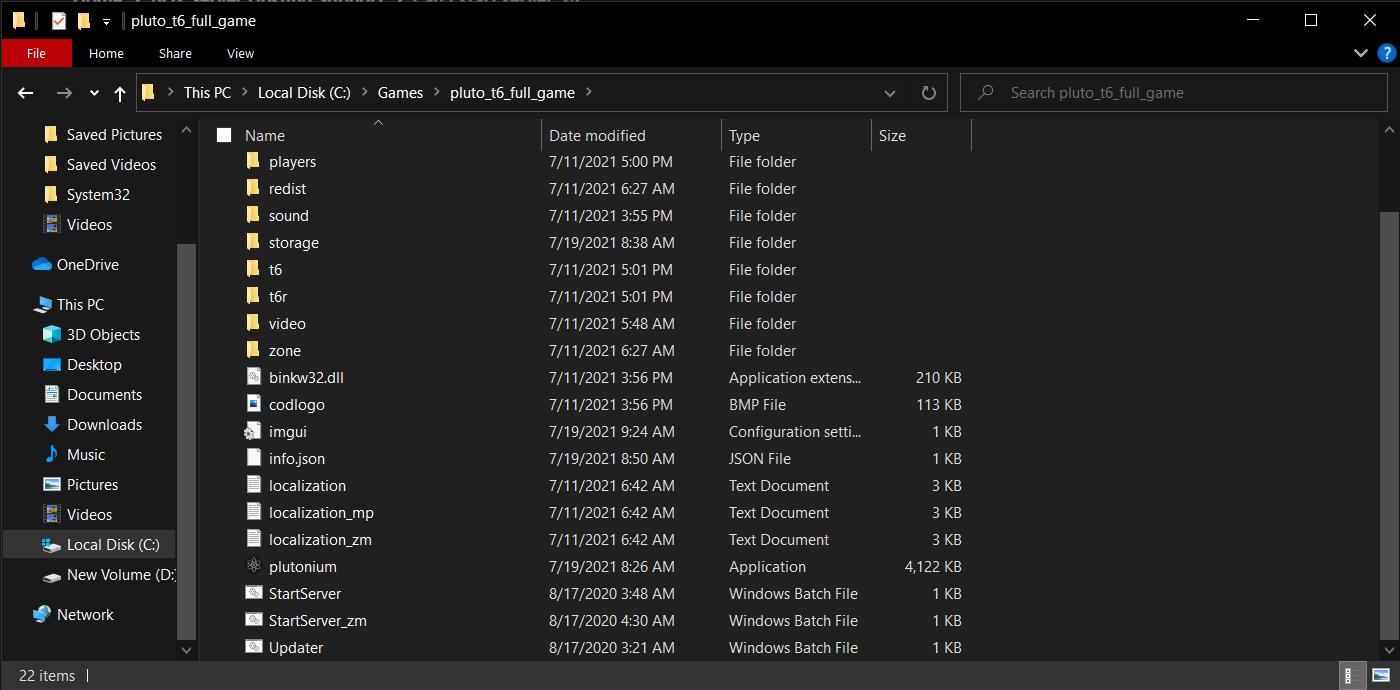
-
iXA7L do you have a "main" folder that has the server configs inside it? I assume you're using the same installation to play the game? Does that work?
-
Yes I do have the server config files
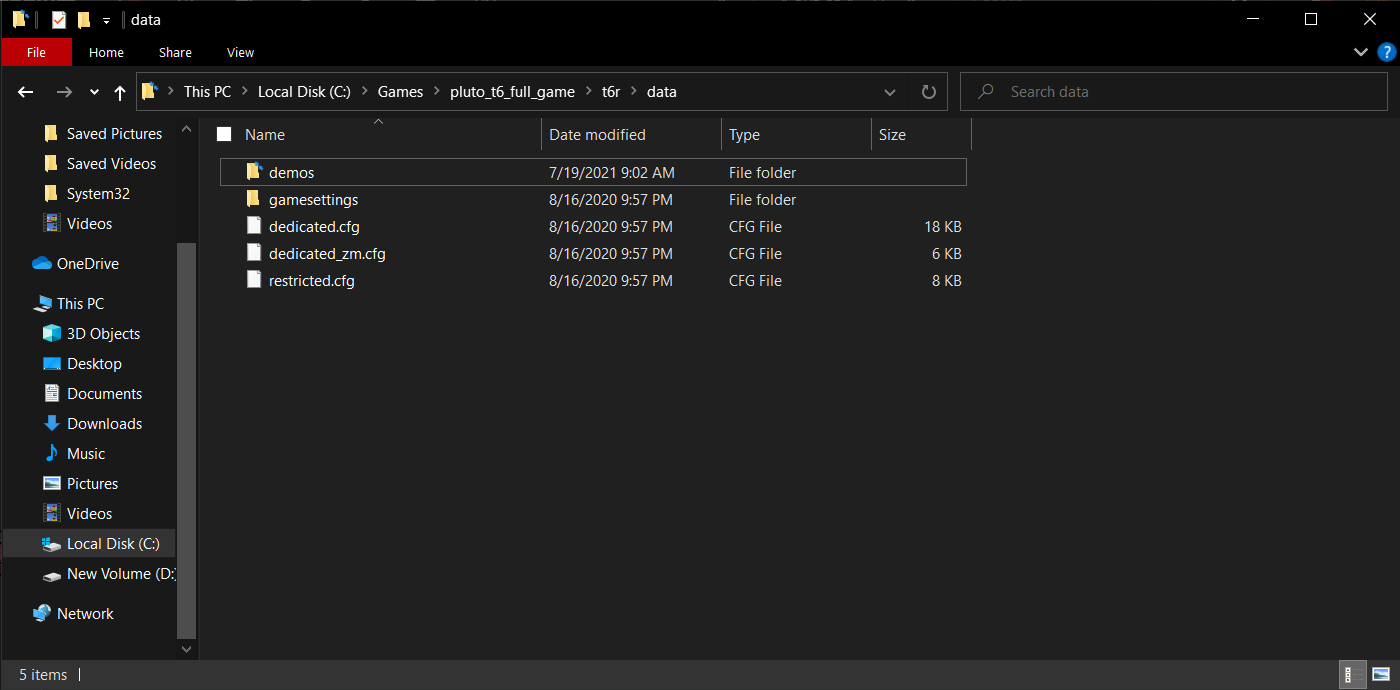
-
iXA7L not sure the configs work in that folder, normally they would go into a folder called "main". i also noticed that your batch files have different names than the ones linked in the server guide. Did you get the config files/batch files from here? https://github.com/xerxes-at/T6ServerConfigs
Does the game work?
-
iXA7L Stop creating multiple topics for the same issue, stick with one thread.
-
HannesC My guy this is the only thing plutonuim "Staff" is telling me like they literally don't help me and they just say "Stop creating multiple topics for the same issue, stick with one thread." Like am trying to play custom games with my friends and no one is helping me like what do u expect me to do? U want me to buy bo2 for 60$? thats what u want me to do?
-
iXA7L Be patience, open the .bat that you are using to start the server and write pause at the end. With this pause the bat will not close but at least will show the error.
The cfg work also in that folder i use both system
-
Didn't work
-
iXA7L Show me