my files arent the same BO2
-
when i select what file i want to use before i play the game it doesnt have all the folders and things in it as when i open up pluto_t6_full_game in normal files, then when i try and use it it crashes and tells me i havent selected the correct folder but i have. HELP!
-
when i select what file i want to use before i play the game it doesnt have all the folders and things in it as when i open up pluto_t6_full_game in normal files, then when i try and use it it crashes and tells me i havent selected the correct folder but i have. HELP!
Tortoisee not seeing the files is the normal behavior. This is because the file explorer that Plutonium opens is in view directories only mode (because you're supposed to select a folder so no point in showing files too)
As for the error send those 3 screenshots :
- A screenshot of the error
- A screenshot of your BO2 files
- A screenshot of your BO2 path in the launcher (Game settings next to Play)
-
Tortoisee not seeing the files is the normal behavior. This is because the file explorer that Plutonium opens is in view directories only mode (because you're supposed to select a folder so no point in showing files too)
As for the error send those 3 screenshots :
- A screenshot of the error
- A screenshot of your BO2 files
- A screenshot of your BO2 path in the launcher (Game settings next to Play)
@lResxt this is the error

this is my BO2 files
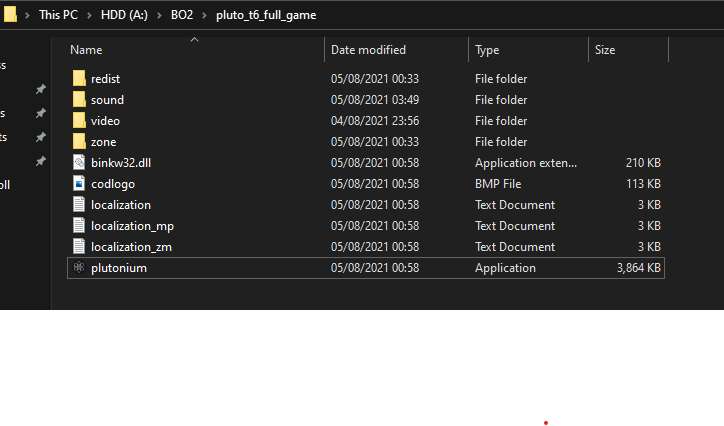
and this is the BO2 path in the launcher
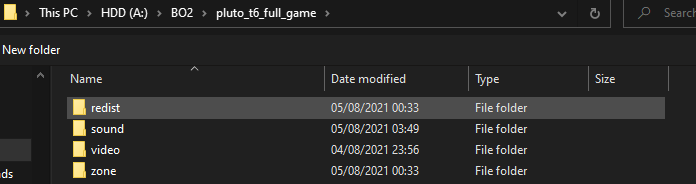
-
@lResxt this is the error

this is my BO2 files
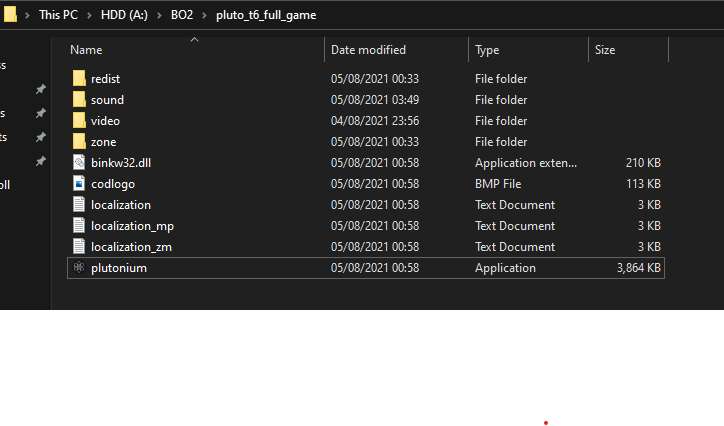
and this is the BO2 path in the launcher
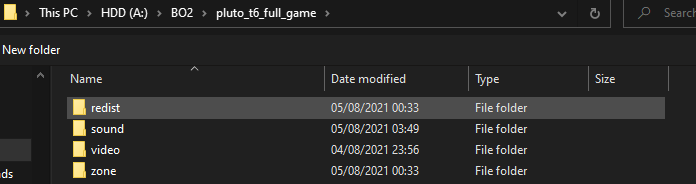
Tortoisee Read what I said and do exactly what I said.
"A screenshot of your BO2 path in the launcher (Game settings next to Play)"In the meantime you can try to repair your game.