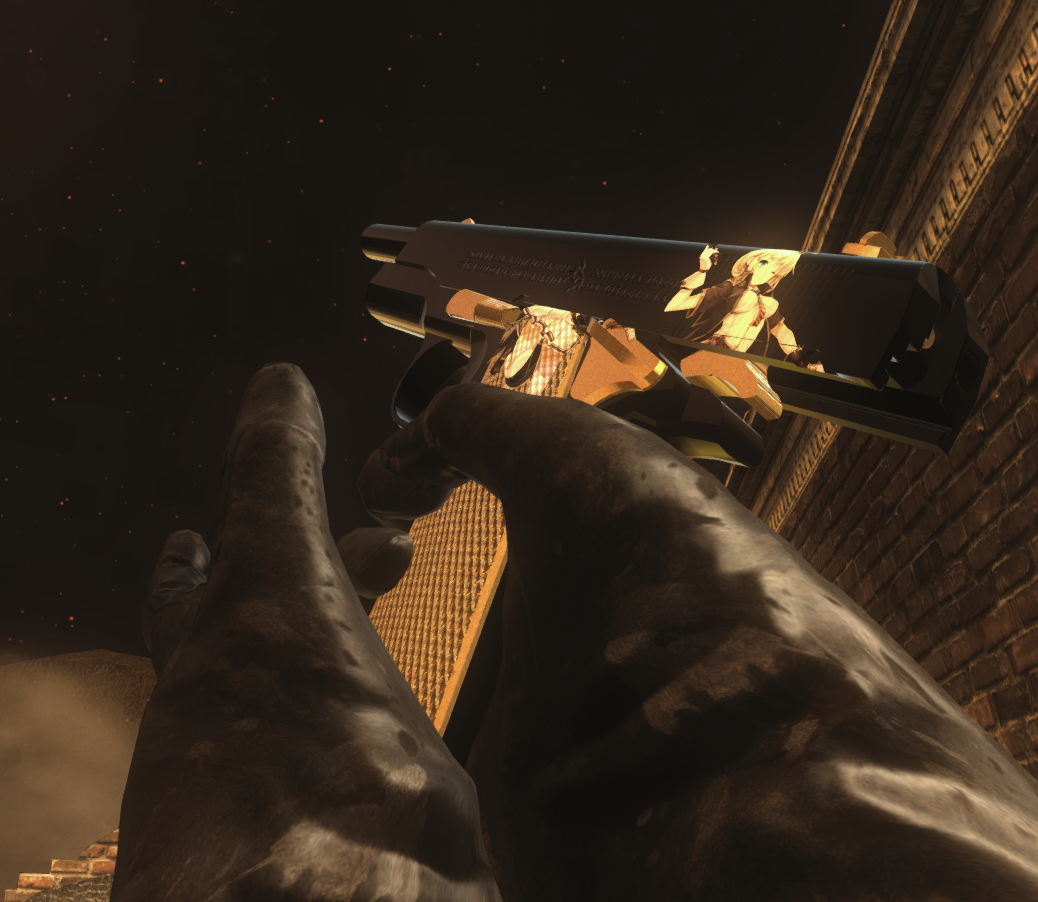[Release] [ZM] Black & Gold M1911 skin with Anime stickers
BO2 Modding Releases & Resources
7
Posts
7
Posters
4.9k
Views
-
-
Nice release!
-
Liability the t6r folder will soon be removed, please update your install instructions.
-
Liability Any version without the stickers?

-
This post is deleted!
-
Liability the t6r folder will soon be removed, please update your install instructions.
Xerxes how can i install it?
-
warid0_0 if you mean location for puting your file you copy your iwi file then at bottom left corner of your screen right click your windows icon and select Run then type : %localappdata%
then go to plutonium folder then storage then t6 then images (if you dont have images create one) then put your .iwi files in images folder

-
 undefined GhostRider0125 referenced this topic on
undefined GhostRider0125 referenced this topic on
-
 undefined GhostRider0125 referenced this topic on
undefined GhostRider0125 referenced this topic on