Staff Support Needed according to the Err Message
-
Hi, i'm new here on the Forum, i had time using Plutonium past year and everything apparently worked fine, but someday, i accidentaly formated my pc and everything were gone, and i tried to download this today, upload, install the game, every single step, but i got this:

Edit: This message appears when i try to run T4M Multiplayer and Co-op/Zombies
-
Hi, i'm new here on the Forum, i had time using Plutonium past year and everything apparently worked fine, but someday, i accidentaly formated my pc and everything were gone, and i tried to download this today, upload, install the game, every single step, but i got this:

Edit: This message appears when i try to run T4M Multiplayer and Co-op/Zombies
sbjshephard22 upload the .dmp file to google drive and post the link here:
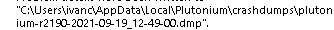
Also if you have msi afterburner/rivatuner or any other software with an overlay disable it.
-
sbjshephard22 upload the .dmp file to google drive and post the link here:
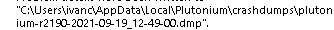
Also if you have msi afterburner/rivatuner or any other software with an overlay disable it.
https://drive.google.com/file/d/12QF350Y0CshsSpp2fJlKqMqLjVR9G1mx/view?usp=sharing, https://drive.google.com/file/d/13wy74R4UvkxMx9focK4izGCqwWS_Fg3A/view?usp=sharing, https://drive.google.com/file/d/17wpObs7D_xk13Q9FT1oCFkX89fVBhyMm/view?usp=sharing, https://drive.google.com/file/d/1LhEuo7zlnBMOhQz_4WtwImVAOFEr2v5D/view?usp=sharing, https://drive.google.com/file/d/1MHhtBI25YJbNgpFCC4IlvK2uEUPmFvXi/view?usp=sharing, https://drive.google.com/file/d/1MXbRHPRhDDy89-zxLU6uLTqRTwdpttEP/view?usp=sharing, https://drive.google.com/file/d/1OanmGAwH_WreN4aSsGD8XBt3BTjlUy6k/view?usp=sharing, https://drive.google.com/file/d/1j4YQ_f-yt05HLY4Kaiqh2hwtVomaAvnu/view?usp=sharing, https://drive.google.com/file/d/1o9FV59uVI-q2_w1V-vEvvtHltz5agi-c/view?usp=sharing, https://drive.google.com/file/d/1pmUablzwIeHQxU1WIytBiwsokJ9Nu5SM/view?usp=sharing
-
https://drive.google.com/file/d/12QF350Y0CshsSpp2fJlKqMqLjVR9G1mx/view?usp=sharing, https://drive.google.com/file/d/13wy74R4UvkxMx9focK4izGCqwWS_Fg3A/view?usp=sharing, https://drive.google.com/file/d/17wpObs7D_xk13Q9FT1oCFkX89fVBhyMm/view?usp=sharing, https://drive.google.com/file/d/1LhEuo7zlnBMOhQz_4WtwImVAOFEr2v5D/view?usp=sharing, https://drive.google.com/file/d/1MHhtBI25YJbNgpFCC4IlvK2uEUPmFvXi/view?usp=sharing, https://drive.google.com/file/d/1MXbRHPRhDDy89-zxLU6uLTqRTwdpttEP/view?usp=sharing, https://drive.google.com/file/d/1OanmGAwH_WreN4aSsGD8XBt3BTjlUy6k/view?usp=sharing, https://drive.google.com/file/d/1j4YQ_f-yt05HLY4Kaiqh2hwtVomaAvnu/view?usp=sharing, https://drive.google.com/file/d/1o9FV59uVI-q2_w1V-vEvvtHltz5agi-c/view?usp=sharing, https://drive.google.com/file/d/1pmUablzwIeHQxU1WIytBiwsokJ9Nu5SM/view?usp=sharing
sbjshephard22 all the dump files are corrupted..
- post a screenshot of your game folder
- hit windows key + r and type "winver" into the run box, hit enter and post a screenshot of the window that comes up
- are you playing on a virtual machine?
Other than that:
- exclude plutonium from your antivirus software -> https://plutonium.pw/docs/antivirus/
- repair your game files -> https://plutonium.pw/docs/repair/
- try closing all programs that are running in the background
- if you have msi afterburner/rivatuner or any other software with an overlay disable it
- install everything that's in the redist folder in your game folder
- verify the integrity of your system files:
- open the start menu and search for "cmd"
- run cmd as admin
- execute the following command
dism /online /cleanup-image /restorehealth- after dism has finished repairing your system restart your pc
-
sbjshephard22 upload the .dmp file to google drive and post the link here:
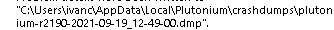
Also if you have msi afterburner/rivatuner or any other software with an overlay disable it.
Dss0 I have Steam, but it's disabled at least, i have no other background programs running...
Edit: I'm not using Virtual Machine, it's the Native Windows 10 but every effect disabled, and black backgroud, to improve performance
-
sbjshephard22 all the dump files are corrupted..
- post a screenshot of your game folder
- hit windows key + r and type "winver" into the run box, hit enter and post a screenshot of the window that comes up
- are you playing on a virtual machine?
Other than that:
- exclude plutonium from your antivirus software -> https://plutonium.pw/docs/antivirus/
- repair your game files -> https://plutonium.pw/docs/repair/
- try closing all programs that are running in the background
- if you have msi afterburner/rivatuner or any other software with an overlay disable it
- install everything that's in the redist folder in your game folder
- verify the integrity of your system files:
- open the start menu and search for "cmd"
- run cmd as admin
- execute the following command
dism /online /cleanup-image /restorehealth- after dism has finished repairing your system restart your pc

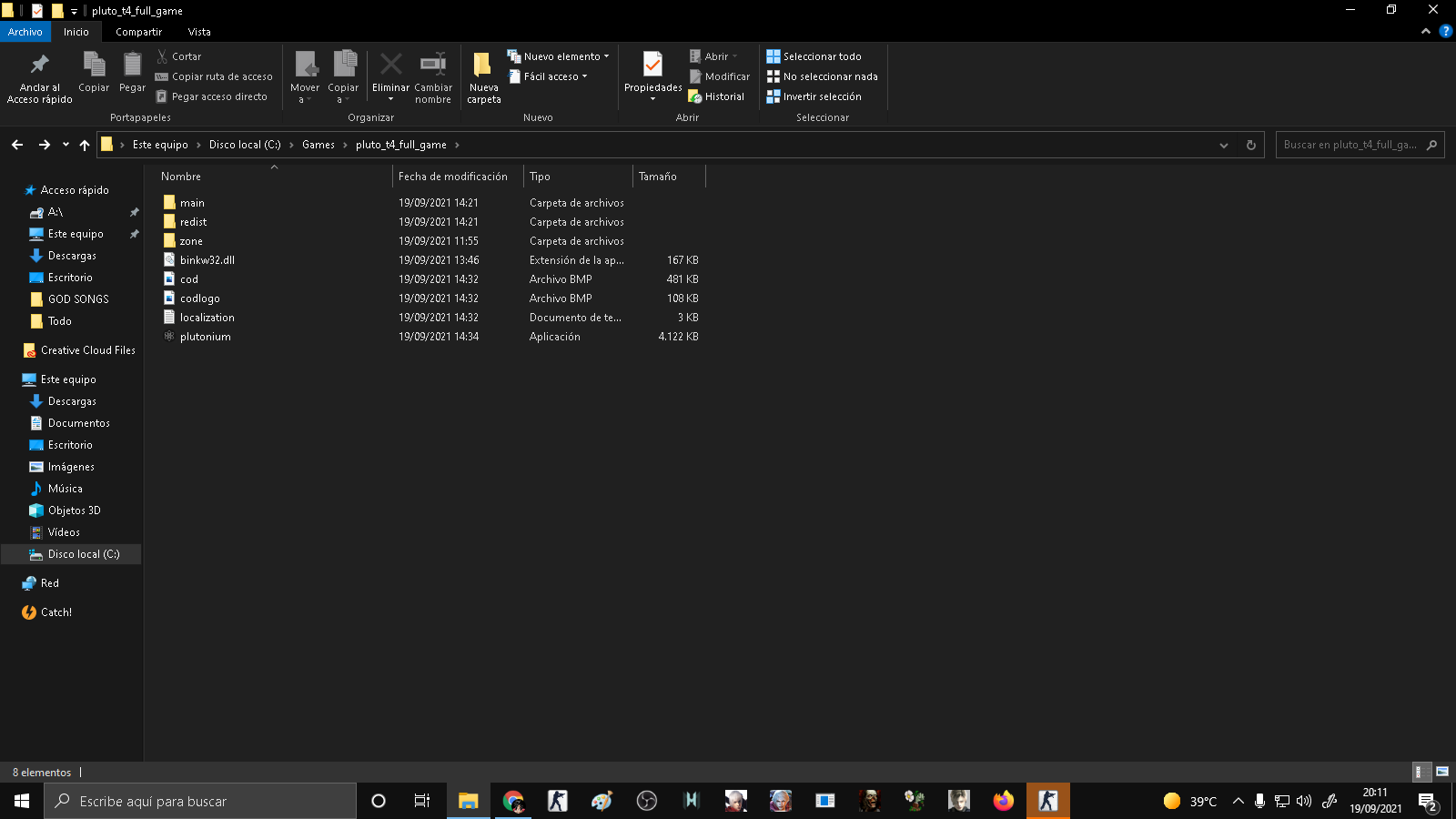


Excuse me for link everything, i think it could help you, refering to antivirus, i have the Windows Defender and AVG disabled (yes, the only external antivirus i use) -
And also i forgot to say that i tried a couple of times repairing the game, installing and uninstalling both the mod and the torrent copy, and simply didn't work, i applied restart on the pc, i wish it could fix the error