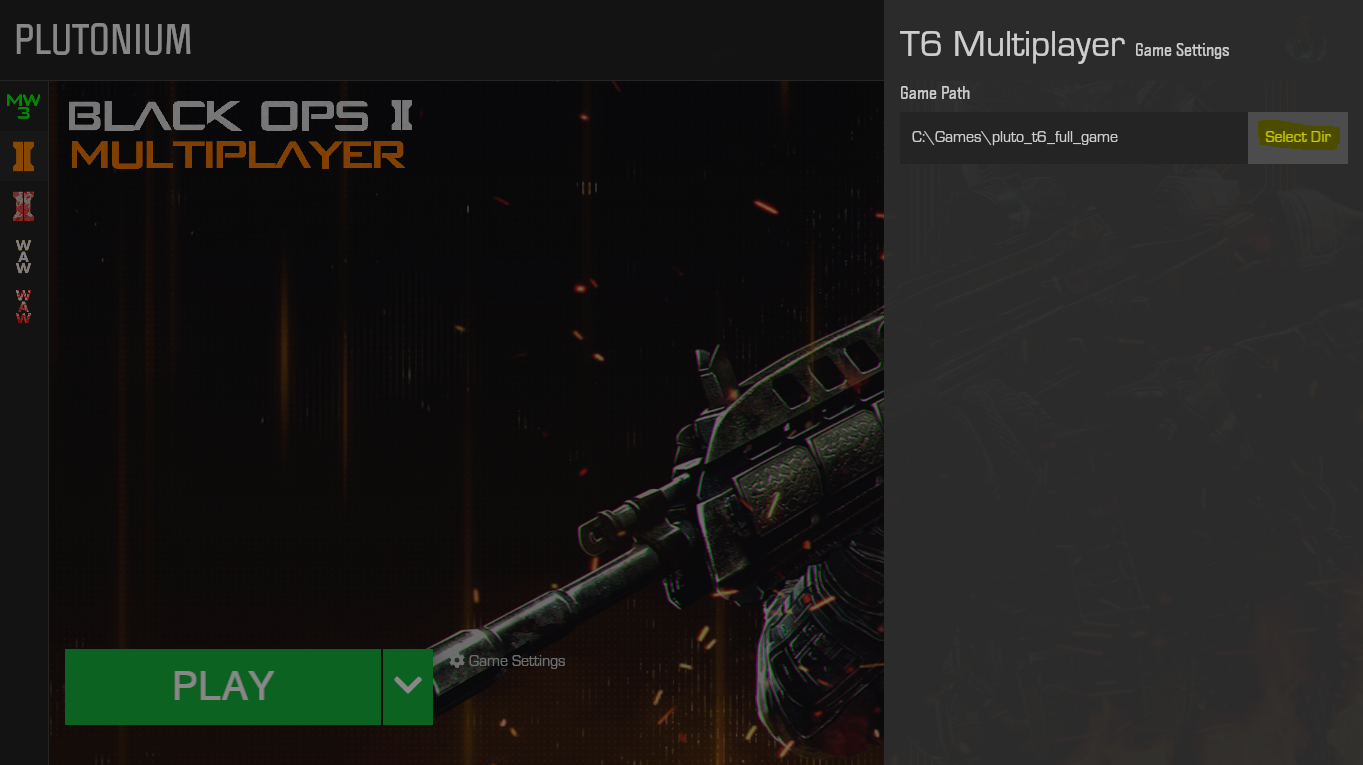erro binkw32.dll
-
 ao abrir o jogo tame a dar este erro logo ao escolher o jogo ao abrir o jogo tame a dar este erro logo ao escolher o jogo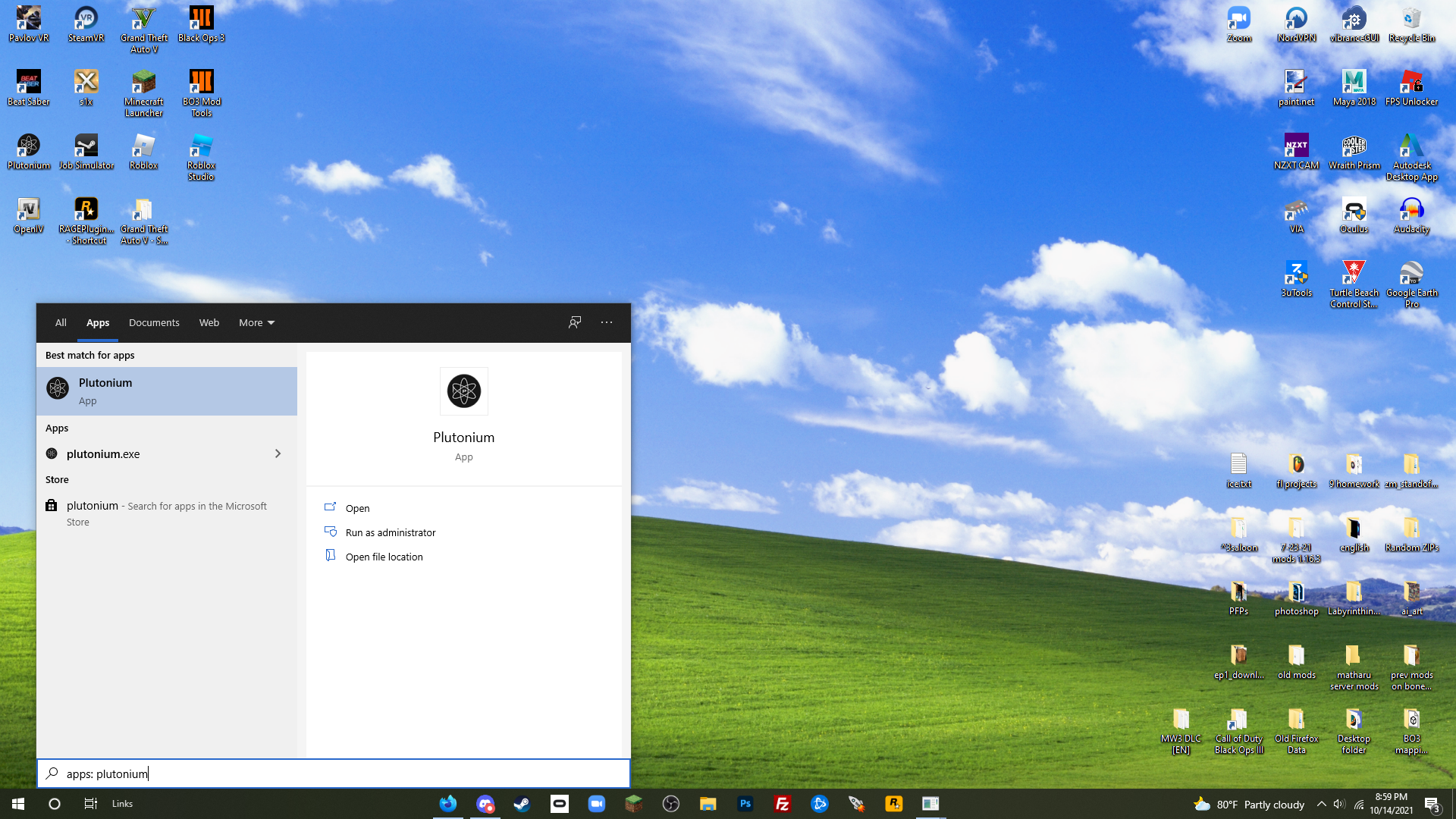
Step 2: Click game settings on the game you are trying to launch. It is next to the big green "play" button—This will open a window on the right.
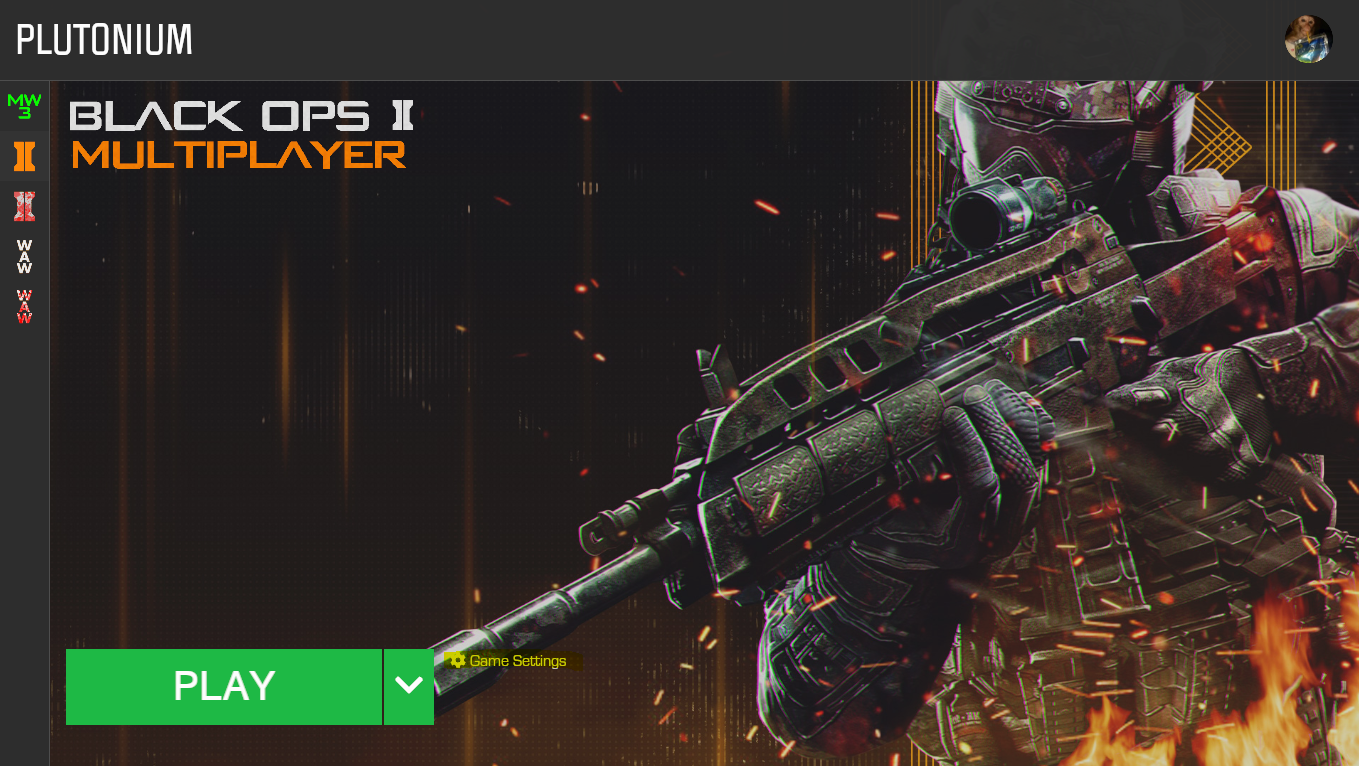
Step 3: On this new window, press "select dir" (dir for directory, obviously lol), and choose your game directory that has you're specified downloaded game in it. Your location can vary. My personal location is C:\Games\pluto_t6_full_game, and it is possible yours is there or somewhere similar. Hope I could help!