Directory Help
-
After multiple attempts, I am stumped. I have Plutonium T4 set to C:\Program Files (x86)\Steam\steamapps\common\Call of Duty World at War.
When I try to launch the game, I get the error message that the directory is incorrect. I would like to play Plutonium but the error responses I've been receiving have not been helpful. -
After multiple attempts, I am stumped. I have Plutonium T4 set to C:\Program Files (x86)\Steam\steamapps\common\Call of Duty World at War.
When I try to launch the game, I get the error message that the directory is incorrect. I would like to play Plutonium but the error responses I've been receiving have not been helpful.ThisIsntRoblox screenshot your game folder and launcher game settings.
-
After multiple attempts, I am stumped. I have Plutonium T4 set to C:\Program Files (x86)\Steam\steamapps\common\Call of Duty World at War.
When I try to launch the game, I get the error message that the directory is incorrect. I would like to play Plutonium but the error responses I've been receiving have not been helpful.ThisIsntRoblox Also screenshot the error, it's always better than text
-
ThisIsntRoblox screenshot your game folder and launcher game settings.
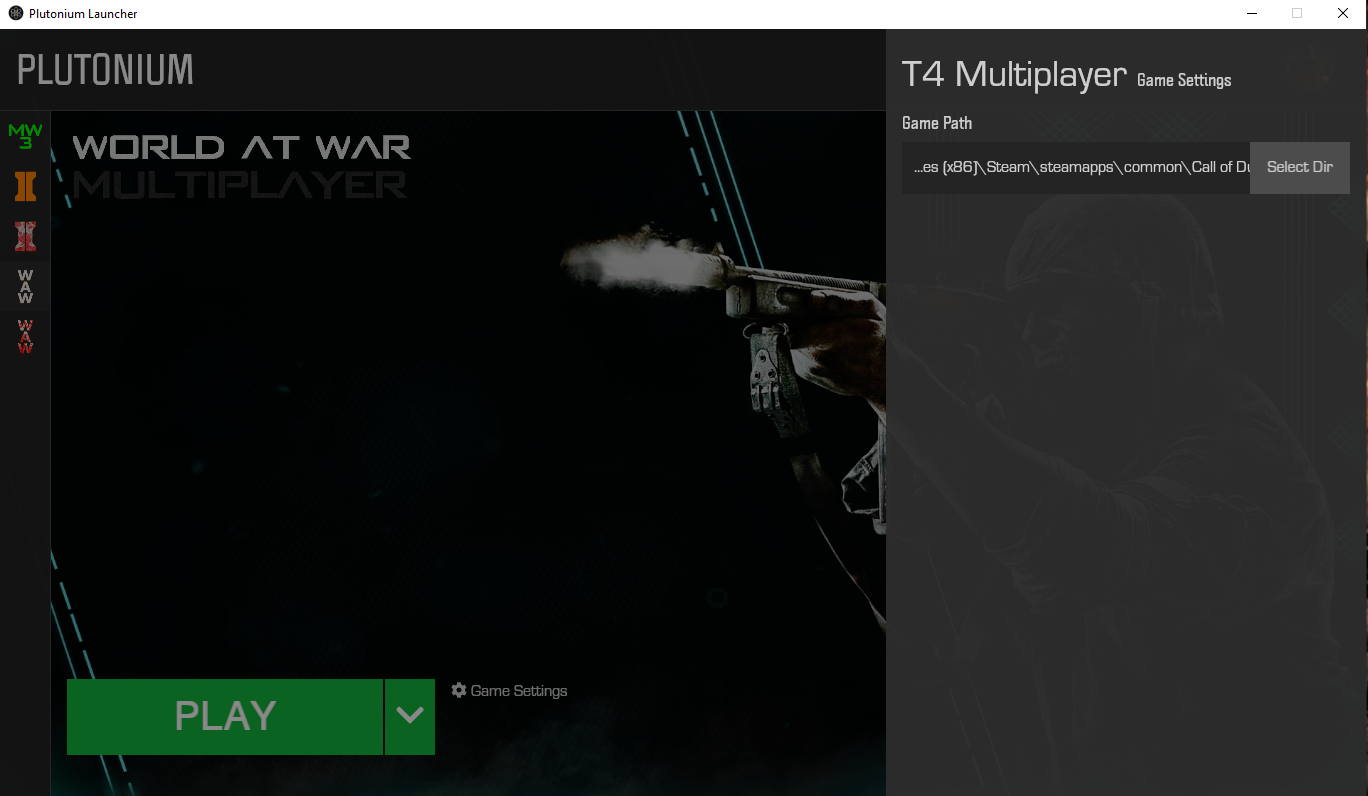
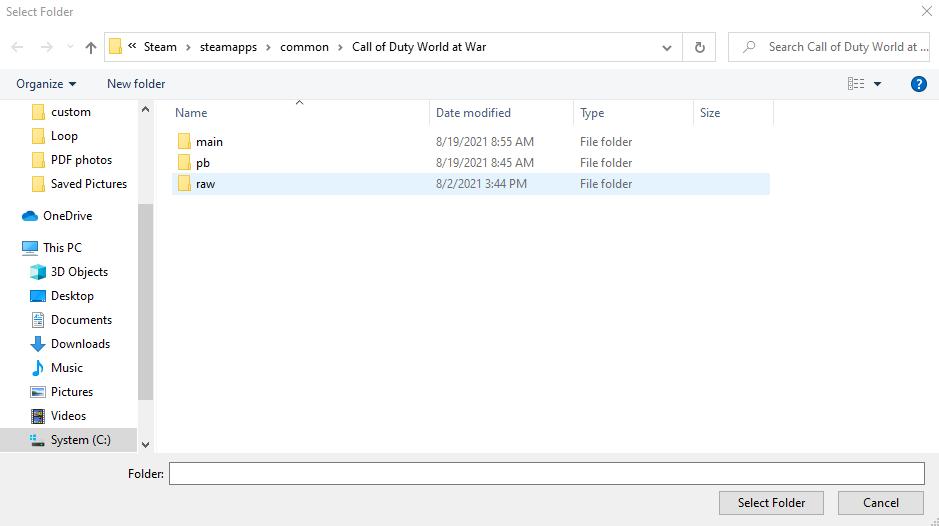
-
ThisIsntRoblox I need a screenshot of game folder from windows file explorer...viewing it from the launcher only displays folder. However what I can see is that you are missing some files as well. Try repairing them from steam using "verify game integrity" - Right click on world at war in steam library, then hit properties > local files > verify game integrity.
-
ThisIsntRoblox You also didn't include the screenshot of the error. You might get stuck forever if we're not talking about the same error..
-
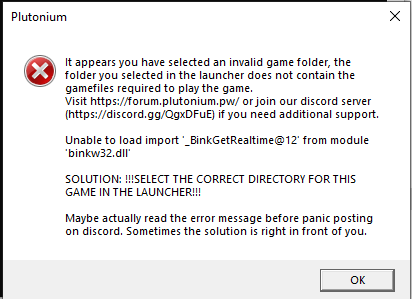
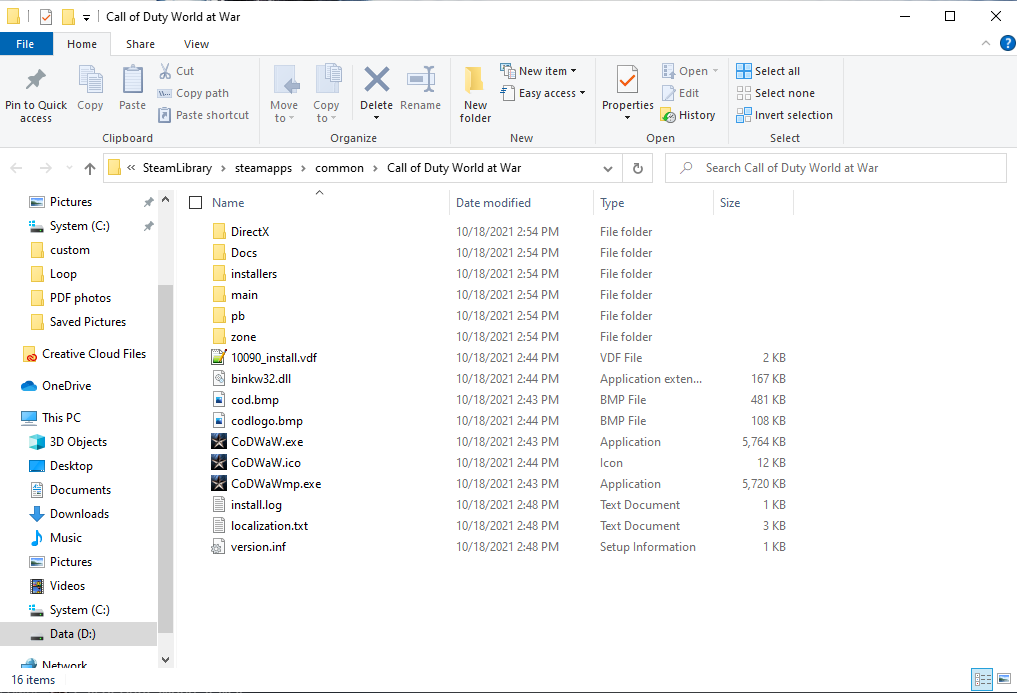
-
ThisIsntRoblox Okay then you have missing/broken files so as said above repair your game in Steam. Note that if you created a Steam folder yourself and the game doesn't come from Steam this is where your issue comes from. Make sure to get files from Steam or provided torrent. Other sources have a high chance of not working and we cannot really help with that
-
This was after a complete uninstall and reinstall.
-
But those are 2 different folders no? One's SteamLibrary/steamapps and the other's Steam/steamapps which you've selected in game settings of the launcher, containing broken files.
Select SteamLibrary/steamapps/common/Call of Duty World at War as the new directory in the launcher, and the game should work.