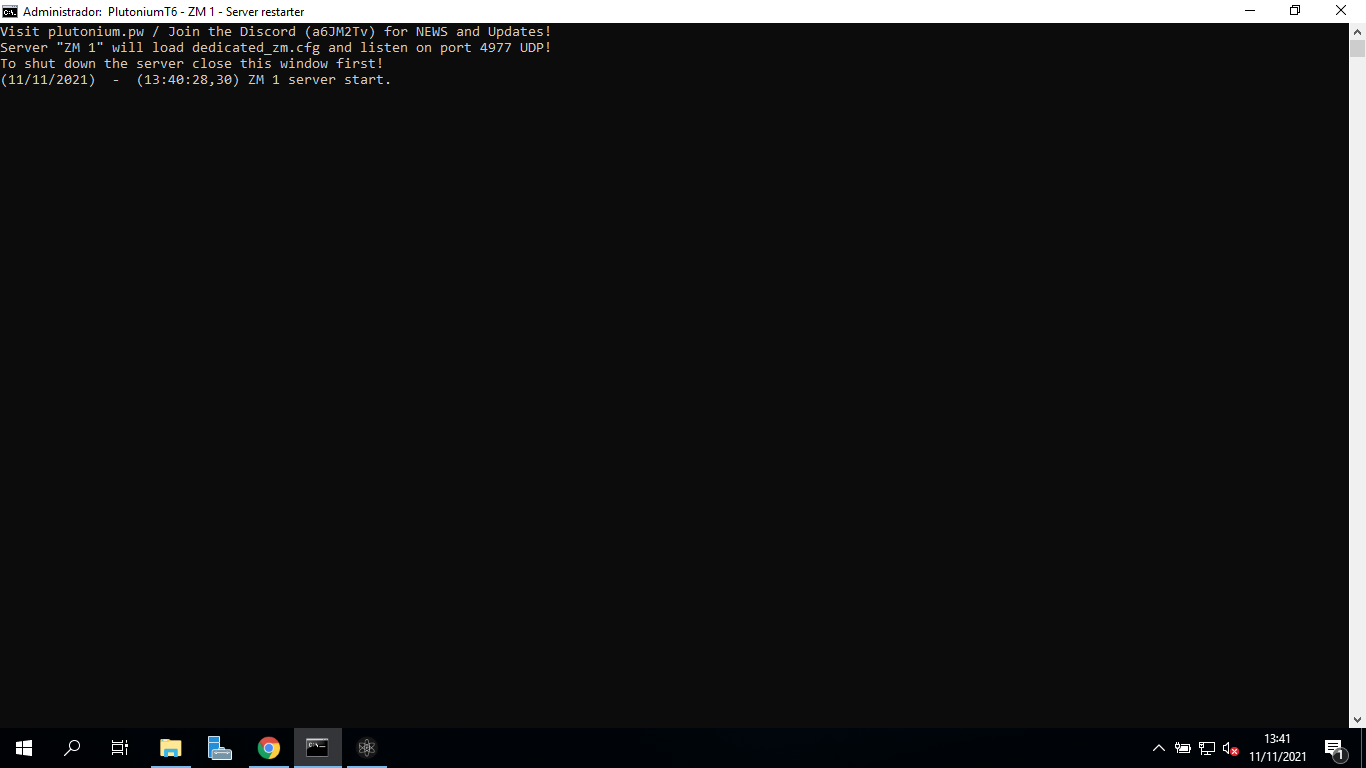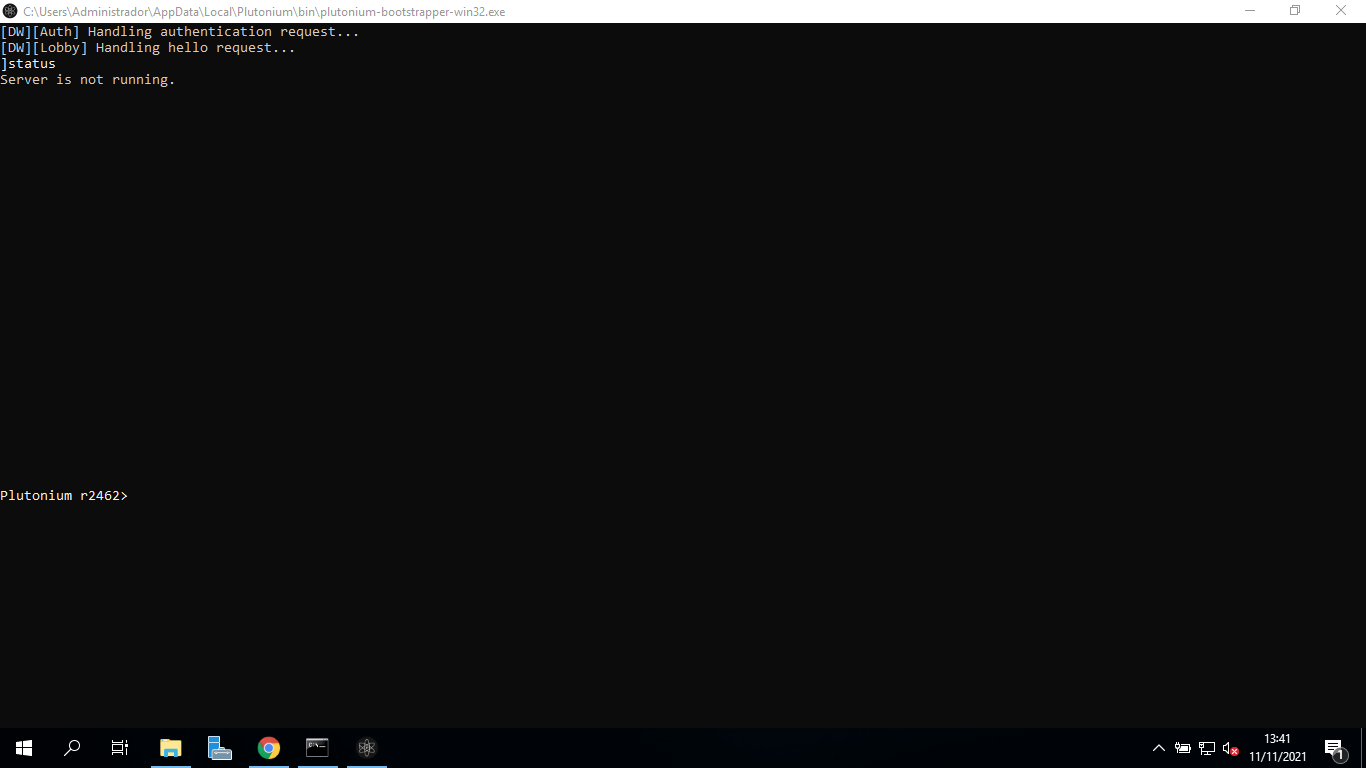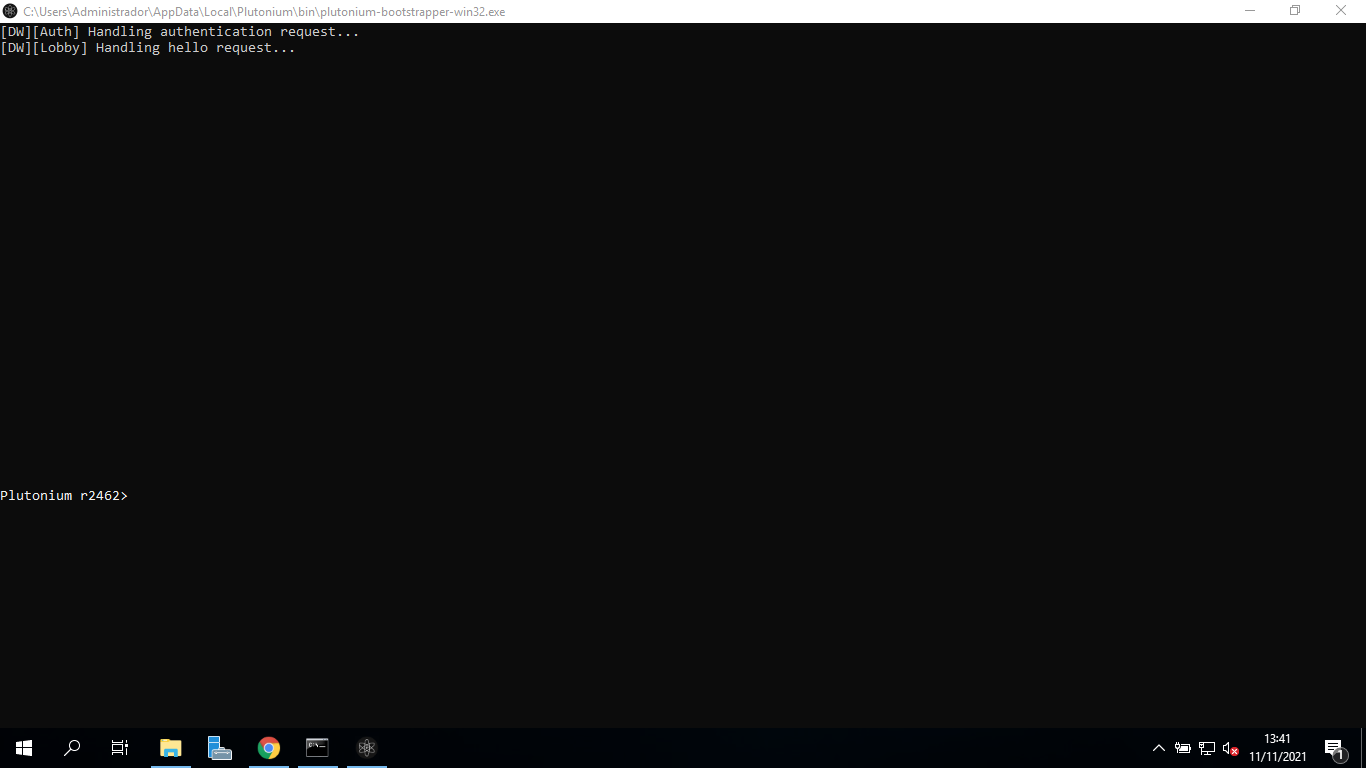My server is closed or dropped
-
Im not understand why im use all the tutorials of plutonium forum ans view similar problems but mine not has resolve.
-
Im not understand why im use all the tutorials of plutonium forum ans view similar problems but mine not has resolve.
26995cristian post a screenshot of your server folder
-
26995cristian post a screenshot of your server folder
Dss0 !
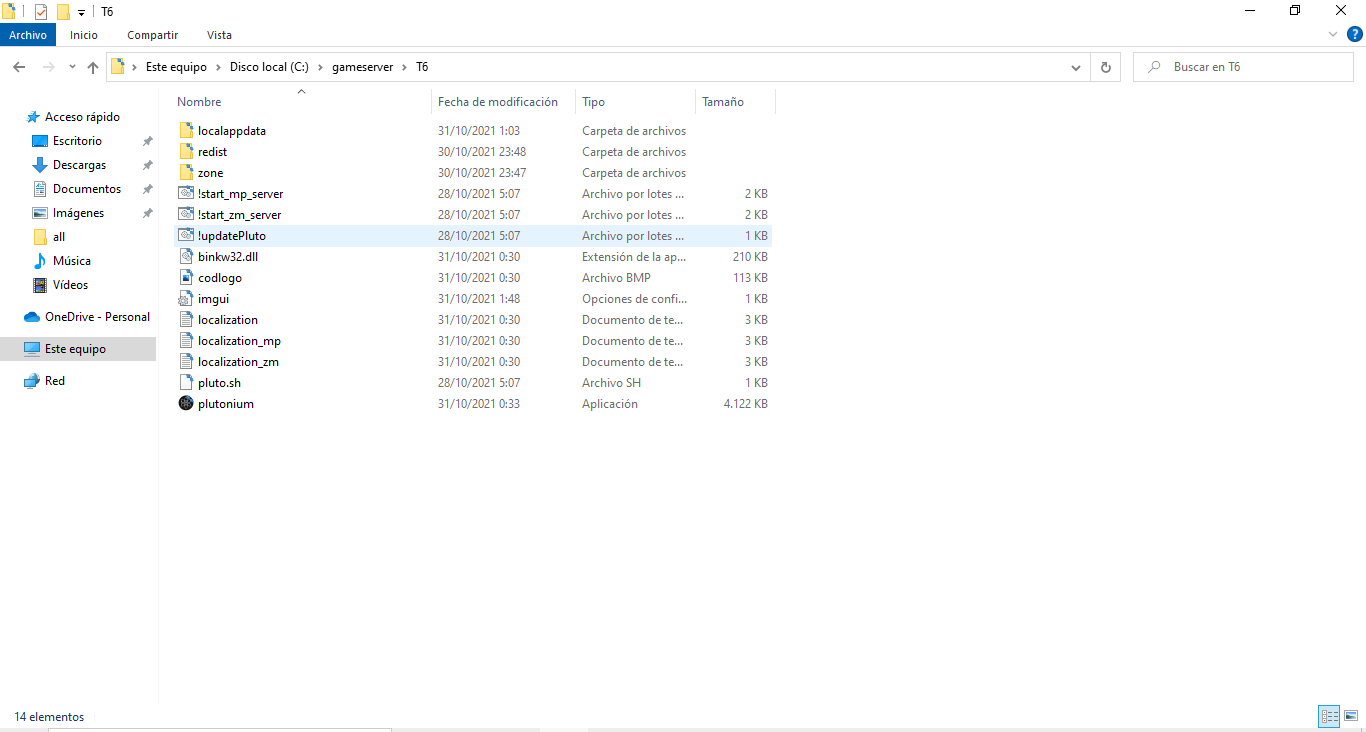
-
26995cristian what's in the localappdata folder? I assume you mistakenly thought %localappdata% means you have to create a folder called "localappdata" in your game folder? That's not the case, %localappdata% = C:\Users\yourusername\AppData\Local.
-
26995cristian what's in the localappdata folder? I assume you mistakenly thought %localappdata% means you have to create a folder called "localappdata" in your game folder? That's not the case, %localappdata% = C:\Users\yourusername\AppData\Local.
Dss0 IM change it but now i have this error im view in chat and do the tutorials but not fuction.
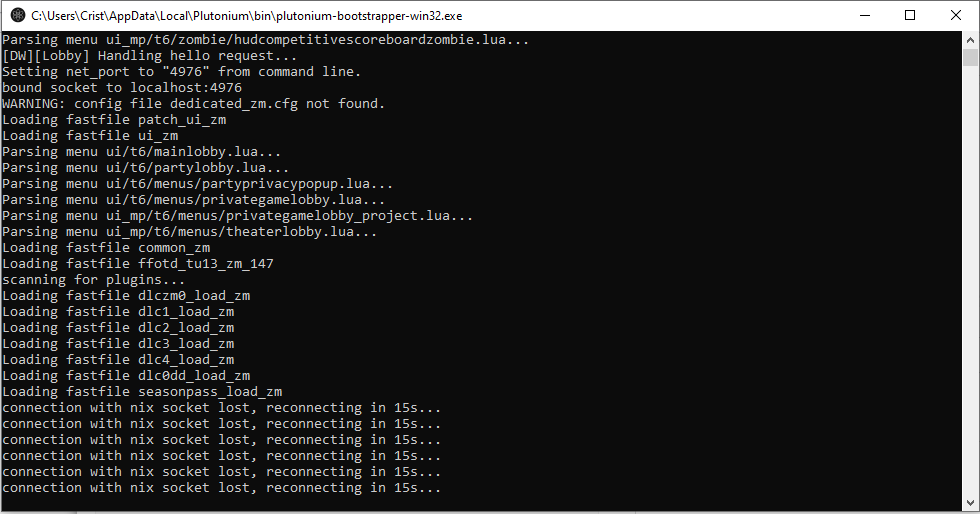
-
Dss0 IM change it but now i have this error im view in chat and do the tutorials but not fuction.
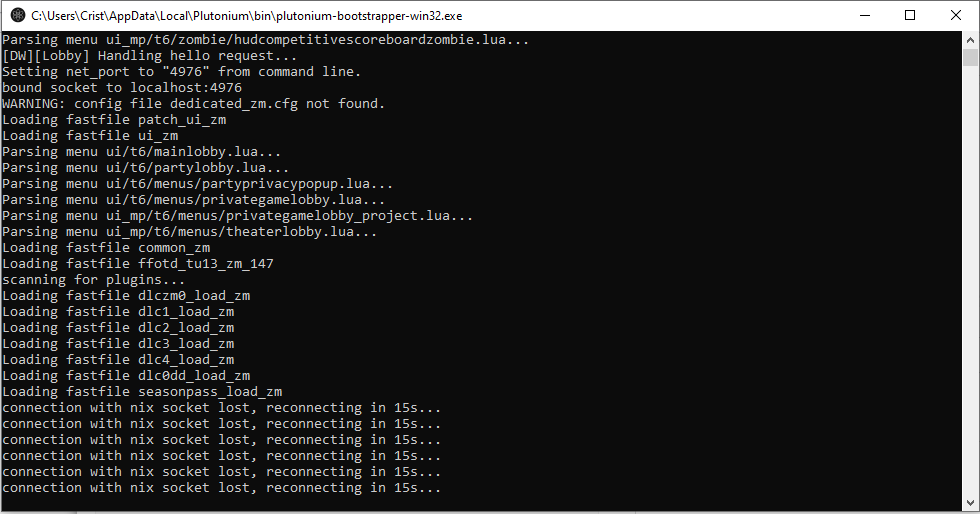
- try changing your dns servers (https://www.windowscentral.com/how-change-your-pcs-dns-settings-windows-10)
- make sure your system time is synced
- if you have any 3rd party firewall software (bitdefender for example) disable it.
-
This post is deleted!
-
Now im goingto windows server 2019 and have this problem server is not running.