How do I fix Exception Code: 0xC0000005
-
TheGoose1 upload the .dmp file to google drive and post the link here.
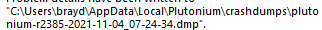
-
Dss0 what can i do to fix this
-
I haven't even loaded into the game it pops up as a crashdump and shuts plutonium down.
-
TheGoose1 said in How do I fix Exception Code: 0xC0000005:
Dss0 what can i do to fix this
do what i said..
-
TheGoose1 said in How do I fix Exception Code: 0xC0000005:
Dss0 what can i do to fix this
do what i said..
Dss0 where do I find the .dmp file? Sry if this is a stupid question I’m just not as computer smart.
-
Dss0 where do I find the .dmp file? Sry if this is a stupid question I’m just not as computer smart.
TheGoose1 it tells you in the error message and i even posted a screenshot of it in my reply.. cmon dude.
It's possible that you don't see the appdata folder because "show hidden files and folders" is deactivated in the windows explorer options so you may have to enable that.
-
-
TheGoose1 i need a password to download that, set it to public.
-
Dss0 how do i do that
-
TheGoose1
Right click on the appropriate folder in Google Drive.Select Share.
Click on Advanced.
Click Change.
Select one of the following options:
On - Public on the web - Select this setting to display a file on your site in the Google Drive app.
-
TheGoose1
Right click on the appropriate folder in Google Drive.Select Share.
Click on Advanced.
Click Change.
Select one of the following options:
On - Public on the web - Select this setting to display a file on your site in the Google Drive app.
-
-
Dss0 does the file work now
-
Xerxes can you help me with my situation that i have been working on but cant figure out.
-
Xerxes can you help me with my situation that i have been working on but cant figure out.
TheGoose1 it works now yes, the info in the dump file isn't very helpful tho.
- repair your game files -> https://plutonium.pw/docs/repair/
- try closing all programs that are running in the background (especially msi afterburner and rivatuner if you have them)
- try excluding pluto from scanning in your av software: https://plutonium.pw/docs/antivirus/#how-do-i-fix-this-windows-defender
- install everything that's in the redist folder in your game folder
- update your graphics drivers
- if you have a vr headset plugged in unplug it
- verify the integrity of your system files:
- open the start menu and search for "cmd"
- run cmd as admin
- execute the following command
dism /online /cleanup-image /restorehealth- after dism has finished repairing your system restart your pc
-
i have the same problem any fixes?
-
i have the same problem any fixes?
KisseKusettaja well if you have the same issue then try the things i told TheGoose1?
-
KisseKusettaja well if you have the same issue then try the things i told TheGoose1?
Dss0 ive done everything from this forum. ive had this problem for like a year
-
Dss0 ive done everything from this forum. ive had this problem for like a year
KisseKusettaja then i can't help you, maybe try reinstalling windows.
-
didnt help...
