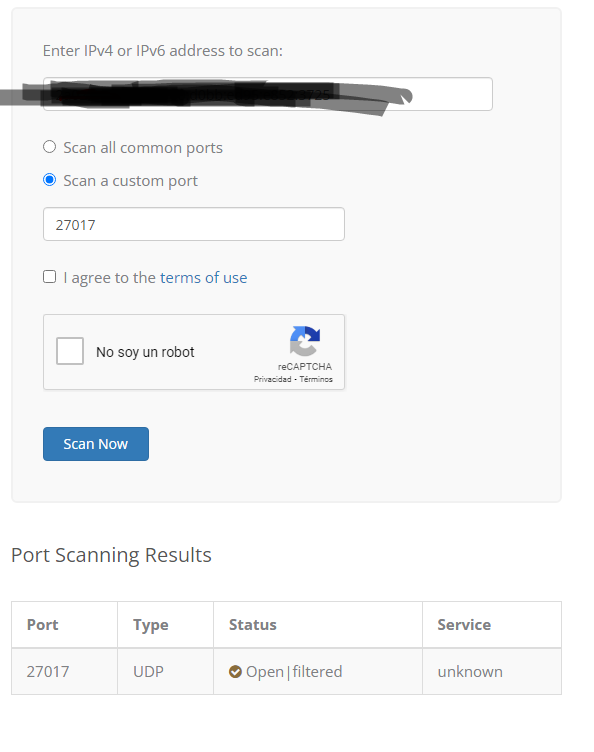Server MW3. Heartbeat successful
-
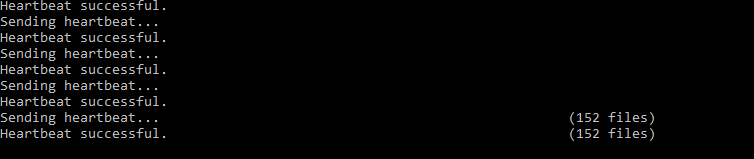
Im trying to set up a new server but i am being told it's not showing up on the server browser. Im getting the heartbeat successfull message though.
Any ideas on what am i missing?Ports are open
-
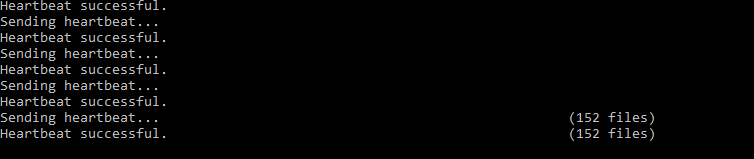
Im trying to set up a new server but i am being told it's not showing up on the server browser. Im getting the heartbeat successfull message though.
Any ideas on what am i missing?Ports are open
@maeso-XBT can really only be an issue with port forwarding at that point. Post a screenshot of your port forwarding settings. Are you running server and game on the same pc? Tried turning off your windows firewall or opening the ports there aswell?
-
@maeso-XBT can really only be an issue with port forwarding at that point. Post a screenshot of your port forwarding settings. Are you running server and game on the same pc? Tried turning off your windows firewall or opening the ports there aswell?
Port are ok.
And firewall permission for the ports as well -
@maeso-XBT can really only be an issue with port forwarding at that point. Post a screenshot of your port forwarding settings. Are you running server and game on the same pc? Tried turning off your windows firewall or opening the ports there aswell?
Dss0 btw, server and game are in the same pc. But someone else confirmed to me that my server is not showing up
-
maeso well the port forwarding rule could still point to the wrong pc/lan ip. A port scanner won't tell you that.