UPNP discovery timed out.
-
Hi guys, i have a problem with the r2485 plutonium update, the game says that my upnp is disabled even tho i was able to play with my friends before this update. What i need to do to fix this problem?
This is what my bootstrapper says when i start the game (the red error is related to the upnp):
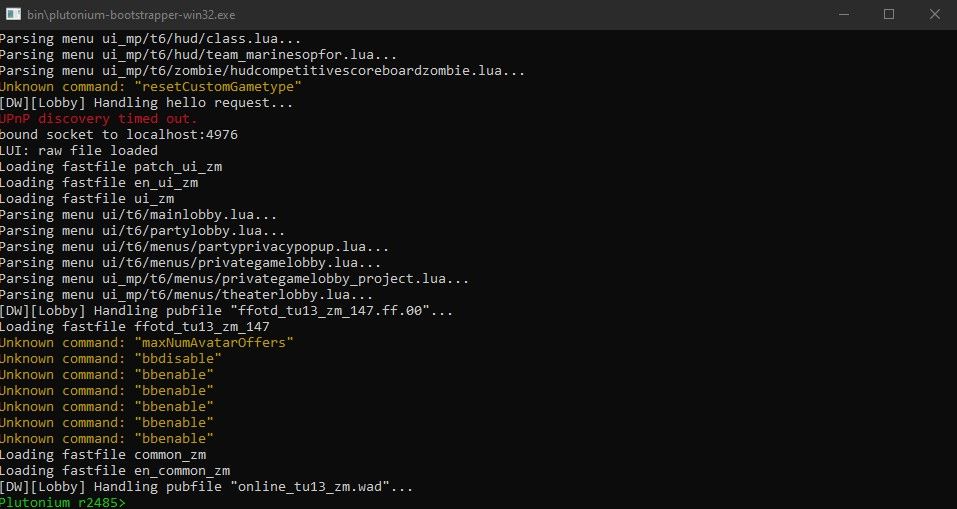
-
Doesn't matter, port forward instead https://plutonium.pw/docs/custom-games/#if-upnp-is-still-disabled-or-you-cant-connect-despite-it-being-enabled
-
Doesn't matter, port forward instead https://plutonium.pw/docs/custom-games/#if-upnp-is-still-disabled-or-you-cant-connect-despite-it-being-enabled
HannesC i've already port forwarded because i know that's necessary to play custom games with friends, but it doesn't work anyway.
-
Screenshot your port forwarding settings. Have you whitelisted the ports on defender as well?
-
Screenshot your port forwarding settings. Have you whitelisted the ports on defender as well?
HannesC
Yeah, i've done that as well. I think is a Plutonium problem because before this update, I didn't have any problems whatsoever.btw, this is my port forwading on my modem (i've partially covered the IP)
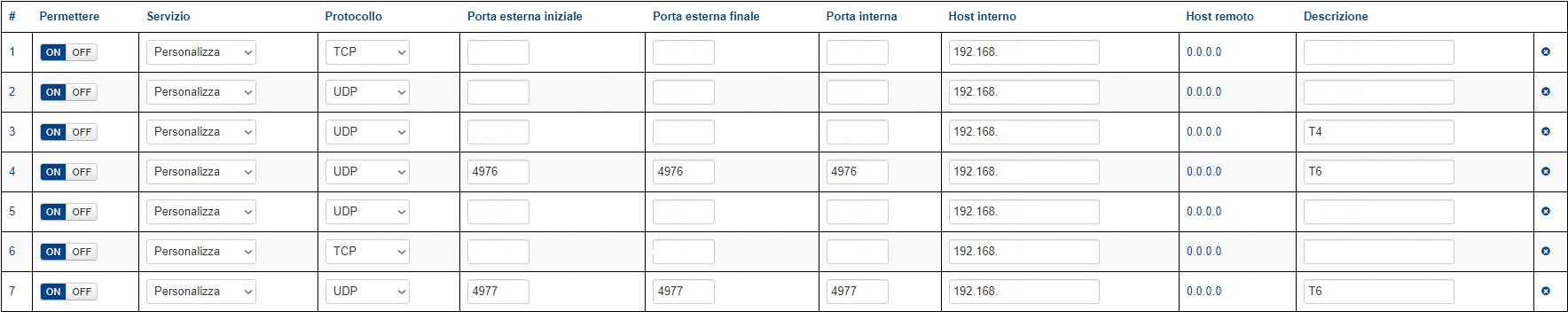
Then, this is my windows firewall rules:
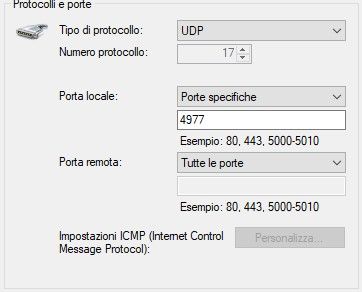
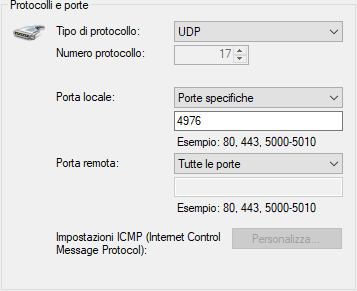
-
This post is deleted!
-
HannesC
Yeah, i've done that as well. I think is a Plutonium problem because before this update, I didn't have any problems whatsoever.btw, this is my port forwading on my modem (i've partially covered the IP)
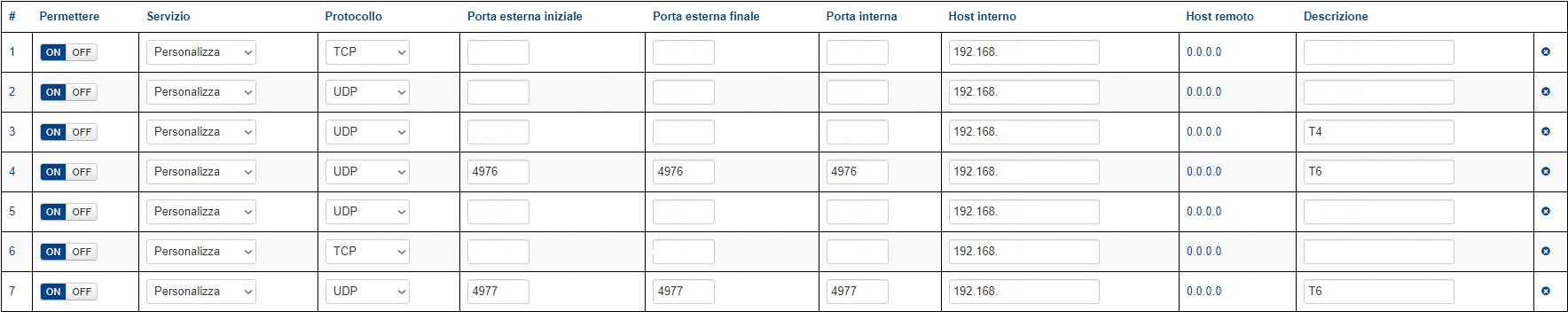
Then, this is my windows firewall rules:
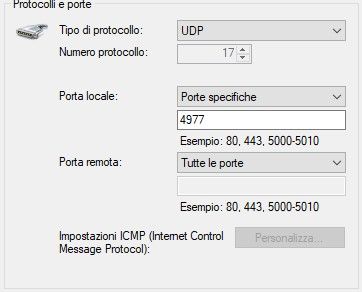
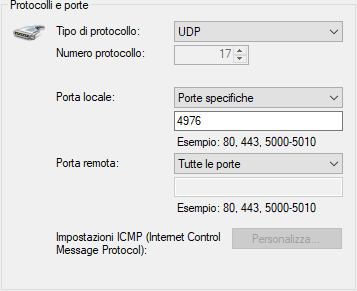
@DR-qnda you have to make sure the IP is your PC local IP. Also make sure there are no firewalls blocking the connection. Note that some antivirus like ESET have built-in firewalls that will block game hosting by default.
To be clear port forwarding will not enable UPnP, you don't need UPnP enabled to make things work.
Also the routers IP are local IPs so only people on your router can see and interact with them so no need hide them.
-
@DR-qnda you have to make sure the IP is your PC local IP. Also make sure there are no firewalls blocking the connection. Note that some antivirus like ESET have built-in firewalls that will block game hosting by default.
To be clear port forwarding will not enable UPnP, you don't need UPnP enabled to make things work.
Also the routers IP are local IPs so only people on your router can see and interact with them so no need hide them.
@lResxt
I have verified that the IP is correct and I do not use any antivirus outside of Windows Defender.
I took the screenshot of the ports as HannesC asked me for it.
However I think it is a problem of the new Plutonium update as before this update everything was working perfectly.
But I'm not able to host Custom Games yet and don't know how to fix. -
@lResxt
I have verified that the IP is correct and I do not use any antivirus outside of Windows Defender.
I took the screenshot of the ports as HannesC asked me for it.
However I think it is a problem of the new Plutonium update as before this update everything was working perfectly.
But I'm not able to host Custom Games yet and don't know how to fix.@DR-qnda I think that UPnP has been changed with the recent update so yes it could be an issue but I really don't think port forward is impacted by this. Your port forwarding rule looks correct, I just don't know if Remote Host should be 0.0.0.0 but idk
Everything seems right from what I see so idk.
Either wait for an admin to answer or we could try to get this to work on Discord if you'd like -
@DR-qnda I think that UPnP has been changed with the recent update so yes it could be an issue but I really don't think port forward is impacted by this. Your port forwarding rule looks correct, I just don't know if Remote Host should be 0.0.0.0 but idk
Everything seems right from what I see so idk.
Either wait for an admin to answer or we could try to get this to work on Discord if you'd like@lResxt
I can wait for an admin to reply.
Have you received reports from other users with this problem? -
No, nothing new about this for now
-
@lResxt
As usual, things only happen to me, I'm too unlucky.
I will try to solve this problem and if I find the solution I will post it here, in case someone else needs it.
Thank you so much for taking the time to answer my problem, I really appreciate it. -
@lResxt
As usual, things only happen to me, I'm too unlucky.
I will try to solve this problem and if I find the solution I will post it here, in case someone else needs it.
Thank you so much for taking the time to answer my problem, I really appreciate it.@DR-qnda In the meantime if you want a temporary solution you can either join public servers or use RadminVPN and play in LAN mode with your friends but keep in mind that's a temporary solution that's not ideal although it works
-
we replit e questo
-
EDIT: It resolved itself after about ten days from the update. I have not yet discovered the cause, but it reassures me that now I no longer have any problems.