Crashes Without Specific Error
-
Having trouble installing this. For some reason, every time I launch it from the plutonium launcher, it'll play the music then crash. Not sure what to do with this info.
Crash reference ID: 4370c79b395e0ca
If you think you can help, then reach out to me at Raxel#2002 on discord as I'm not on here much.
-
Which game? Also have any overlays such as msi afterburner/rivatuner running in the background? Quit them if you do.
Upload the dump as stated in the error to gdrive and post the link here. Also try this https://plutonium.pw/docs/repair/
-
Thank you for reaching out and helping. Sorry for the lack of details, I'm still kind of new to all of this.
Its T6 Multiplayer and Zombies that wont run. Not sure what happened that was wrong, but I followed the guide well and am fairly sure I downloaded everything correctly.
I doubt I have the MSI Afterburner/Rivatuner active since I have no idea what those even are lol.
Here is the link to the file in the google drive:
https://drive.google.com/file/d/1iLsb4m6a_8zomP9RTva7xyxP-TGn3jE4/view?usp=sharingHopefully, I did not mess anything up. Ill try to repair it using the link you gave me.
Thank you again!
-
Thank you for reaching out and helping. Sorry for the lack of details, I'm still kind of new to all of this.
Its T6 Multiplayer and Zombies that wont run. Not sure what happened that was wrong, but I followed the guide well and am fairly sure I downloaded everything correctly.
I doubt I have the MSI Afterburner/Rivatuner active since I have no idea what those even are lol.
Here is the link to the file in the google drive:
https://drive.google.com/file/d/1iLsb4m6a_8zomP9RTva7xyxP-TGn3jE4/view?usp=sharingHopefully, I did not mess anything up. Ill try to repair it using the link you gave me.
Thank you again!
raxeldaddy need a password to download the file.
-
Dss0 HannesC Sorry, stepped away from the computer for Thanksgiving.
I think i fixed the link to have it allow you to view it without requiring a password. Please try and let me know if it works. Hopefully, it'll show why I can't load Plutonium.
https://drive.google.com/file/d/1iLsb4m6a_8zomP9RTva7xyxP-TGn3jE4/view?usp=sharing
-
Dss0 HannesC Sorry, stepped away from the computer for Thanksgiving.
I think i fixed the link to have it allow you to view it without requiring a password. Please try and let me know if it works. Hopefully, it'll show why I can't load Plutonium.
https://drive.google.com/file/d/1iLsb4m6a_8zomP9RTva7xyxP-TGn3jE4/view?usp=sharing
raxeldaddy What is your antivirus? Even if it's disabled it's important
-
@lResxt I think I am using Windows Defender AntiVirus, but I'm not sure. Tried looking it up but would not list it specifically.
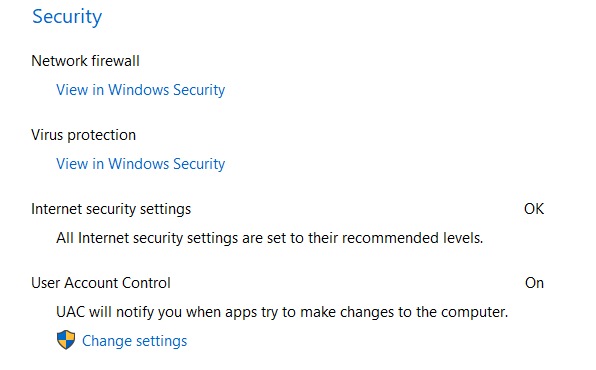
-
Dss0 HannesC Sorry, stepped away from the computer for Thanksgiving.
I think i fixed the link to have it allow you to view it without requiring a password. Please try and let me know if it works. Hopefully, it'll show why I can't load Plutonium.
https://drive.google.com/file/d/1iLsb4m6a_8zomP9RTva7xyxP-TGn3jE4/view?usp=sharing
raxeldaddy said in Crashes Without Specific Error:
Hopefully, it'll show why I can't load Plutonium.
Sadly it doesn't, the dump file is incomplete or corrupted.
Can you post a screenshot of your game folder? Also here's a few other things you can try:
- playing pluto in virtual machines doesn't work incase you're using one
- make sure you are using windows 10 version 1607 or later
- try closing all programs that are running in the background (especially steam, msi afterburner and rivatuner if you have them)
- try excluding pluto from scanning in your av software: https://plutonium.pw/docs/antivirus/#how-do-i-fix-this-windows-defender
- install everything that's in the redist folder in your game folder
- update your graphics drivers
- if you have a vr headset plugged in unplug it
- try removing steam_api.dll from your game folder
- verify the integrity of your system files:
- open the start menu and search for "cmd"
- run cmd as admin
- execute the following command
dism /online /cleanup-image /restorehealth- after dism has finished repairing your system restart your pc
-
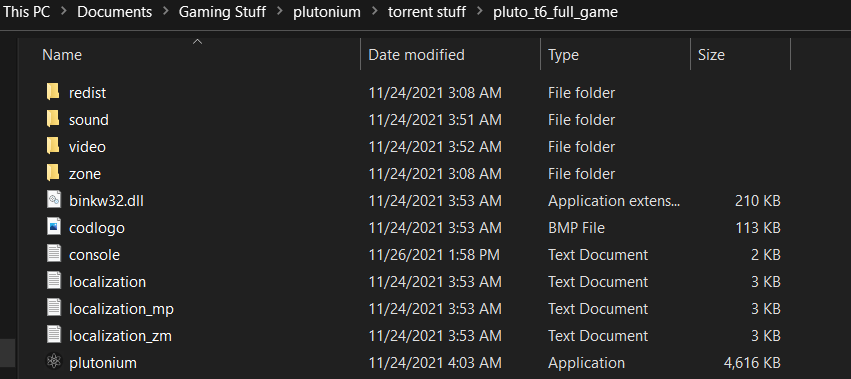
I will try to do all these things, Ill get back to ya. Should I just redownload the game file? Youd have to show me how with the torrent stuff but I feel like that would save some time.
-
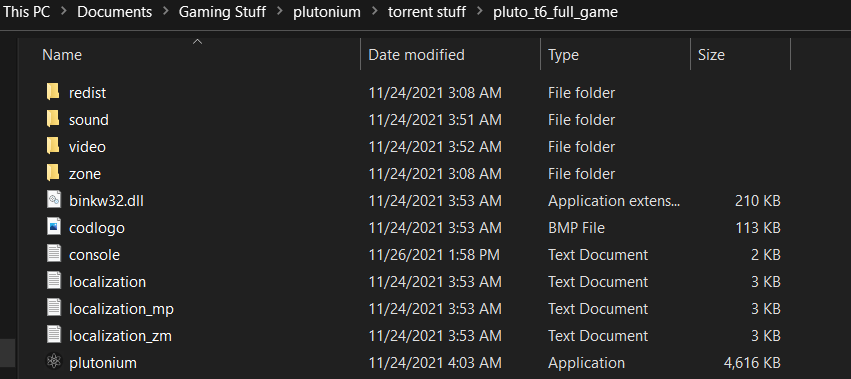
I will try to do all these things, Ill get back to ya. Should I just redownload the game file? Youd have to show me how with the torrent stuff but I feel like that would save some time.
raxeldaddy game files look fine although documents is a strange place to store them. I doubt this does anything but just try moving them to C:\Games.
-
I’ll make sure to move them when i get home to see if that works.
I went through some of list and here’s some of the stuff that I’ve done:
- playing pluto in virtual machines doesn't work incase you're using one

- make sure you are using windows 10 version 1607 or later
- try closing all programs that are running in the background (especially steam, msi afterburner and rivatuner if you have them)

- try excluding pluto from scanning in your av software: https://plutonium.pw/docs/antivirus/#how-do-i-fix-this-windows-defender

- install everything that's in the redist folder in your game folder (How do i do this lol)
- update your graphics drivers
- if you have a vr headset plugged in unplug it

- try removing steam_api.dll from your game folder (where can i find this)
- verify the integrity of your system files

Fae also recommended that i reinstall windows and update the graphic drivers like you did. I’m going to try to redownload everything to make sure it wasn’t an error.
Thank you again for helping, i really appreciate it
- playing pluto in virtual machines doesn't work incase you're using one
-
I’ll make sure to move them when i get home to see if that works.
I went through some of list and here’s some of the stuff that I’ve done:
- playing pluto in virtual machines doesn't work incase you're using one

- make sure you are using windows 10 version 1607 or later
- try closing all programs that are running in the background (especially steam, msi afterburner and rivatuner if you have them)

- try excluding pluto from scanning in your av software: https://plutonium.pw/docs/antivirus/#how-do-i-fix-this-windows-defender

- install everything that's in the redist folder in your game folder (How do i do this lol)
- update your graphics drivers
- if you have a vr headset plugged in unplug it

- try removing steam_api.dll from your game folder (where can i find this)
- verify the integrity of your system files

Fae also recommended that i reinstall windows and update the graphic drivers like you did. I’m going to try to redownload everything to make sure it wasn’t an error.
Thank you again for helping, i really appreciate it
raxeldaddy said in Crashes Without Specific Error:
- install everything that's in the redist folder in your game folder (How do i do this lol)
In the screenshot above you can see a "redist" folder, that has a bunch of installers for common runtimes used by the game and launcher just run all of them to install them.
- try removing steam_api.dll from your game folder (where can i find this)
Well i can already see that that file isn't in your game folder so forget about it.
- playing pluto in virtual machines doesn't work incase you're using one
-
