Player created Custom Classes not available for selection...
-
Hi,
I have 2 PC in a local LAN. I have installed Black Ops 2 and Plutonium in both of them and the game starts with no issues.
The problem I have is when I host a game in PC_1 and PC_2 joins the game, any Custom Classes created in PC_2 are not available for selection. Only the default pre-defined classes are available for selection.
However the player in PC_1 can see and select any of his created Custom Classes!
The same issue exists when PC_2 hosts and PC_1 joins. Is this a known bug? Is there a fix for that?
Note: The Scorestreaks however are correct!
Thanks. -
Hi,
I have 2 PC in a local LAN. I have installed Black Ops 2 and Plutonium in both of them and the game starts with no issues.
The problem I have is when I host a game in PC_1 and PC_2 joins the game, any Custom Classes created in PC_2 are not available for selection. Only the default pre-defined classes are available for selection.
However the player in PC_1 can see and select any of his created Custom Classes!
The same issue exists when PC_2 hosts and PC_1 joins. Is this a known bug? Is there a fix for that?
Note: The Scorestreaks however are correct!
Thanks.skapodis I've never seen this issue. Did you directly copy your folder from PC 1 to PC 2? If so then delete
t6r/playersto generate a new xuid. That could possibly be the issue but I'm not entirely sure. -
No. I did not copy over the folders from PC_1 to PC_2. I installed the game separately in each PC. Then I copied the Plutonium downloader in the COD2 installation directory in each PC and run it separately.
I have Windows 7 Ultimate x64 in both PCs. I also face this issue when I try to join an Internet Server. I followed your suggestion and deleted the t6r/player folder but the issue remains.
-
Please keep in mind that there are 2 sets of custom classes.
-
I can actually see 10 Sets with 5 Custom Classes per Set (below picture).
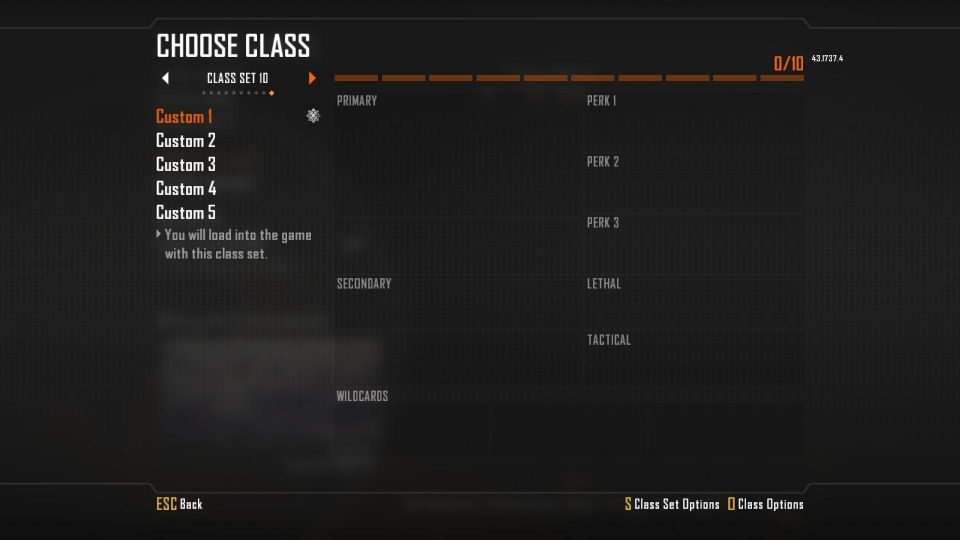
As you can see in picture below I have created my Custom Class in Class Set 1 and named it PC_A. I have also cleared the loadout in all the rest of the Custom Classes of all the Sets so only Custom Class PC_A has items.

However when I joined a random Internet Server I could only see these Custom Classes...

Where do these custom classes come from since I cleared the loadouts of all my classes, apart from Custom Class named PC_A
-
It's possible that the server is setting you classes or the classes aren't being saved to disk.
-
When I load the game again the Custom Class PC_A is there so it saved on the disk. For some reason the PC_A class is not "sent" to the Server after joining in order to be selected...
-
When I load the game again the Custom Class PC_A is there so it saved on the disk. For some reason the PC_A class is not "sent" to the Server after joining in order to be selected...
This post is deleted! -
-- UPDATE --
It seems that the Custom Classes that each user has created are present in the Computer which hosts the game but their names, gun icon and selected perks are not the ones that the player has chosen.
However the position is the same, so for a player joining the game, in order to select the correct Custom Class, he has to remember what was his Custom Class items in his own computer.
-
hey! could you please tell me how to select my own created custom classes in custom games when playing with friend because mine created custom classes are not visible.
Thank you!
-
hey! could you please tell me how to select my own created custom classes in custom games when playing with friend because mine created custom classes are not visible.
Thank you!
Sahil in custom games you will see something classes

-
You must create your custom classes in "RANKED"(public games) section, and not into "CUSTOM GAMES", I had the same problem, and this is the fix that worked for me.