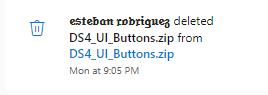[Release] Playstation Controller UI Buttons for T6
-
Pistakilla Oh now i know how to do it
-
Can you use the ones from the original ps3 game? bec they look more fitting and the artstyle makes them look higher in quality and does not break the feeling of the game
-
I FUCKING LOVE U
-
Tired of looking at lame Xbox control buttons when you're playing on DS4?
Say no more!




This should help most people who really want Playstation UI buttons. By default, T6 doesn't support DS4/DS3 natively so I took the assets from T7. Yeah looks nice.
Download:
DS4_UI_Buttons.zipPistakilla is there a way to get this on waw
-
Pistakilla is there a way to get this on waw
Notdax WAW doesn't use gamepad icons on PC iirc.
-
Notdax WAW doesn't use gamepad icons on PC iirc.
Pistakilla what about bo1
-
Pistakilla what about bo1
Notdax you need to convert the iwi to bo1 iwi
-
how do you do that
-
I would like to know too. I tried doing it myself but I couldn't find any similar file names inside the IWD files.
-
I would like to know too. I tried doing it myself but I couldn't find any similar file names inside the IWD files.
adam The icons are in gamefonts_pc.iwi which should be in the first iwd of whatever langauge you're playing in
-
adam The icons are in gamefonts_pc.iwi which should be in the first iwd of whatever langauge you're playing in
Clippy95 Gotcha, thank you!
-
Clippy95 Gotcha, thank you!
adam Sorry to bug you, but did you happen to get the prompts working in BO1?
-
MrKSwITcH I did, but it's just "unfinished". However the important ones or still there such as R/L 1&2 and the 4 standard PlayStation buttons.
-
MrKSwITcH I did, but it's just "unfinished". However the important ones or still there such as R/L 1&2 and the 4 standard PlayStation buttons.
adam can you possibly release the files for the bo1 ui?
-
Gracias Pistakilla, voy a probarlo, yo uso DS4Windows y se agradece que te reconozca las teclas del mando de PS4

-
Tired of looking at lame Xbox control buttons when you're playing on DS4?
Say no more!




This should help most people who really want Playstation UI buttons. By default, T6 doesn't support DS4/DS3 natively so I took the assets from T7. Yeah looks nice.
Download:
DS4_UI_Buttons.zipPistakilla the link doesnt work anymore
-
Pistakilla the link doesnt work anymore
Lemonn_ its fixed
-
Tired of looking at lame Xbox control buttons when you're playing on DS4?
Say no more!




This should help most people who really want Playstation UI buttons. By default, T6 doesn't support DS4/DS3 natively so I took the assets from T7. Yeah looks nice.
Download:
DS4_UI_Buttons.zipPistakilla friend where do I put this? it does not come with readme file
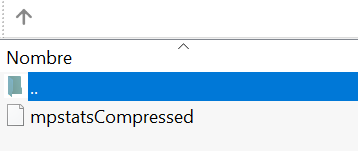
-
Pistakilla the link is down. Can you upload a new one?
-
Pistakilla the link is down. Can you upload a new one?