Plutonium Crash
-
Hi, new guy here.
After installing the exe and files from the torrent, I've placed them as the guide suggest on C:\Games\pluto_t6_full_game.
But when starting T6 I'm getting this error and there doesn't seem to be a listing for this on the FAQ.
Has anyone run into this problem, if yes how did you fix this?
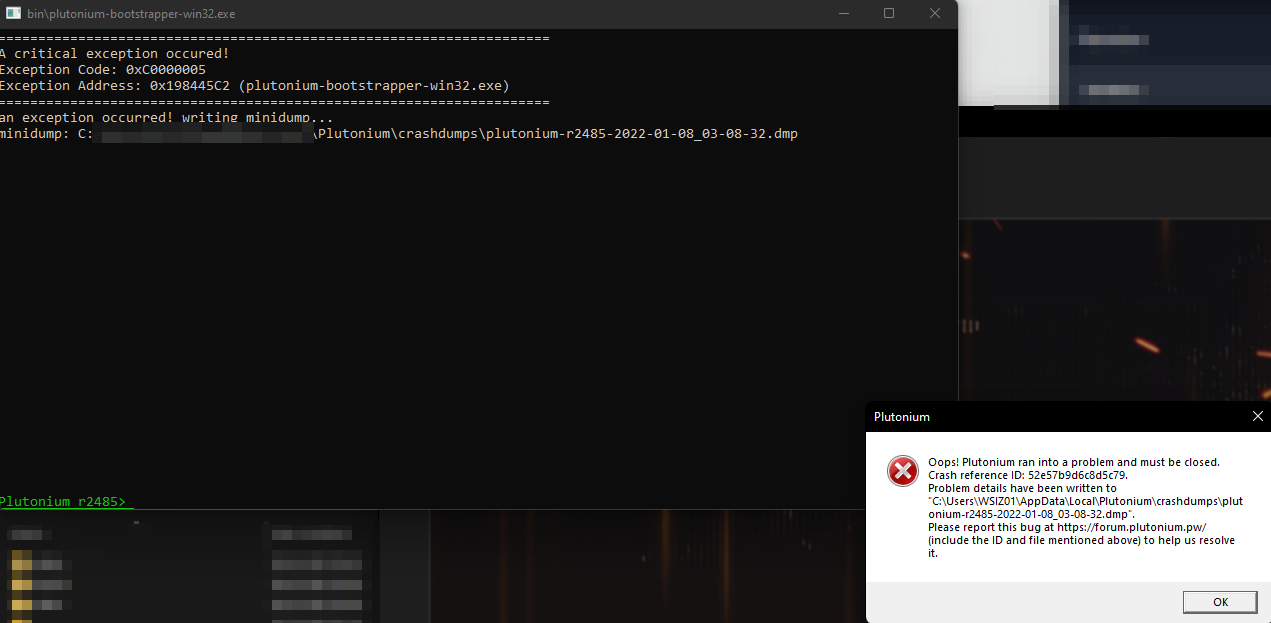
-
Upload the dump file to google drive.
-
Hi Scottie,
I've uploaded the crash dumps here: https://drive.google.com/drive/folders/1n5IOcezoTPQ_3xlnB0T6ND1P7LprilsG?usp=sharing -
Where should I put this google drive file?
-
Where should I put this google drive file?
Hi LolobibiChoco,
If you want to upload your crash dump files to then send me your email address, and I will give you write access to a subfolder of the above-shared folder/ link. -
Update:
After an update of the Plutonium launcher, I don't get this error anymore.
But the game doesn't launch either, where it normally would give the crash notification it now just closes without leaving an error or log/ dump file. -
Update:
After some updates to the launcher the original problem occurs again, kinda.
There is no pop-up warning and the command line output is now formatted differently:[process exited with code 3221225477 (0xc0000005)]