Joining game session then nothing
-
Can someone help ? My friend and I can't play zombies it just says joining game session and nothing happens, we both have uPnP enabled and we both port forwarded. We made sure our wifi is set on private and that plutonium is allowed through the firewall.
-
Can someone help ? My friend and I can't play zombies it just says joining game session and nothing happens, we both have uPnP enabled and we both port forwarded. We made sure our wifi is set on private and that plutonium is allowed through the firewall.
Gligaa can whoever is the host of the match post a screenshot of their port forwarding settings?
-
Gligaa can whoever is the host of the match post a screenshot of their port forwarding settings?
Dss0
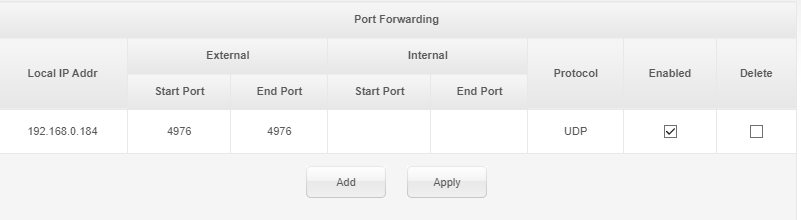 This is my port forwarding settings since my friend is not online at the moment. However we both tried hosting the game and neither of us worked
This is my port forwarding settings since my friend is not online at the moment. However we both tried hosting the game and neither of us worked -
Dss0
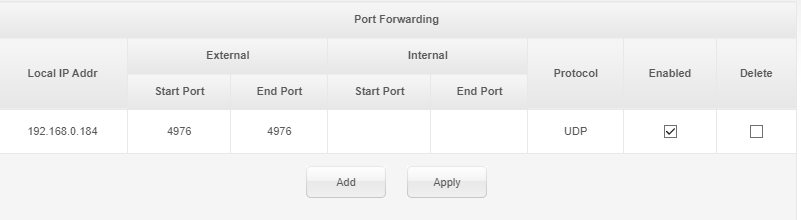 This is my port forwarding settings since my friend is not online at the moment. However we both tried hosting the game and neither of us worked
This is my port forwarding settings since my friend is not online at the moment. However we both tried hosting the game and neither of us workedGligaa try adding 4976 to internal start and end aswell, also make sure your pc's lan ip hasn't changed and is still 192.168.0.184.
-
Gligaa try adding 4976 to internal start and end aswell, also make sure your pc's lan ip hasn't changed and is still 192.168.0.184.
Dss0 I already did but for some reason it doesn't show up there. And my ip hasn't changed