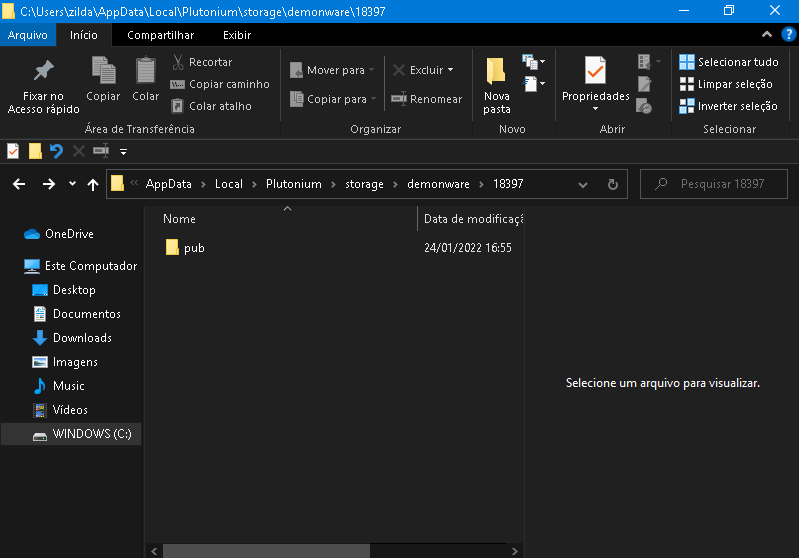launcher plutonium folder missing and I can't play because the game doesn't start and there's cmd screen with some messages
-
tioxedVTNC the user folder contains your stats which the game creates so nothing is missing, it's just your game refusing to start. Try closing steam and removing steam_api.dll from your game folder if present.
Dss0 said in launcher plutonium folder missing and I can't play because the game doesn't start and there's cmd screen with some messages:
the user folder contains your stats which the game creates so nothing is missing, it's just your game refusing to start. Try closing steam and removing steam_api.dll from your game folder if present.
ok, so I have to have steam to make the game work? It's because I uninstalled my steam lol

but I put the steam_api.dll in the system 32 folder. Is there a problem?
-
Dss0 said in launcher plutonium folder missing and I can't play because the game doesn't start and there's cmd screen with some messages:
the user folder contains your stats which the game creates so nothing is missing, it's just your game refusing to start. Try closing steam and removing steam_api.dll from your game folder if present.
ok, so I have to have steam to make the game work? It's because I uninstalled my steam lol

but I put the steam_api.dll in the system 32 folder. Is there a problem?
tioxedVTNC don't ever touch anything in system32..
-
tioxedVTNC don't ever touch anything in system32..
Resxt yes, but do i have to have the steam platform for plutonuim to work?
-
Resxt yes, but do i have to have the steam platform for plutonuim to work?
tioxedVTNC no
-
Resxt yes, but do i have to have the steam platform for plutonuim to work?
tioxedVTNC no, the opposite. Steam can cause issues. Remove steam_api from your system32 folder and from your game folder.
-
tioxedVTNC no, the opposite. Steam can cause issues. Remove steam_api from your system32 folder and from your game folder.
yes i removed the steam_api dll from the system 32 folder but where is the game folder for me to remove the steam_api dll? the error not only from steam_api ddl but also from binkw32.dll. and do me a favor, can you give me the files to download from the plutonim launcher user folder?
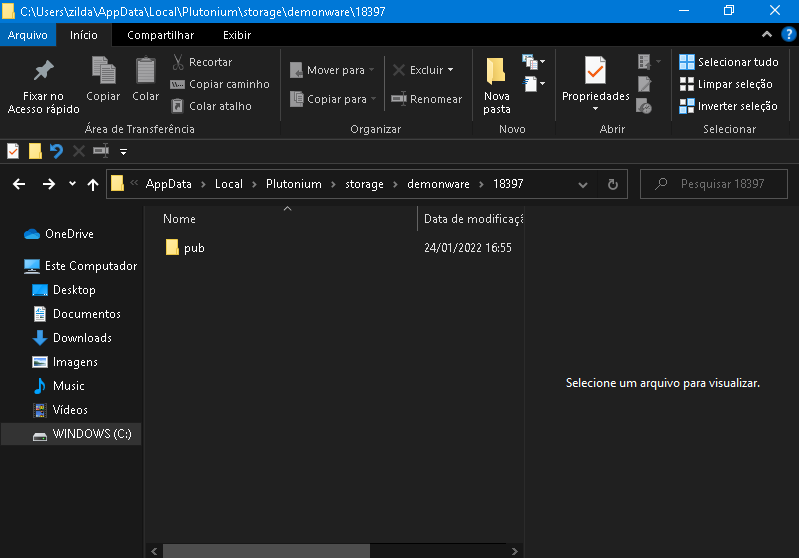
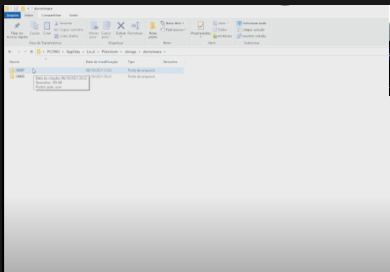
should be like this -
yes i removed the steam_api dll from the system 32 folder but where is the game folder for me to remove the steam_api dll? the error not only from steam_api ddl but also from binkw32.dll. and do me a favor, can you give me the files to download from the plutonim launcher user folder?
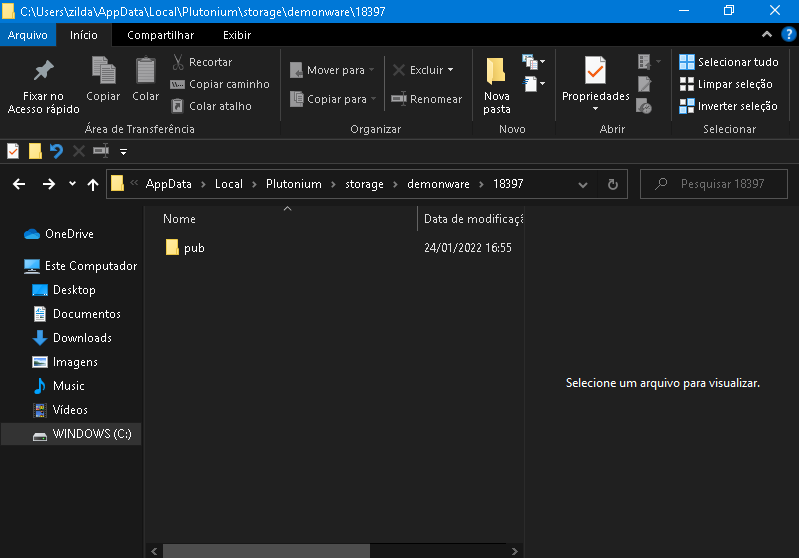
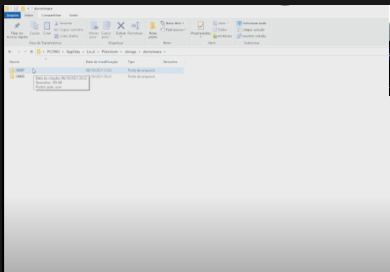
should be like thistioxedVTNC did you even read my previous reply? The user folder is created by the game and contains your stats, nothing else. If the game can't start up there won't be a users folder but the game will work without one present.
Where is your game folder? Do you even have the game?
-
tioxedVTNC did you even read my previous reply? The user folder is created by the game and contains your stats, nothing else. If the game can't start up there won't be a users folder but the game will work without one present.
Where is your game folder? Do you even have the game?
What do you think?

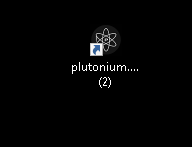
well, the game folder is in downloads and ado laucher is in c:/user/zilda/appdata/local/plutonuim
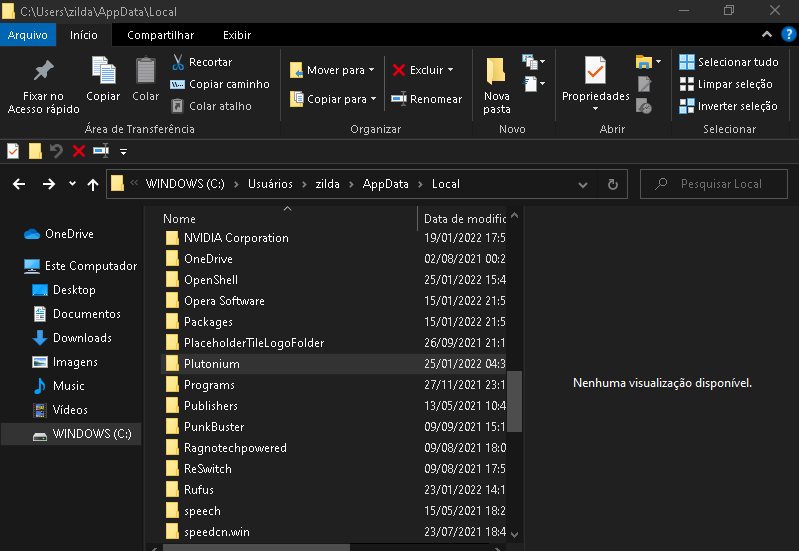
-
What do you think?

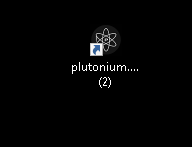
well, the game folder is in downloads and ado laucher is in c:/user/zilda/appdata/local/plutonuim
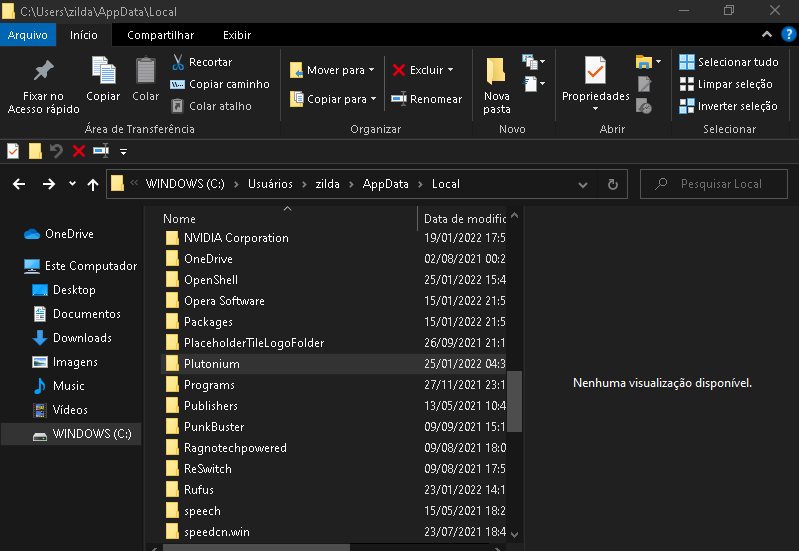
tioxedVTNC can you post a screenshot of what's inside the pluto_t6_full_game folder? If nothing is missing it should be as simple as:
- move the pluto_t6_full_game folder to C:\Games (having it in downloads can cause issues)
- open the pluto launcher and select C:\Games\pluto_t6_full_game as your bo2 game folder
-
tioxedVTNC can you post a screenshot of what's inside the pluto_t6_full_game folder? If nothing is missing it should be as simple as:
- move the pluto_t6_full_game folder to C:\Games (having it in downloads can cause issues)
- open the pluto launcher and select C:\Games\pluto_t6_full_game as your bo2 game folder
Dss0 still with the same error
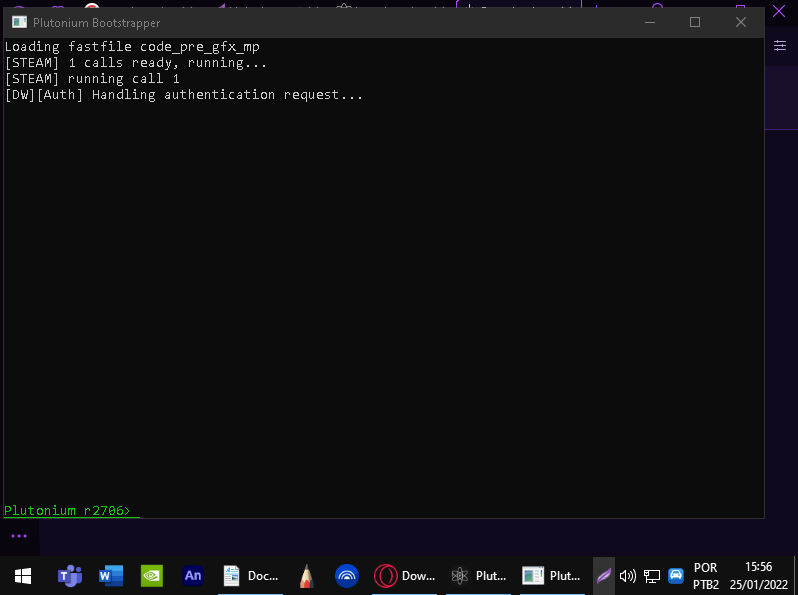
-
tioxedVTNC can you post a screenshot of what's inside the pluto_t6_full_game folder? If nothing is missing it should be as simple as:
- move the pluto_t6_full_game folder to C:\Games (having it in downloads can cause issues)
- open the pluto launcher and select C:\Games\pluto_t6_full_game as your bo2 game folder
Dss0 said in launcher plutonium folder missing and I can't play because the game doesn't start and there's cmd screen with some messages:
tioxedVTNC can you post a screenshot of what's inside the pluto_t6_full_game folder?
-
this is what is inside the pluto_t6_full_game folder... you want to see what's inside each folder?
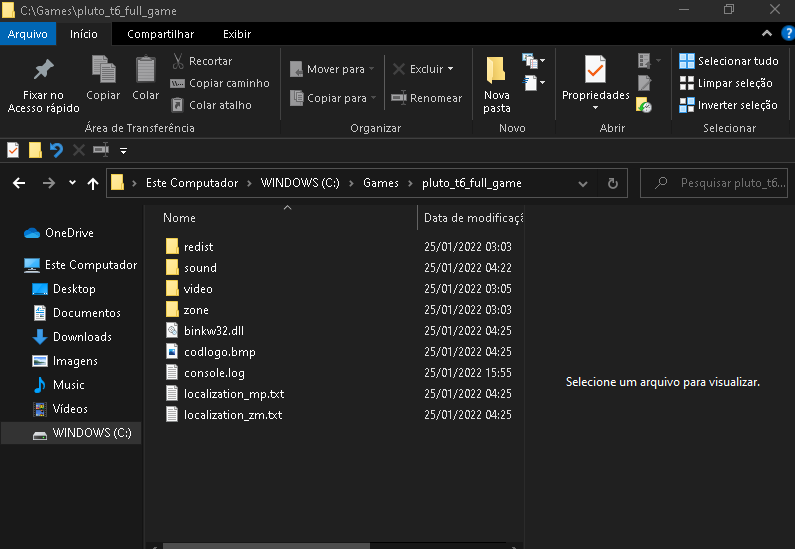
-
i have the same probleme. i have all same doc and when play pluto i have a black window and after 2 sec all quit!
-
tioxedVTNC Tried waiting? Does it stay stuck at handling authentication request or does it say some other stuff after it? Do you have any DX hooking apps running in the background? Example - avermedia software/afterburner/rivatuner/etc. Also did you modify any other files inside system32? Did you dl any other dlls from random dll sites?
Astradsr Create your own topic. Its probably your AV https://plutonium.pw/docs/antivirus/
-
tioxedVTNC Just start plutonium.exe and play. No idea why you went in these files.
Looks like you didn't read the guide https://plutonium.pw/docs/install/Resxt and what if your cod works fine loads up and i installed plutonium following the guide yet i dont have any folder containing plutonium files i just have the application which is linked to my cod
-
have all games on steam but dont work

-
Resxt and what if your cod works fine loads up and i installed plutonium following the guide yet i dont have any folder containing plutonium files i just have the application which is linked to my cod
-
 undefined Resxt locked this topic on
undefined Resxt locked this topic on