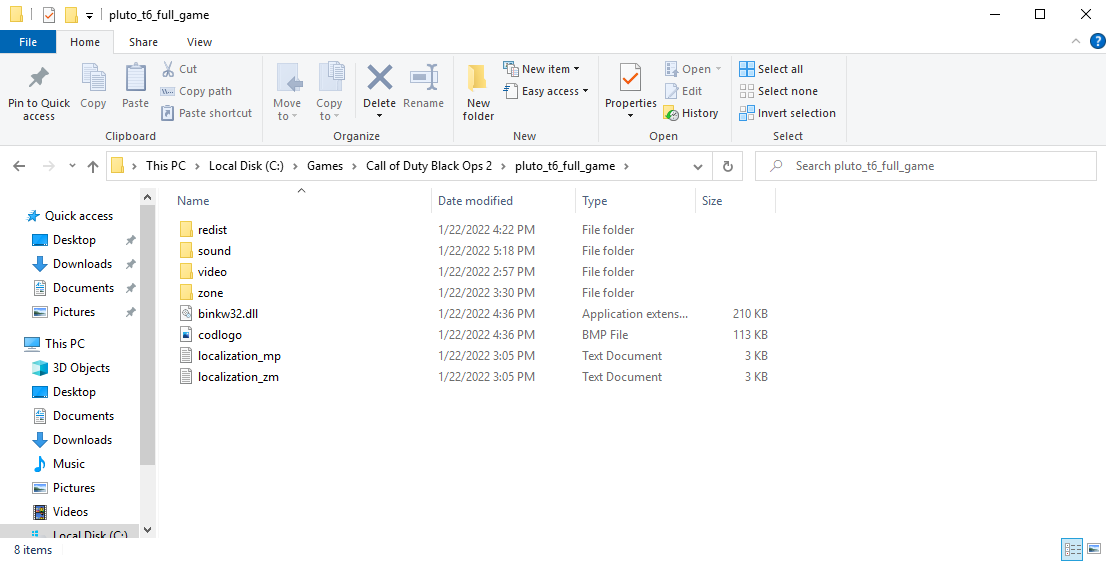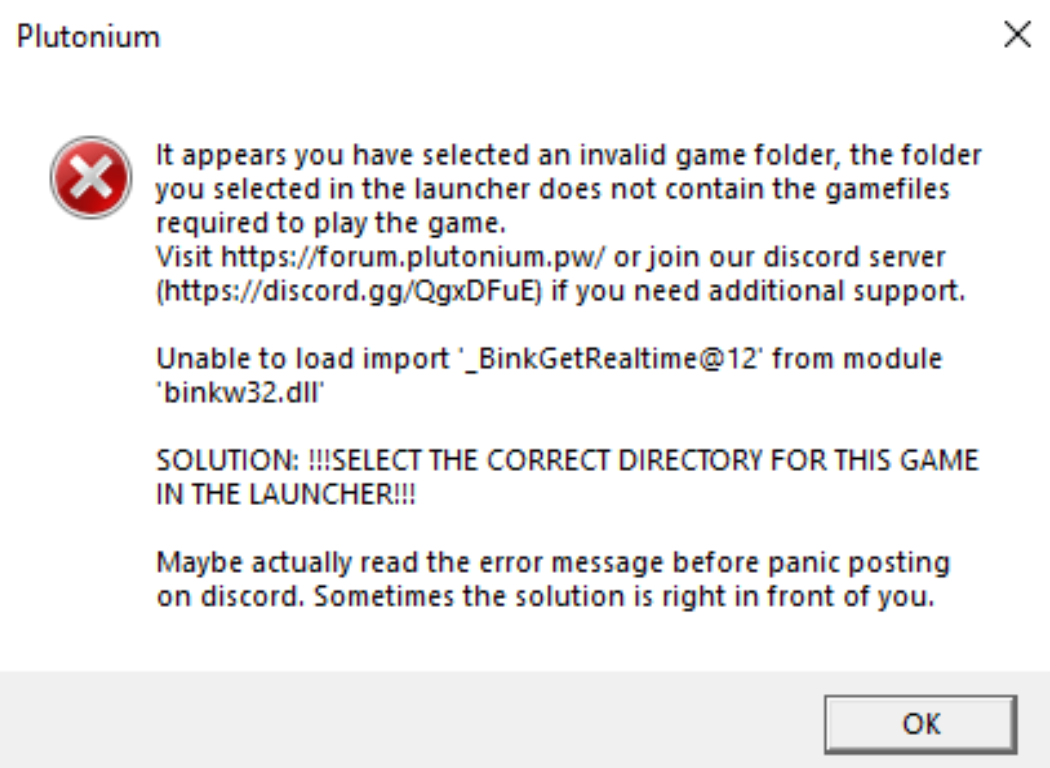I dont know the error
-
Nikskips post a screenshot of the game settings in the launcher (next to the play button).
-
I'm having the same issue however I have the correct folder selected.
-
I'm having the same issue however I have the correct folder selected.
_Prisander well then show useful info.
Error, game files, path in launcher -
both my game files and the error that pops up when launching t6 is identical to the person who originally posted on this topic.
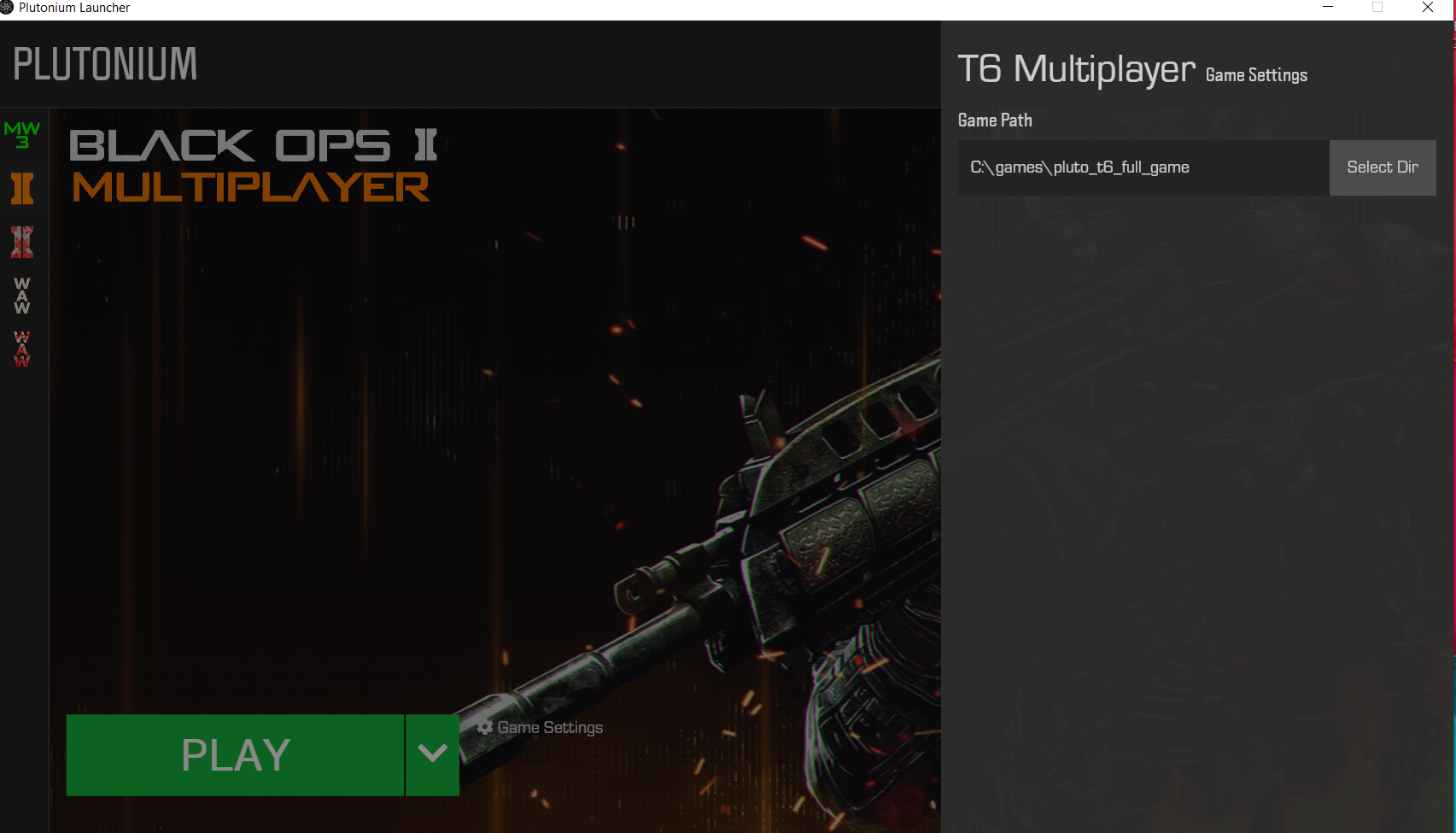
-
both my game files and the error that pops up when launching t6 is identical to the person who originally posted on this topic.
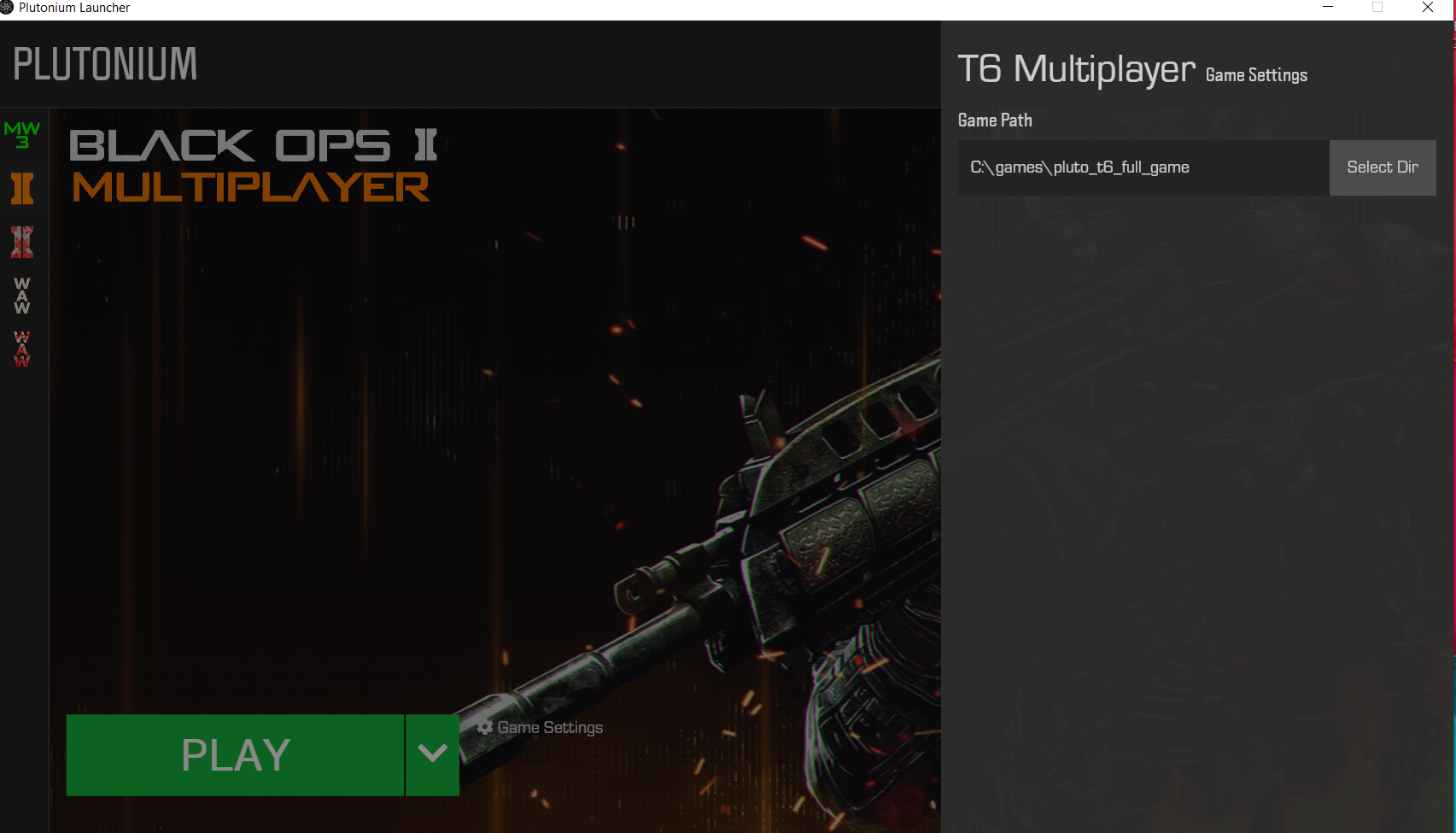
_Prisander pls post a screenshot of your game folder
-
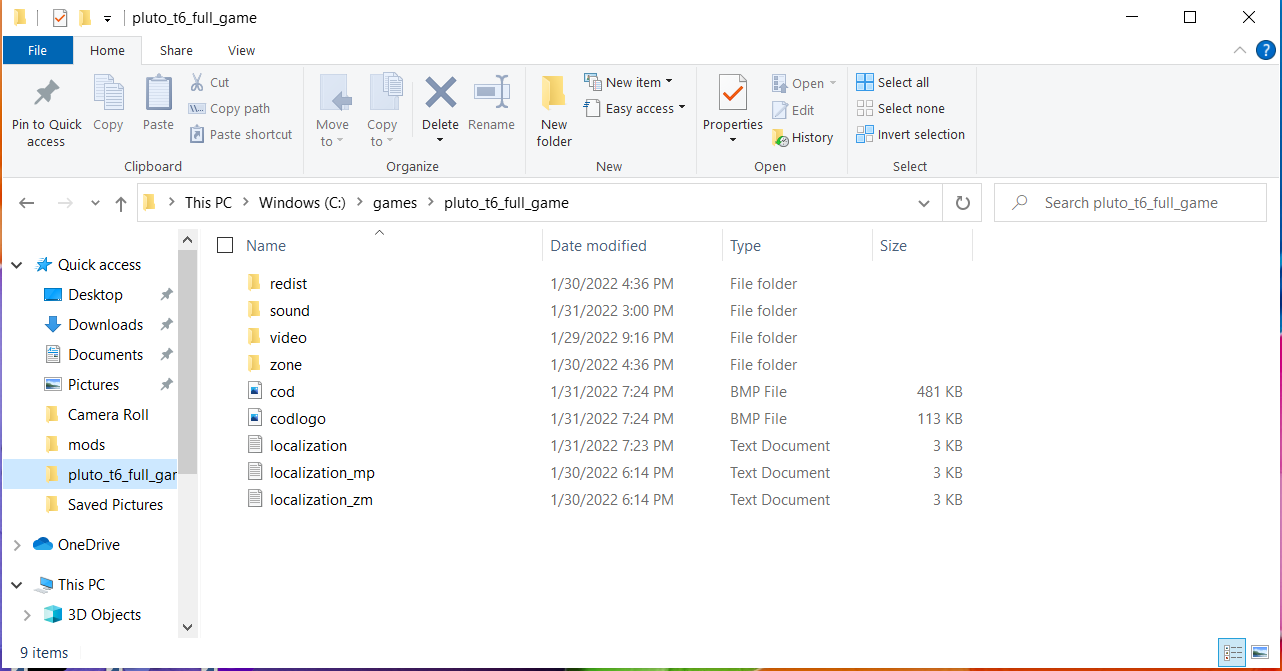
-
_Prisander you're missing files. https://plutonium.pw/docs/repair/
-
I repaired the files but The game still crashes on clicking start but no longer creates an error message after the fact. Its still on the same game path as posted in the last screenshot
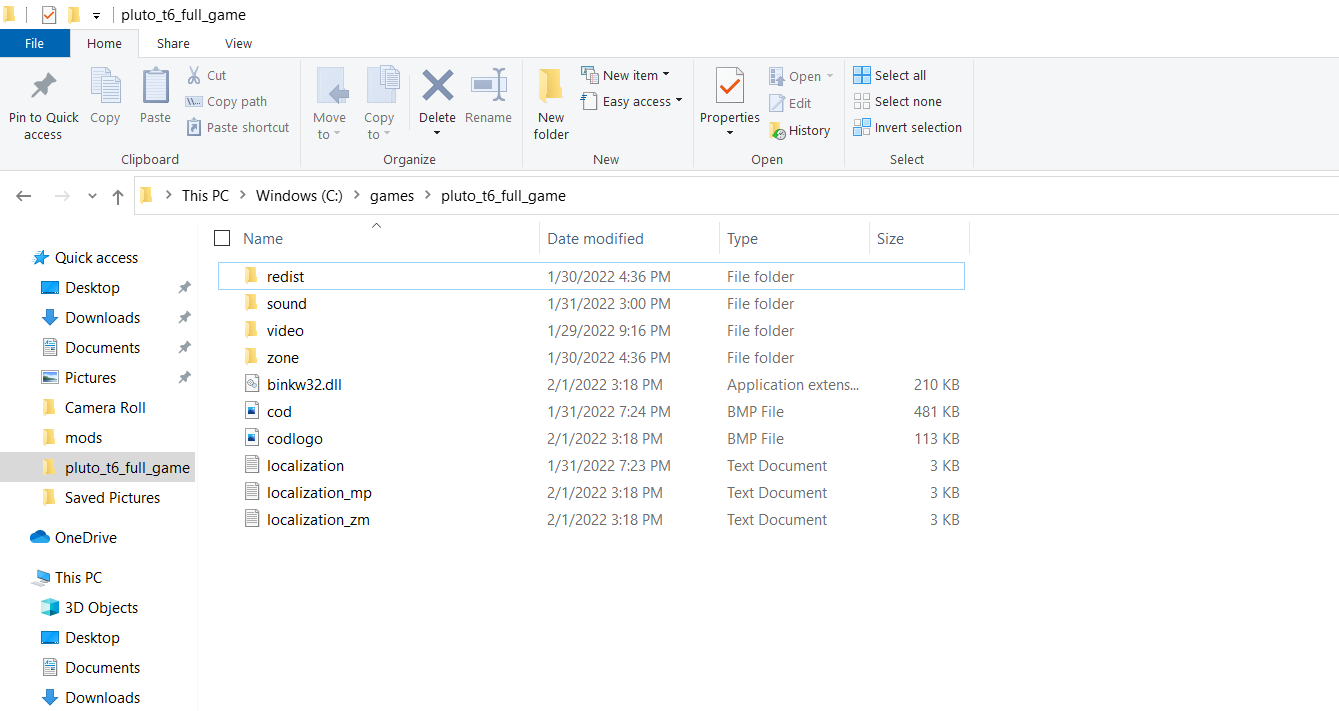
-
I repaired the files but The game still crashes on clicking start but no longer creates an error message after the fact. Its still on the same game path as posted in the last screenshot
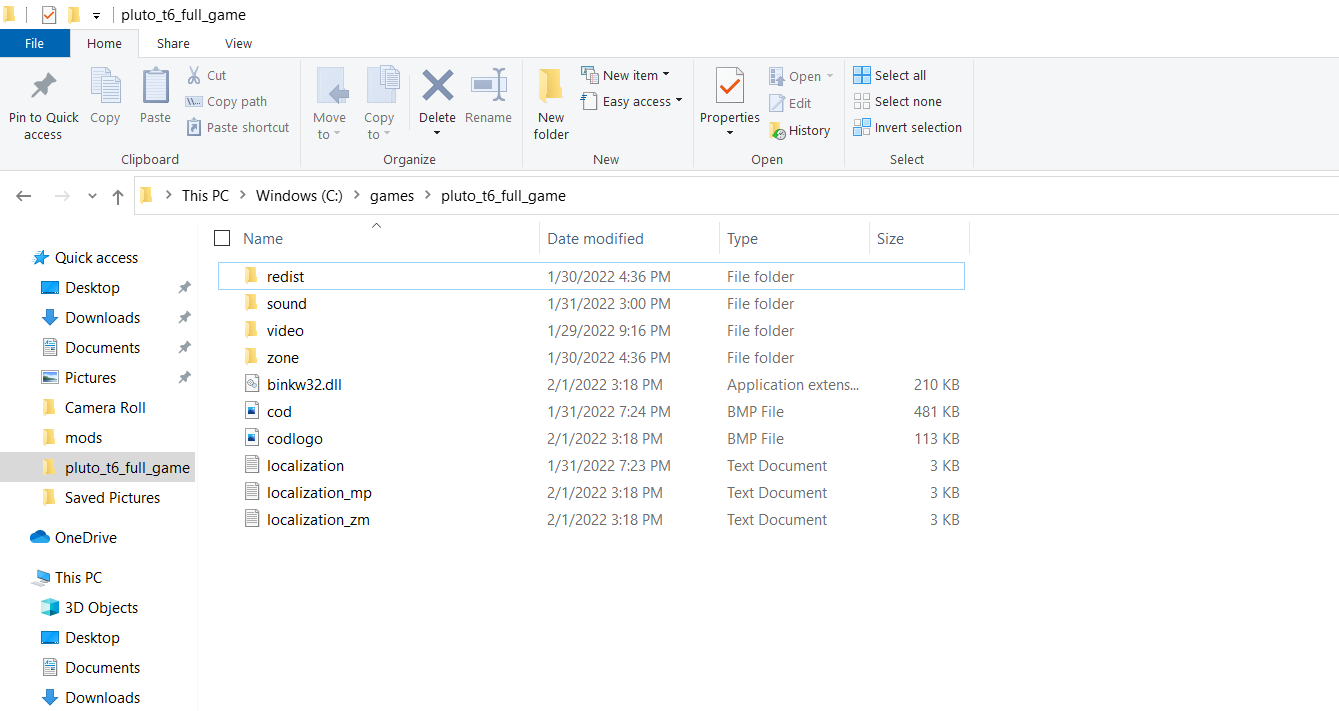
_Prisander so the launcher closes but the game doesn't start? That's most likely caused by your av: https://plutonium.pw/docs/antivirus/