Server Hosting with a VPS
-
Hello, I'd like some help, I did my server by following the steps on the plutonium's website everything is allright I even see my server on https://pluto.mxve.de/t6mp and it say ''Heartbeating Successfull'' but my server doesn't appear in server list, I think it's because of the fact that my router is blocking the port even if I did open it with the Firewall etc.. so I think using a VPS would help me to put my server online but I don't know how to at all and I don't find any goof tutorial... Please help me.
-
Hello, I'd like some help, I did my server by following the steps on the plutonium's website everything is allright I even see my server on https://pluto.mxve.de/t6mp and it say ''Heartbeating Successfull'' but my server doesn't appear in server list, I think it's because of the fact that my router is blocking the port even if I did open it with the Firewall etc.. so I think using a VPS would help me to put my server online but I don't know how to at all and I don't find any goof tutorial... Please help me.
Shyzu if it's visible on the mxve site then the server itself is working correctly, if you still can't see it in-game or connect to it manually there's an issue with udp traffic not getting through. Can you post a screenshot of your firewall settings you made for the server?
-
Dss0 I figured it out it's because my route port cannot be open... So I just have to use a VPS which I'm fine with it, I just don't know which one to use, so I found one https://serverhino.com that I guessed is good but it's asking me to choose between V-Uno... the pic under
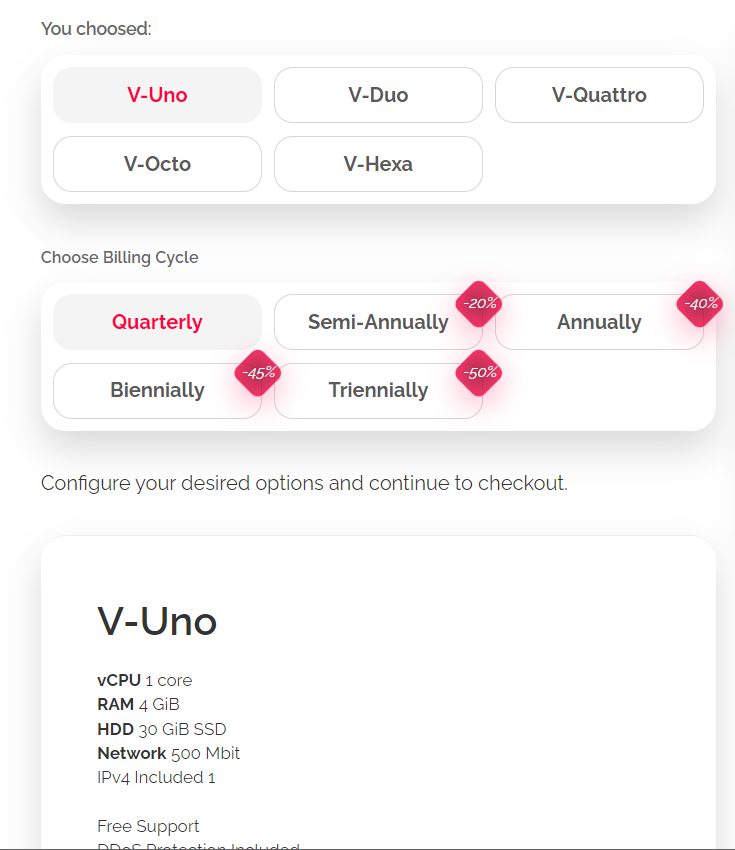 and also it ask to choose VM Template, Thanku sm for helping me
and also it ask to choose VM Template, Thanku sm for helping me -
Dss0 I figured it out it's because my route port cannot be open... So I just have to use a VPS which I'm fine with it, I just don't know which one to use, so I found one https://serverhino.com that I guessed is good but it's asking me to choose between V-Uno... the pic under
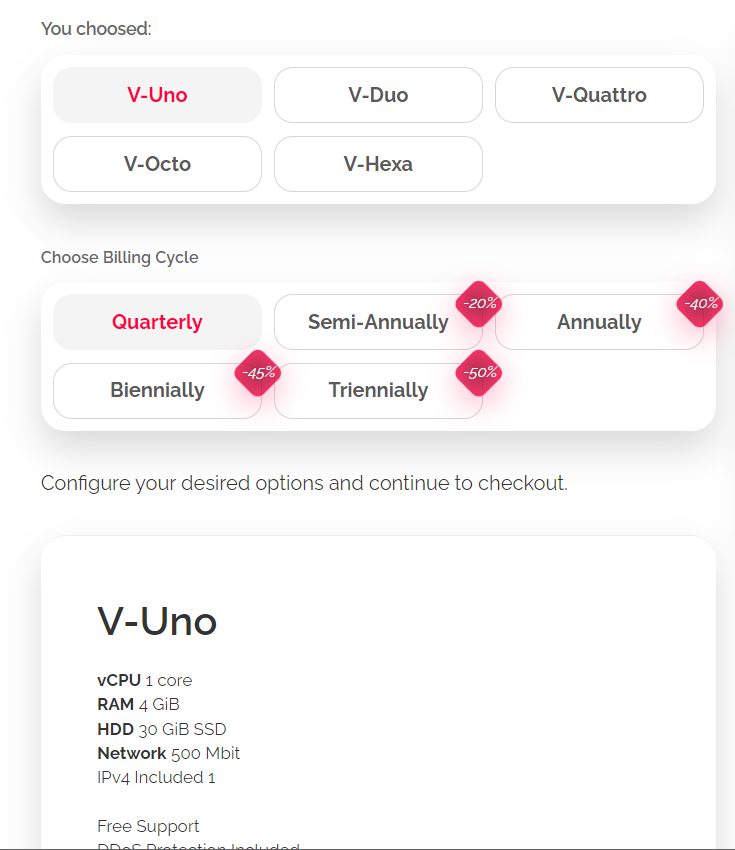 and also it ask to choose VM Template, Thanku sm for helping me
and also it ask to choose VM Template, Thanku sm for helping meShyzu this is fine if it runs windows, if it runs linux even 2gb ram would suffice but setting up a server requires some linux knowledge.
https://forum.plutonium.pw/topic/15492/plutot6-server-iw4admin-on-ubuntu-20-04
-
It seems okay ?
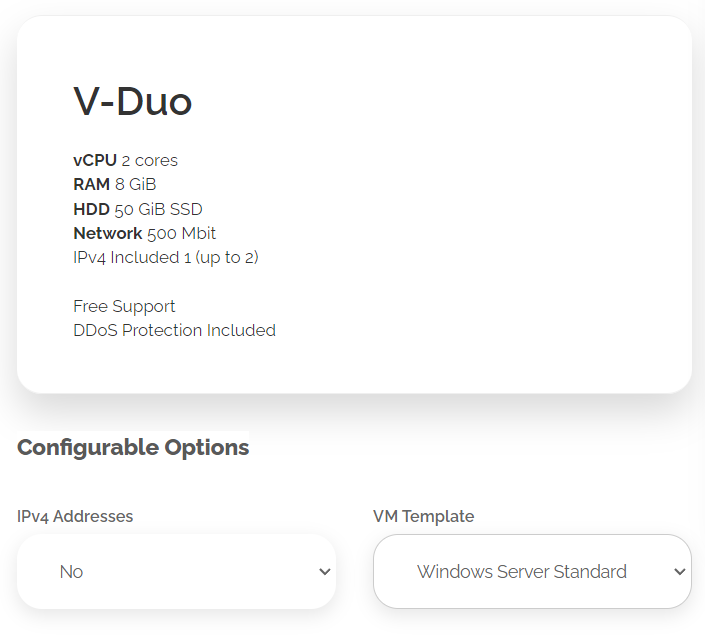
-
Dss0 Well, I did. Idk if I should have but I did lol, I didn't want to make u loose your time now that I have it. Can u please tell me how to setting that up make the VPS Host the server and finally be done with that lol
-
Dss0 Well, I did. Idk if I should have but I did lol, I didn't want to make u loose your time now that I have it. Can u please tell me how to setting that up make the VPS Host the server and finally be done with that lol
Shyzu same way you do it on your pc, you need to get the RDP details from the provider then you can login to your server via remote desktop (built into windows) and control it like you'd control your pc. You don't need to port forward but you need to add the ports or plutonium-bootstrapper-win32 to the windows firewall on your server (allow incoming connections).
-
Dss0 Well thank u sm, so I did connect to the RPD, so it logged me in something like it was a new laptop right ? now I've to do the setup I did before to setup my server, ? And is it normal that I feel like on the VPS Computer I feel like it's sooo slow
-
Dss0 Well thank u sm, so I did connect to the RPD, so it logged me in something like it was a new laptop right ? now I've to do the setup I did before to setup my server, ? And is it normal that I feel like on the VPS Computer I feel like it's sooo slow
Shyzu it may be slow because it's newly set up and doing updates and stuff in the background. Yes you set up the server the same way you did at home.
-
Dss0 omg, We did it it's working! Thank you so much, now i just need to set up the game, mod etc.. is there a tutoriol how to use IW4Admin and stuff it could help a lot ahah, Thank u again
-
Dss0 omg, We did it it's working! Thank you so much, now i just need to set up the game, mod etc.. is there a tutoriol how to use IW4Admin and stuff it could help a lot ahah, Thank u again