My Plutonium is Black Screening after clicking the play button
-
Recently downloaded Plutonium and set everything up and when I hit the play button. The game enters a black screen and stays in it forever causing me to shut off my computer.
I've tried looking through the forums for answers and solutions but nothing has worked. What do I do?
-
Did you try this before?
How to fix black screen on launch?
Go in the bootstrapper command prompt (the console opened when you start the game)
and paste this (right click) r_fullscreen 2; vid_restart then press EnterThis "Should" Help you tell me if that solved your problem or not.
Cheers -
Did you try this before?
How to fix black screen on launch?
Go in the bootstrapper command prompt (the console opened when you start the game)
and paste this (right click) r_fullscreen 2; vid_restart then press EnterThis "Should" Help you tell me if that solved your problem or not.
CheersFlaMeZEUW Nothings happening, now it's giving me this
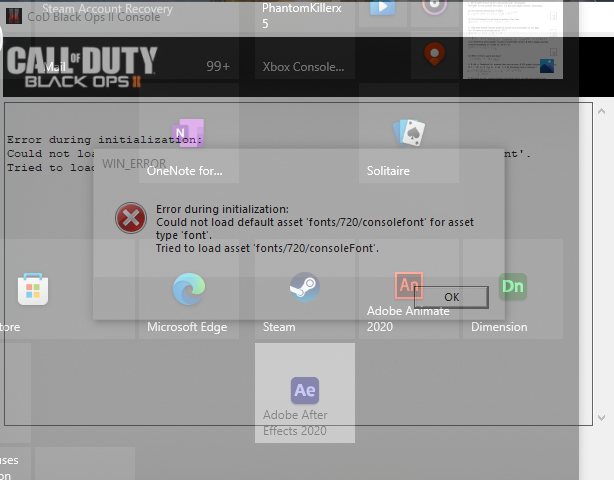
I had to access the windows tab so it doesn't look all good but It says "Could not load default asset 'fonts/720/consolefont' for asset type 'font'
Tried to load asset 'fonts/720/consolefont'." -
Are you trying to launch Zombies or Multiplayer?
-
Are you trying to launch Zombies or Multiplayer?
FlaMeZEUW I'm trying to play Zombies
-
FlaMeZEUW I'm trying to play Zombies
@Installation-07 Did you Download the Steam version or Torrent version?
if you downloaded the Steam version did you also install Zombies? -
@Installation-07 Did you Download the Steam version or Torrent version?
if you downloaded the Steam version did you also install Zombies?FlaMeZEUW Torrent because I don't have $65 to spend to get BO2.
-
Alright, i would Suggest you repair your gamefiles follow this link: https://plutonium.pw/docs/repair/
And see if that works for you
-
Alright, i would Suggest you repair your gamefiles follow this link: https://plutonium.pw/docs/repair/
And see if that works for you
FlaMeZEUW I'm really confused on what it's asking do I redownload it or what? The instructions are confusing
-
Its gonna check for missing files yes
-
Its gonna check for missing files yes
This post is deleted!