how to fix t6r/crashdumps/mp/01_05_2020_08_01_36.dmp error?
-
I'm having this problem:
Oops! Plutonium T6 ran into a problem and must be closed.
Problem details have been written to t6r/crashdumps/mp/01_05_2020_08_01_36.dmp in your game directory.It's similar to that of another person who posted earlier. I'm doing this topic because I am not sure if it is the same problem.
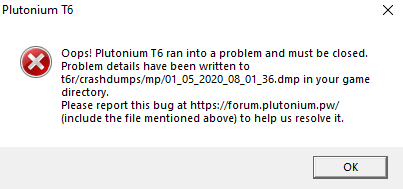
*Att: You try again after a few minutes, and notice that not only appears in a specific file, almost every time you start the game a similar file appears, but it is not the same, it changes only a few numbers.
*Att²: Hahaha, i just understood that the numbers that change in the files mean the times that I tried to enter the game. -
I'm having this problem:
Oops! Plutonium T6 ran into a problem and must be closed.
Problem details have been written to t6r/crashdumps/mp/01_05_2020_08_01_36.dmp in your game directory.It's similar to that of another person who posted earlier. I'm doing this topic because I am not sure if it is the same problem.
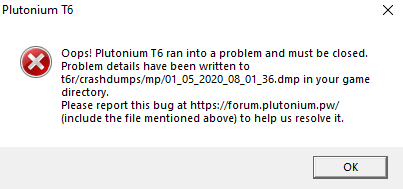
*Att: You try again after a few minutes, and notice that not only appears in a specific file, almost every time you start the game a similar file appears, but it is not the same, it changes only a few numbers.
*Att²: Hahaha, i just understood that the numbers that change in the files mean the times that I tried to enter the game.nomxd Do you have anything running in the background? Anything at all. Any overlays like MSI afterburner, ccleaner, or antivirus software?