Noone can join my Custom Games
-
Hello as mentoined above noone of my friends can join my private session even tho i did open all required Ports on my Router AND my firewall and UPnP enabled. It still does not work i did everything i could find, if someone could help me with that i would be gratefull.
-
Hello as mentoined above noone of my friends can join my private session even tho i did open all required Ports on my Router AND my firewall and UPnP enabled. It still does not work i did everything i could find, if someone could help me with that i would be gratefull.
DerLucas explain in detail how you host the game and show your port forwarding rules.
Also what is your antivirus? Some of them like ESET have firewalls that will block hosting by default -
I dont have any Antivirus only Windows Defender on MP for example i simply start the custom game my friends see it on F10 but on joining me they just load and then it stops with nothing happening
-
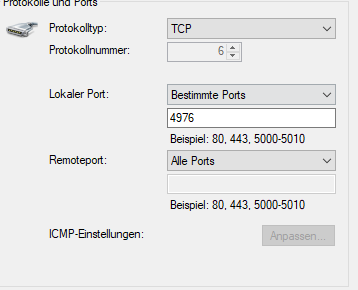
Made this for 4977 TCP and UDP aswell -
I dont have any Antivirus only Windows Defender on MP for example i simply start the custom game my friends see it on F10 but on joining me they just load and then it stops with nothing happening
DerLucas did you start the game or no? Staying in the lobby doesn't work.
Also you opened TCP while the guide says UDP.
You also said you opened on your router then show it. This is the most important -
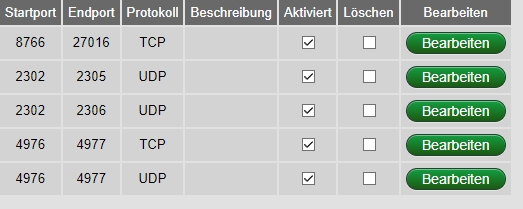
I was ingame running around waiting for them to join
and yeah i did UDP and TCP both -
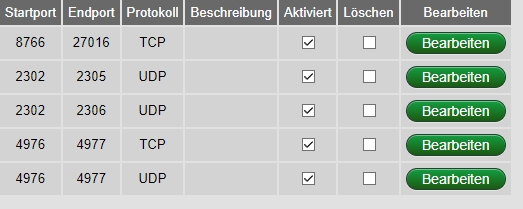
I was ingame running around waiting for them to join
and yeah i did UDP and TCP bothDerLucas do 4976 - 4976 UDP and 4977 - 4977 UDP instead
Make sure you don't have any network software like Hamachi or a VPN running and make sure your firewall isn't blocking anythingIf you start a game and play with your pistol he should be able to join by double clicking on your name
Also make sure you both have the latest version https://plutonium.pw/docs/update/#checking-if-your-launcher-is-up-to-date -
Weird it says my core version is r2798 while the newest one on the changelog is r2794
and i dont use any vpn or hamachi services -
But its the newest one right? my mates have the same version aswell so that shouldnt be an issue
-
But its the newest one right? my mates have the same version aswell so that shouldnt be an issue
DerLucas Yes it's just that r2794 to r2798 is a small update or bug fix probably so it wasn't added to the changelog but if it's above latest version in the changelog or equal you're good
Did you change your firewall rules as well to make it UDP and did you allow Plutonium exes through the firewall?
Also are you sure your port forward rules on your router are linked to your PC?
Normally you can choose which device to forward the port on.
If you chose your TV or another PC it won't work -
I use the Mac adress of my pc on my router and yes i did everything for both tcp and udp i rly tried all that came to my mind thats why i ask for help
-
I use the Mac adress of my pc on my router and yes i did everything for both tcp and udp i rly tried all that came to my mind thats why i ask for help
DerLucas I'm not sure using the mac address works
Can you try using your PC local IP instead?
Open a cmd and typeipconfig
Get the IP next to IPv4 on the network adapter you use
If you're on ethernet like me take the IP below the ethernet adapter
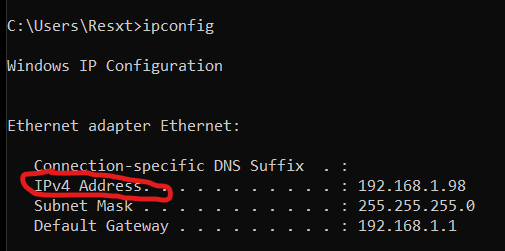
-
My router only takes mac adress everything else and it tells me that i need to use a mac adress
-
Then I have no other idea sorry
-
Damn it thanks for your time tho i appreciate it

-
So i now have a new Router and it looks like the problem was that my router only had IPv6 Forwarding cause with the new one it works perfectly fine