HELP CANT START GAME
-
it says something about directory but when i downloaded plutonium it never came with multiple files so i cant put the game in the right directory?!?!?!?!
PLZZZ HELP!! -
-
mxve thats what i used to download it
-
it says something about directory but when i downloaded plutonium it never came with multiple files so i cant put the game in the right directory?!?!?!?!
PLZZZ HELP!!kuizo you need to be more specific. post screenshots of what you have and try to explain what the issue is in further detail.
-
kuizo you need to be more specific. post screenshots of what you have and try to explain what the issue is in further detail.
Dss0
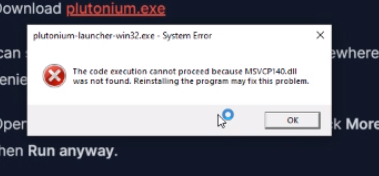
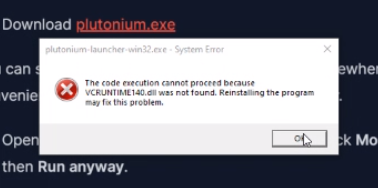
These two files are what my friend is missing (and what the creator of this post is most probably missing). By the way, when pressed "OK", these two error boxes pop up twice. We have tried disabling the firewall on Windows but it didn't do anything. We are thinking that we most probably have to download these files or something like that -
Download redist installer batch file from here: https://github.com/ChxseH/Redist-Installer/releases/download/latest/Redist-Installer.bat
After downloading execute it and wait until it download everything then the issue should be solved. -
Download redist installer batch file from here: https://github.com/ChxseH/Redist-Installer/releases/download/latest/Redist-Installer.bat
After downloading execute it and wait until it download everything then the issue should be solved.coder x64 Thank you so much, it worked perfectly.
-
Dss0
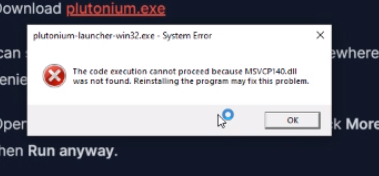
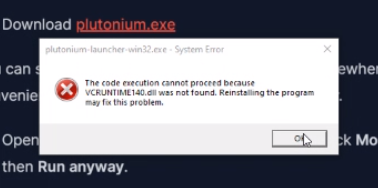
These two files are what my friend is missing (and what the creator of this post is most probably missing). By the way, when pressed "OK", these two error boxes pop up twice. We have tried disabling the firewall on Windows but it didn't do anything. We are thinking that we most probably have to download these files or something like thatThis post is deleted!