Missing config file "default_mp_controls.cfg" during initiliazation. (2021)
-
Hello, so I downloaded CoD Black Ops 2 today and I don't know how to fix Missing config file "default_mp_controls.cfg" during initiliazation. I tried the guide plutonium staff posted here but it does not solve the problem I have. I badly need help. Thank you very much!
-
Hello, so I downloaded CoD Black Ops 2 today and I don't know how to fix Missing config file "default_mp_controls.cfg" during initiliazation. I tried the guide plutonium staff posted here but it does not solve the problem I have. I badly need help. Thank you very much!
Saang which guide? If done correctly this will fix any "missing file" errors: https://forum.plutonium.pw/topic/6353/how-to-repair-your-t6-installation
-
Thank you very much for the response. The link you've said on the latter part was actually the guide I use. I execute the guide perfectly and I still can't. I hope you can help me.


-
Thank you very much for the response. The link you've said on the latter part was actually the guide I use. I execute the guide perfectly and I still can't. I hope you can help me.


Saang post a screenshot of your game folder and the contents of the zone/all folder.
-
1st Screenshot: Saved on (D:)
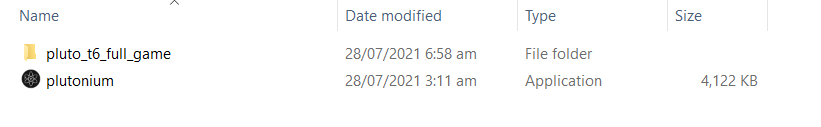
2nd Screenshot: Folder (Pluto t6 full game)
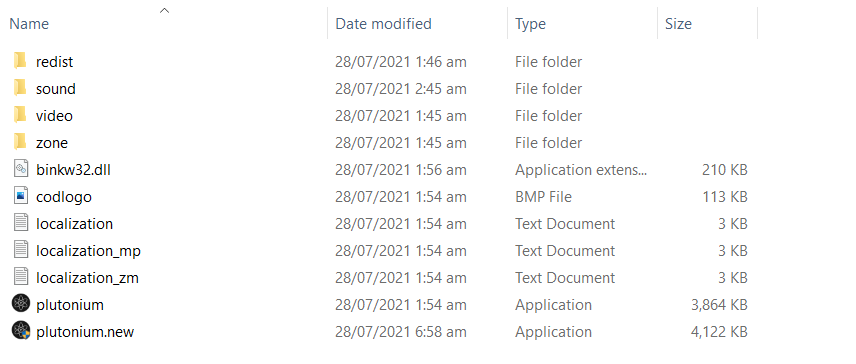
3rd Screenshot: Redist
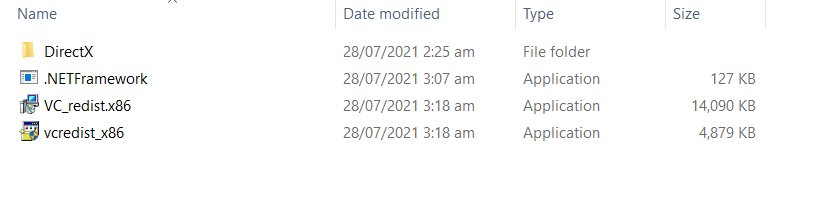
4th Screenshots: Sound


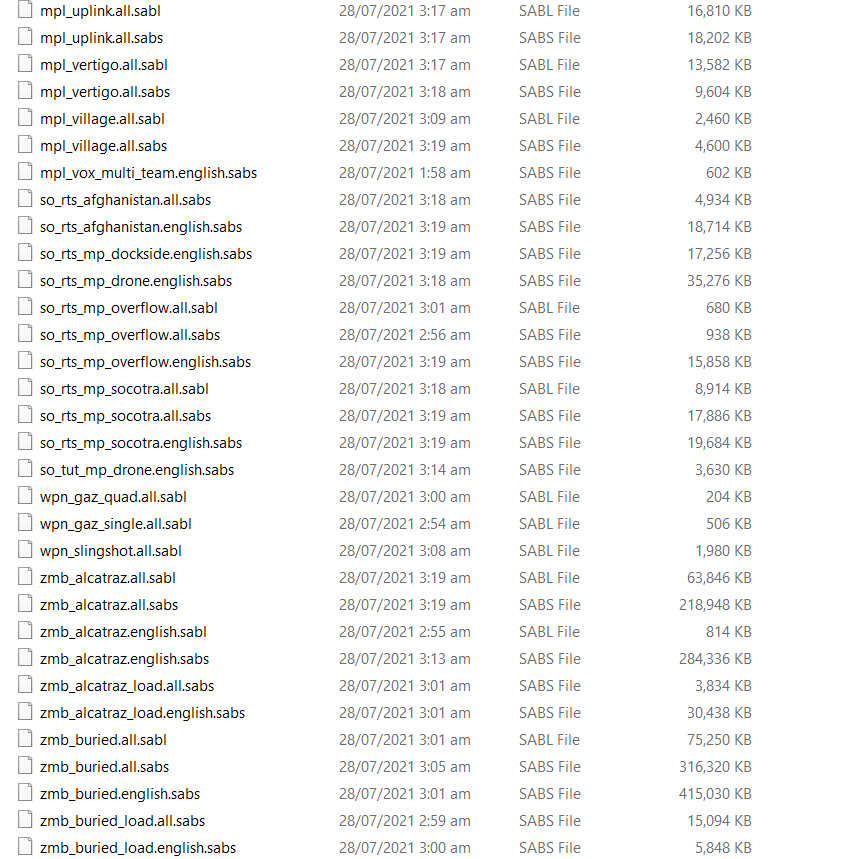
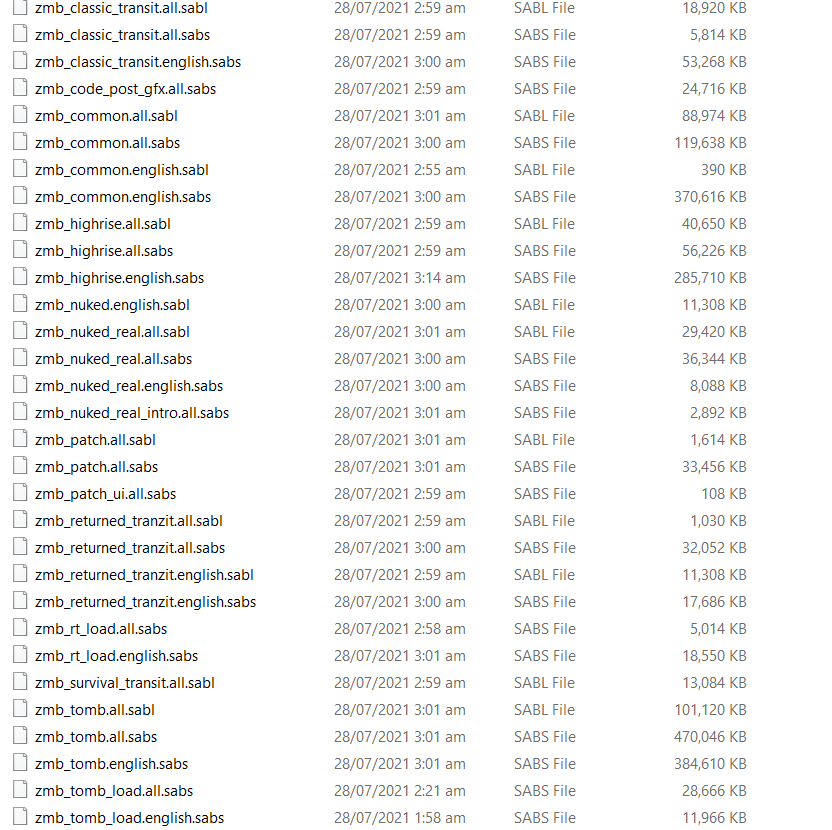
5th Screenshot: Video
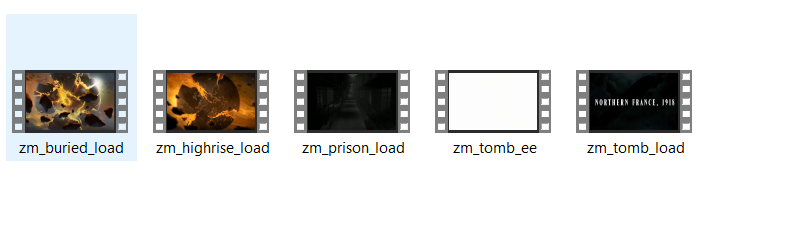
5th Screenshot: Zone
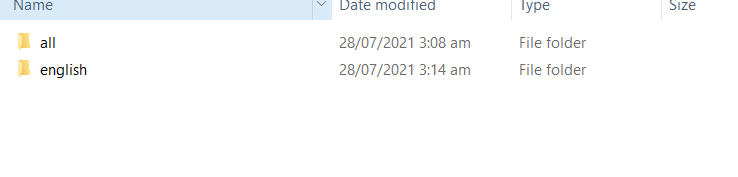
I hope this helps. Please notify me if the things I screenshotted was not the one your looking for. I'm kind of noob to doing this. Thank you very much.
-
1st Screenshot: Saved on (D:)
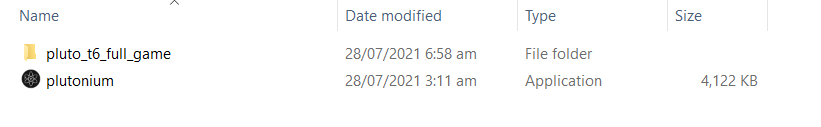
2nd Screenshot: Folder (Pluto t6 full game)
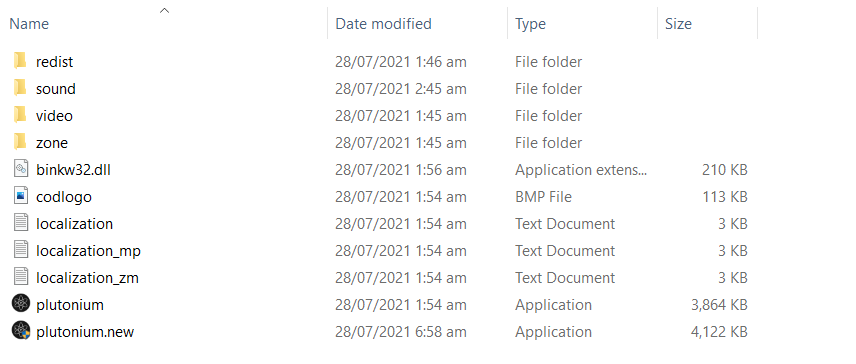
3rd Screenshot: Redist
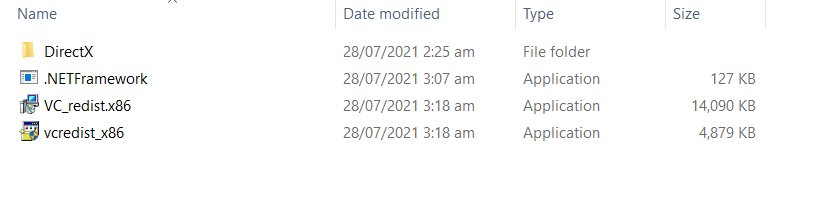
4th Screenshots: Sound


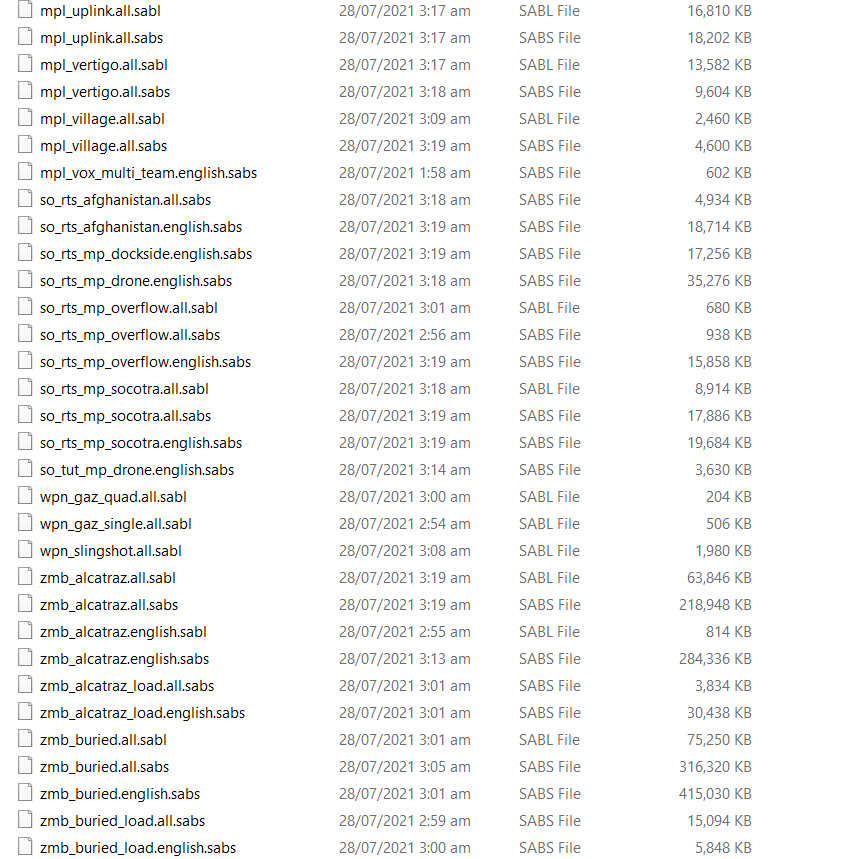
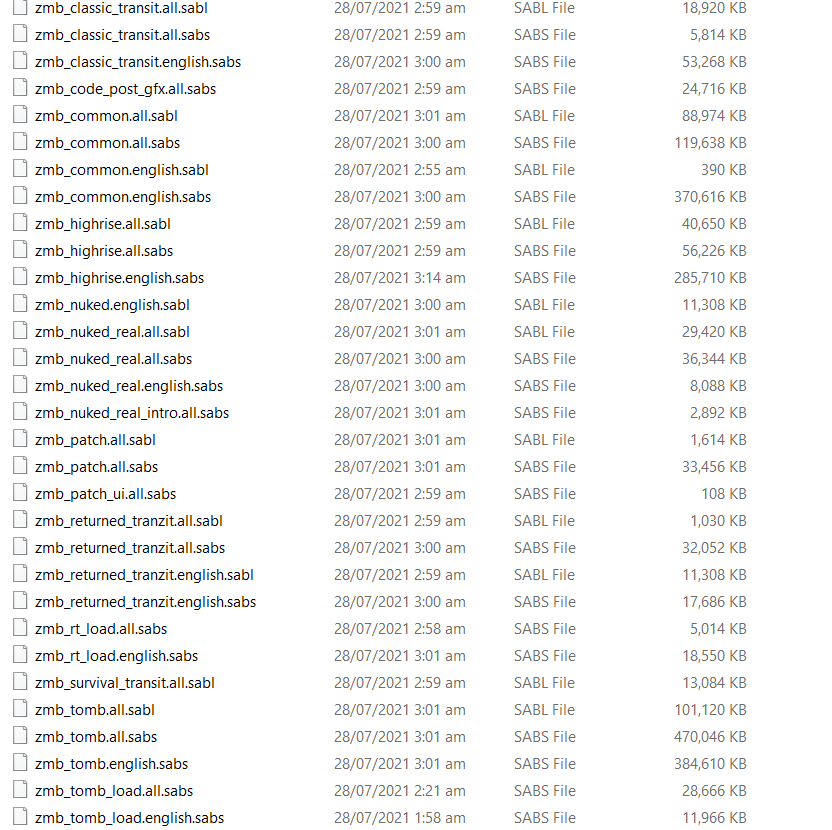
5th Screenshot: Video
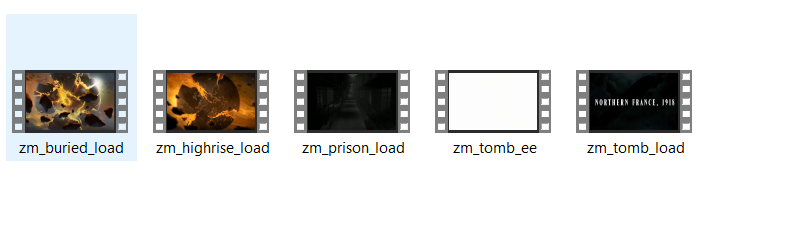
5th Screenshot: Zone
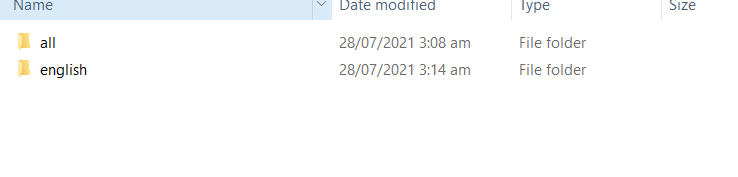
I hope this helps. Please notify me if the things I screenshotted was not the one your looking for. I'm kind of noob to doing this. Thank you very much.
Saang it says it's missing "code_pre_gfx.ff" and that file should be in "Zone/all", so inside this folder:

Is it in there? If it is then make sure that game folder is actually the one you selected in the pluto launcher.
-
I opened that folder and I unexpectedly found the file that is somewhat missing.
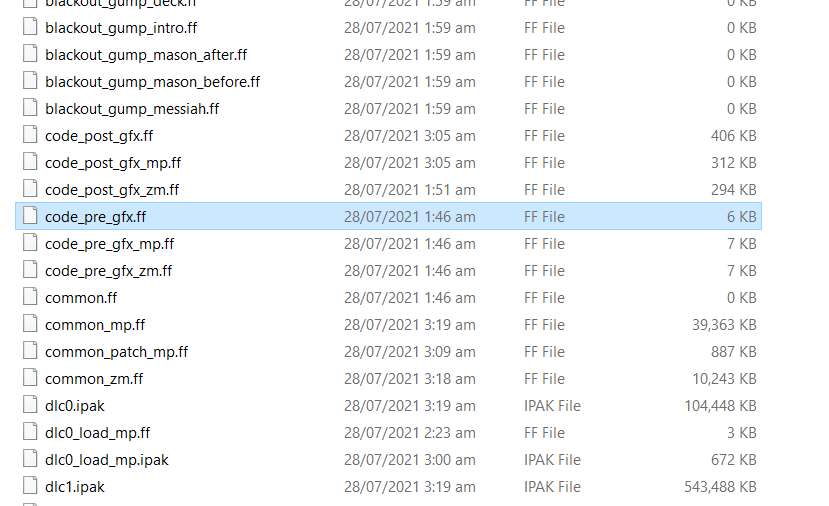
How can I make sure that the game folder is actually the one I selected in the pluto launcher? Sorry for constant questions.
-
I opened that folder and I unexpectedly found the file that is somewhat missing.
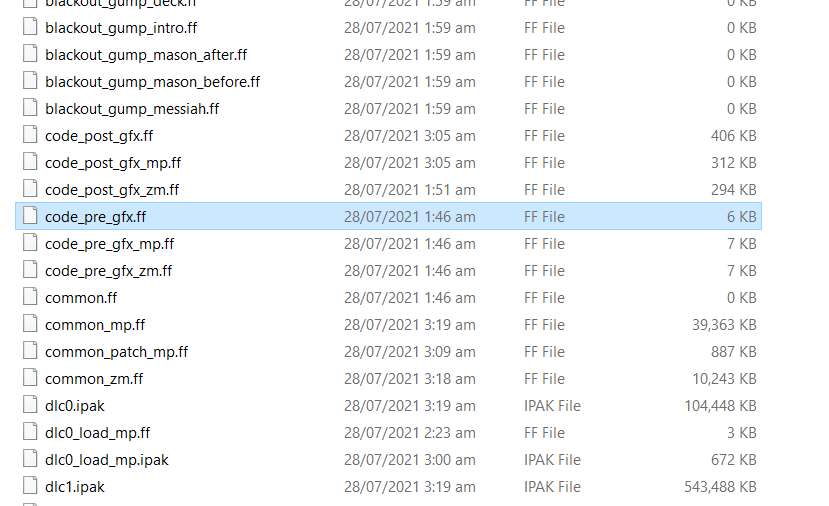
How can I make sure that the game folder is actually the one I selected in the pluto launcher? Sorry for constant questions.
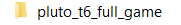
idk where this folder is located on your pc but that's the one that needs to be selected in the game settings in the launcher.
-
Like this?

I already did it couple of times and it still says that I have missing files. I re-check the whole pluto_t6 folder couple of times using uTorrent and qBittorent but still nothing happens.
-
Like this?

I already did it couple of times and it still says that I have missing files. I re-check the whole pluto_t6 folder couple of times using uTorrent and qBittorent but still nothing happens.
Saang why is your game in some folder called "Google!!!!!"? Just move it to a norma location like C:\Games\
-
Okayy
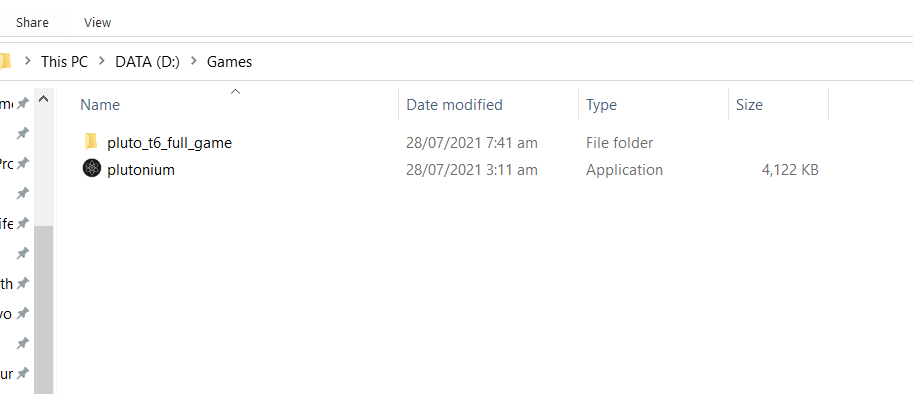
This is my first attempt and I hope it will work.
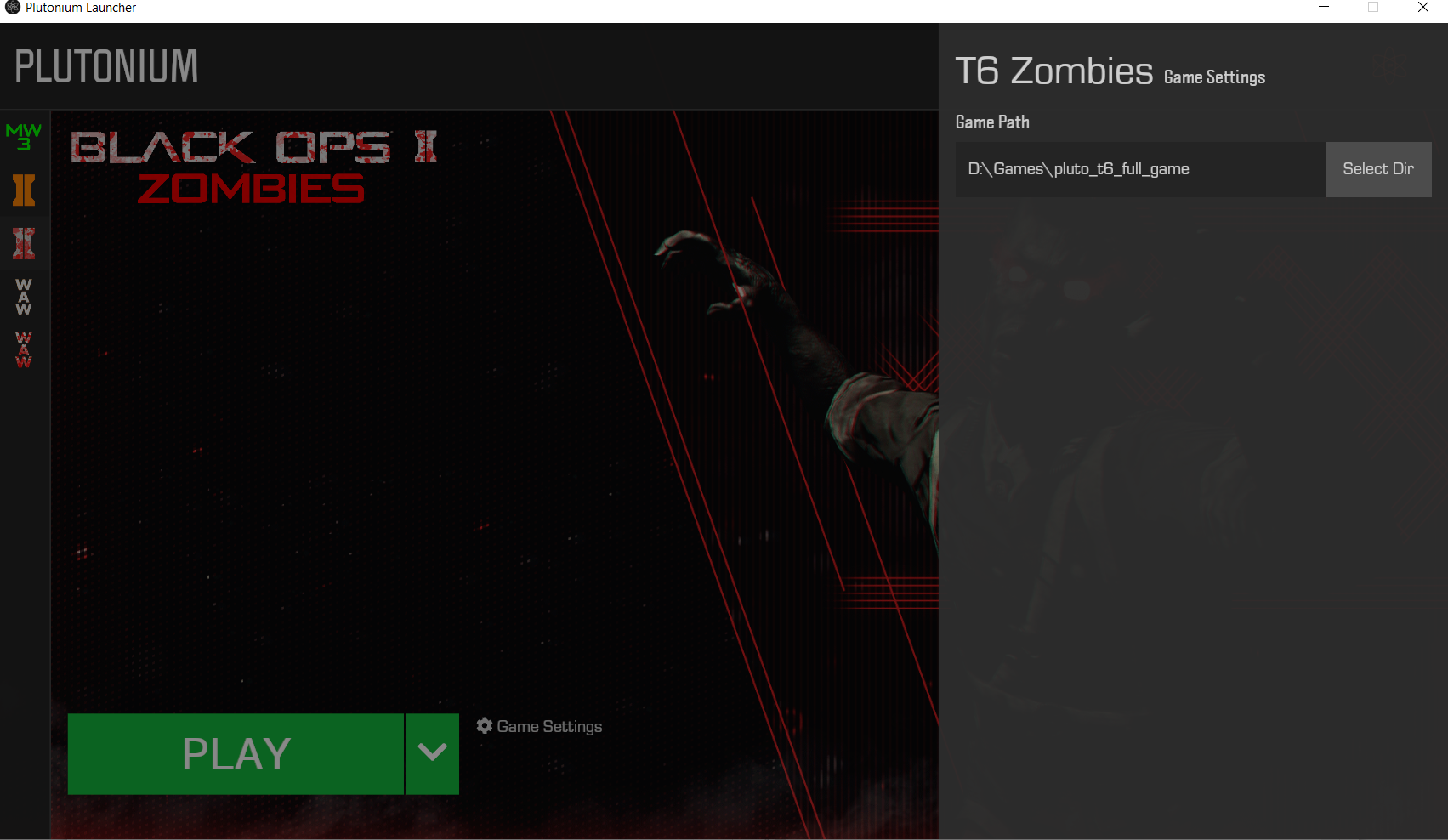
And it worked!

OMG I'm so thankful to you. I will enjoy this game till heart's content. I can't explain how happy I am right now HAHAHA
Sincerely yours.
-
Can you please help me i dont have the file
-
Can you please help me i dont have the file
-
 undefined Gifter referenced this topic on
undefined Gifter referenced this topic on