I can't log into the launcher or the plutonium website through my local internet
-
I can't log into the launcher or the plutonium website through my local internet, I can only access it through my cell phone's mobile internet.
This error message keeps popping up when i try to log into the launcher: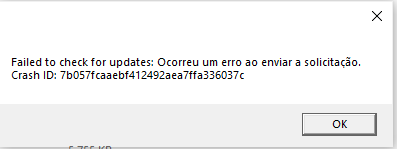
-
I can't log into the launcher or the plutonium website through my local internet, I can only access it through my cell phone's mobile internet.
This error message keeps popping up when i try to log into the launcher: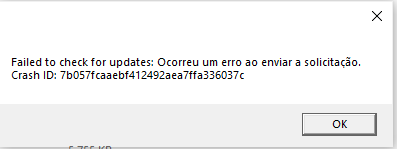
JMtheKiller96 try changing your dns servers (https://www.windowscentral.com/how-change-your-pcs-dns-settings-windows-10).
-
Dss0 I tested changing dns to cloudfare, google, open dns and the problem still persists. It's a strange problem as I've been using this same local internet for months to play plutonium and I've never had any complications
-
Dss0 I tested changing dns to cloudfare, google, open dns and the problem still persists. It's a strange problem as I've been using this same local internet for months to play plutonium and I've never had any complications
JMtheKiller96 do you have any 3rd party firewall or antivirus software installed?
-
JMtheKiller96 do you have any 3rd party firewall or antivirus software installed?
Dss0 I don't have any antivirus installed, I turned off the windows defender firewall to see if it worked but the problem continued