MW3 Menu background
-
Well not such a big thing just a custom menu background for Pluto.
BACKUP THE ORIGINAL FILES FROM Local\Plutonium\storage\iw5\images
And replace them with the ones you can find in the Pluto_menu_bckgrnd.zip
Enjoy and if you like it leave a thumbs up!
PS. : tbh its my first try with this, so in the future i hope i can make better backgrounds


Download: https://mega.nz/file/D5MiiYKL#8QOY9gdmQjyKMfOFwMbN7XsWnI_91tX-2WkXftqtpsQ
-
A few suggestions, first I would distribute it as an IWD archive, both easier to install for the user and keeps everything nice and clean. Secondly, a screenshot on the menu itself would be great!
As always nice work and we appreciate your contributions. -
A few suggestions, first I would distribute it as an IWD archive, both easier to install for the user and keeps everything nice and clean. Secondly, a screenshot on the menu itself would be great!
As always nice work and we appreciate your contributions.H3X1C Thank you!

i have tried to make it as an .iwd but i have zero idea why it didnt worked


anyway if anyone needs it you can download it from here :
https://mega.nz/file/H1VTmYAB#sYVk49BT0jnVSjMeL4CYbuxDubEV5u9hUr5mZHxXmwgAnd also some screenshots from the game menu itself:
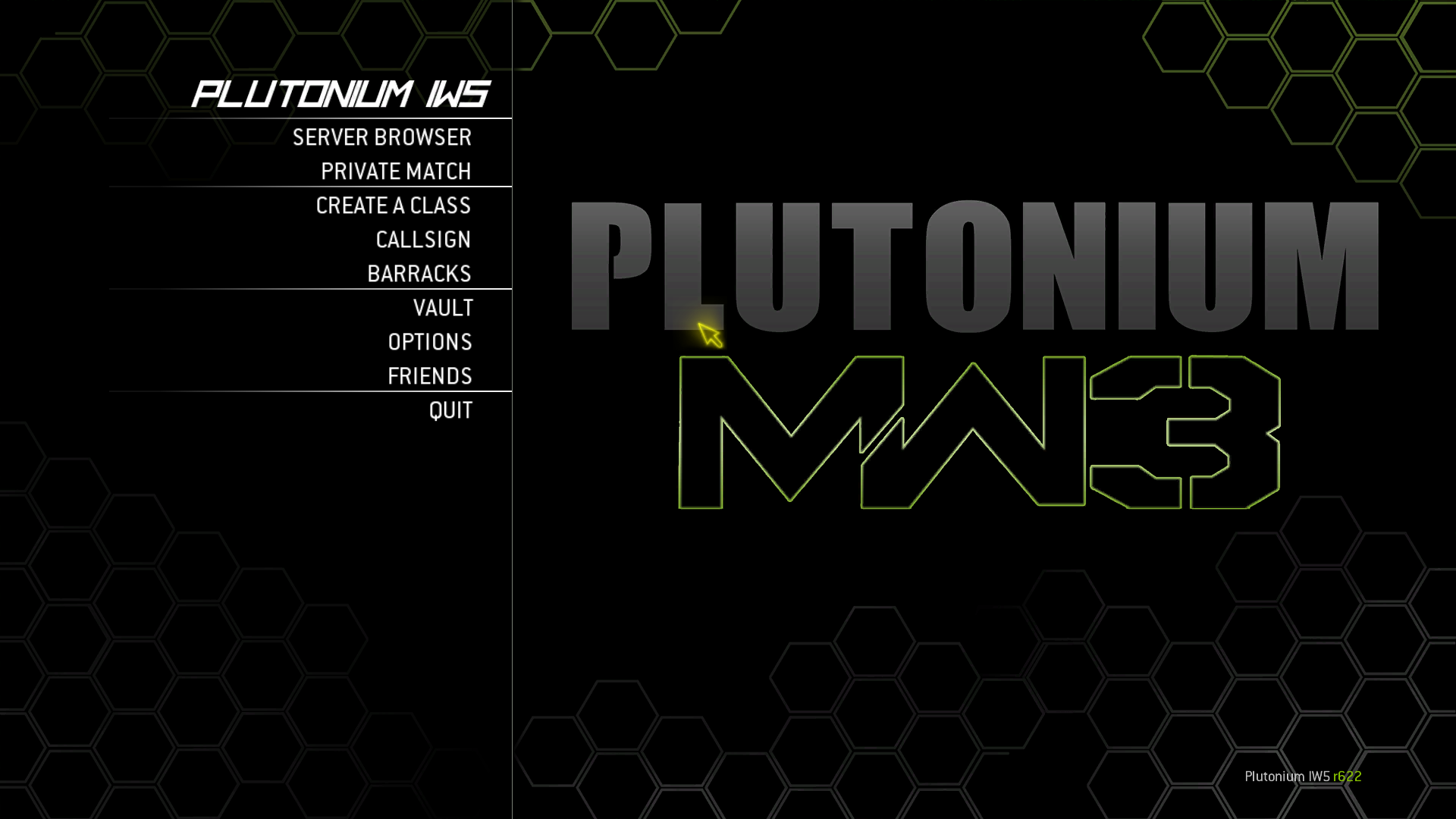

-
I like it, somewhat "clean"

-
I like it, somewhat "clean"

-
This post is deleted!
-
Hi H3X1C
How I change my image to a .IWP file ? -
how to turn IWI into IWD pls help im going crazy
-
how to turn IWI into IWD pls help im going crazy
@Vollmilch the easiest way i know is to take one of the already existing one in the iw5 folder
Make copy of it then go inside it and delete all of its files BUT leave at atleast one file
Otherwise the iwd file will be deleted
Then what ever you want to put in the iwd file
First change the extinction of it from .iwd to .rar then drag your folder in it as its supposed to be structured
After that delete that previous file and your done my friend


-
how to turn IWI into IWD pls help im going crazy
@Vollmilch said in MW3 Menu background:
how to turn IWI into IWD pls help im going crazy
Create a folder called
images, move your iwi files into it, right click onto the images folder select send to and then zip compressed folder. Now just rename it from .zip to .iwd. -
how can i do in the real game of steam ???
