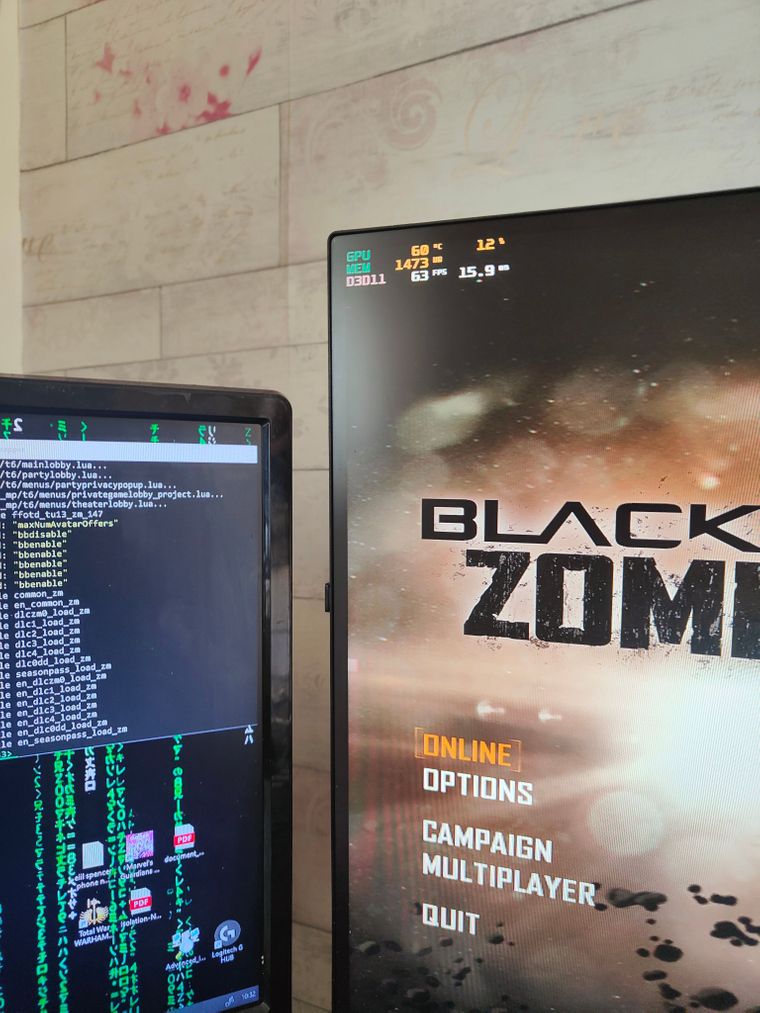plutonium crashes noerror
-
i started playing for the first time in yeas yesterday, went to play today and nothing but bank screen
in Processes tab plutoniumbootstraped crashes,
my console log:
Loading fastfile code_pre_gfx_zm
[STEAM] 1 calls ready, running...
[STEAM] running call 1
Loading fastfile patch_zm
Loading fastfile en_patch_zm
Loading fastfile code_post_gfx_zm
Loading fastfile en_code_post_gfx_zm
Parsing menu ui/t6/menus/optionscontrols.lua...
Parsing menu ui/t6/menus/optionssettings.lua...
Parsing menu ui/t6/dvarleftrightselector.lua...
Parsing menu ui/t6/menus/safeareamenu.lua...
Parsing menu ui_mp/t6/hud/loading.lua...
Parsing menu ui_mp/t6/hud/scoreboard.lua...
Parsing menu ui_mp/t6/hud/spectateplayercard.lua...
Parsing menu ui_mp/t6/hud/class.lua...
Parsing menu ui_mp/t6/hud/team_marinesopfor.lua...
Parsing menu ui_mp/t6/menus/editgameoptionspopup.lua...
Parsing menu ui_mp/t6/zombie/hudcompetitivescoreboardzombie.lua...
Unknown command: "resetCustomGametype"
bound socket to localhost:4976it stops there.
iv reinstalled the game, iv reinstalled plutonium under local files, iv made sure an exception is mad in my av, iv used a copy from a known working pc and still the same results
-
i started playing for the first time in yeas yesterday, went to play today and nothing but bank screen
in Processes tab plutoniumbootstraped crashes,
my console log:
Loading fastfile code_pre_gfx_zm
[STEAM] 1 calls ready, running...
[STEAM] running call 1
Loading fastfile patch_zm
Loading fastfile en_patch_zm
Loading fastfile code_post_gfx_zm
Loading fastfile en_code_post_gfx_zm
Parsing menu ui/t6/menus/optionscontrols.lua...
Parsing menu ui/t6/menus/optionssettings.lua...
Parsing menu ui/t6/dvarleftrightselector.lua...
Parsing menu ui/t6/menus/safeareamenu.lua...
Parsing menu ui_mp/t6/hud/loading.lua...
Parsing menu ui_mp/t6/hud/scoreboard.lua...
Parsing menu ui_mp/t6/hud/spectateplayercard.lua...
Parsing menu ui_mp/t6/hud/class.lua...
Parsing menu ui_mp/t6/hud/team_marinesopfor.lua...
Parsing menu ui_mp/t6/menus/editgameoptionspopup.lua...
Parsing menu ui_mp/t6/zombie/hudcompetitivescoreboardzombie.lua...
Unknown command: "resetCustomGametype"
bound socket to localhost:4976it stops there.
iv reinstalled the game, iv reinstalled plutonium under local files, iv made sure an exception is mad in my av, iv used a copy from a known working pc and still the same results
ninpauline what if you type
vid_restartinto the bootstrapper cmd window and hit enter?
If it doesn't work tryr_fullscreen 0; vid_restart -
ninpauline what if you type
vid_restartinto the bootstrapper cmd window and hit enter?
If it doesn't work tryr_fullscreen 0; vid_restartDss0 thank, for the reply, iv also tried bot of them commands before posting after seeing them in another post on here, its not video related as I used another exe for zombies and it loaded fine just cant load a match lol, i also checked to config files just to make sure it wasn't a video issue, cant remember what files but somewhere in plutonium folder under local app folder
-
Dss0 thank, for the reply, iv also tried bot of them commands before posting after seeing them in another post on here, its not video related as I used another exe for zombies and it loaded fine just cant load a match lol, i also checked to config files just to make sure it wasn't a video issue, cant remember what files but somewhere in plutonium folder under local app folder
ninpauline also made sure you have no overlay software running in the background (rivatuner, msi afterburner, ...)?
-
im a pc gamer so of coures i have msi afterbuner/rivertuner :D, for overlay I think that's it lol, ill re install and try again with them not running, thanks again
-
strange one i took your advise, with a clean copy of the game, with the app data wiped and no trace apart from the registry (im not a coder but deleted anything with plutonium or bo2 in there) and it worked without msi stuff not running, i tried this yesterday and it didn't work, for sanity i tried again but this time with my msi running, my only guess is with river tuner running it doesn't like it but then agin i had it running the day before with river tuner so im confused
i dont know if its a common enough for the devs to look into or not but atm im on the splash screen,
and again thank you for the reply
-
strange one i took your advise, with a clean copy of the game, with the app data wiped and no trace apart from the registry (im not a coder but deleted anything with plutonium or bo2 in there) and it worked without msi stuff not running, i tried this yesterday and it didn't work, for sanity i tried again but this time with my msi running, my only guess is with river tuner running it doesn't like it but then agin i had it running the day before with river tuner so im confused
i dont know if its a common enough for the devs to look into or not but atm im on the splash screen,
and again thank you for the reply
ninpauline it doesn't like overlays, fps counters and such. Dunno why it worked the first time, it shouldn't have

-
im not sure but to test it i ran it again with it on this time and it worked lol