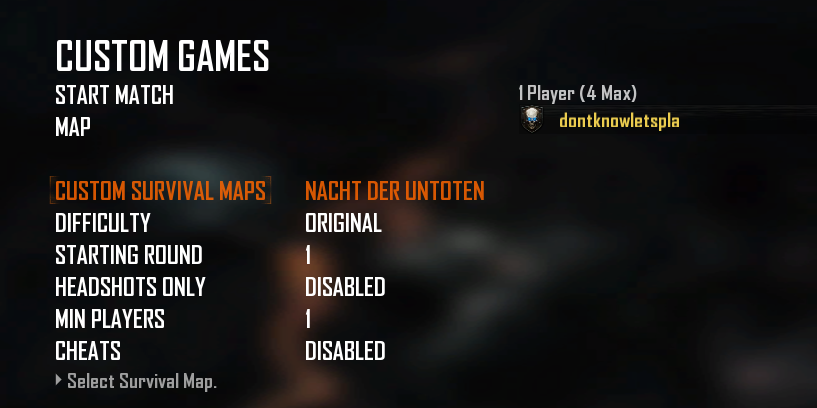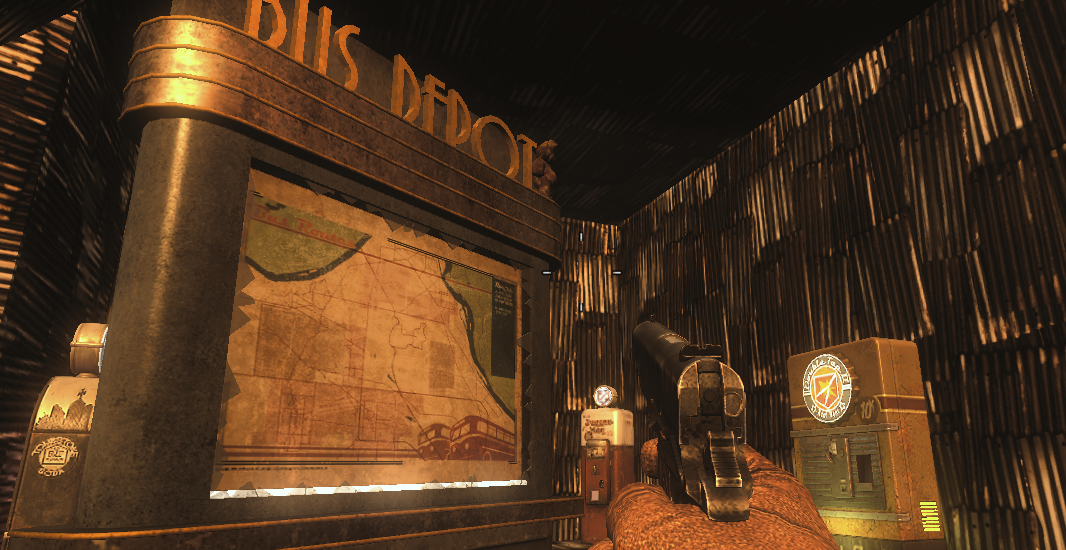[Release] [Zombies] "Custom Survival Maps" option for custom games
-
This post is deleted!
@dontknowletsplay god damn, this is spooky af
-
This post is deleted!
@dontknowletsplay is there any way i can load the one window map on a server, love your work
-
@dontknowletsplay is there any way i can load the one window map on a server, love your work
lilpoop yes the maps are set with dvar in the .lua file. In this case lab is
set CUSTOM_MAP 5on dedicated server the .lua file is not there to set the dvar so it load up any map that is on the server.
-
lilpoop yes the maps are set with dvar in the .lua file. In this case lab is
set CUSTOM_MAP 5on dedicated server the .lua file is not there to set the dvar so it load up any map that is on the server.
@dontknowletsplay said in [Release] [Zombies] "Custom Survival Maps" option for custom games:
set CUSTOM_MAP 5
Thanks a lot i really love the map awesome work you've done
-
idk how but i installed this mod and it wont show the custom maps, i followed the instructions to the end and it still wont show up, help

-
i got it to work
-
nvm everytime i choose a custom map it does the normal transit, please help idk what to do, ive done everything
-
nvm everytime i choose a custom map it does the normal transit, please help idk what to do, ive done everything
Bickylotheboist Cannot really help you if you do not provide any information about the files being in correct folders.. all i can say use the installion script again and only play in custom games. (it is working fine for me so it should work fine for you aswell)
-
@dontknowletsplay what folders should i put them in? i put them in the storage of T6 the lua file, the install survivals file and the start plutonium without the update, where do i put them?
-
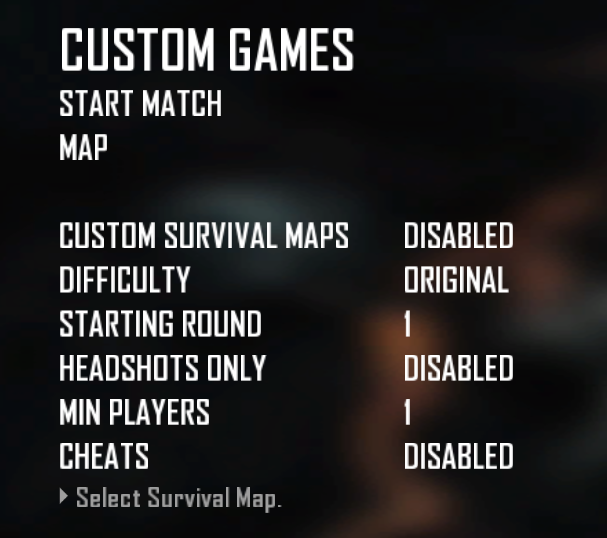 this shows up but when i click on a map and try to play it, it just doesnt work, i put all the files to the t6 folder
this shows up but when i click on a map and try to play it, it just doesnt work, i put all the files to the t6 folder -
i think i know what my problem is, i set my game to black ops 2, when i need to set my game to bo2 ah
-
i think i know what my problem is, i set my game to black ops 2, when i need to set my game to bo2 ah
Bickylotheboist black ops 2 and bo2 are boht same game..
-
This post is deleted!
This post is deleted! -
how the heck do I play the custom maps. I'm either dumb, blind or both. I ran install_survivals.bat and opened Plutonium without update.
Varaxia If you haven't already, extract the files first. That's how I got it working this morning.
-
This post is deleted!
@dontknowletsplay Hey so I tried to uninstall the mod but even after deleting all the related files and such, I still keep spawning on the bridge when I try to play Mob of The Dead. Is there any way I could stop this, or do I just have to try uninstalling and reinstalling?
-
hey, is there any way to add more custom maps, and if so, where would I get them?
-
for the bridge map, is it possible to upgrade the hell's retriever? if so, then how do i do it
-
for the bridge map, is it possible to upgrade the hell's retriever? if so, then how do i do it
christophre It is not possible atm in this version but in the original post i added option to buy it for 15k from the chair
-
hey, is there any way to add more custom maps, and if so, where would I get them?
JellyMagic Yes it is possible to add more maps. You either make them or find something on forums.
https://forum.plutonium.pw/topic/20494/release-zm-bo2-remix-mod

-
@dontknowletsplay Hey so I tried to uninstall the mod but even after deleting all the related files and such, I still keep spawning on the bridge when I try to play Mob of The Dead. Is there any way I could stop this, or do I just have to try uninstalling and reinstalling?
DouglasDaGod You have to remove the map gsc files from
%localappdata%\Plutonium\storage\t6\scripts\zm