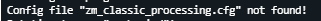Server on a docker image
-
-
 here but this isn't the error, in the last update it worked correctly. In the "r2794" is when it f*ck all of my servers
here but this isn't the error, in the last update it worked correctly. In the "r2794" is when it f*ck all of my servers -
 here but this isn't the error, in the last update it worked correctly. In the "r2794" is when it f*ck all of my servers
here but this isn't the error, in the last update it worked correctly. In the "r2794" is when it f*ck all of my serversByKoan well if the server can't load the config file it won't work. Idk how you set this up but by default server configs go into %localappdata%/Plutonium/storage/t6. Now obv that folder doesn't exist on linux so you have to tell the launcher to install the client files to a separate folder. however the path will still be %customfolder%/storage/t6 if you do that so if the pluto client is installed in the "zombie" folder the configs have to be in zombie/storage/t6.
-
i try with a lot of possibilitys but always fail, making the folder "storage", saving in the common folder and never works can you help me with that?
-
i try with a lot of possibilitys but always fail, making the folder "storage", saving in the common folder and never works can you help me with that?
ByKoan if you use the official server configs and batch files/pluto.sh linked in our guide add
-install-dir ./plutoniumto your !updatePluto batch file and then replace line 19 of the startup batch file with
cd plutoniumthis will install the pluto client files into a "plutonium" folder that will be created in the same folder the batch files are in.
your configs then go into plutonium/storage/t6. -
It's not quite just docker in this setup, and might be helpful to give you all of this information
Setup being run (ptero-plutonium)And with it this is possibly the start command (running under wine)
bin/plutonium-bootstrapper-win32.exe t6zm /home/container/Server/Zombie/ -dedicated +start_map_rotate +set key KEYredacted +set net_port PORTredacted +set sv_config dedicated_zm.cfg -
GaryCraft said in Server on a docker image:
te just docker in this setup, and might be helpful to give you all
pretty much what garycraft said
-
any solutions to this error? i need to fix it

-
Well... I have a new error, i had to update the server and upload the cfg's, i changed the direction and the console give me that
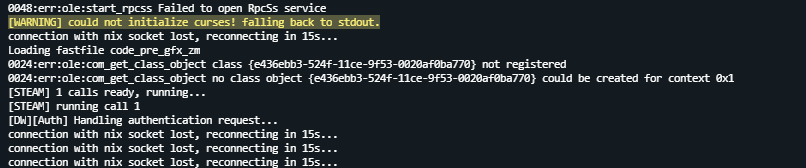
-
This post is deleted!
-
Well... I have a new error, i had to update the server and upload the cfg's, i changed the direction and the console give me that
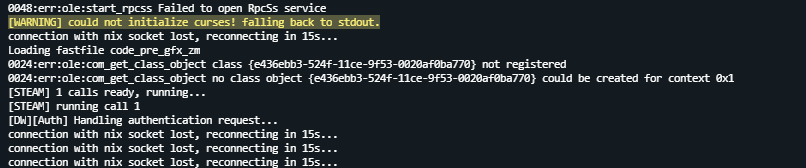
ByKoan Good morning friend, how are you? Can you solve?
What docker image are you using?
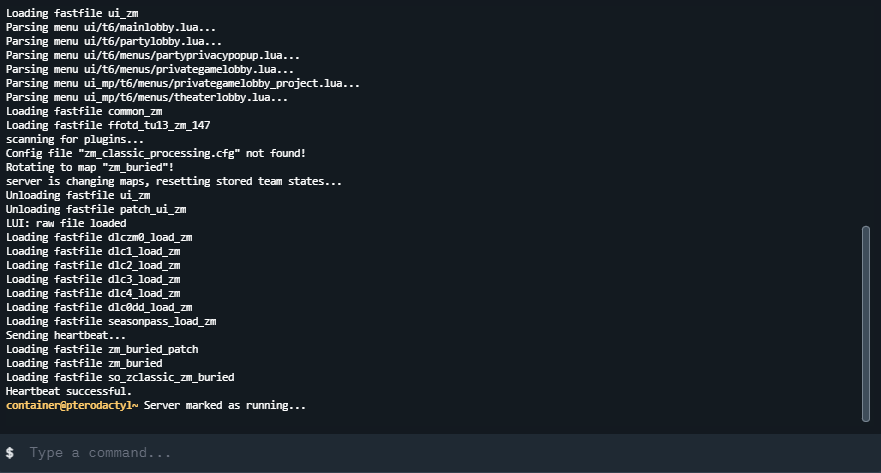 it is like that, so when i try to join i can't acces to it
it is like that, so when i try to join i can't acces to it