T6 BO2 resolution can't set 4K
-
rx6900xt 11700k z590 lg 48cx, everything up to date
i would like to set 3200x1800 or 3840x2160 but the game won't.
what I don't understand is that i can set it in t4 waw without a problem.
i have tried the console command but it reset to 800x600 when i set a resolution above 2048x1536 which is the max in game setting (t6). any new advices would be appreciated -
t4 waw (3200x1800) and iw5 mw3(3200x1800) works but bo2 (game from torrent) won't work. 800x600 default, 2048x1536 max. windowed fullscreen or fullscreen nothing change
-
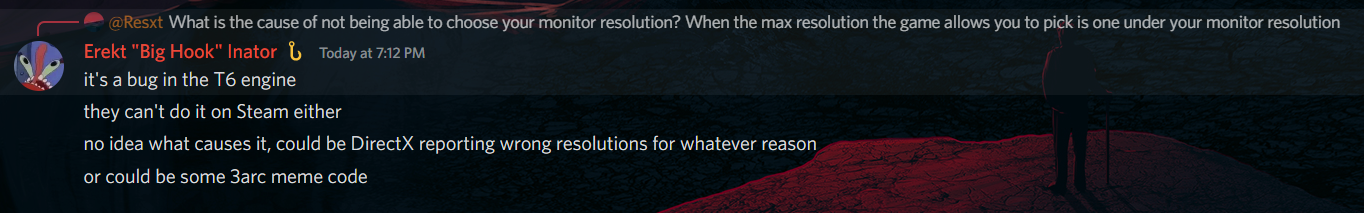
the way that seems correct would be to play in windowed fullscreen even though the grayed out resolution displayed is not the maximum resolution of the screen.
fullscreen
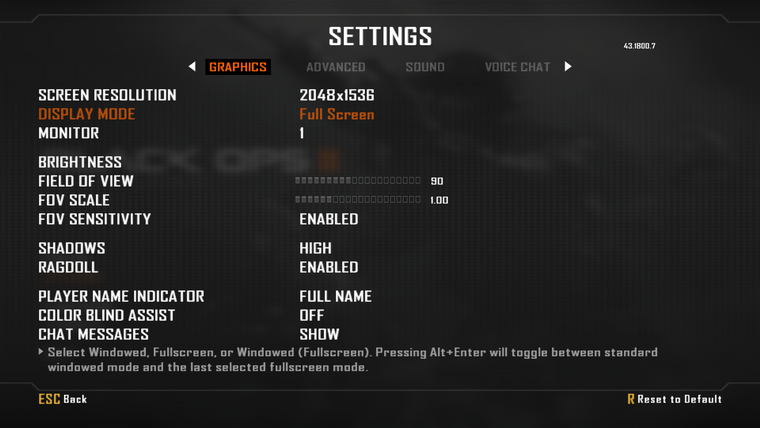
windowed fullscreen
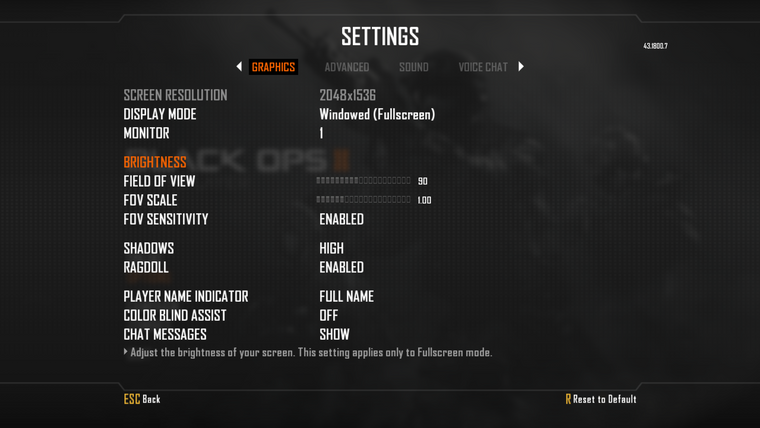
-
what if you manually set it via the config file? plutonium_mp and plutonium_zm.cfg located in %localappdata%/Plutonium/storage/t6/players.
-
what if you manually set it via the config file? plutonium_mp and plutonium_zm.cfg located in %localappdata%/Plutonium/storage/t6/players.
Dss0
it does not take into account why i don't know above 2048x1536 (can't answer i have to wait 600sec each message) -
Dss0
it does not take into account why i don't know above 2048x1536 (can't answer i have to wait 600sec each message)frnchkick strange, it works here.
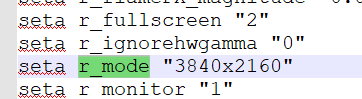
-
Dss0
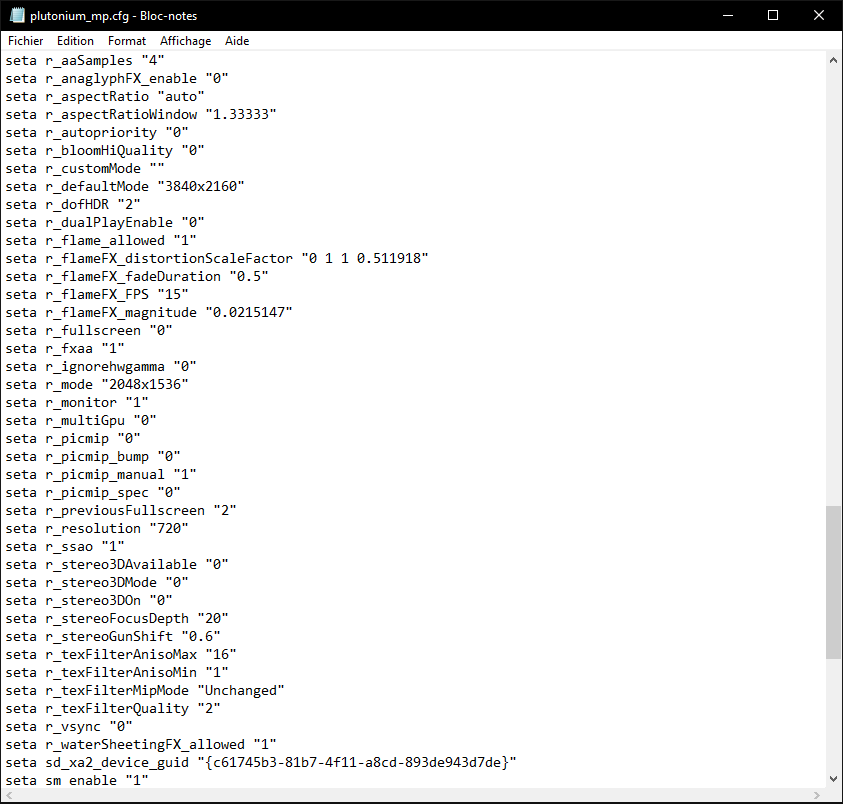
in fullscreen the aspect ratio is wrong 1.33 - 4:3 while my screen is 1.77 - 16:9 which in windowed fs is correct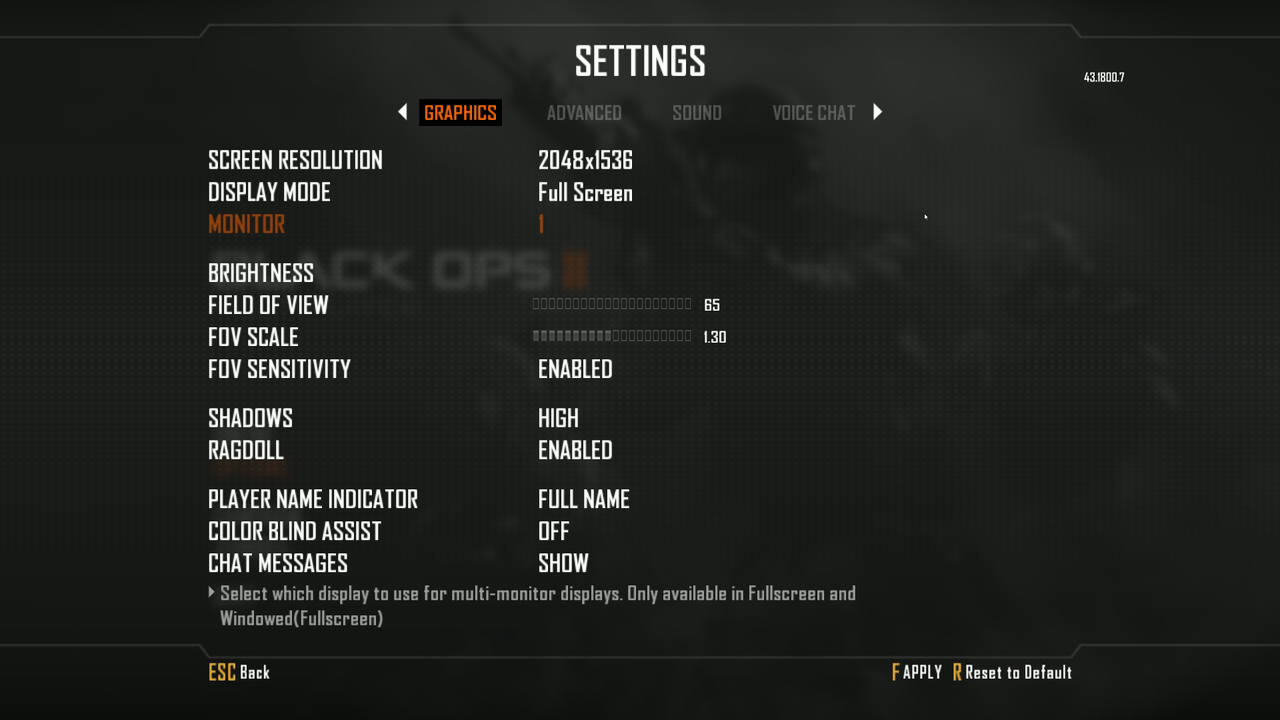
all the resolutions available -
Dss0
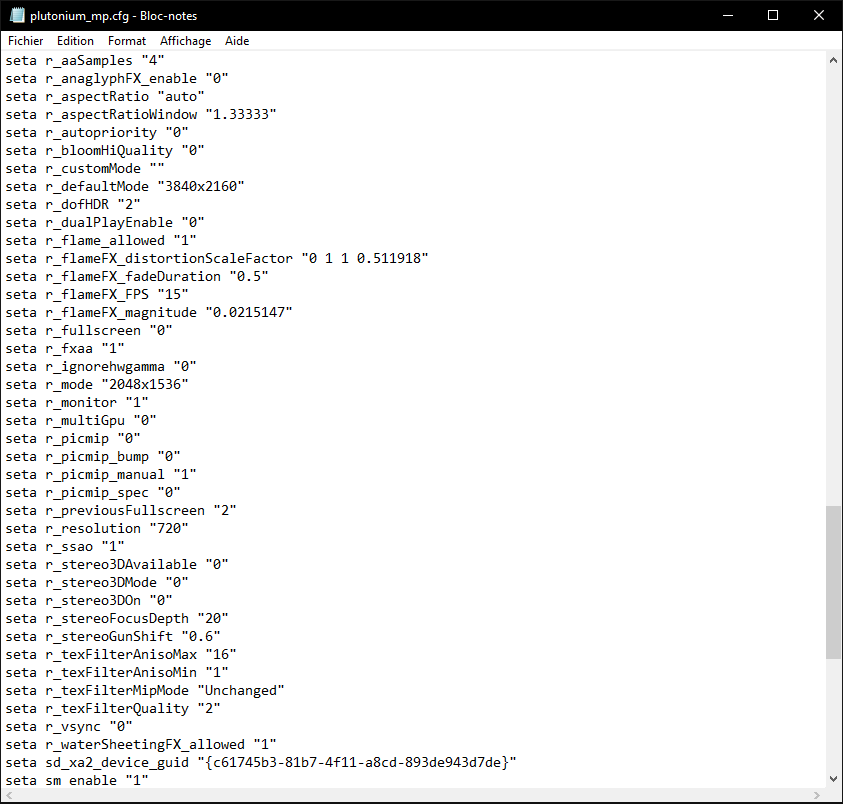
in fullscreen the aspect ratio is wrong 1.33 - 4:3 while my screen is 1.77 - 16:9 which in windowed fs is correct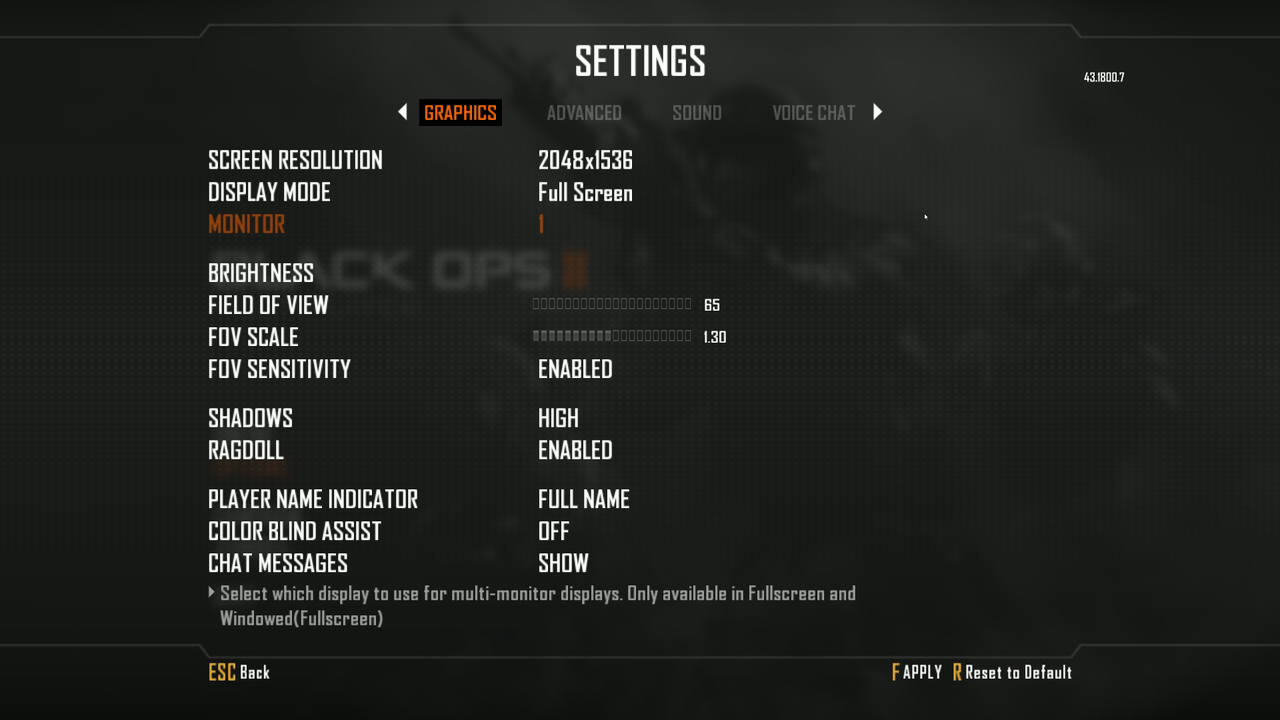
all the resolutions availablefrnchkick ok so when you change it in the config it changes back as soon as you start the game?
-
frnchkick ok so when you change it in the config it changes back as soon as you start the game?
Dss0 above 2048x1536 the game don't want to set a higher resolution in fullscreen mode. in console with the command r_mode above 2048x1536 it reset to default 800x600 after vid restart. the only way to have the max resolution of the screen its in windowed fullscreen but the greyed resolution isn't the one who is set, i think its the max screen resolution when i compare the screenshots above
-

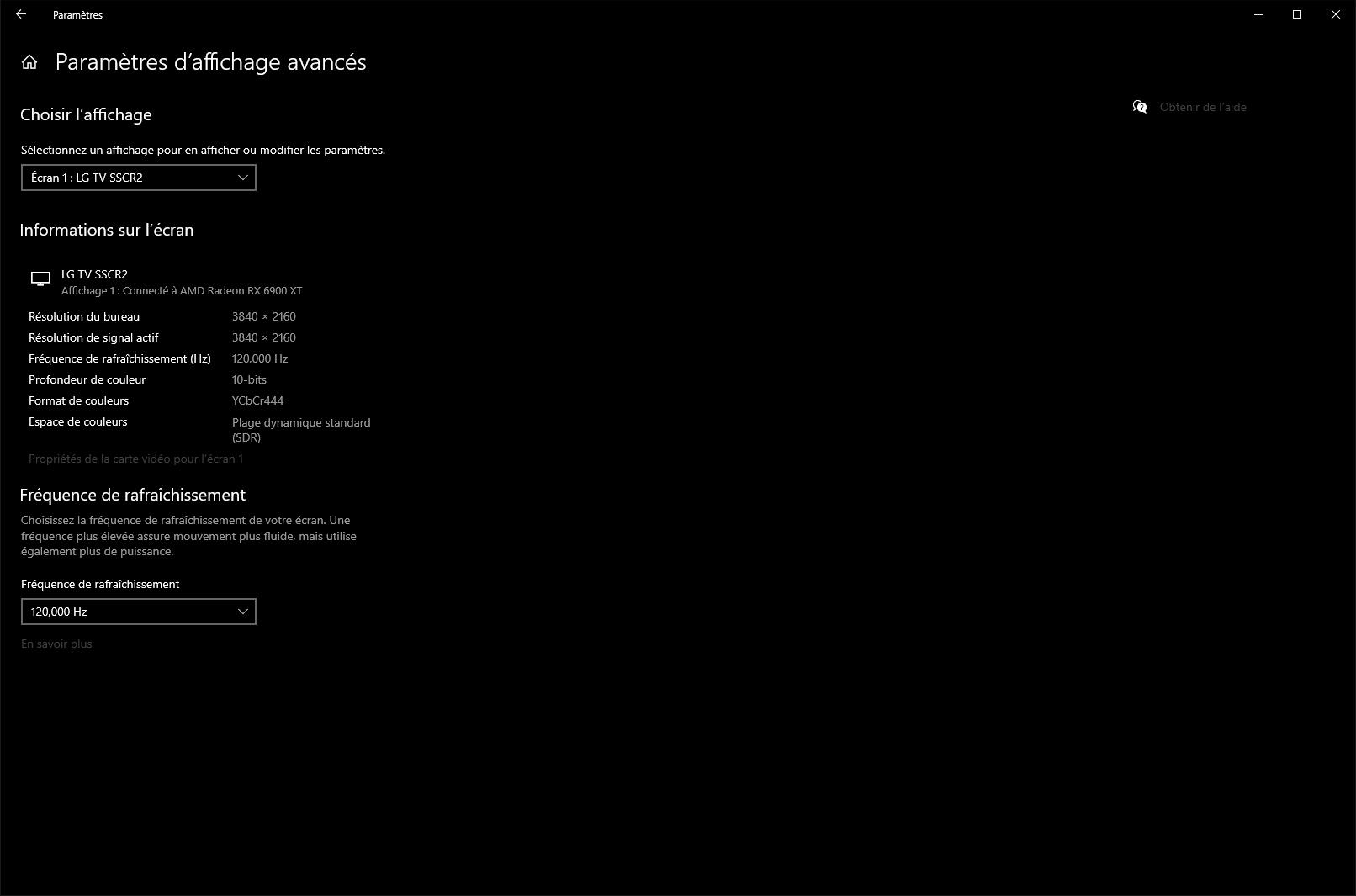
-
problem solved was my settings with amd adrenalin software i think
-
I have a similar problem, when i set the resolution to 2560x1440 via the config file, the game changes the resolution back to 1920x1080 when starting.
Is there a trick or sth.?I've checked windows and nvidia settings and everythins seems like it should be.
-
I have a similar problem, when i set the resolution to 2560x1440 via the config file, the game changes the resolution back to 1920x1080 when starting.
Is there a trick or sth.?I've checked windows and nvidia settings and everythins seems like it should be.
yeeman1337 set the config file to read only? That normal works for game config files that rewrite on launch.
-
frnchkick Try r_customMode it lets you set any resolution but I think it only works for windowed type screen modes.
-
its ok now, before i couldn't set a resolution above 2048x1536 and i don't know why now i can put my native one on fullscreen mode (maybe fsr 2.0 was the culprit).
-
its ok now, before i couldn't set a resolution above 2048x1536 and i don't know why now i can put my native one on fullscreen mode (maybe fsr 2.0 was the culprit).
frnchkick how did you fix it in your graphic cards control panel? I wish I can set it to 2560x1440p.
-
 undefined FutureRave locked this topic on
undefined FutureRave locked this topic on