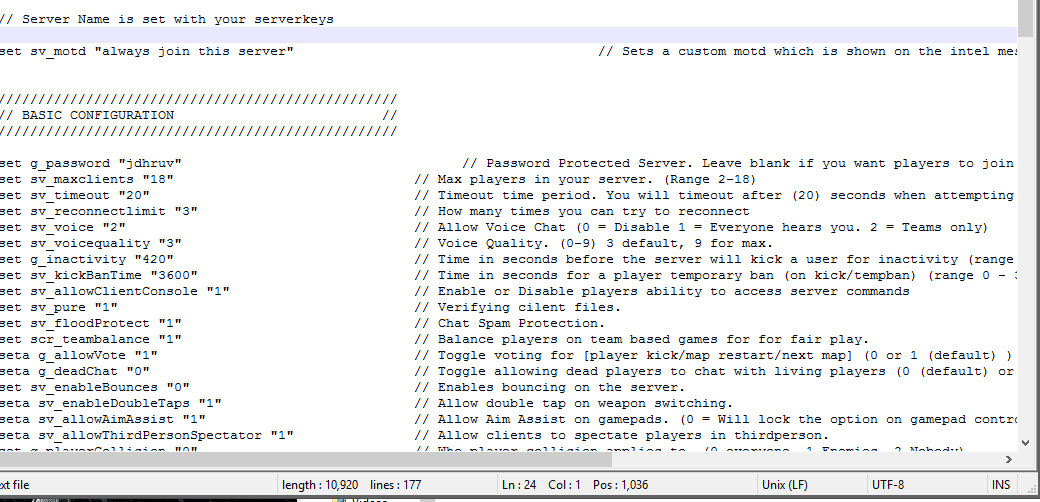server hosting help
-
jdhruv We're both getting the issues, asking them to fix it.
-
Rise166 This is getting insane issues than issues. May be are pc's have some sought of problem.
-
jdhruv The name is given by the server key
https://platform.plutonium.pw/serverkeysAnd by the way you only get banned for cheating or (on the forum) for being a complete asshole.
So not calling people "sir" "king" or whatever is not disrespect, just treat everyone like normal people and you're good you don't owe us anything but respect like with everyone else, not more -
Resxt sir did you mean that enter hostname. Thanks

-
Rise166 Oh thought in here we have to give respect to everyone otherwise we will be banned.
my friend told that lamaojdhruv Well yes there is only one field so yes
-
Resxt well but i will always call you and other staff members by sir
It means I am very good person sir wants to say

-
Rise166 jdhruv to have two different Plutonium (which will allow you to start the game while the server is running) either host the server somewhere else, best is on a VPS or the quick solution is to have 2 different Plutonium installations.
Create a .bat file with this in it next to a
plutonium.exefile and run it
This will create a folder called Plutonium2 in your %localappdata% folder.
I recommend using Plutonium2 for the server and Plutonium for your game/client but the result is the same@echo off set installDir=%localappdata%\Plutonium2 plutonium.exe -install-dir "%installDir%" -update-only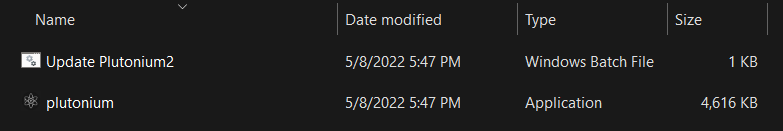
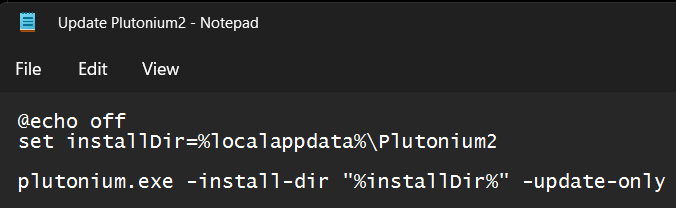
-
Rise166 jdhruv to have two different Plutonium (which will allow you to start the game while the server is running) either host the server somewhere else, best is on a VPS or the quick solution is to have 2 different Plutonium installations.
Create a .bat file with this in it next to a
plutonium.exefile and run it
This will create a folder called Plutonium2 in your %localappdata% folder.
I recommend using Plutonium2 for the server and Plutonium for your game/client but the result is the same@echo off set installDir=%localappdata%\Plutonium2 plutonium.exe -install-dir "%installDir%" -update-only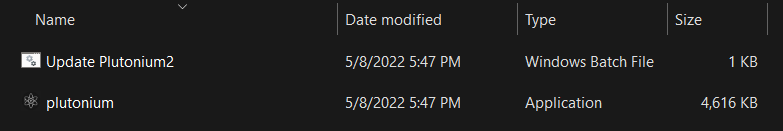
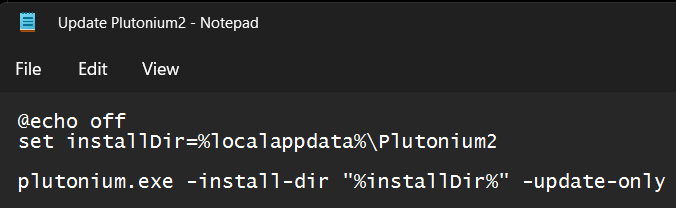
Resxt I tried something else. I changed the name of plutonium-bootstrapper-win32.exe to plutonium-bootstrapper2-win32.exe and then changed its directory. I opened up the server starter config and then changed the directory of plutobootstrapper to the new one that I made, In this way, I am not getting errors plus the file is not getting deleted

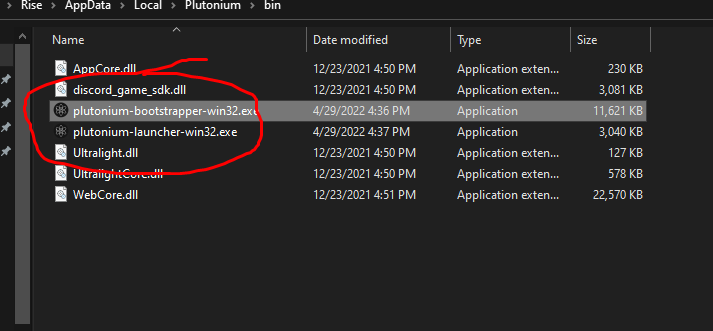
-
Rise166 Its crazy in ,mine case this doesn't happen
-
jdhruv tell me your discord, i'll help you with screenshare.
-
Rise166 ok wait
-
Rise166 here is it https://discord.gg/hEJS59vG
-
Rise166 sir I think you are busy to be honest I will find a way later. But thanks for the tips

jdhruv You must create the copy of the file that is in the plutonium/bin/ folder
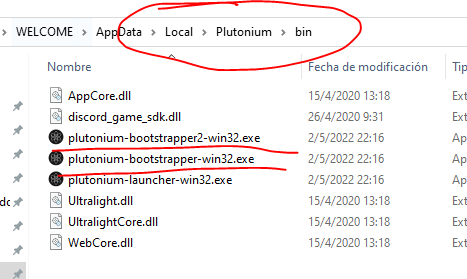
By the way, so that you do not delete the copy of the file, you must execute this file. Note that when you want to upgrade the client you will need to run plutonium.exe, which will delete your copy of the file.
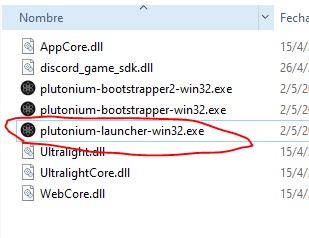
-
Rise166 it crashed join again
-
jdhruv You must create the copy of the file that is in the plutonium/bin/ folder
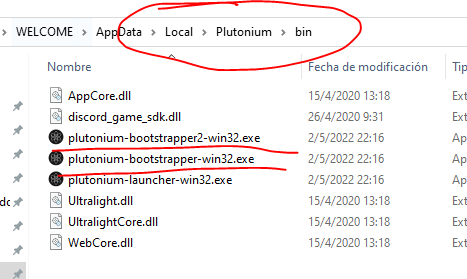
By the way, so that you do not delete the copy of the file, you must execute this file. Note that when you want to upgrade the client you will need to run plutonium.exe, which will delete your copy of the file.
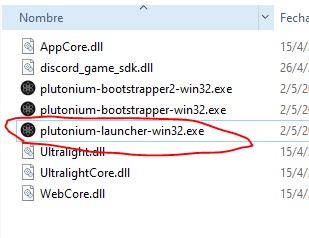
Kalitos Hey, can you help me with adding node server manager to my server?
-
Rise166 jdhruv to have two different Plutonium (which will allow you to start the game while the server is running) either host the server somewhere else, best is on a VPS or the quick solution is to have 2 different Plutonium installations.
Create a .bat file with this in it next to a
plutonium.exefile and run it
This will create a folder called Plutonium2 in your %localappdata% folder.
I recommend using Plutonium2 for the server and Plutonium for your game/client but the result is the same@echo off set installDir=%localappdata%\Plutonium2 plutonium.exe -install-dir "%installDir%" -update-only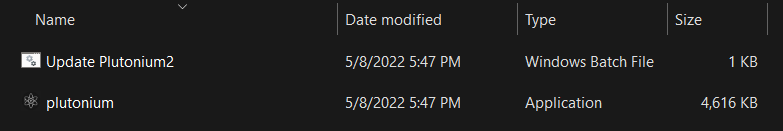
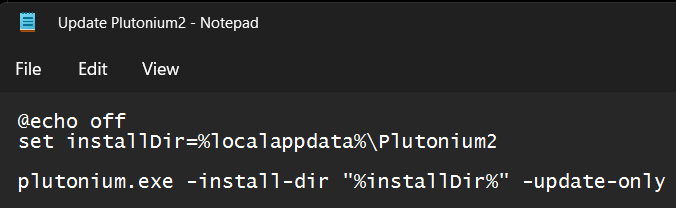
Resxt Hello, I've resolved the issue with another solution. I wanna host my server in a VPS. I did host plus the server console also shows "Heartbeat Successful" but the server is not being shown inside the game on the server browser. Do you have any idea about it?
-
The heartbeat message just means that it can talk to the master server. It probably is your firewall that is blocking incoming traffic from the clients now.