Server not on server list
-
My black ops 2 zombies server is not on the list. The heartbeat is successful, my port forwarding is correct and the server shows up on https://pluto.mxve.de/all but its not in the in game server list. I've had friends check it for me and I can only connect through my local ip and port. How do I get it to show on the server list ? I can provide any info that u need.
iDontEnvy post a screenshot of your port forwarding settings. Are you running server and game on the same pc?
-
Yes I am hosting and playing off of the same pc
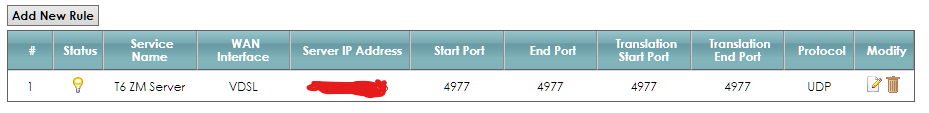
-
iDontEnvy no need to censor the lan ip, it's only available on your network. Make sure that one is correct and points to the pc hosting the server.
-
is the ip supposed to be my local or public ip ? and shall i keep end ports the same as start ports and shall i keep wan interfave the same ?
-
is the ip supposed to be my local or public ip ? and shall i keep end ports the same as start ports and shall i keep wan interfave the same ?
iDontEnvy The IP is supposed to be your PC local IP for your network adapter.
Typeipconfigin a command prompt and get the IPv4For example here it's
192.168.1.98
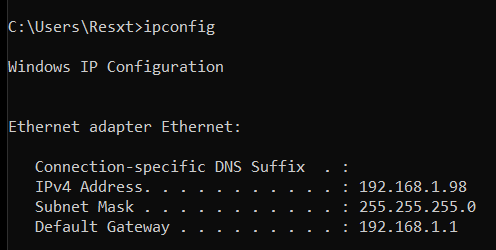
Also make sure you set the port to 4977 in your server's .bat
As for the WAN Interface can show you show a screenshot of the available options?
-
Ok I changed the ip address to the ipv4 one in my cmd and the port was already 4977 in my !start_zm_server.bat
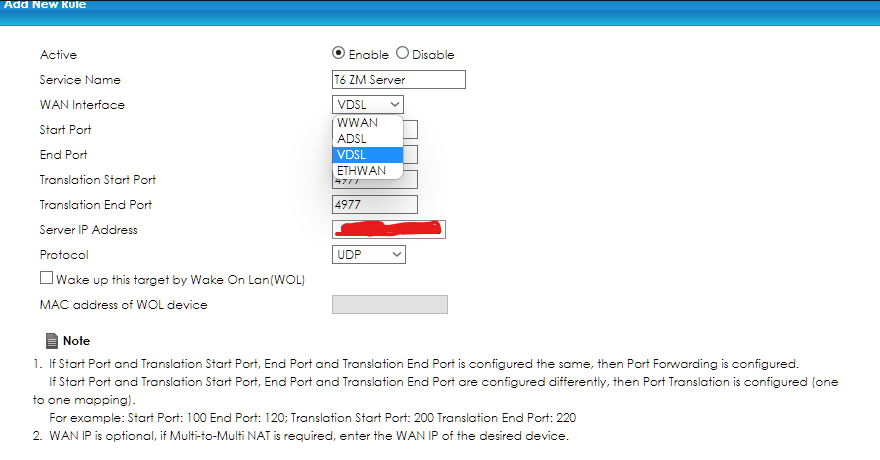
-
I have tried to find the server on the list and my friend tried to look for it but it's still not their. What else can I do ?
-
I have tried to find the server on the list and my friend tried to look for it but it's still not their. What else can I do ?
iDontEnvy did you ever figure this out?
-
I have tried to find the server on the list and my friend tried to look for it but it's still not their. What else can I do ?
iDontEnvy make an inbound rule inside windows firewall.
-
Server not found in the list means you're searching for yhe wrong name (should be the one in server keys page) or most likely that your port forwarding rule is wrong (in case of home connection) and for both home connection and a VPS that you didn't allow the bootstrapper and port in your firewall.
TLDR: something is blocking the outgoing (and probably the incoming) connection. Most likely port forwarding or firewall rules
-
Server not found in the list means you're searching for yhe wrong name (should be the one in server keys page) or most likely that your port forwarding rule is wrong (in case of home connection) and for both home connection and a VPS that you didn't allow the bootstrapper and port in your firewall.
TLDR: something is blocking the outgoing (and probably the incoming) connection. Most likely port forwarding or firewall rules
Resxt Hello, I have issues with it on VPS too. I bought the VPS specially for the server. I've made the inbound rule from firewall and allowed the Bootstrapper too. But It doesnt show me the server inside the game while it says "heartbeat successful"