Help setting up server for first time
-
This is my first post on this forum. I'm trying to set up a dedicated server so we can play classic zombies with more than 4 players. I followed the plutonium instructions for setting up but I don't think it is working properly. I edited the start batch file to have the server key and correct port 4977. I then edited the dedicated_zm.cfg file to be play to play tranzit with 5 or more players. Now when i run the start batch file it shows this (pic attached). Also my game won't launch with the batch file running. could it be that i didnt copy the full game files over? Like i mentioned i just followed the pluto instructions that says you dont need all the game files.
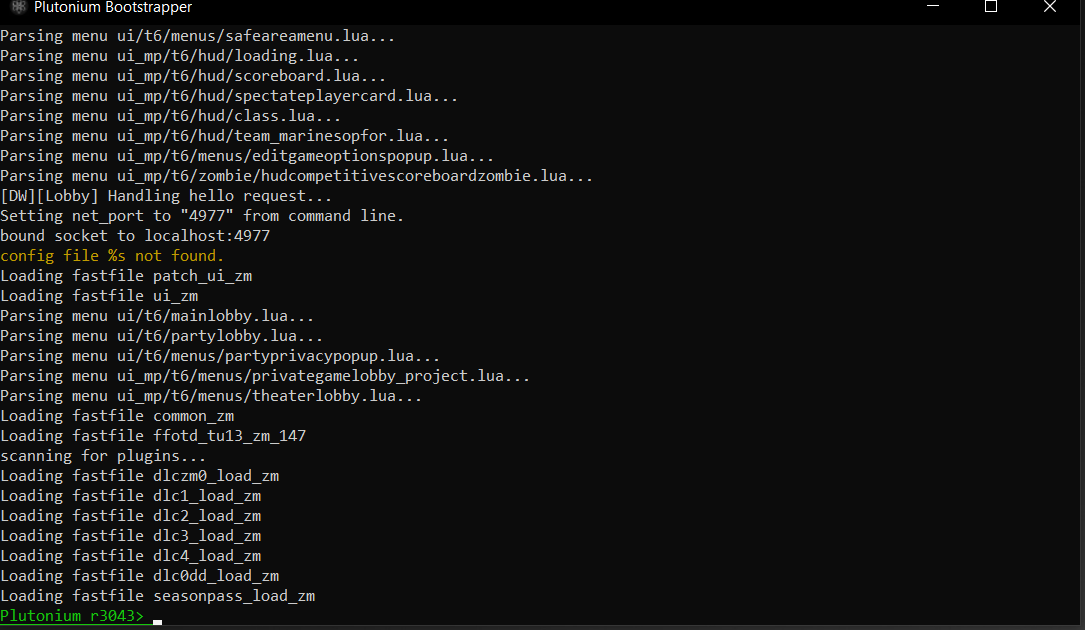
-
You need to have a copy of the full game in your server folder.
-
So i moved the full game to the server folder and changed the game path in the plutonium launcher and the game itself still launches fine. but now when i launch the batch file it tells me this
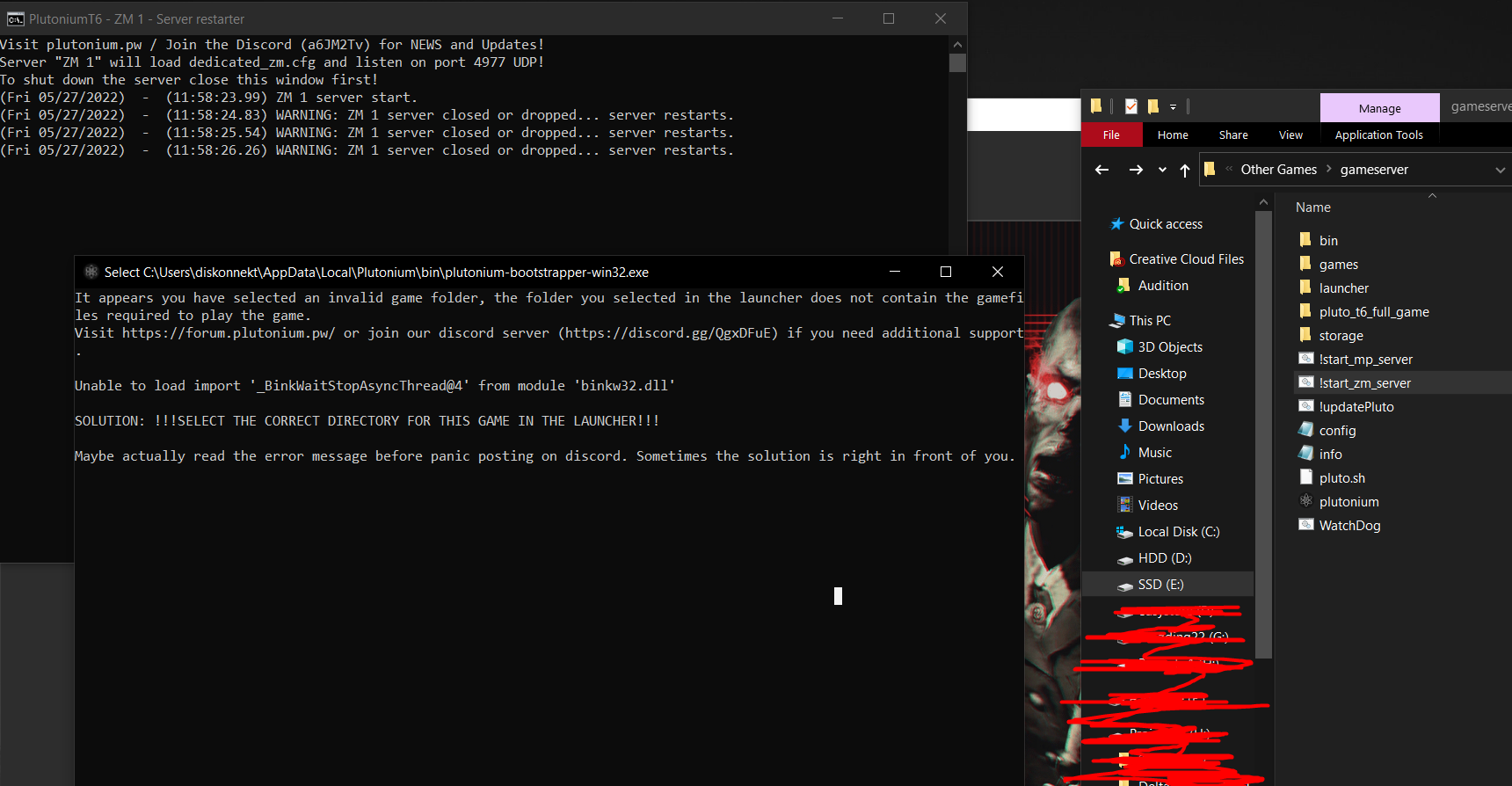
-
So i moved the full game to the server folder and changed the game path in the plutonium launcher and the game itself still launches fine. but now when i launch the batch file it tells me this
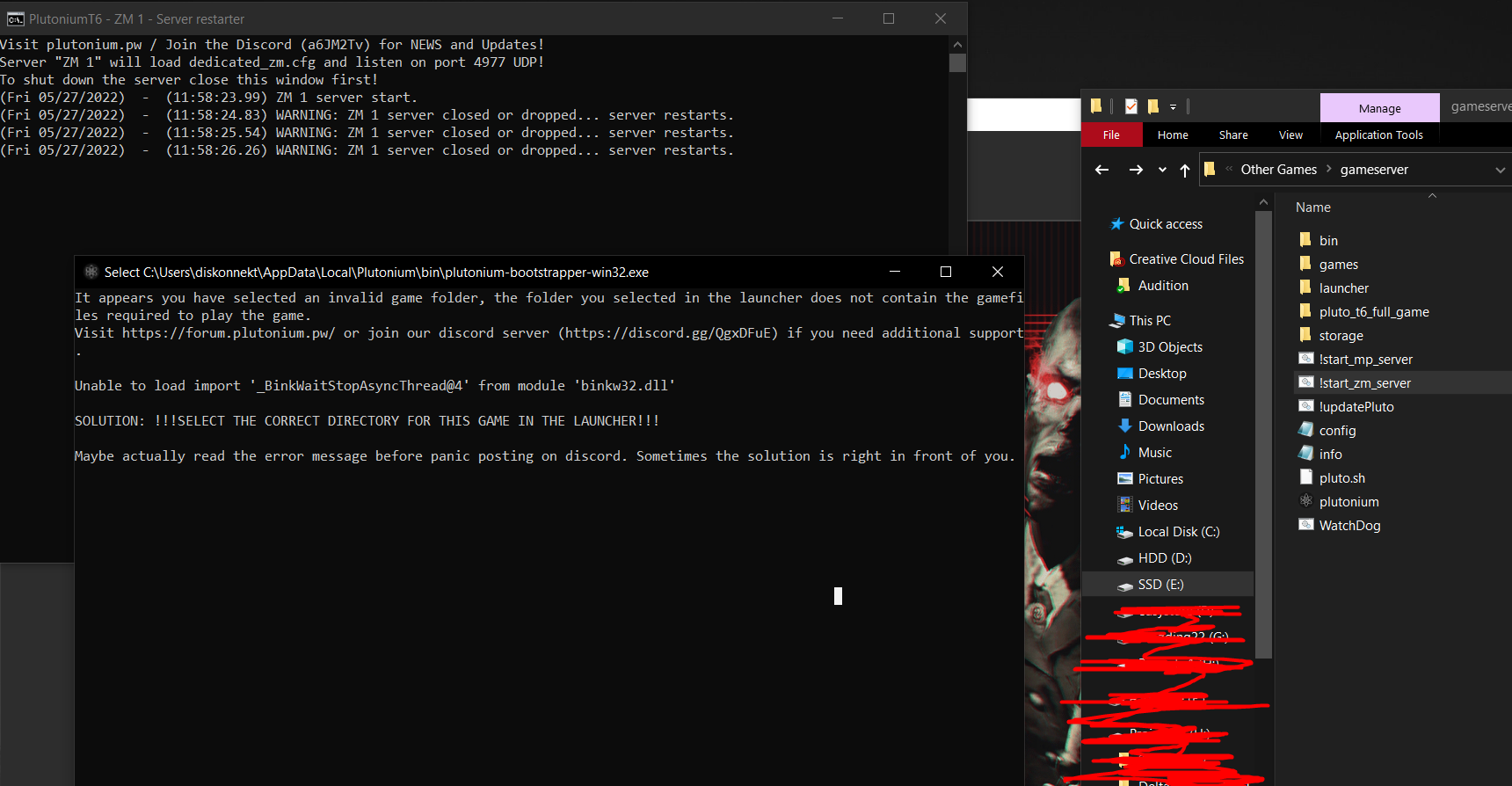
bitkonnekt this is the reason why i use another computer or even a VM to host my servers on.
-
Thomaskuhh said in Help setting up server for first time:
You need to have a copy of the full game in your server folder.
Thomaskuhh said in Help setting up server for first time:
bitkonnekt this is the reason why i use another computer or even a VM to host my servers on.
Nah you don't have to have a copy of the game in your server folder but you certainly can do that when you like wasting space or don't understand what the bat file does.
bitkonnekt move all files back to where they where. then either move the server files into your game files OR change the path in the bat file to point to your game files.
-
So i moved the full game to the server folder and changed the game path in the plutonium launcher and the game itself still launches fine. but now when i launch the batch file it tells me this
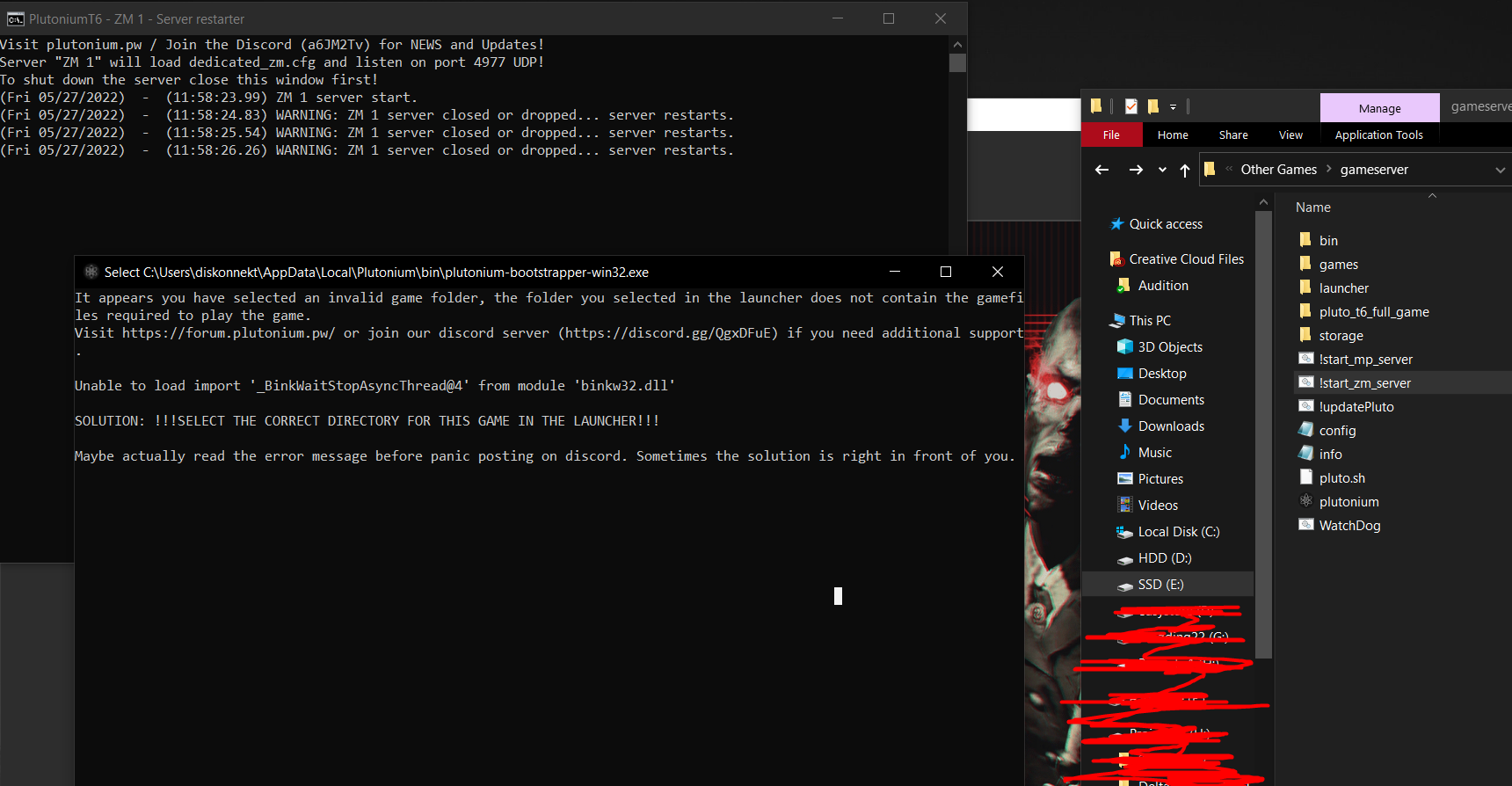
bitkonnekt I have the exact same issue trying to setup a server. I followed the instructions from https://plutonium.pw/docs/server/t6/setting-up-a-server/ . I tried starting it with the files in gameserver/T6 and also from another drive. Both times I selected the path to the game itself (/T6). Still getting the very same error you posted a screenshot of.