[Crash] Launcher Crashes on Startup from Black Ops 1
-
[0_1656093068331_plutonium-r3266-t5mp-2022-06-24_07-38-02.txt](Uploading 100%) Greetings Lads,
Currently setting up Plutonium for the first time.
While setting up Black Ops1 using Torrent Install, The launcher crashes while starting the game.
System specs
OS: Windows 10 Home edition
CPU: Intel i5-9300H
RAM: 16GB from which 15,8GB are usable
GPU: Intel UHD 630/NVIDIA GeForce GTX 1650Details about error
ID: ebcf1cc9ce7b4484Events till error and Crash
- Clicking Start on T5 Multiplayer
- Plutonium terminal Launches
- terminal logs process actions till the File Handles where the error occurs (see attached screenshot)
- previously mentioned error message pops up closing terminal, launcher and the error itself after a few seconds
Attached to the post are
- Screenshot of Terminal
In the error mentioned filesnot able to upload the files therefore screenshot of the txt- Screenshot of the error in case I messed smth up while typing it down
Thank you for your time

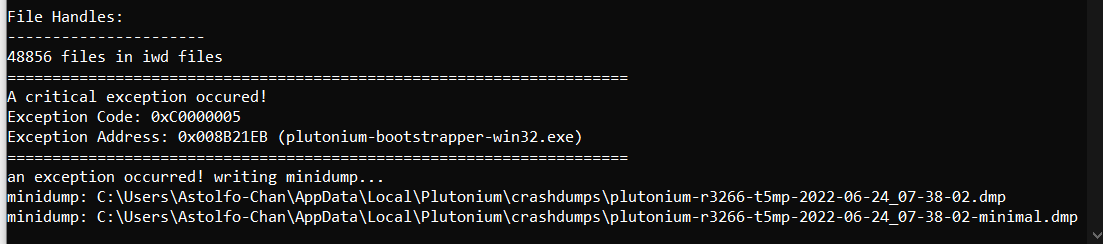

-
[0_1656093068331_plutonium-r3266-t5mp-2022-06-24_07-38-02.txt](Uploading 100%) Greetings Lads,
Currently setting up Plutonium for the first time.
While setting up Black Ops1 using Torrent Install, The launcher crashes while starting the game.
System specs
OS: Windows 10 Home edition
CPU: Intel i5-9300H
RAM: 16GB from which 15,8GB are usable
GPU: Intel UHD 630/NVIDIA GeForce GTX 1650Details about error
ID: ebcf1cc9ce7b4484Events till error and Crash
- Clicking Start on T5 Multiplayer
- Plutonium terminal Launches
- terminal logs process actions till the File Handles where the error occurs (see attached screenshot)
- previously mentioned error message pops up closing terminal, launcher and the error itself after a few seconds
Attached to the post are
- Screenshot of Terminal
In the error mentioned filesnot able to upload the files therefore screenshot of the txt- Screenshot of the error in case I messed smth up while typing it down
Thank you for your time

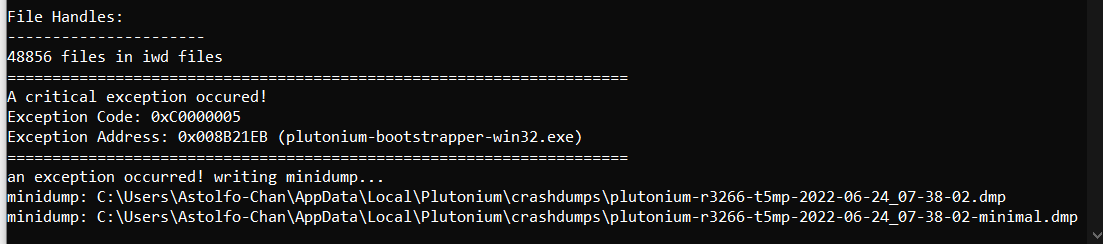

Cerv_Be_Gaming There is no easy answer for this but here are some possible solutions
- Add Plutonium as an exception in your antivirus or uninstall it (do what is said for your antivirus in the documentation) https://plutonium.pw/docs/antivirus
- Repair your game: https://plutonium.pw/docs/repair/
- Update your GPU drivers
- Make sure the game uses your dedicated gpu instead of your integrated intel hd graphics (https://plutonium.pw/docs/low-fps/#method-2-laptops-with-two-gpus)
- Install DirectX (even if it's already installed): https://www.microsoft.com/en-us/download/details.aspx?id=35
- If you're running the game in a virtual machine don't, this doesn't work
- If you're using ReShade remove it. It's not supported on Plutonium and will make your game crash
- Close programs with overlays or disable their overlays (Steam, MSI Afterburner, Rivatuner etc.)
- Try to unplug devices connected to your PC (VR headset, other monitors, controllers etc.)
- If you use an Avermedia capture card uninstall its drivers
- Verify the integrity of your system files:
Open the start menu and search for "cmd"
Run cmd as admin
Copy and paste (right click) each command below one by one in the cmd and press enter after each command
Only put the next command when the one you ran is finished.
DISM /Online /Cleanup-Image /CheckHealth DISM /Online /Cleanup-Image /ScanHealth DISM /Online /Cleanup-Image /RestoreHealth sfc /scannowOnce it's done restart your PC
-
Thank you, the Repair of the game install worked out perfectly!
-
yo I need help it crashes all the time I can't play Black Ops 1 can someone help me?
-
bonjour jai un probleme je narrive pas a joue au mode zombie avec mes amis ils narrive pas dutout a me regoindre
-
still didn't work for me
-
People who have obtained legit game files from Steam will not have this issue, needless to say, y'all messages add nothing of value to this thread because you do not even include the crash message or minidump.
I'm going to close this thread since it mentions something we do not allow anymore. -
 undefined FutureRave locked this topic on
undefined FutureRave locked this topic on