[ZM] The Final Statement - Mod Menu
-
Sharing "The Final Statement" Zombie Mod Menu for Black Ops ll
 ️ Not the original author of this mod menu
️ Not the original author of this mod menuAll you have to do is drag and drop the file as its already compiled.
How to Use
Open Key: Aim + Knife
Go down: Previous scorestreak key
Go up: Next scorestreak key
Confirm: Activate Scorestreak
Cancel: Alt Fire
Installation
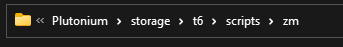
Drop the.gscfile in the right directory and load up a map
Download
Mediafire | Virustotal -
Sharing "The Final Statement" Zombie Mod Menu for Black Ops ll
 ️ Not the original author of this mod menu
️ Not the original author of this mod menuAll you have to do is drag and drop the file as its already compiled.
How to Use
Open Key: Aim + Knife
Go down: Previous scorestreak key
Go up: Next scorestreak key
Confirm: Activate Scorestreak
Cancel: Alt Fire
Installation
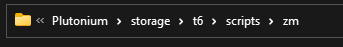
Drop the.gscfile in the right directory and load up a map
Download
Mediafire | Virustotalps9 some parts of the menu could be changed, like the controls, but other than that the menu is great
-
Sharing "The Final Statement" Zombie Mod Menu for Black Ops ll
 ️ Not the original author of this mod menu
️ Not the original author of this mod menuAll you have to do is drag and drop the file as its already compiled.
How to Use
Open Key: Aim + Knife
Go down: Previous scorestreak key
Go up: Next scorestreak key
Confirm: Activate Scorestreak
Cancel: Alt Fire
Installation
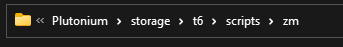
Drop the.gscfile in the right directory and load up a map
Download
Mediafire | Virustotalps9 I’m pretty sure you spelled confirm and cancel wrong.
-
WolflexZ ty for the heads up !

-
If i don't have the "scripts" folder, I have to create it or i can't?
Probably is a dumb question, but i want to make sure -
If i don't have the "scripts" folder, I have to create it or i can't?
Probably is a dumb question, but i want to make sureYolopro you can create it
-
the mod file has to go to the root of the game or I have to create the plutonium/stronger/scripts/zm folder
-
the mod file has to go to the root of the game or I have to create the plutonium/stronger/scripts/zm folder
Haarper_0 no it's in the Plutonium folder, it's not in your game folder.
Read this doc
https://plutonium.pw/docs/modding/loading-mods/#loading-existing-mods-on-t6 -
 undefined WolflexZ referenced this topic on
undefined WolflexZ referenced this topic on
-
 undefined WolflexZ referenced this topic on
undefined WolflexZ referenced this topic on
