How can I get .gsc files to work in Zombies?
-
I have been placing my scripts in
%localappdata%\Plutonium\storage\t5\scripts\sp\zom
but they don't work. I've tried putting them in sp as well but that only breaks the game. Am I able to get any clarification on what I'm doing wrong? -
What Script is it?
-
I have been placing my scripts in
%localappdata%\Plutonium\storage\t5\scripts\sp\zom
but they don't work. I've tried putting them in sp as well but that only breaks the game. Am I able to get any clarification on what I'm doing wrong?Bebrage For me
%localappdata%\Plutonium\storage\t5\scripts\sp\zomfolder loads only in server and sp folder will crash because game tries to load assets that cannot be read in main menu.You can either place the script in sp folder when you are in main menu already which is kinda hassle if you have to do it every game or you can take some game file which is in /raw/maps folder place you code inside it correctly and copy that file to
%localappdata%\Plutonium\storage\t5\mapsthis will replace original game file without touching it.For me second option has been easier but i am hoping find fix for zom folder which would be easiest way.
-
Make a folder for each map in the scripts folder where you found the
zomfolder, zom only works in private games and servers.Kino folder would be
zombie_theaterFives folder is
zombie_pentagonThe others can be found
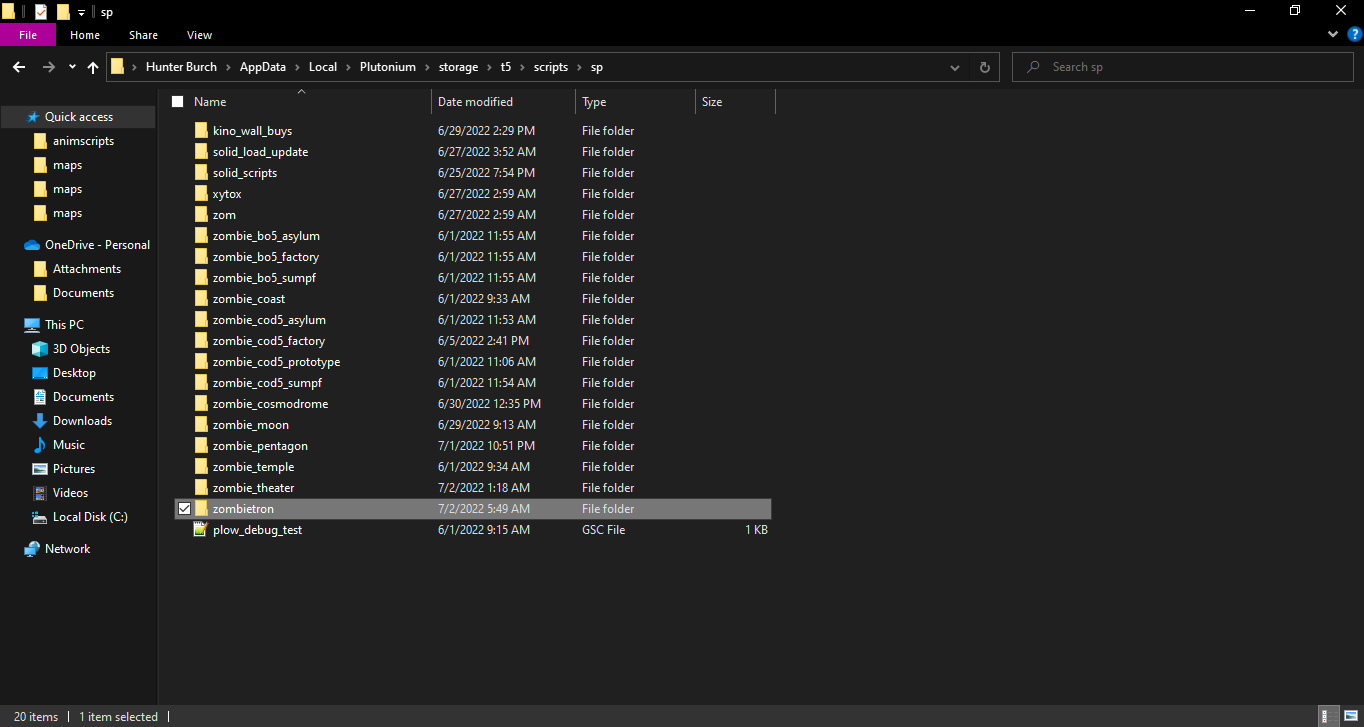
-
Make a folder for each map in the scripts folder where you found the
zomfolder, zom only works in private games and servers.Kino folder would be
zombie_theaterFives folder is
zombie_pentagonThe others can be found
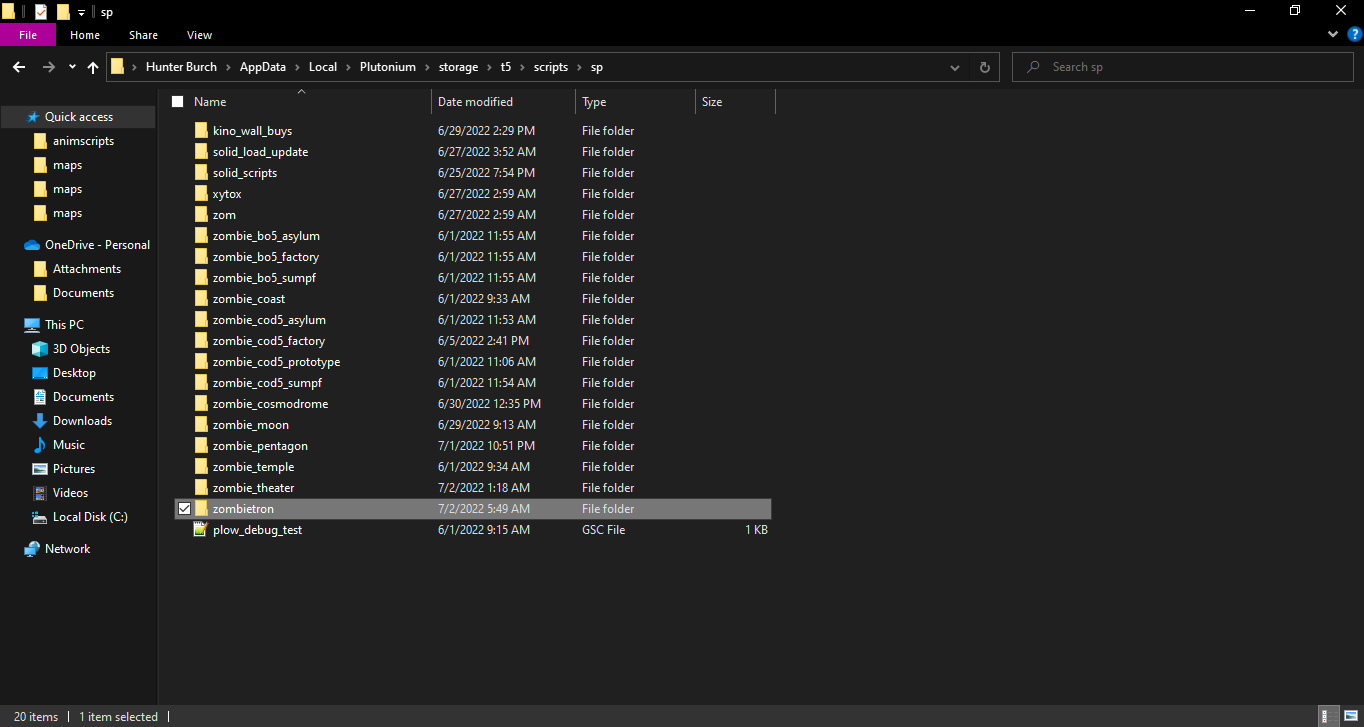
Soliderror Thanks for the help, unfortunately this didn't work for me.
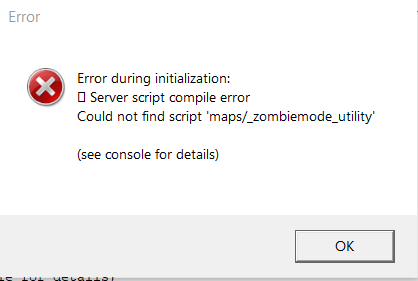
I got this error when creating all of the folders and putting the scripts inside. I think it has something to do with the script,
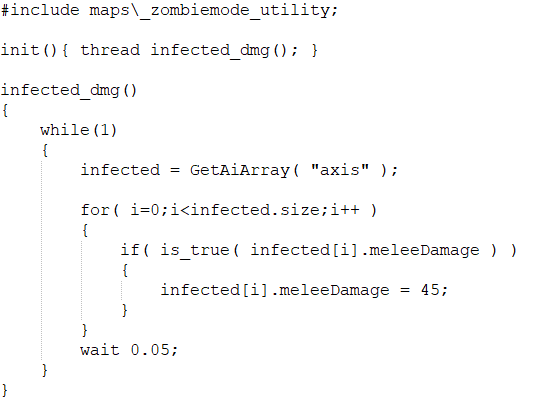
Again, I really appreciate the help, even if it didn't work. I'm pretty sure it has something to do with the
#include maps\_zombiemode_utility;part. If you could reply again, or anyone of that matter on how to fix it, that would be very helpful. -
Soliderror Thanks for the help, unfortunately this didn't work for me.
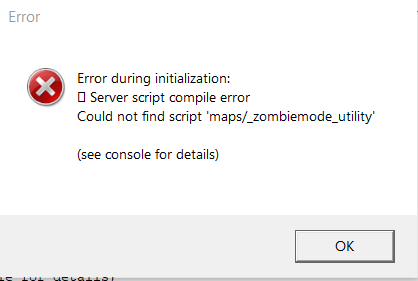
I got this error when creating all of the folders and putting the scripts inside. I think it has something to do with the script,
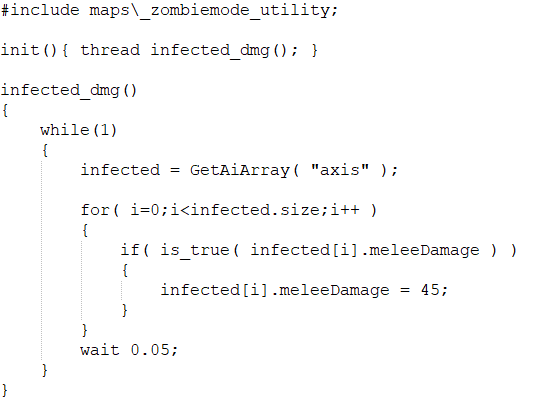
Again, I really appreciate the help, even if it didn't work. I'm pretty sure it has something to do with the
#include maps\_zombiemode_utility;part. If you could reply again, or anyone of that matter on how to fix it, that would be very helpful.Bebrage said in How can I get .gsc files to work in Zombies?:
Again, I really appreciate the help, even if it didn't work. I'm pretty sure it has something to do with the
#include maps_zombiemode_utility; part. If you could reply again, or anyone of that matter on how to fix it, that would be very helpful.Send me your script your trying to use, depending on how you are making it I can help. if its a dead ops script tho, do not include anything form the other zombies mode as dead ops is a basically its own mission. But if you need help you can also DM me on discord. Soliderror#9431