Hosting a custom map/modded map does not work T4
-
I have tried multiple different maps, old and new ones. All of them give me the same error which might suggest that I am missing files. However; I can play the maps by myself (when I am not hosting a server), I haven't changed anything in "!start_zm_server.bat" or "server_zm.cfg" that would cause errors to occur. Yes I have the right settings. Yes I have done EVERYTHING right according to the dedicated server hosting guide regarding MODS. I have tried two different clean installations of the game from the official link to world at war torrent. I have also tried different maps (5 in total) all released from different time periods without requiring T4M. All the maps give the exact same message (as shown in image below) which leads me to believe its not the fault of the map creator, rather something with plutonium or something with my pc (missing drivers, redist(s), or other essential programs). EDIT: I would like to add that I have hosted custom maps and mods before on this PC and it worked flawlessly. This was about exactly one year ago.
Here is a list of EVERY error message that I get in console:
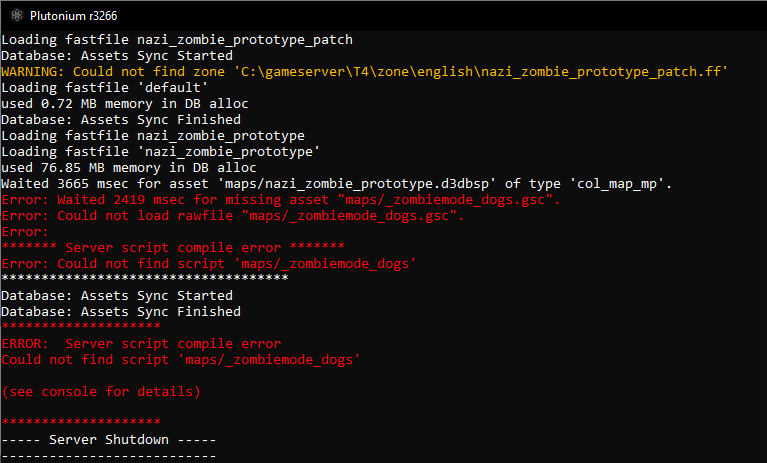



-
I have tried multiple different maps, old and new ones. All of them give me the same error which might suggest that I am missing files. However; I can play the maps by myself (when I am not hosting a server), I haven't changed anything in "!start_zm_server.bat" or "server_zm.cfg" that would cause errors to occur. Yes I have the right settings. Yes I have done EVERYTHING right according to the dedicated server hosting guide regarding MODS. I have tried two different clean installations of the game from the official link to world at war torrent. I have also tried different maps (5 in total) all released from different time periods without requiring T4M. All the maps give the exact same message (as shown in image below) which leads me to believe its not the fault of the map creator, rather something with plutonium or something with my pc (missing drivers, redist(s), or other essential programs). EDIT: I would like to add that I have hosted custom maps and mods before on this PC and it worked flawlessly. This was about exactly one year ago.
Here is a list of EVERY error message that I get in console:
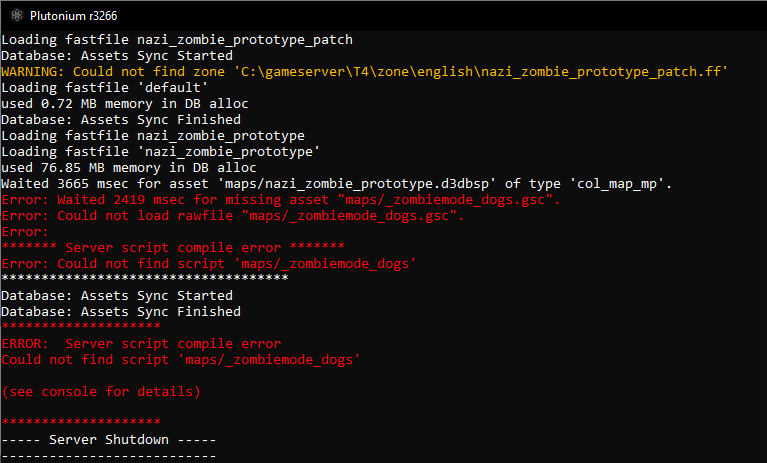



lattjolajban Did you port forward the ports for your servers, Create server keys, Install all redists files, setup your config file correctly matching your batch server file. Lastly all server files are in the correct folder.
-
lattjolajban Did you port forward the ports for your servers, Create server keys, Install all redists files, setup your config file correctly matching your batch server file. Lastly all server files are in the correct folder.
RedxSkull Yep, server works without custom maps. It stops working when I change
set mod="mods/mapname" to a custom map/mod. Everything should be in perfect order but it still does not work. -
RedxSkull Yep, server works without custom maps. It stops working when I change
set mod="mods/mapname" to a custom map/mod. Everything should be in perfect order but it still does not work.lattjolajban All mods should be in AppData\Local\Plutonium\storage\t4\mods
Then in your server bat file change
set mod="" to the custom map folder your hosting. For example if you were hosting Clinic Of Evilset mod="mods/Clinic Of Evil"Remember you need to set the custom map name to your map rotation in your config file
set sv_mapRotation "map sanatorium" -
Reminder as well. Not all custom maps work when running on a server or it's not stable and crashes occur. Basically trial and error, unless you make patches to the custom map. Zombie servers didn't exist back then and map makers made it for solo or private match.
-
Reminder as well. Not all custom maps work when running on a server or it's not stable and crashes occur. Basically trial and error, unless you make patches to the custom map. Zombie servers didn't exist back then and map makers made it for solo or private match.
RedxSkull I found a map and "a solution" which is maps without dogs/hellhounds work. I believe it should work since some of the maps I've tried came out only a couple of months ago but oh well. It's probably an issue with plutonium and the map maker tool that people seem to use (in one way or another)
edit: Also is T4M installed by default or do you have to install it on your own?
edit2: Tyvm man for responding, I can't reply because of comment limit but much love man
-
RedxSkull I found a map and "a solution" which is maps without dogs/hellhounds work. I believe it should work since some of the maps I've tried came out only a couple of months ago but oh well. It's probably an issue with plutonium and the map maker tool that people seem to use (in one way or another)
edit: Also is T4M installed by default or do you have to install it on your own?
edit2: Tyvm man for responding, I can't reply because of comment limit but much love man
lattjolajban T4M is built in. No need to download it
-
I used to host that map maybe 4 or 6 months ago and I tried right now and it doesn't work for me.
Something might be wrong on Plutonium's side or a particular dvar/config/gsc needs to be changed but idk