BO2 Black Screen
-
Every time I try to play PlutoT6/BO2 with friends it always keeps me at a black screen and it loads forever. When I went to the Pluto r3266 i noticed the code was stuck at "Loading menufile ui_mp/t6/menus/editgameoptionspopup.lua..." What do I do?
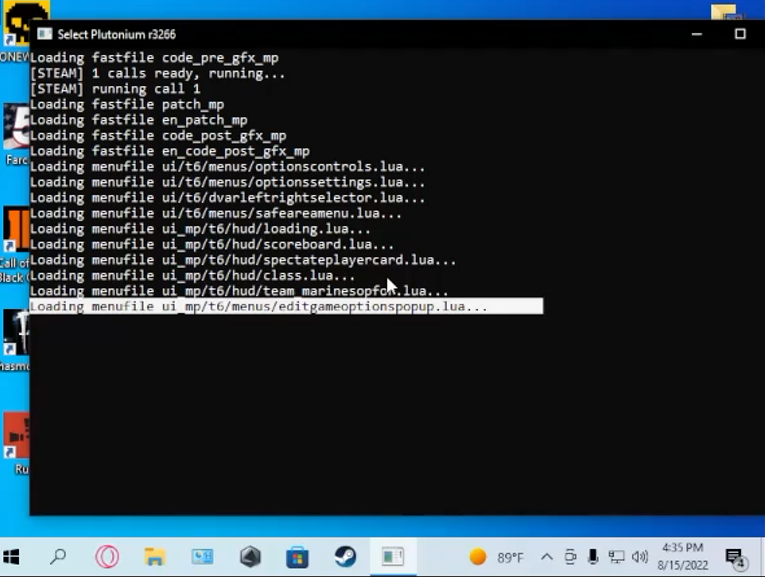
-
thats the same problem ive been facing
-
How to fix black screen on launch?
Go in the bootstrapper command prompt (the console opened when you start the game)
and paste this (right click)r_fullscreen 2; vid_restartthen press Enter -
How to fix black screen on launch?
Go in the bootstrapper command prompt (the console opened when you start the game)
and paste this (right click)r_fullscreen 2; vid_restartthen press EnterResxt I copied and pasted it but i still have black screen
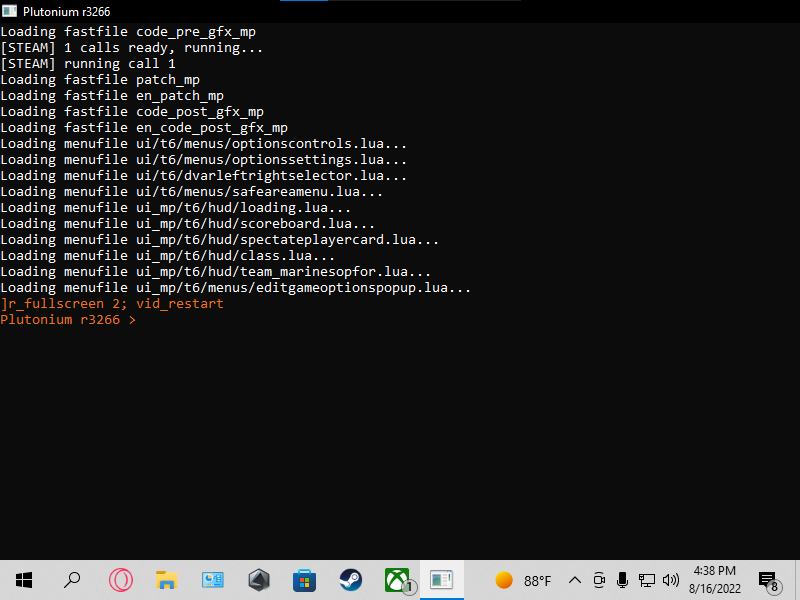

-
Resxt I copied and pasted it but i still have black screen
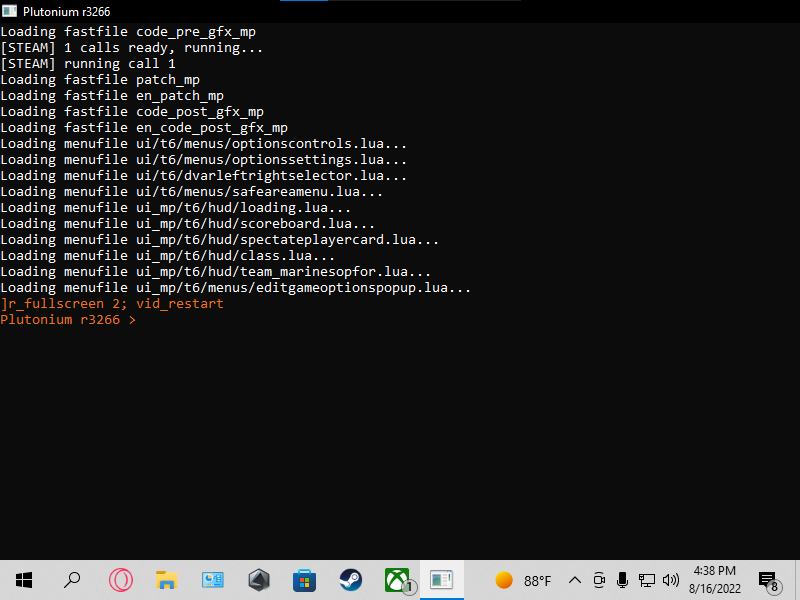

ThatLazyGuy You should change your ingame resolution.
-
ThatLazyGuy You should change your ingame resolution.
WolflexZ cant really do that since it doesn't let me in the game
-
WolflexZ cant really do that since it doesn't let me in the game
ThatLazyGuy in ur .cfg file
-
Every time I try to play PlutoT6/BO2 with friends it always keeps me at a black screen and it loads forever. When I went to the Pluto r3266 i noticed the code was stuck at "Loading menufile ui_mp/t6/menus/editgameoptionspopup.lua..." What do I do?
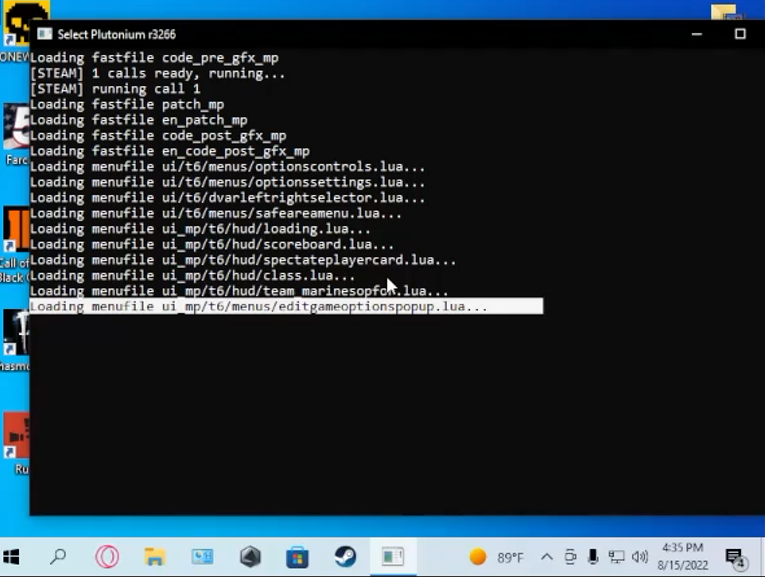
ThatLazyGuy do it 2 or 3 times and click on the icon in the taskbar and click inside the game's window after like 20s
Also what is your antivirus? -
Resxt it didn't work but in a hope for a solution i just reinstalled windows and it worked! Thank you for the help that everyone here has given me have a good day/night.
