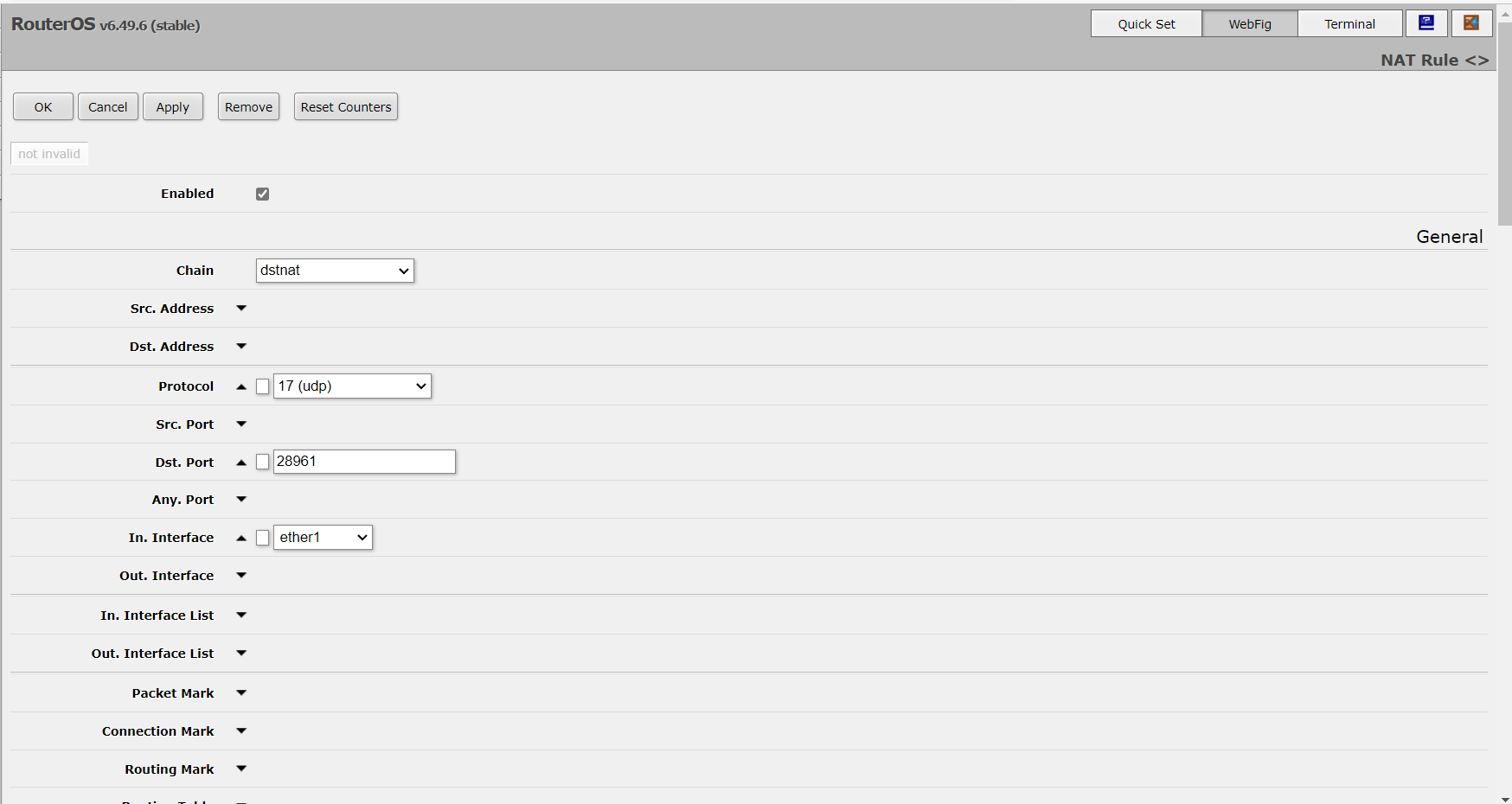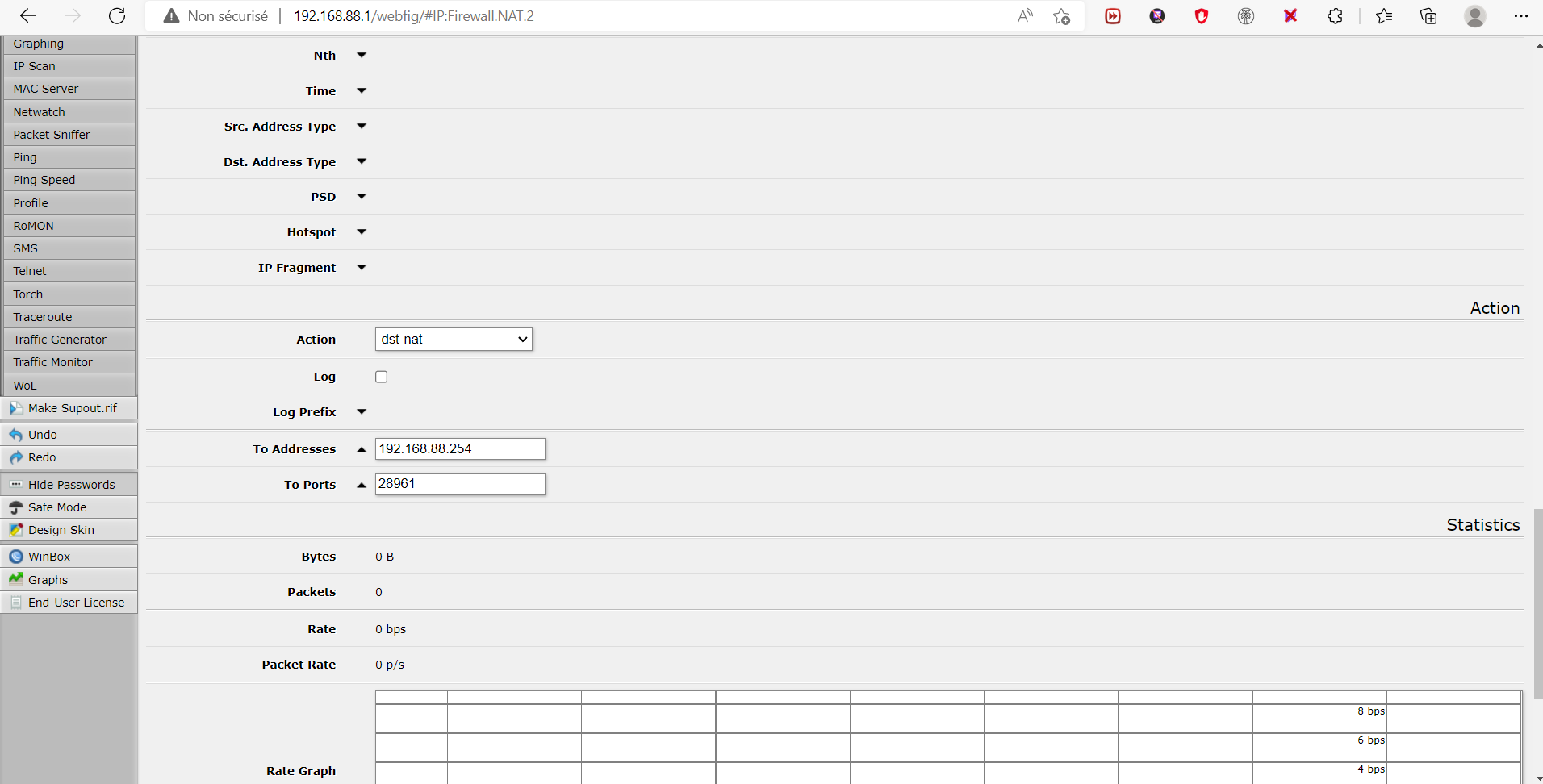WAW server not starting
-
Dss0 basically what I want is to create a public server on waw zombie with the map I choose and that people join from all over the world
felixoboyytb so you need to forward the port via your router's web interface. after that the server will be visible on the serverlist.
It's possible that it's not visible for you but is visible for other people, this usually happens because your router doesn't support wan loopback. It's not an issue tho, you can still connect to your server manually via the console and your pc's lan ip:port. -
felixoboyytb so you need to forward the port via your router's web interface. after that the server will be visible on the serverlist.
It's possible that it's not visible for you but is visible for other people, this usually happens because your router doesn't support wan loopback. It's not an issue tho, you can still connect to your server manually via the console and your pc's lan ip:port.Dss0 like that? and how you're supposed to know the password?
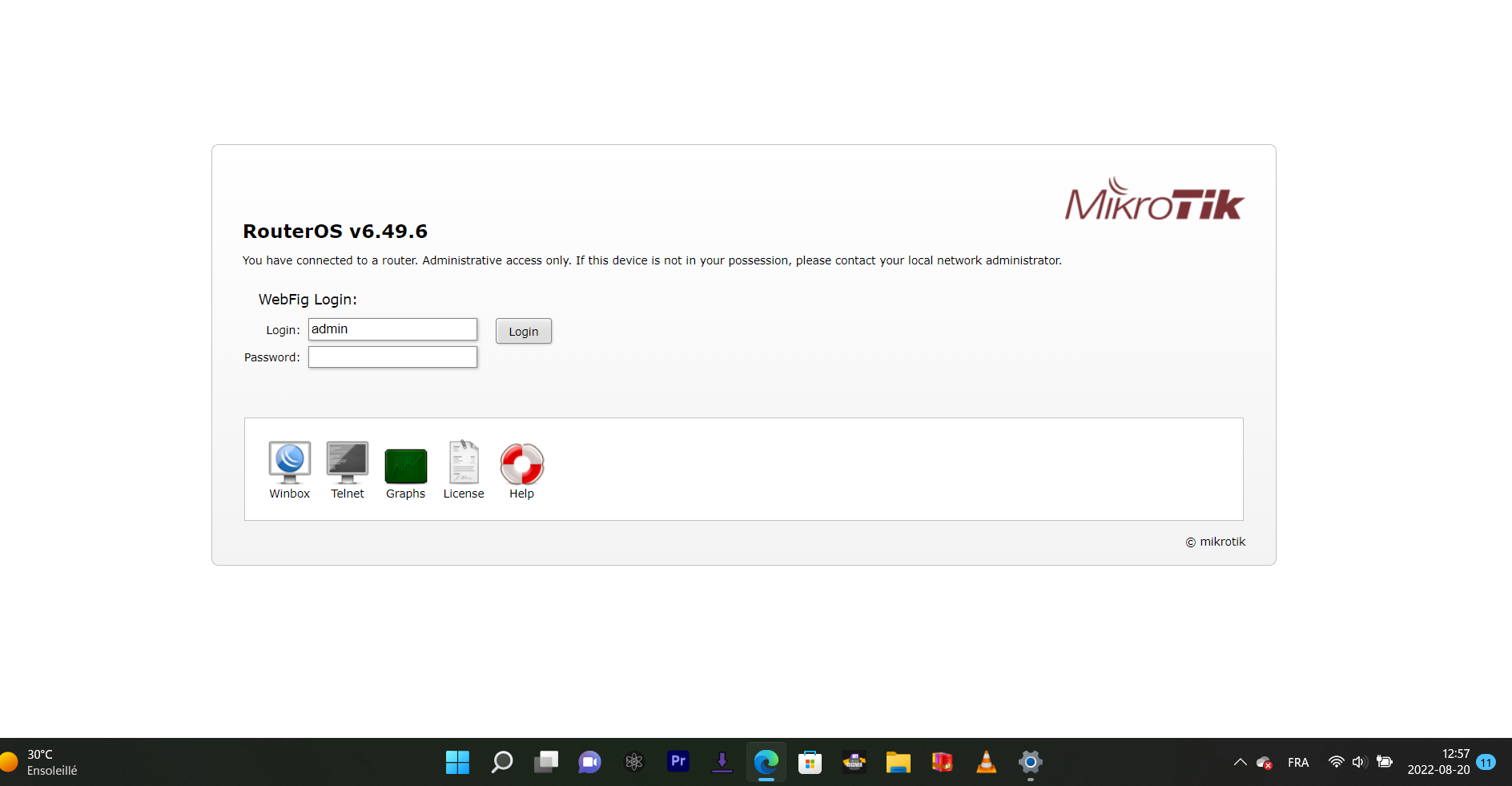
-
Dss0 like that? and how you're supposed to know the password?
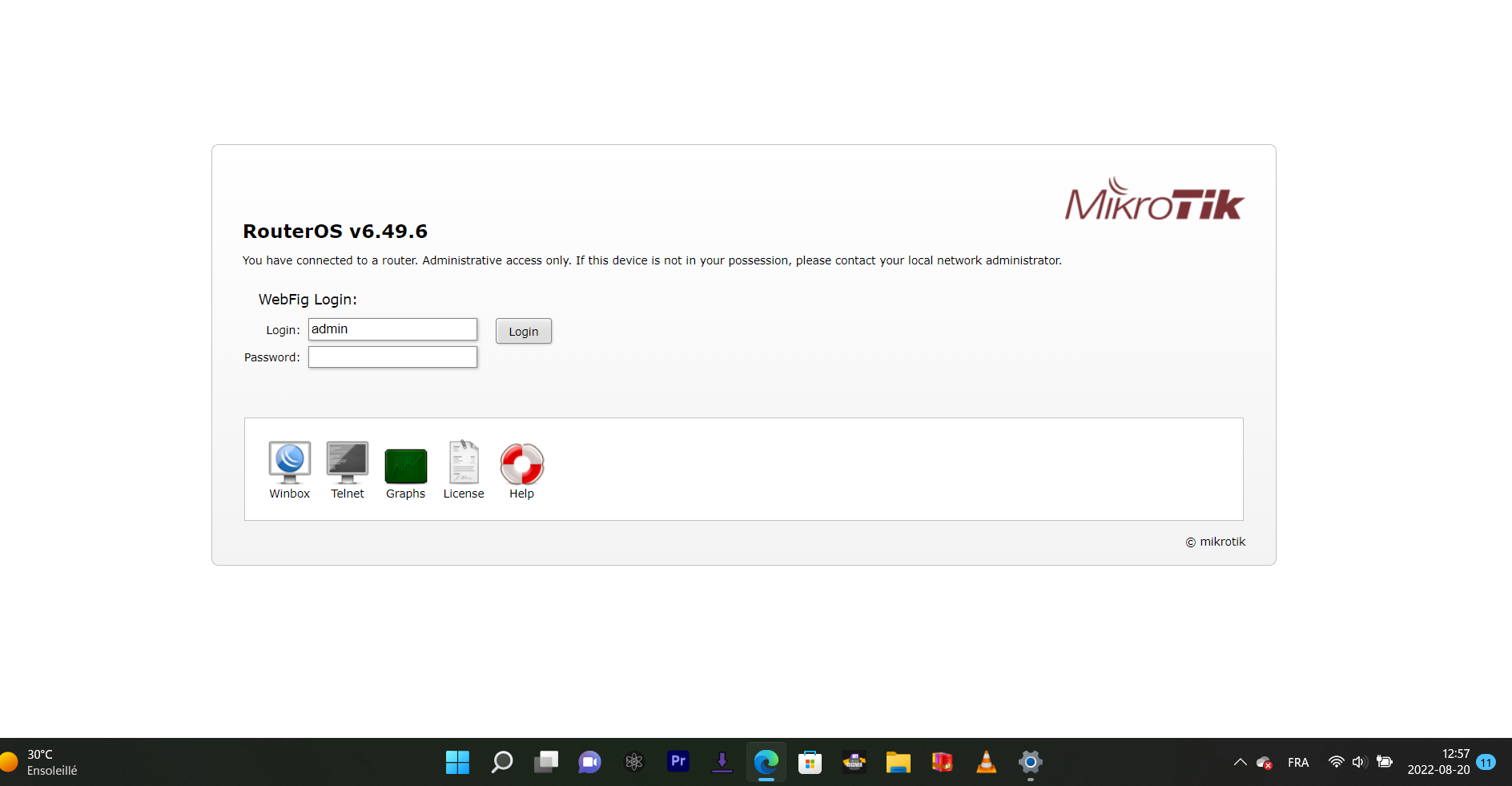
felixoboyytb default password for mikrotik routers is just empty (no password). If that doesn't work check the back of the router or try googling "routermodel default login credentials". Replace "routermodel" with the model of mikrotik router you have.
-
Dss0 like that? and how you're supposed to know the password?
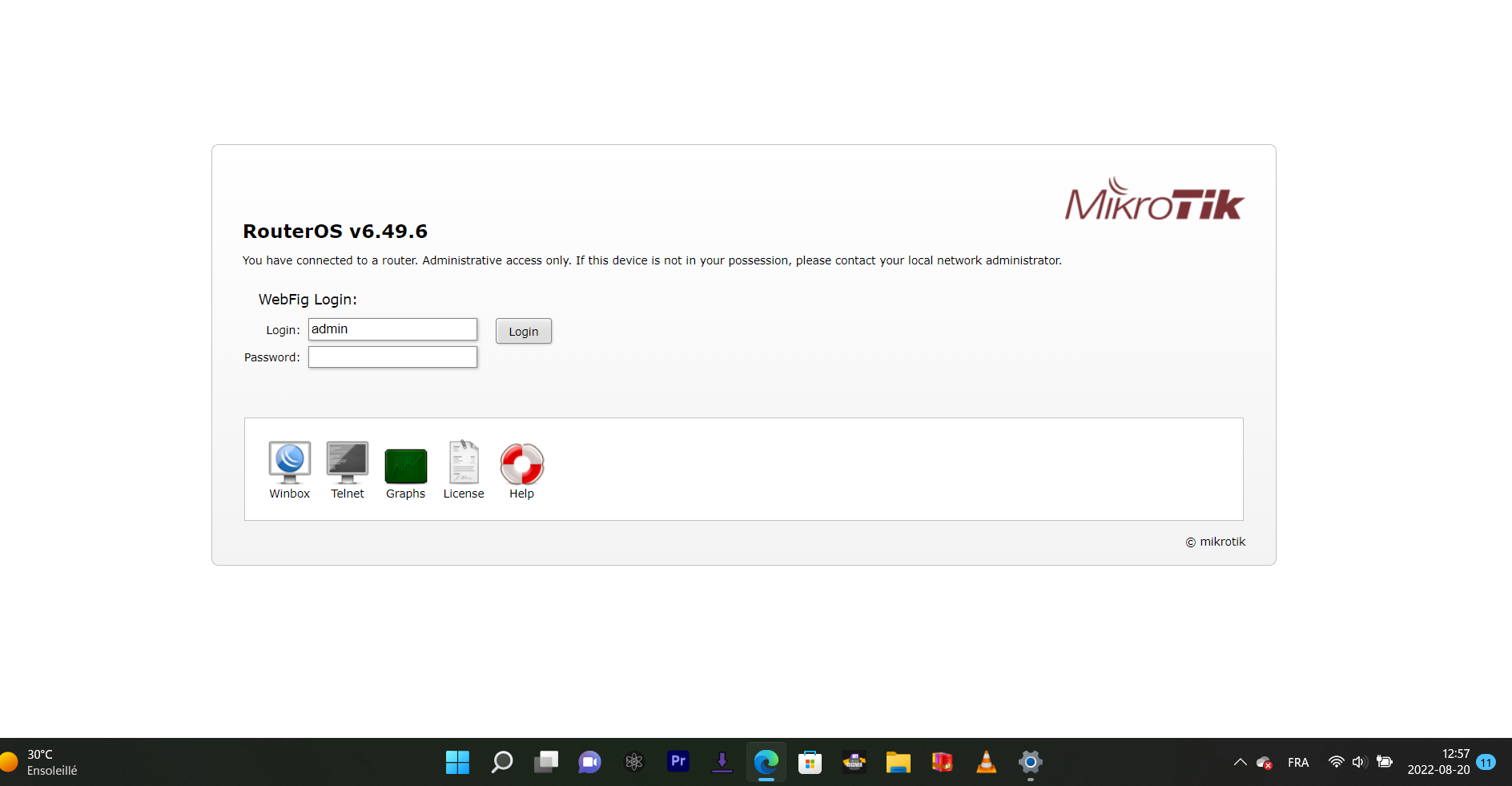
felixoboyytb i removed your post because it showed your router's mac address and serial number, you prolly don't wanna put that on the internet for everyone to see.
No there was no password on the sticker, the default password for your router is indeed empty. If that doesn't work someone has changed the password, i can't help you with that.
-
felixoboyytb i removed your post because it showed your router's mac address and serial number, you prolly don't wanna put that on the internet for everyone to see.
No there was no password on the sticker, the default password for your router is indeed empty. If that doesn't work someone has changed the password, i can't help you with that.
Dss0 so for now I have no idea what password he asks for but would he have another alternative for now
-
Dss0 so for now I have no idea what password he asks for but would he have another alternative for now
felixoboyytb the alternative is renting a server somewhere and hosting there. you can't host from home without port forwarding.
-
felixoboyytb the alternative is renting a server somewhere and hosting there. you can't host from home without port forwarding.
Dss0 ok after? where i go?
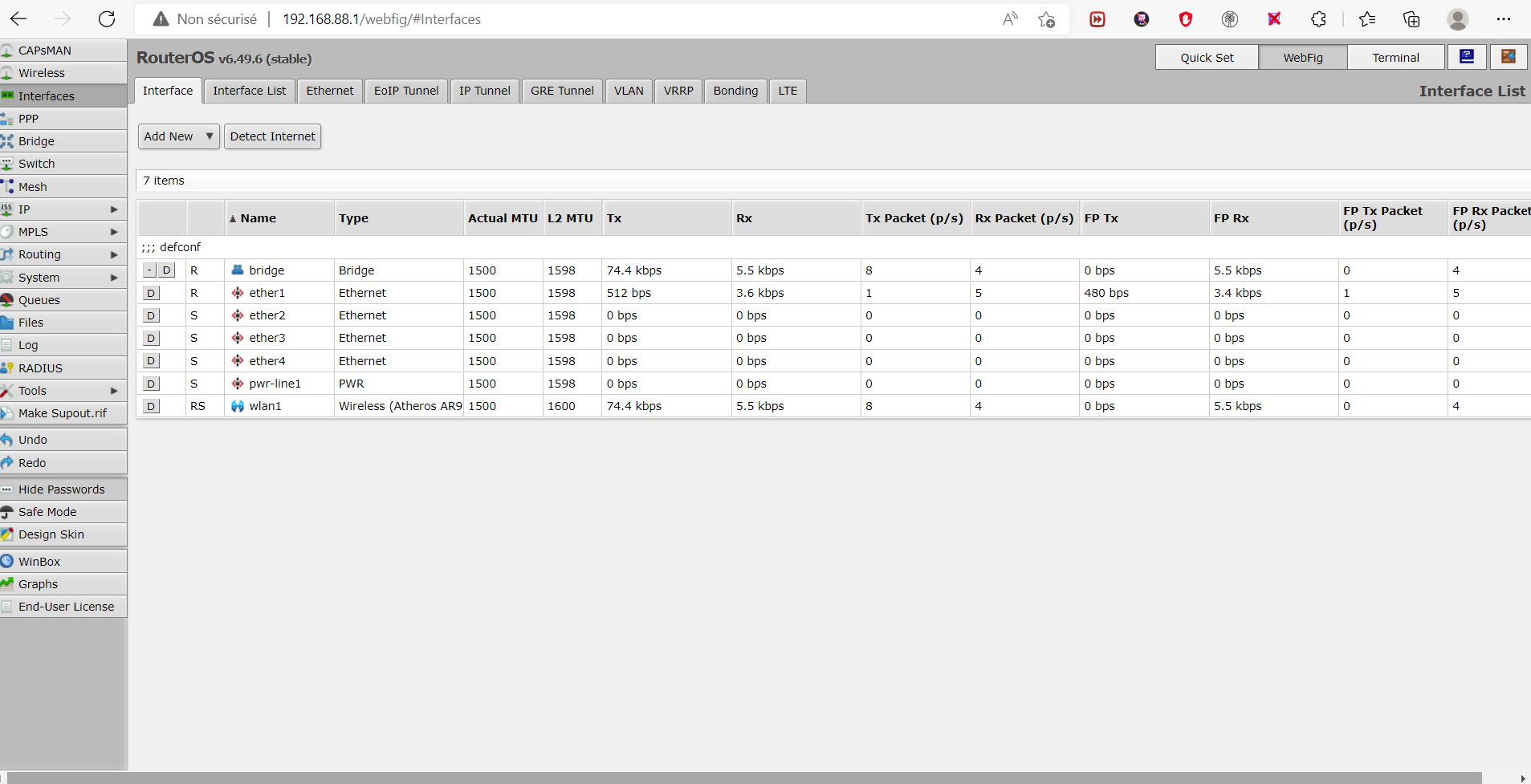
-
Dss0 ok after? where i go?
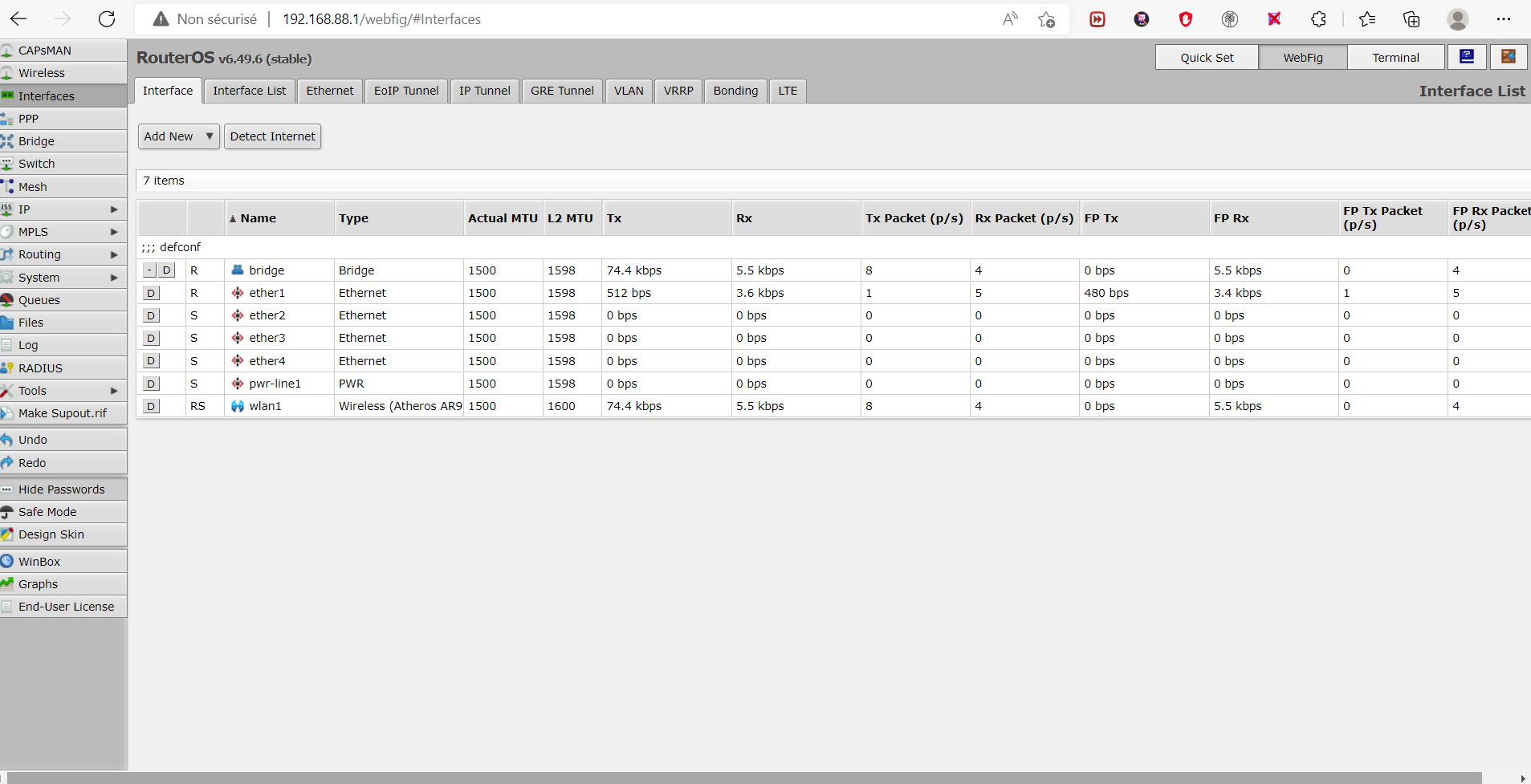
felixoboyytb he probably doesn’t know the layout of ur router.
-
felixoboyytb the alternative is renting a server somewhere and hosting there. you can't host from home without port forwarding.
Dss0 this?
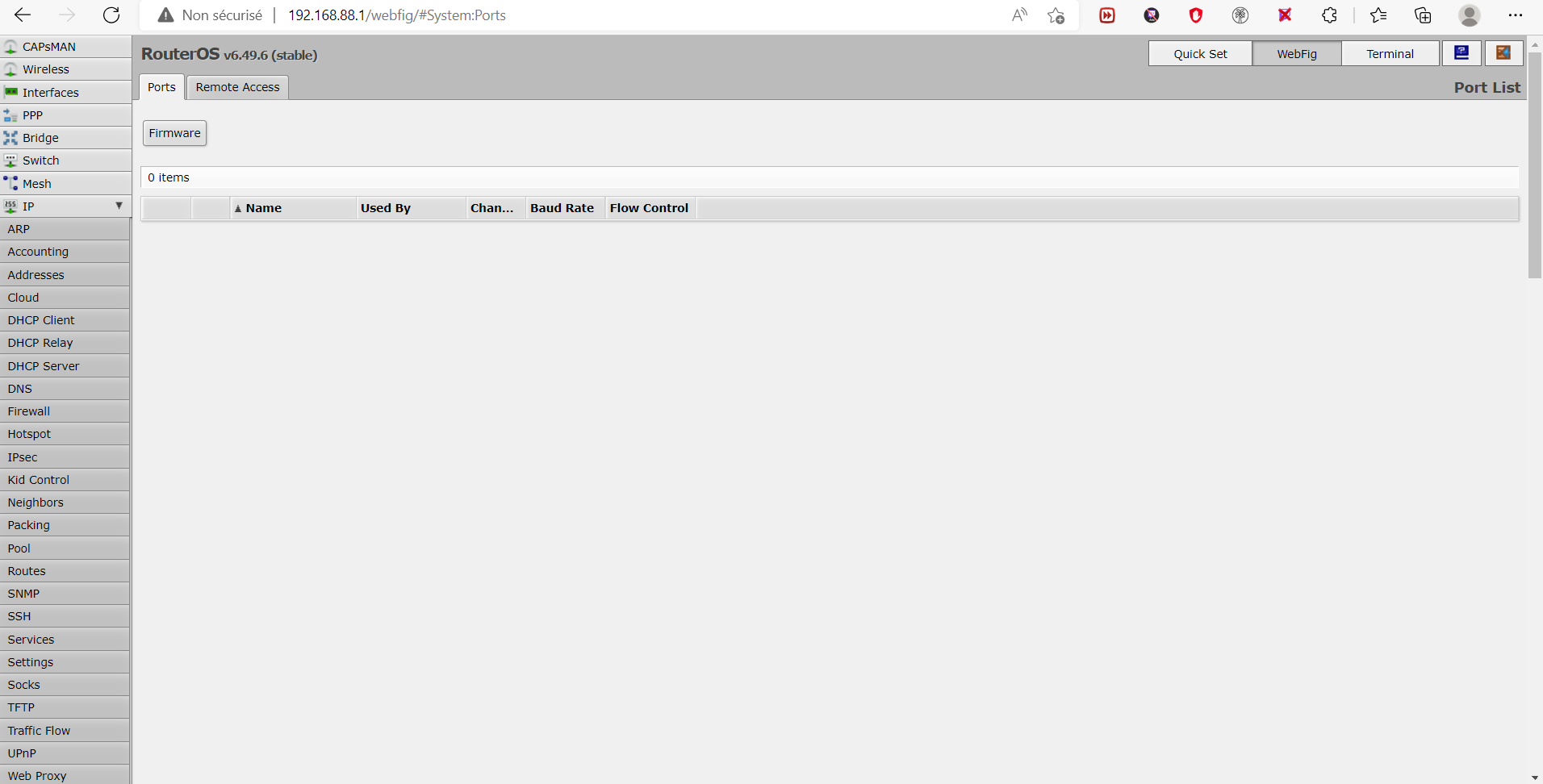
-
Dss0 this?
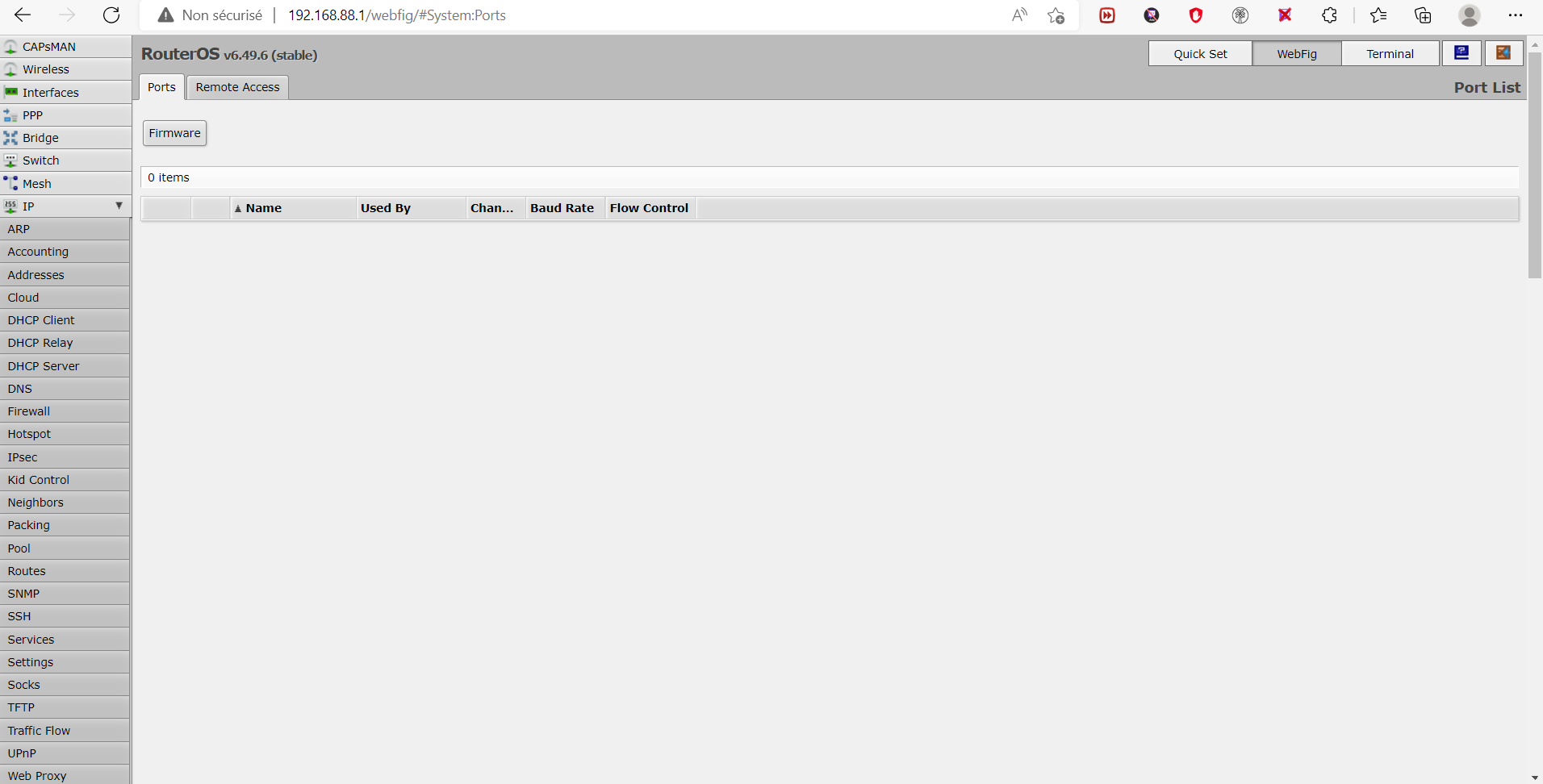
felixoboyytb no, it's at IP -> Firewall -> NAT. Then click "add new". Settings should be as follows:
Chain: dstnat
Protocol: UDP
Dst. Port: 28961
In. Interface: ether1
Action: dst-nat
To Addresses: 192.168.x.x (this will be your pc's local ipv4 address, you can get it by running "ipconfig" via cmd on the pc that runs the server).
To Ports: 28961don't change any of the other settings on that page and hit OK on top of the page.
-
felixoboyytb no, it's at IP -> Firewall -> NAT. Then click "add new". Settings should be as follows:
Chain: dstnat
Protocol: UDP
Dst. Port: 28961
In. Interface: ether1
Action: dst-nat
To Addresses: 192.168.x.x (this will be your pc's local ipv4 address, you can get it by running "ipconfig" via cmd on the pc that runs the server).
To Ports: 28961don't change any of the other settings on that page and hit OK on top of the page.
Dss0 ok, all is good and now?
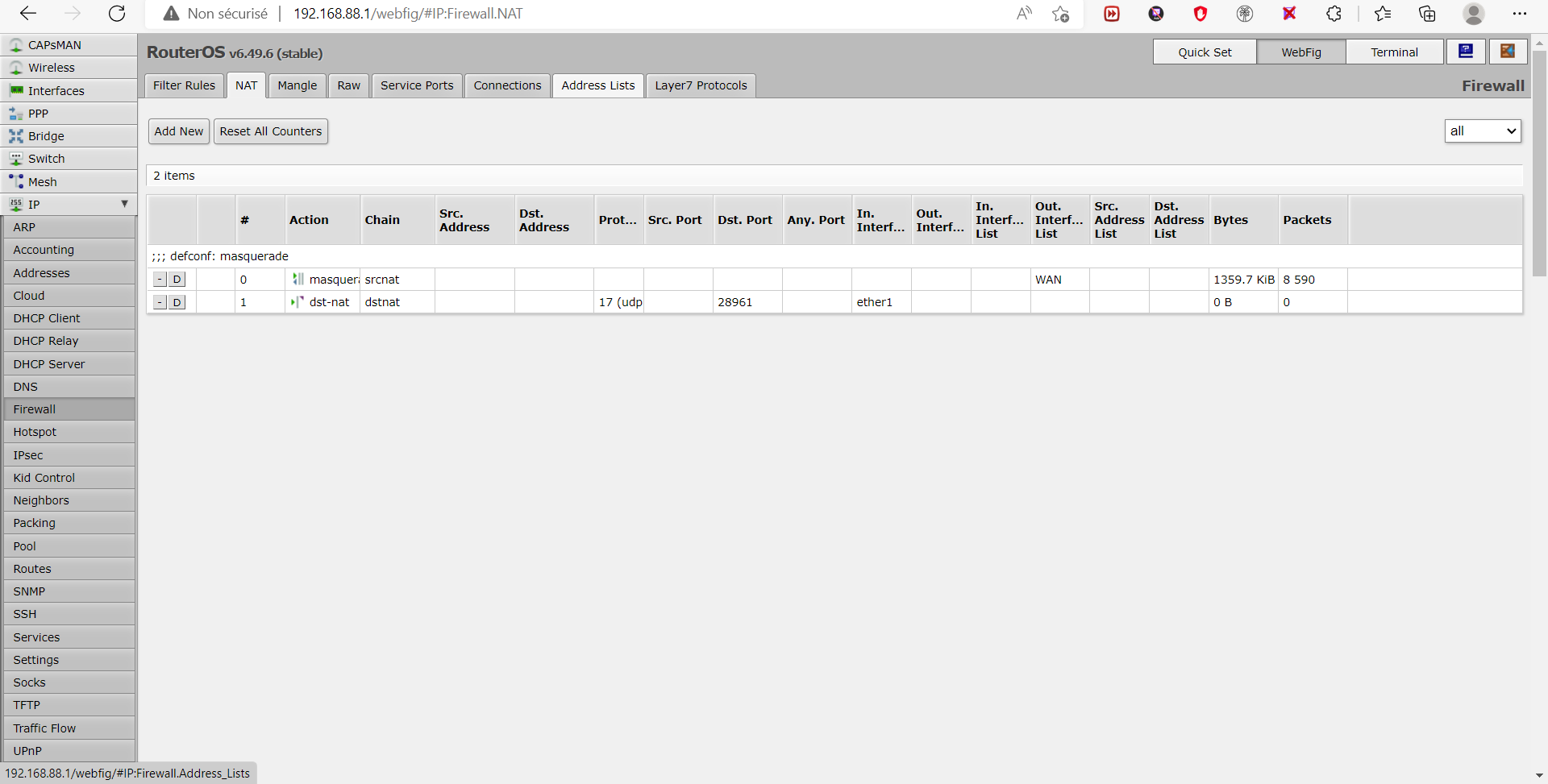
-
Dss0 ok, all is good and now?
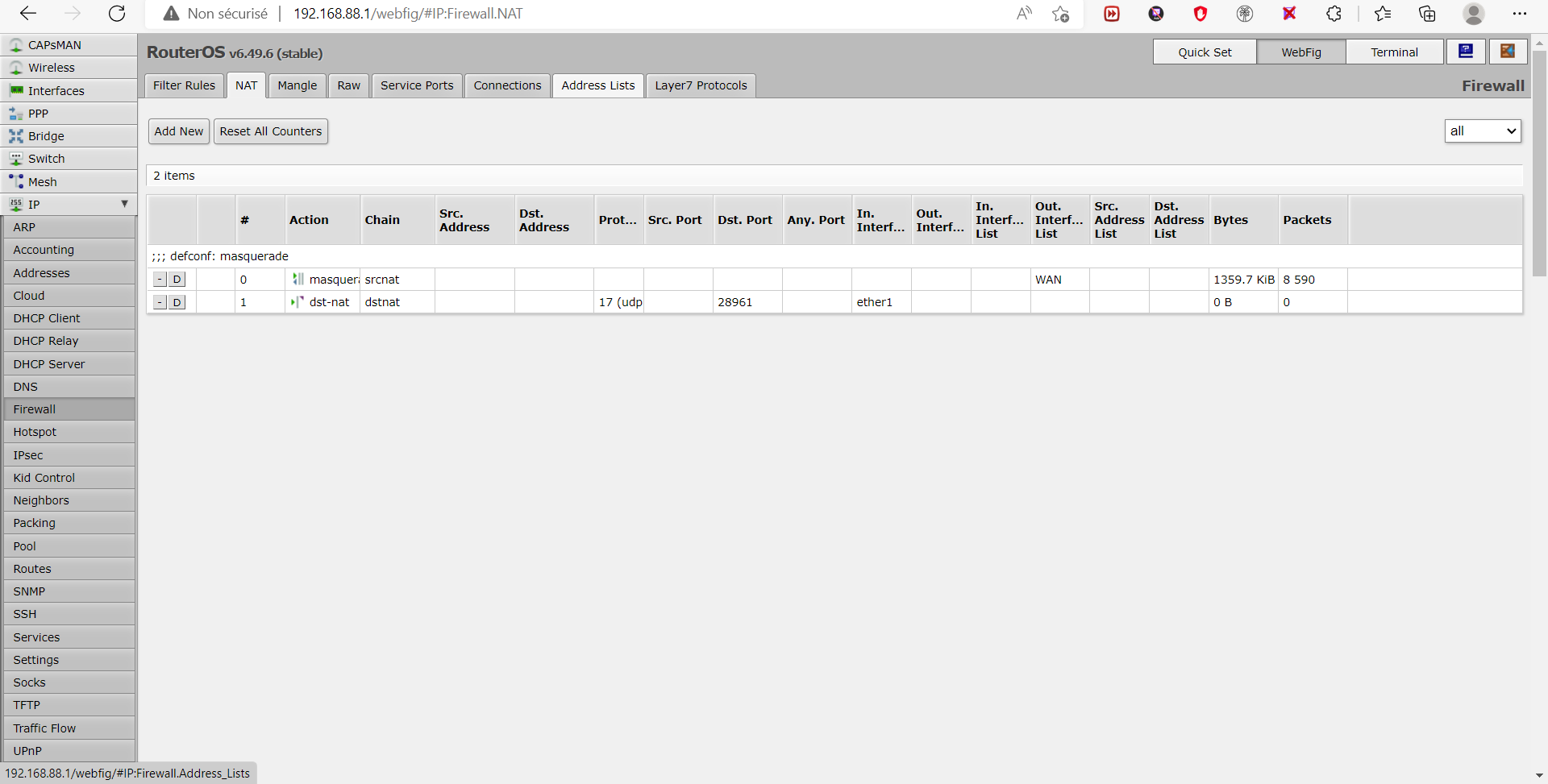
felixoboyytb did you fill in "To Addresses"? seems your pc's ip is missing from the rule. After that the server should be visible on the serverlist and joinable from outside your network.
-
felixoboyytb no, it's at IP -> Firewall -> NAT. Then click "add new". Settings should be as follows:
Chain: dstnat
Protocol: UDP
Dst. Port: 28961
In. Interface: ether1
Action: dst-nat
To Addresses: 192.168.x.x (this will be your pc's local ipv4 address, you can get it by running "ipconfig" via cmd on the pc that runs the server).
To Ports: 28961don't change any of the other settings on that page and hit OK on top of the page.
-
felixoboyytb did you fill in "To Addresses"? seems your pc's ip is missing from the rule. After that the server should be visible on the serverlist and joinable from outside your network.
Dss0 so?
-
felixoboyytb so it should be fine, if 192.168.88.254 is actually your pc's ip.. seems a bit strange to me but if ipconfig shows that as "IPv4 Address" it's fine.
Check if the server is visible/ask your friends. -
felixoboyytb so it should be fine, if 192.168.88.254 is actually your pc's ip.. seems a bit strange to me but if ipconfig shows that as "IPv4 Address" it's fine.
Check if the server is visible/ask your friends.Dss0 so the server it can be public to you? and how do we load a card to join on the server?
-
Dss0 so the server it can be public to you? and how do we load a card to join on the server?
felixoboyytb if you open the port the server will be visible to everyone. What do you mean by load a card? a custom map? It should be similar to this minus the mp_ prefix https://plutonium.pw/docs/server/t4/loading-mods/#loading-custom-maps-mp
-
felixoboyytb if you open the port the server will be visible to everyone. What do you mean by load a card? a custom map? It should be similar to this minus the mp_ prefix https://plutonium.pw/docs/server/t4/loading-mods/#loading-custom-maps-mp
Dss0 where i put the map?
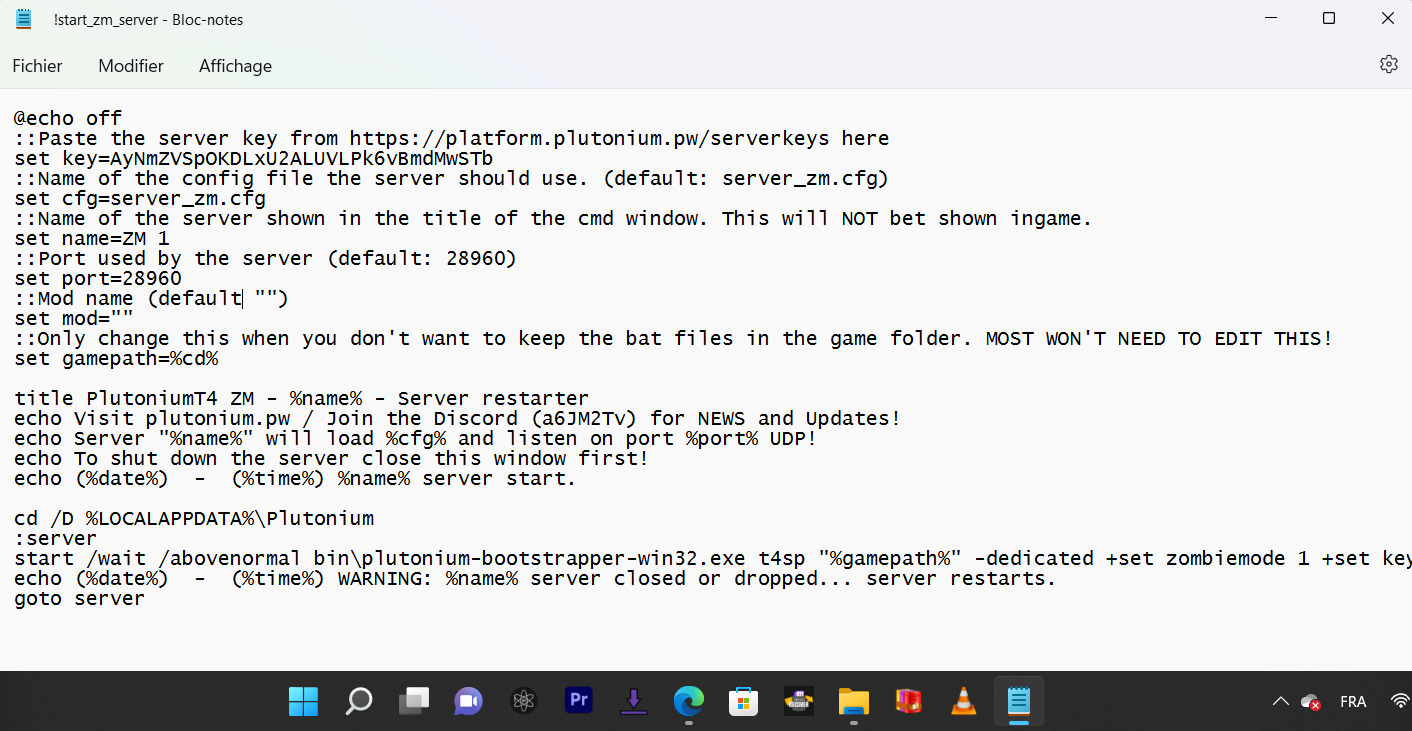
-
Dss0 where i put the map?
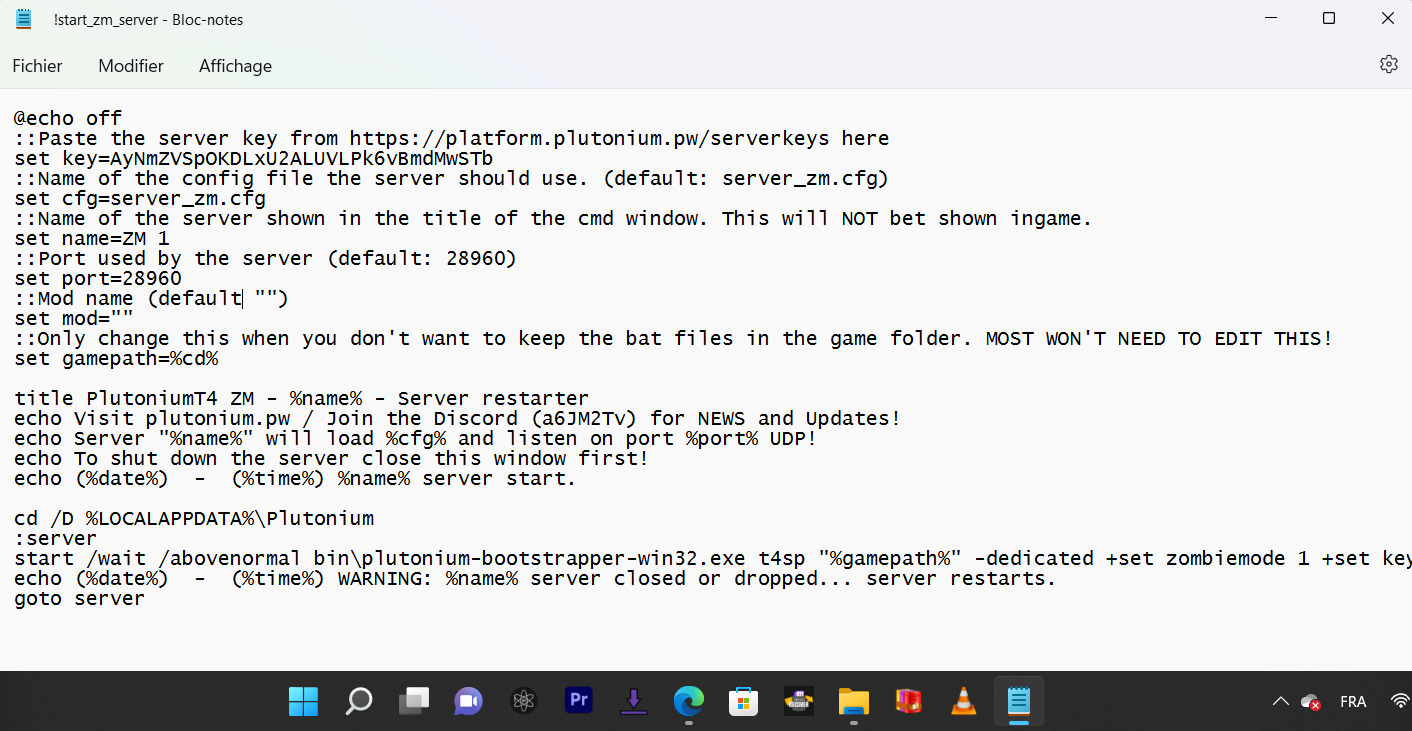
felixoboyytb in the server cfg.
Stop being so lazy.. -
felixoboyytb in the server cfg.
Stop being so lazy..This post is deleted!