[ZM] EnCoRe V8 - Mod Menu
-
Today I'm sharing EnCoRe V8 which is a zombie mod menu for Black Ops I.
Note that I am not the original author of this mod menu.It's not recommended to mess with settings that weren't meant for PC or Plutonium like account settings, unlock trophies etc.
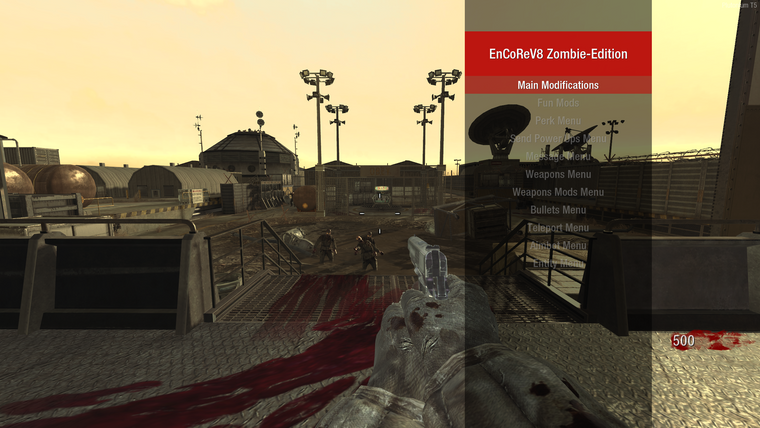
How to use
Open the menu:Aim key + Knife key
Confirm:Use key
Cancel:Knife key
Go down:Shoot key
Go up:Aim key
Installation
Drag and drop the .ff file in
%localappdata%\Plutonium\storage\t5\zoneDownload
Proton Drive
You can watch a preview of the mod menu here
https://youtu.be/6i0iSt0Z7_c?t=16 -
Today I'm sharing EnCoRe V8 which is a zombie mod menu for Black Ops I.
Note that I am not the original author of this mod menu.It's not recommended to mess with settings that weren't meant for PC or Plutonium like account settings, unlock trophies etc.
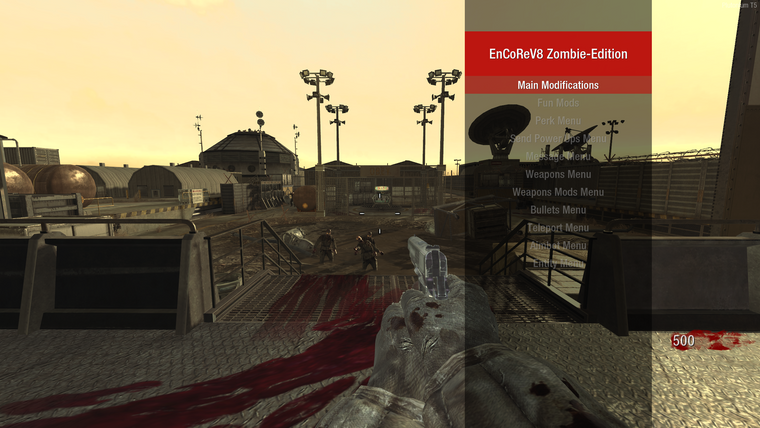
How to use
Open the menu:Aim key + Knife key
Confirm:Use key
Cancel:Knife key
Go down:Shoot key
Go up:Aim key
Installation
Drag and drop the .ff file in
%localappdata%\Plutonium\storage\t5\zoneDownload
Proton Drive
You can watch a preview of the mod menu here
https://youtu.be/6i0iSt0Z7_c?t=16are we allowed to mod on plotoniums zombie mode?? Resxt
-
are we allowed to mod on plotoniums zombie mode?? Resxt
TiQiMotrat You wont get banned for using this mod
-
Today I'm sharing EnCoRe V8 which is a zombie mod menu for Black Ops I.
Note that I am not the original author of this mod menu.It's not recommended to mess with settings that weren't meant for PC or Plutonium like account settings, unlock trophies etc.
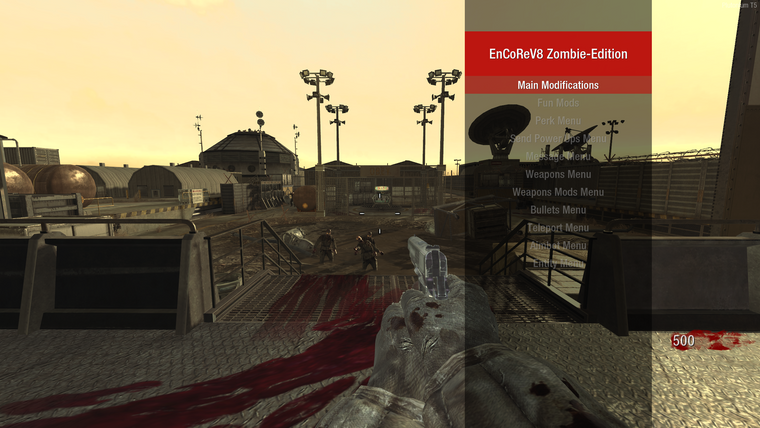
How to use
Open the menu:Aim key + Knife key
Confirm:Use key
Cancel:Knife key
Go down:Shoot key
Go up:Aim key
Installation
Drag and drop the .ff file in
%localappdata%\Plutonium\storage\t5\zoneDownload
Proton Drive
You can watch a preview of the mod menu here
https://youtu.be/6i0iSt0Z7_c?t=16Resxt can use mod menu without getting banned?
-
are we allowed to mod on plotoniums zombie mode?? Resxt
TiQiMotrat r00swell
Only using a software while not in LAN mode can get you banned.
Using files while not in LAN mode will not get you banned.
https://plutonium.pw/docs/anticheat/#plutonium-cheat-policy -
Today I'm sharing EnCoRe V8 which is a zombie mod menu for Black Ops I.
Note that I am not the original author of this mod menu.It's not recommended to mess with settings that weren't meant for PC or Plutonium like account settings, unlock trophies etc.
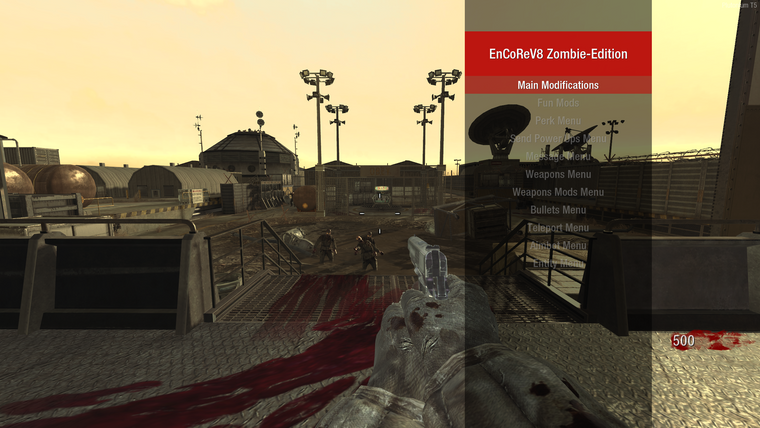
How to use
Open the menu:Aim key + Knife key
Confirm:Use key
Cancel:Knife key
Go down:Shoot key
Go up:Aim key
Installation
Drag and drop the .ff file in
%localappdata%\Plutonium\storage\t5\zoneDownload
Proton Drive
You can watch a preview of the mod menu here
https://youtu.be/6i0iSt0Z7_c?t=16Resxt its safe right? (ik i can only use it lan)
-
LaveDrop I already answered just above.
Yes it's safe. No you don't need to be in LAN mode since it's just a mod, it's just files.
Only using a software while not in LAN mode can get you banned. That's what I said above and that's what is said in our doc too
https://plutonium.pw/docs/anticheat/ -
i cant open up the menu. i able to select the mod on the in game menu and load it but nothing happens when i try to open the mod menu in game. am i doing something wrong? pressing Aim+v Resxt
-
i cant open up the menu. i able to select the mod on the in game menu and load it but nothing happens when i try to open the mod menu in game. am i doing something wrong? pressing Aim+v Resxt
FTK Prophecy same here
-
well u guys have done something wrong
because it works fine for me -
i cant open up the menu. i able to select the mod on the in game menu and load it but nothing happens when i try to open the mod menu in game. am i doing something wrong? pressing Aim+v Resxt
FTK Prophecy WickersonDingler you most likely didn't install the mod properly or didn't load properly or have scripts that conflict with it.
I don't see any reason why it wouldn't work other than these 3 possible reasons -
FTK Prophecy WickersonDingler you most likely didn't install the mod properly or didn't load properly or have scripts that conflict with it.
I don't see any reason why it wouldn't work other than these 3 possible reasonsResxt Got it working. I had another script and deleting it fixed it.
-
Today I'm sharing EnCoRe V8 which is a zombie mod menu for Black Ops I.
Note that I am not the original author of this mod menu.It's not recommended to mess with settings that weren't meant for PC or Plutonium like account settings, unlock trophies etc.
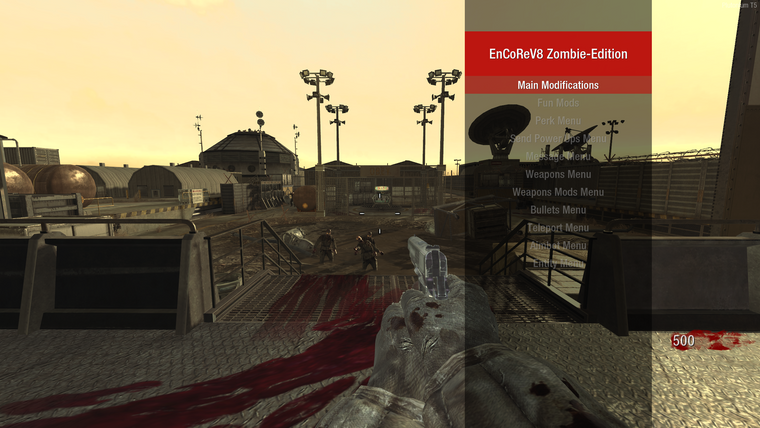
How to use
Open the menu:Aim key + Knife key
Confirm:Use key
Cancel:Knife key
Go down:Shoot key
Go up:Aim key
Installation
Drag and drop the .ff file in
%localappdata%\Plutonium\storage\t5\zoneDownload
Proton Drive
You can watch a preview of the mod menu here
https://youtu.be/6i0iSt0Z7_c?t=16Resxt This mod menu looks absolutely amazing
 By the by, is it possible to have it working for both the host and the joined ones. I'm playing with my husband and it's only working on him.
By the by, is it possible to have it working for both the host and the joined ones. I'm playing with my husband and it's only working on him. -
Resxt This mod menu looks absolutely amazing
 By the by, is it possible to have it working for both the host and the joined ones. I'm playing with my husband and it's only working on him.
By the by, is it possible to have it working for both the host and the joined ones. I'm playing with my husband and it's only working on him.MissSnowie the vast majority of mod menus have a players or verification sub menu where you can just pick a player and do stuff including giving him your mod menu.
Sadly this mod menu doesn't have that feature.You can:
- Deal with it and just have him ask you for god mode or whatever
- Find another mod menu that has the feature mentioned earlier
- Extract the files from the .ff file and modify the source code and rebuilding it as a .ff file if that's even possible but it requires quite some knowledge or someone to guide you and I don't know how to do that.
I'll try to see if I find another mod menu with that feature but I don't promise anything
-
FTK Prophecy WickersonDingler you most likely didn't install the mod properly or didn't load properly or have scripts that conflict with it.
I don't see any reason why it wouldn't work other than these 3 possible reasonsResxt Hi,I have the same problem, i can't open it with Aim Key + Knife Key so how can I do ?
-
Resxt Hi,I have the same problem, i can't open it with Aim Key + Knife Key so how can I do ?
Shxrooo have you put it in the correct directory?
-
Resxt Hi,I have the same problem, i can't open it with Aim Key + Knife Key so how can I do ?
Shxrooo so you went in-game, clicked on the mods button, double clicked zm_encorev8 then afterward started a game and it doesn't work?
If yes then try to delete every scripts you may have.
The mod was tested on a clean copy of the game and works perfectly -
so everything is working fine, but i get into like round 4 and it crashes is it because im giving myself points or something?
-
so everything is working fine, but i get into like round 4 and it crashes is it because im giving myself points or something?
spliff no that wouldn’t crash u
-
Shxrooo so you went in-game, clicked on the mods button, double clicked zm_encorev8 then afterward started a game and it doesn't work?
If yes then try to delete every scripts you may have.
The mod was tested on a clean copy of the game and works perfectlyThis post is deleted!
