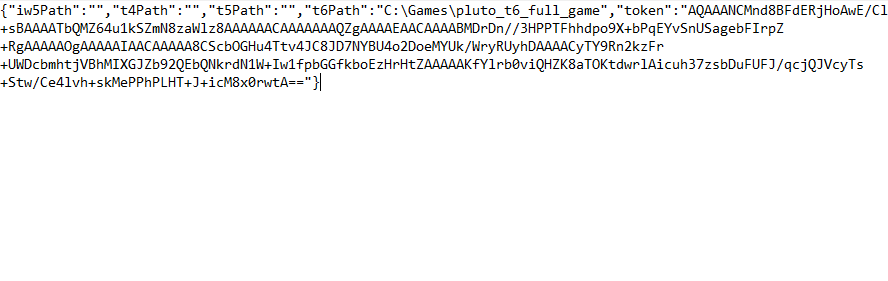setup button doesn't work
-
AVG probably messed with something, I don't see how you don't even have the game settings button
I would recommend uninstalling both, or at least AVG (which is a terrible AV anyways)Then restart your PC, don't start the launcher and delete the Plutonium folder found in
%localappdata%
This will delete any data/setting you have so backup anything importantThen run the launcher again, let it download everything, login again and see what you can do
Resxt yeah i uninstalled avg (missclick install because its borderline scamware) and restarted 2x then fresh installed plutonium after deleting it and its still not working.
-
Resxt yeah i uninstalled avg (missclick install because its borderline scamware) and restarted 2x then fresh installed plutonium after deleting it and its still not working.
@Alyx-J as a last resort workaround you could manually edit the launcher config to fill in the path. Go to %localappdata%/Plutonium and open config.json with a text editor then manually type in the path to your bo2 game folder.
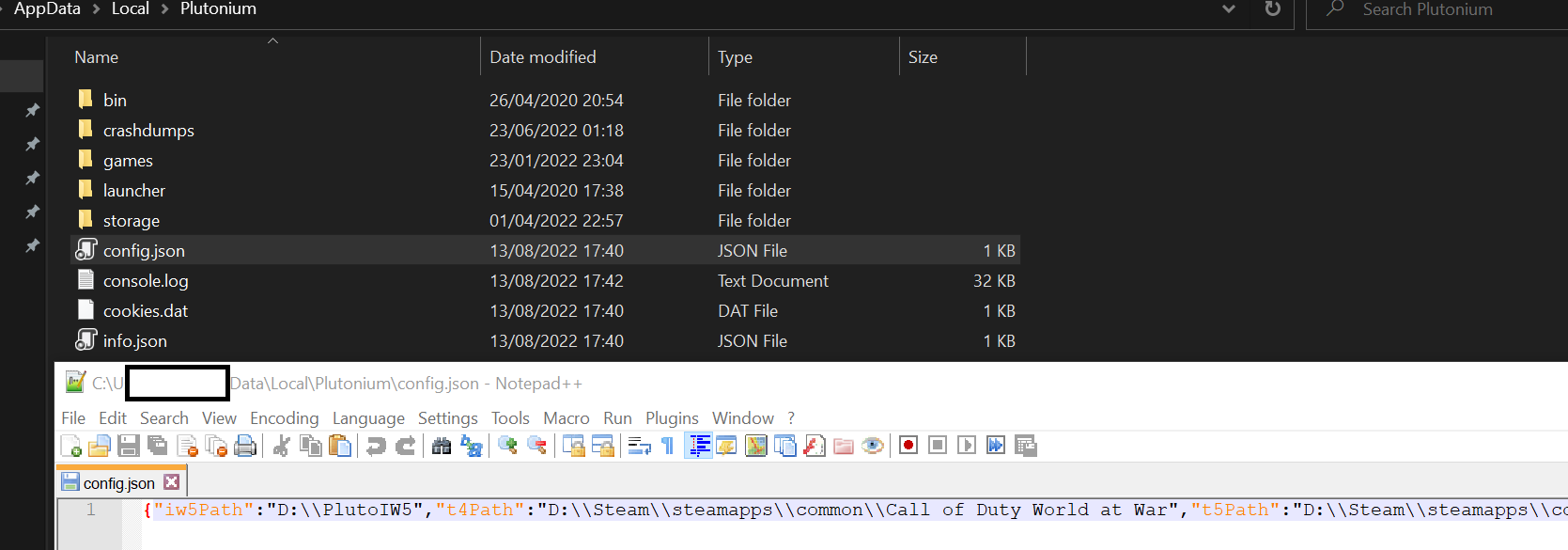
"t6Path":"D:\\Steam\\steamapps\\common\\Call of Duty Black Ops II" -
@Alyx-J as a last resort workaround you could manually edit the launcher config to fill in the path. Go to %localappdata%/Plutonium and open config.json with a text editor then manually type in the path to your bo2 game folder.
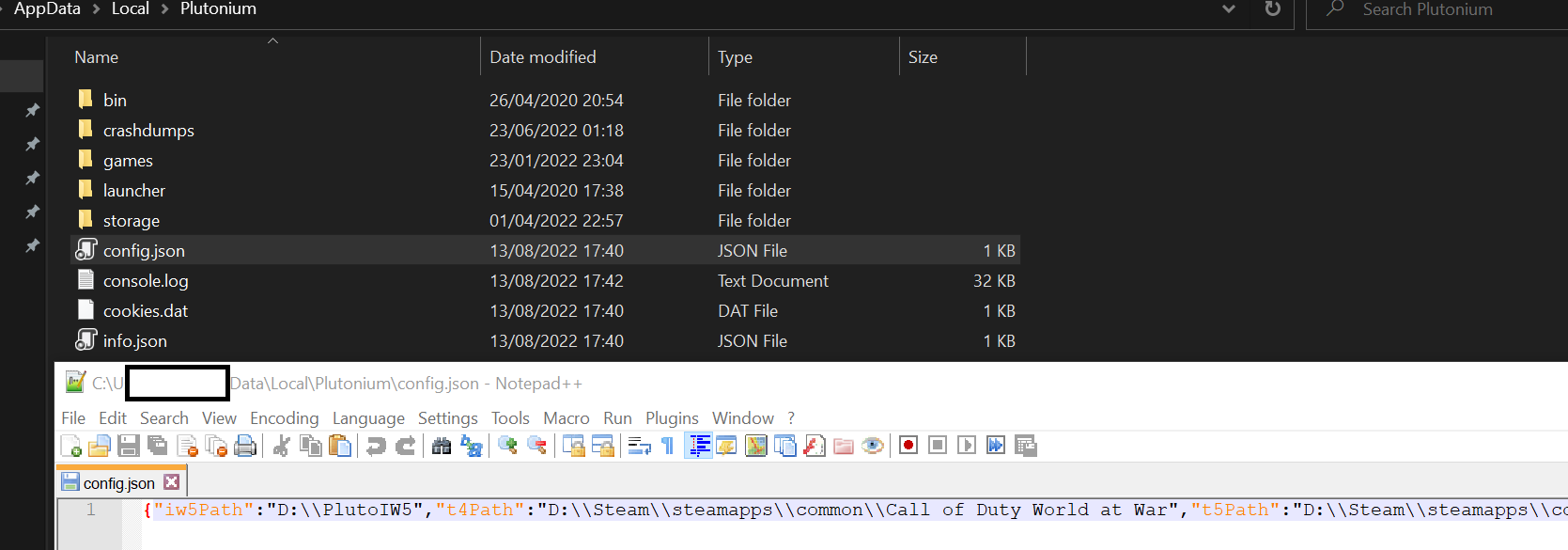
"t6Path":"D:\\Steam\\steamapps\\common\\Call of Duty Black Ops II"Dss0
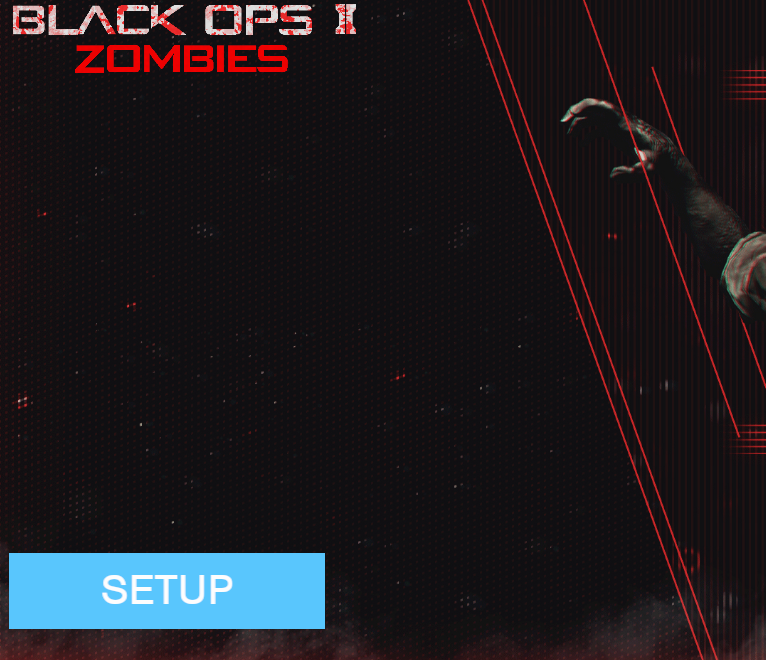 bruh even that didn't work, idk what else to try. i have all antivirus off my pc and full clean removed and reinstalled like 9 times now.
bruh even that didn't work, idk what else to try. i have all antivirus off my pc and full clean removed and reinstalled like 9 times now. -
Dss0
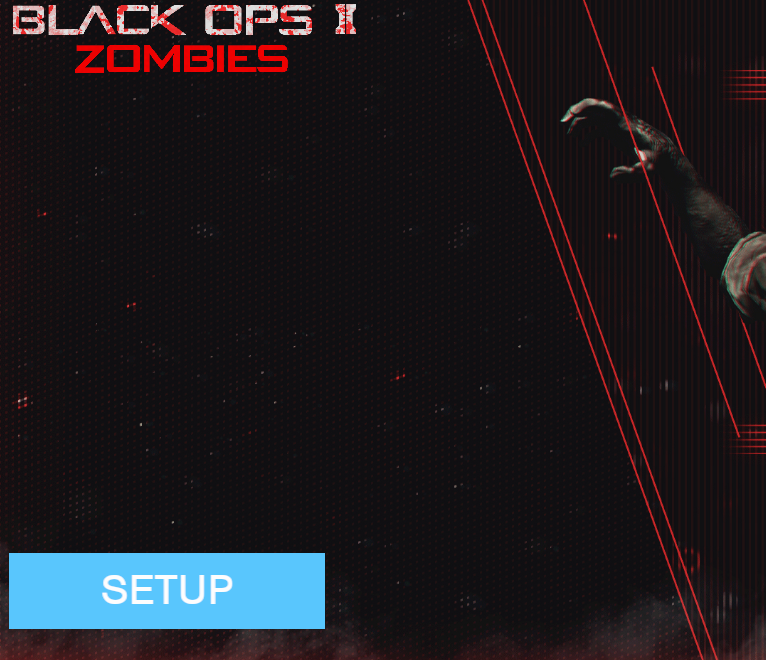 bruh even that didn't work, idk what else to try. i have all antivirus off my pc and full clean removed and reinstalled like 9 times now.
bruh even that didn't work, idk what else to try. i have all antivirus off my pc and full clean removed and reinstalled like 9 times now.@Alyx-J uninstall your antivirus. Disabling it won't work
-
WolflexZ i did, full uninstall avg and Malwarebytes
-
Dss0
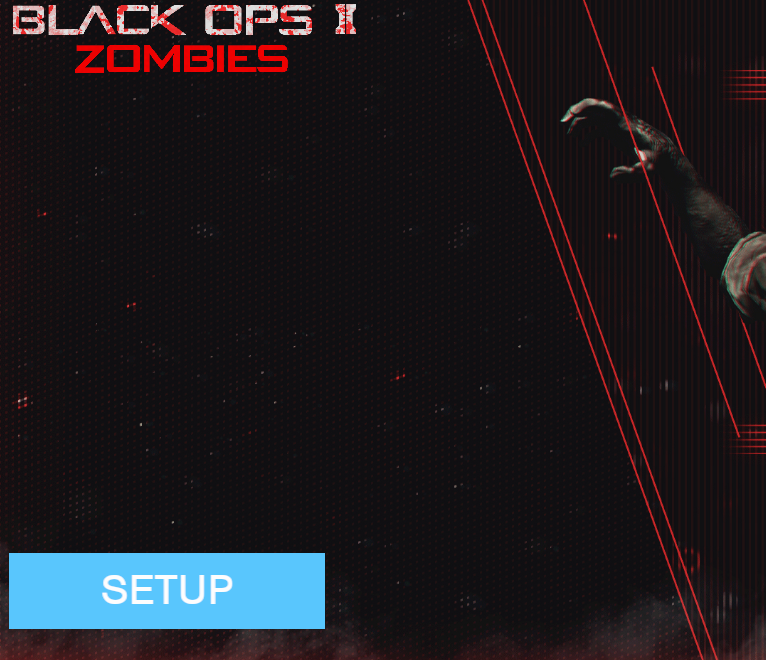 bruh even that didn't work, idk what else to try. i have all antivirus off my pc and full clean removed and reinstalled like 9 times now.
bruh even that didn't work, idk what else to try. i have all antivirus off my pc and full clean removed and reinstalled like 9 times now.@Alyx-J can you show us your config.json?
-
-
@Alyx-J the double slashes are there for a reason.
"t6Path":"C:\\Games\\pluto_t6_full_game" -
@Alyx-J Last viable option would be to straight up reinstall Windows and redownload all games. AVG is just Avast reskin, same shit, different branding.
-
it worked, thanks