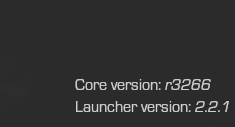unable to connect to the game
-
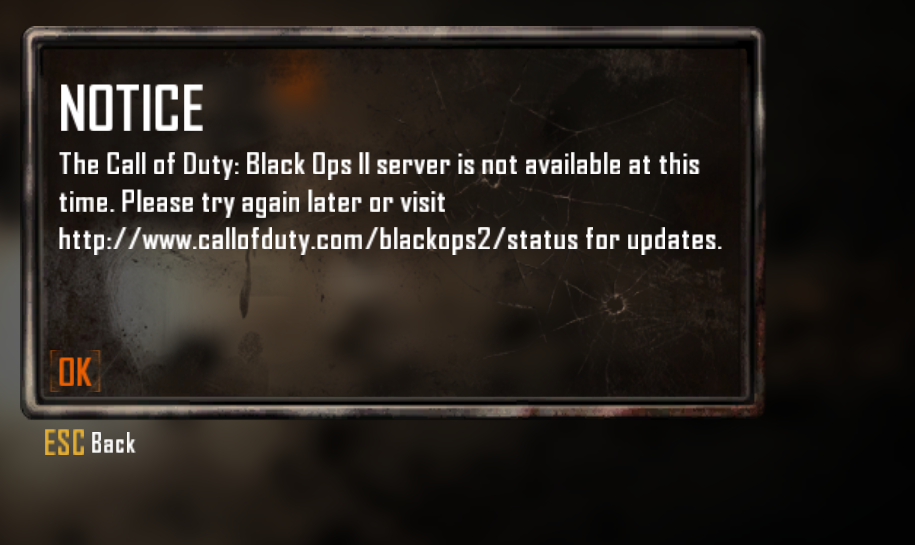
Every time I connect to plutonium I get this error can someone tell me how to fix this issue.
-
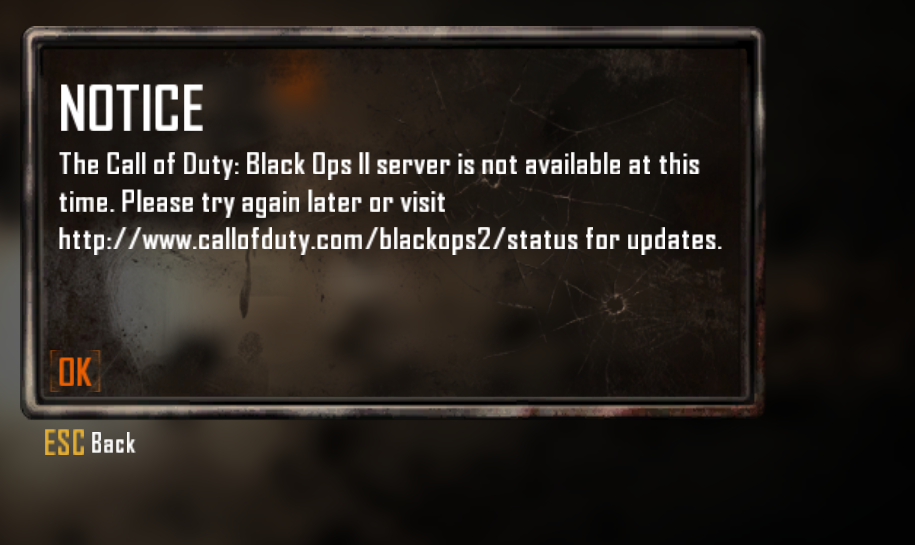
Every time I connect to plutonium I get this error can someone tell me how to fix this issue.
noahsreview restart ur router and let plutonium through ur firewall
-
noahsreview restart ur router and let plutonium through ur firewall
hindercanrun how would I let it into the fire wall?
-
hindercanrun how would I let it into the fire wall?
noahsreview
%localappdata%\Plutonium\bin\plutonium-bootstrapper32.exethis is the exe you need to allow.To find how use Google "how to whitelist an app in Windows firewall" or if you have another antivirus change it to your antivirus name instead
-
noahsreview
%localappdata%\Plutonium\bin\plutonium-bootstrapper32.exethis is the exe you need to allow.To find how use Google "how to whitelist an app in Windows firewall" or if you have another antivirus change it to your antivirus name instead
Resxt sadly that didn't fix the issue. Do you have any other fixes that I could try?
-
Resxt sadly that didn't fix the issue. Do you have any other fixes that I could try?
In the launcher click on your profile picture top right and screenshot the 2 versions bottom right.
Also mention any antivirus/security software you have installed even if it's disabled
Now for things you can do in the meantime:
-
Check your firewall and router settings.
Note that if you have an antivirus installed its firewall takes the priority over Windows firewall. -
Make sure you don't have any VPN/proxy or whatever running. Even if Plutonium doesn't go through your VPN it can still cause network issues
-
Maybe also opening the Black Ops II ports (Google) on your router and the port 3074 (UDP) could help
Other than that I don't know what to tell you, that's a network issue
-
-
In the launcher click on your profile picture top right and screenshot the 2 versions bottom right.
Also mention any antivirus/security software you have installed even if it's disabled
Now for things you can do in the meantime:
-
Check your firewall and router settings.
Note that if you have an antivirus installed its firewall takes the priority over Windows firewall. -
Make sure you don't have any VPN/proxy or whatever running. Even if Plutonium doesn't go through your VPN it can still cause network issues
-
Maybe also opening the Black Ops II ports (Google) on your router and the port 3074 (UDP) could help
Other than that I don't know what to tell you, that's a network issue
I use avast secure antivirus
-
-
You are up-to-date so that's good.
Do everything I said in your Avast firewall then (or you can even uninstall it since is Avast is bad and often causes issues like this even on popular games and Windows default antivirus is far better)