Server closed or dropped
-
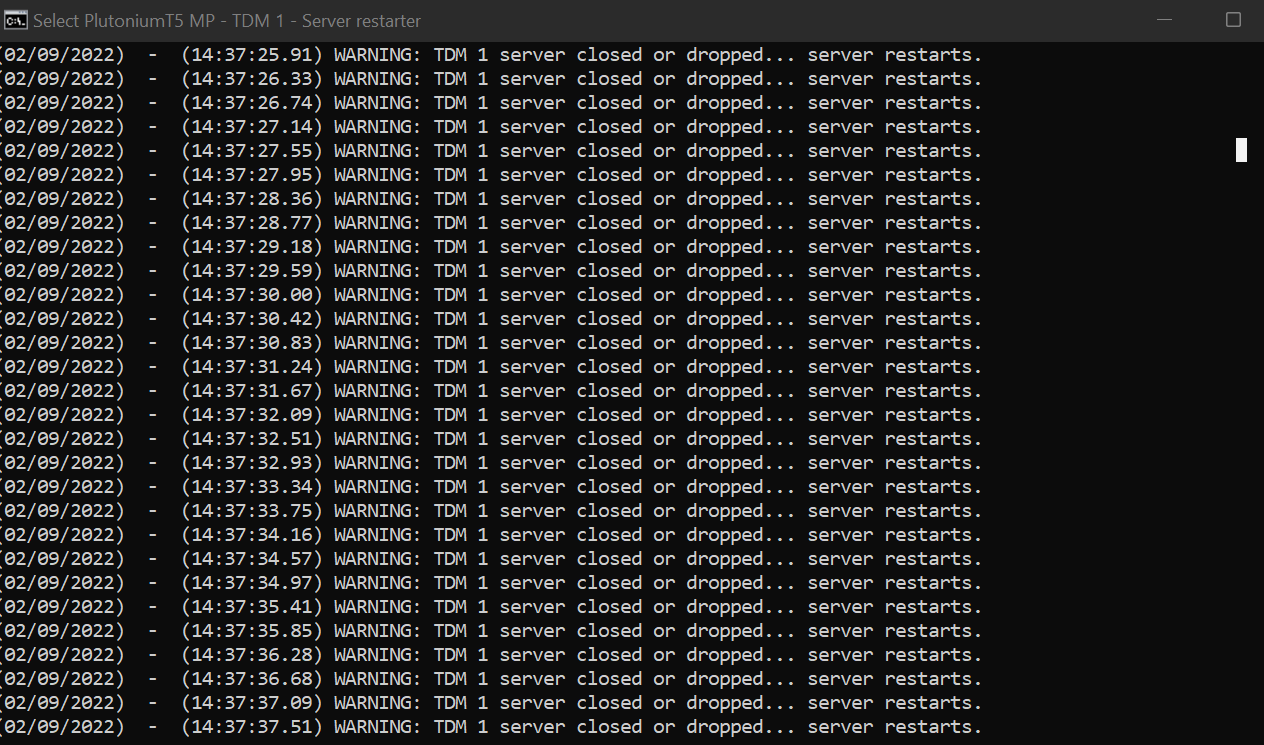

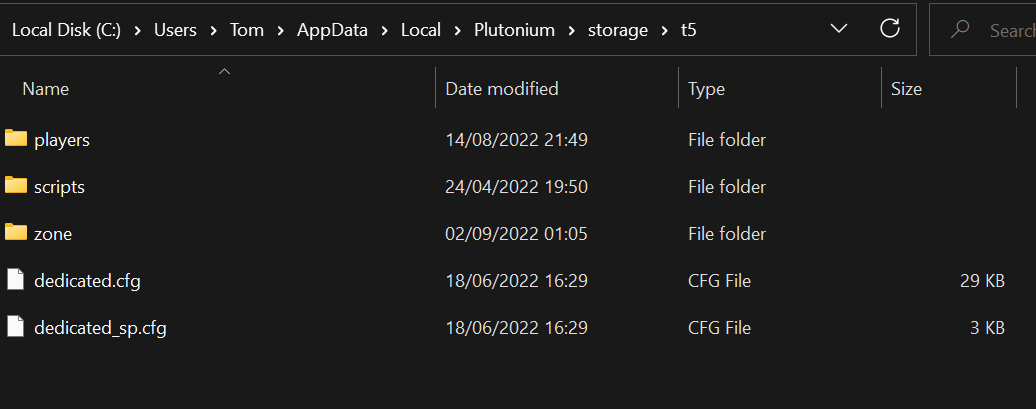
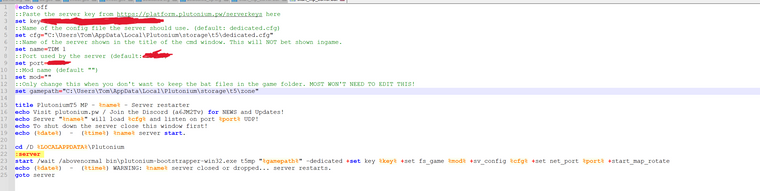
I don't know where I've gone wrong but Iv'e been at this for a while now.
-
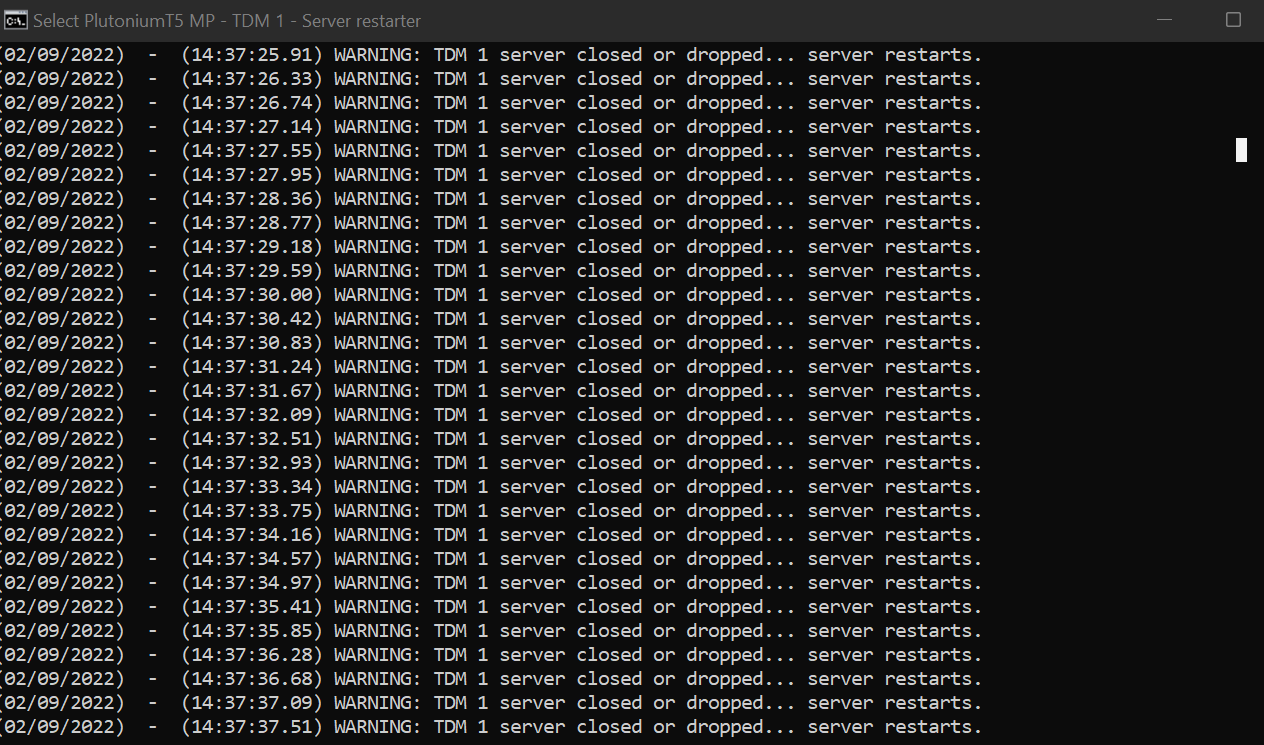

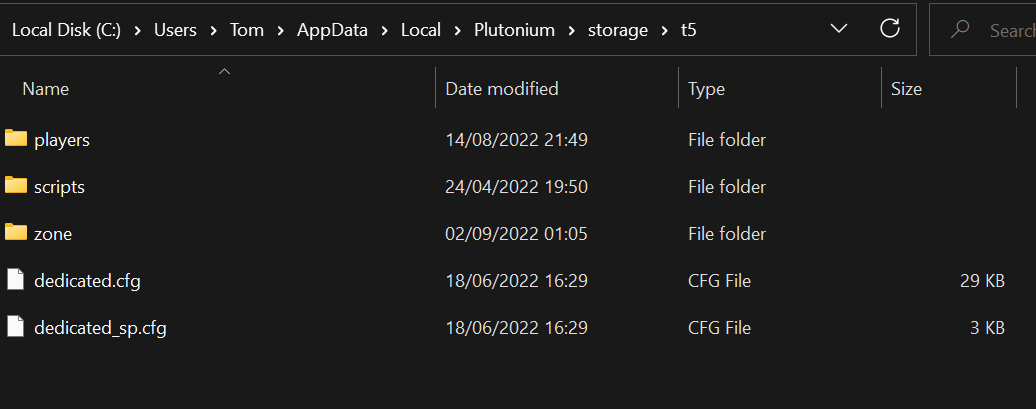
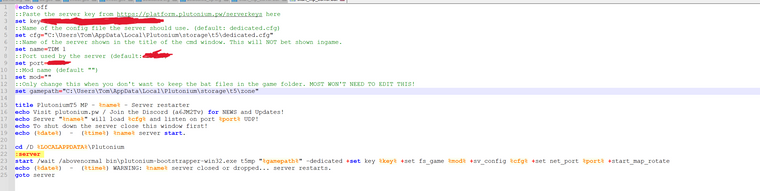
I don't know where I've gone wrong but Iv'e been at this for a while now.
Itz TomKing where did u get ur game files from
-
because ur game files are most likely the reason why this error happens
-
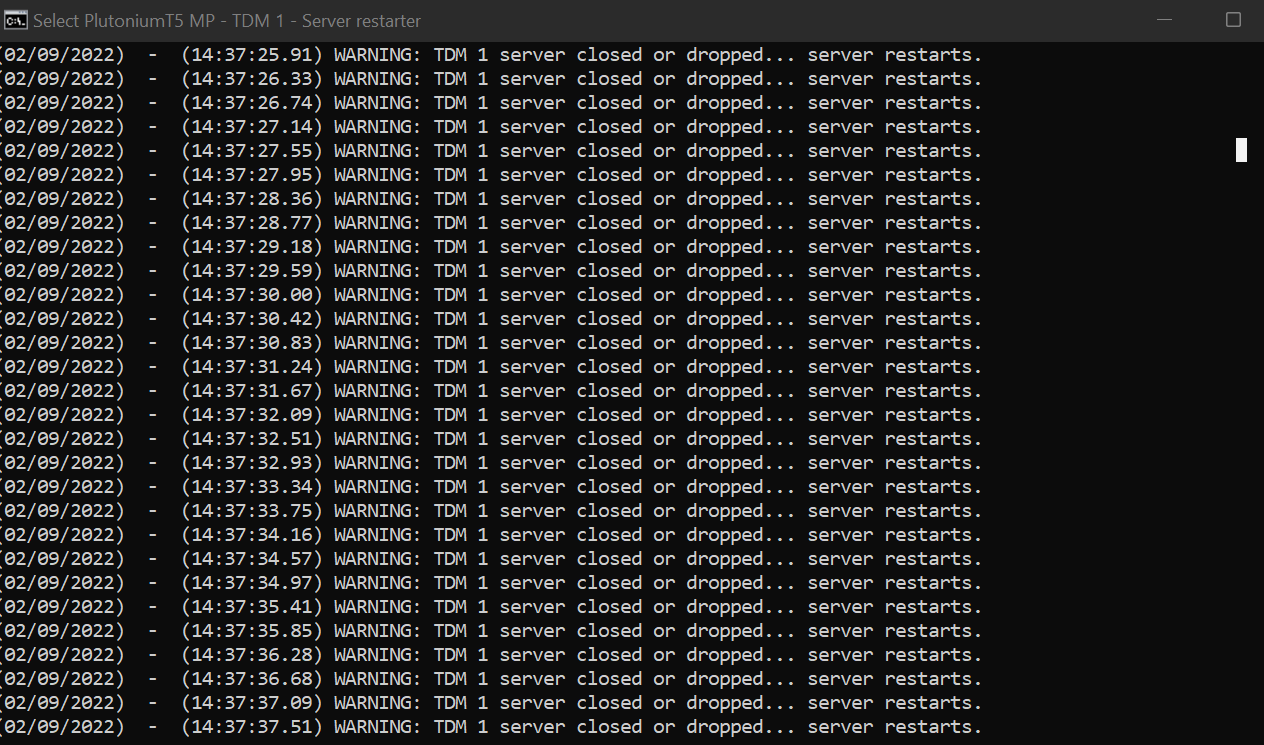

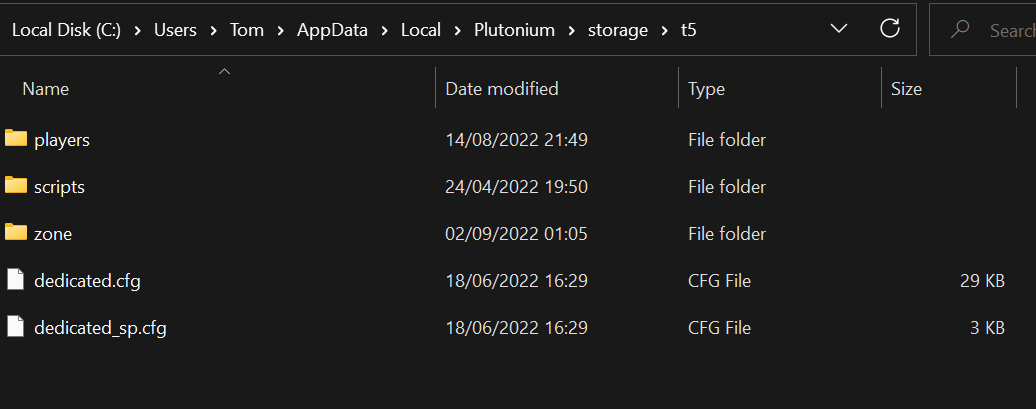
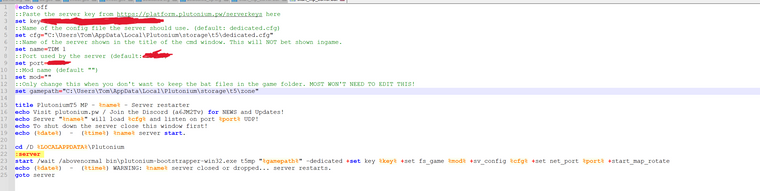
I don't know where I've gone wrong but Iv'e been at this for a while now.
Itz TomKing why did you change the game path, your !start_server files are in your game folder. Just leave it as
%cd%Also change "set cfg" back to
dedicated.cfg -
Itz TomKing where did u get ur game files from
hindercanrun I got the files from here https://plutonium.pw/docs/server/t5/setting-up-a-server/
-
Dss0 I did those changes you said and now I've got "EXE_CANNOT_FIND_ZONE"
-
Dss0 I did those changes you said and now I've got "EXE_CANNOT_FIND_ZONE"
Itz TomKing localization.txt is missing from your server folder. I assume you made a copy of your bo1 game folder and removed unneeded files? you prolly deleted localization.txt by accident.
-
Dss0
here is what is in the server folder now and im getting 'Windows cannot find 'bin/plutonium-bootstrapper-win32.exe'
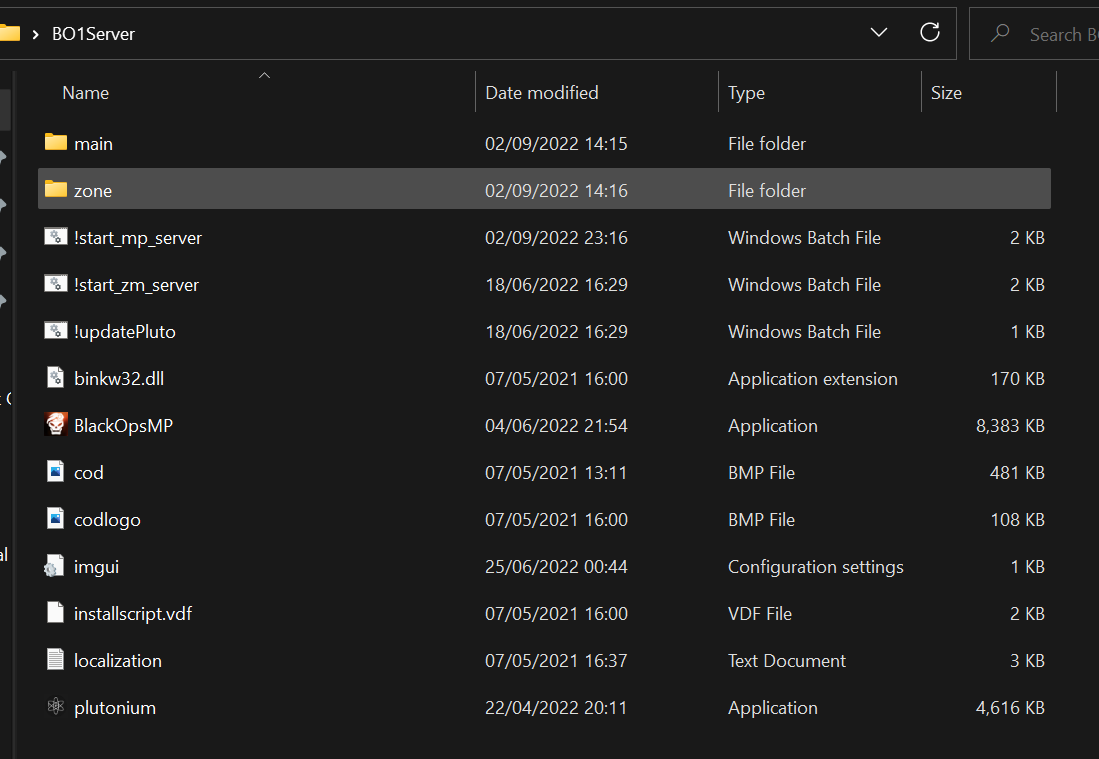
-
Dss0
here is what is in the server folder now and im getting 'Windows cannot find 'bin/plutonium-bootstrapper-win32.exe'
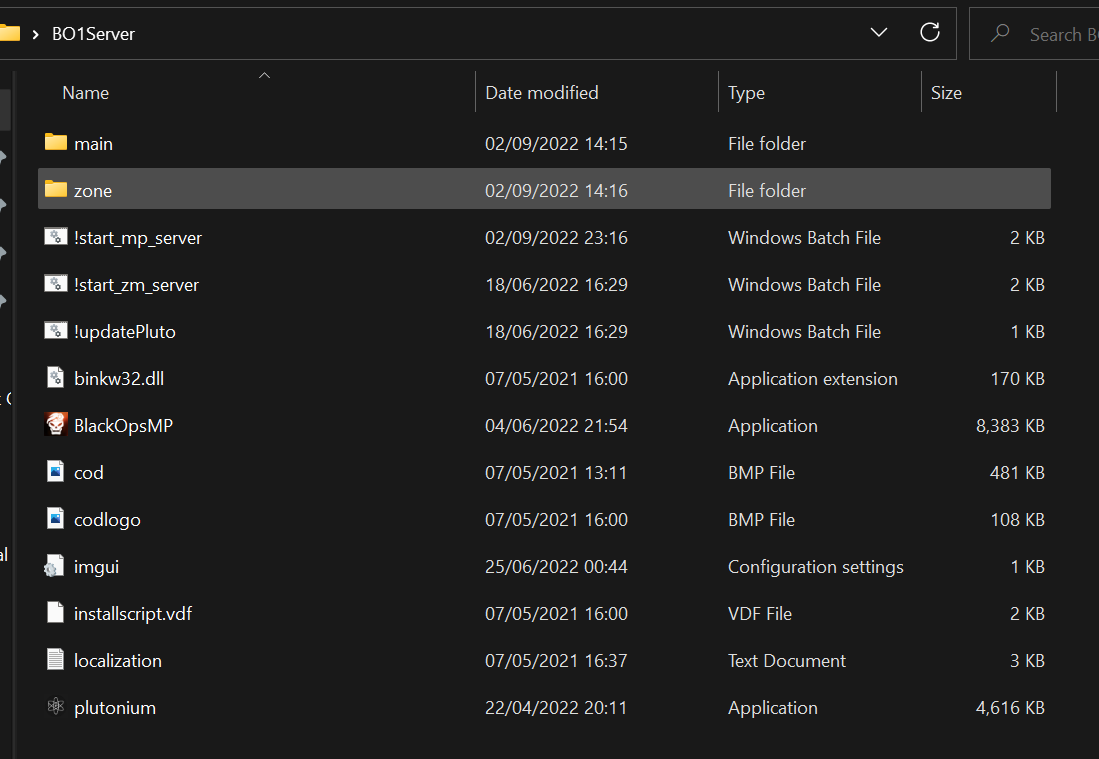
Itz TomKing did you run !updatePluto.bat at least once before starting?
-
Itz TomKing did you run !updatePluto.bat at least once before starting?
Dss0 yeah thats what i needed to do it all works now thank you
