Friend can't join my server
-
Hey,
i activated uPnP and also whitelisted the port 4976 in my firewall.
+I Port Forwarded it with UDP and my own MAC Adress, it looks like this:
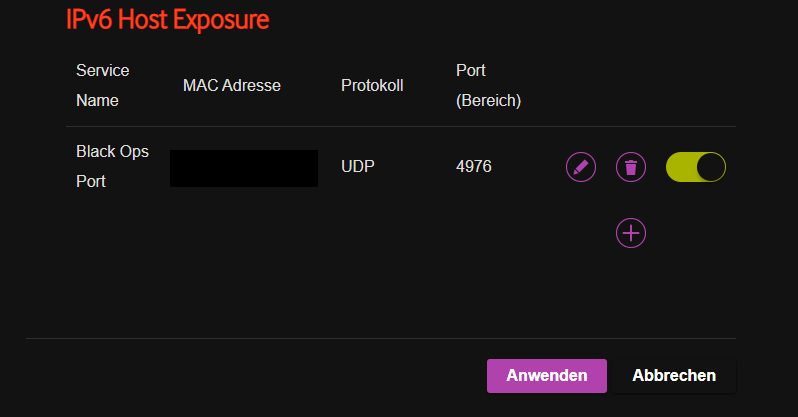
When i do a custom game and type in the command "zombies_minplayers 2" and start the game it says "Waiting for other players. (1/2)."
And when my friend tries to join the games this icon appears and nothing else happens after that:

Does someone maybe have a solution for that?
-
try changing your NAT, it may cause u trouble sometimes when it comes to joining games. In my case i cant invite friends cause my NAT is moderate but i can join others games.
-
try changing your NAT, it may cause u trouble sometimes when it comes to joining games. In my case i cant invite friends cause my NAT is moderate but i can join others games.
ErRaghe The screenshot is from that guy, that is joining, mine isnt on moderate i tried a lot of stuff but it wont still work
-
Hey,
i activated uPnP and also whitelisted the port 4976 in my firewall.
+I Port Forwarded it with UDP and my own MAC Adress, it looks like this:
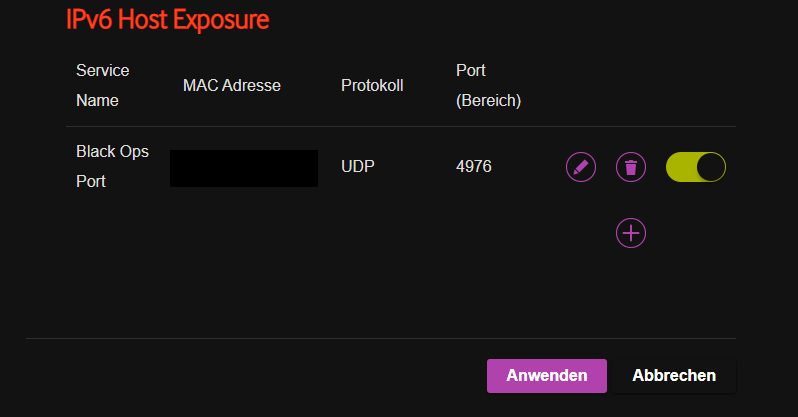
When i do a custom game and type in the command "zombies_minplayers 2" and start the game it says "Waiting for other players. (1/2)."
And when my friend tries to join the games this icon appears and nothing else happens after that:

Does someone maybe have a solution for that?
RED0XI you are using a vpn right now, did you deactivate it when trying to host a match? Also is there an option for "ipv4 host exposure" too on your router's web interface? Try that instead.
-
RED0XI you are using a vpn right now, did you deactivate it when trying to host a match? Also is there an option for "ipv4 host exposure" too on your router's web interface? Try that instead.
Dss0 I dont have any VPN installed as far as i know, set up new windows yesterday, unfortunetaly there is no ipv4 only ipv6
-
Dss0 I dont have any VPN installed as far as i know, set up new windows yesterday, unfortunetaly there is no ipv4 only ipv6
RED0XI the ip you use to access the forum belongs to a windscribe vpn server in belgium tho? It's possible you either have native ipv6 or dual stack lite which means you don't have your own ipv4 address. You need to have you own ipv4 address to host servers/private matches.
-
RED0XI the ip you use to access the forum belongs to a windscribe vpn server in belgium tho? It's possible you either have native ipv6 or dual stack lite which means you don't have your own ipv4 address. You need to have you own ipv4 address to host servers/private matches.
Dss0 i used it but its not installed anymore, kinda weird. im gonna call my provider and ask, maybe they now why i cant use ipv4 forwarding
Thanks!