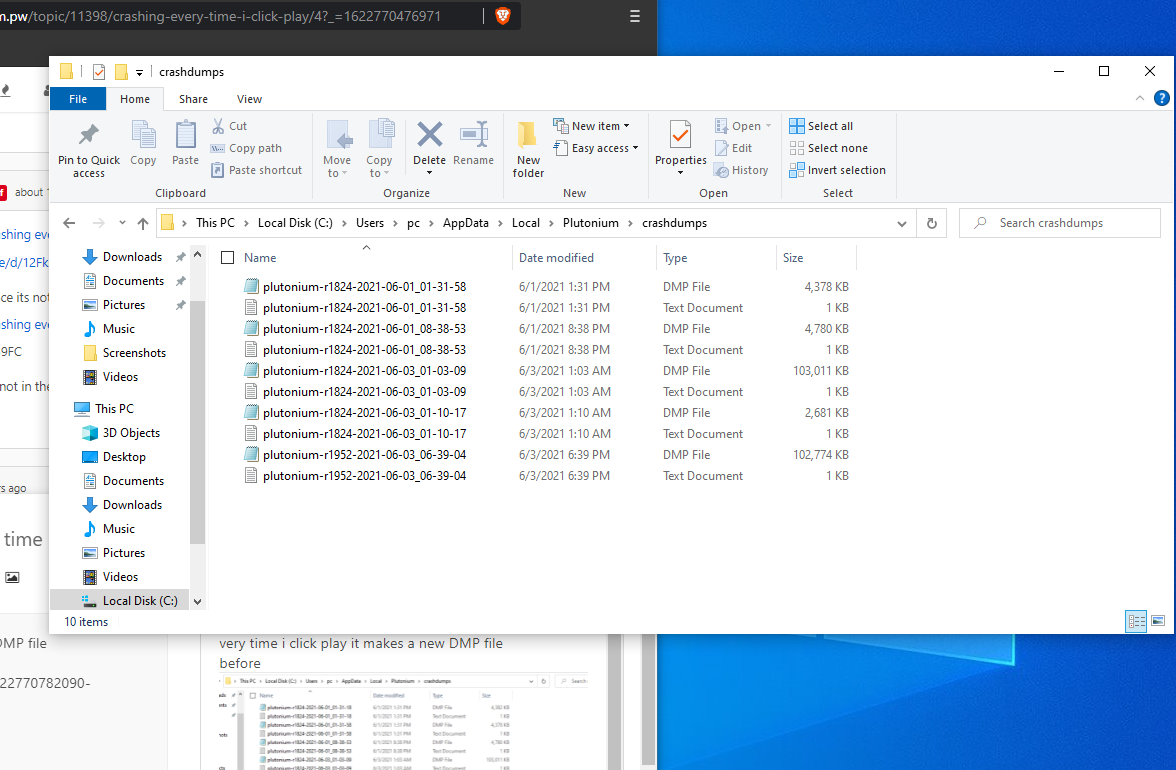Crashing every time I click play
-
I have the Steam verison of Bo2 and tried reinstalling it and the same problem happens. Even installed the torrent version and same error happend. keep trying to do the steam version though.
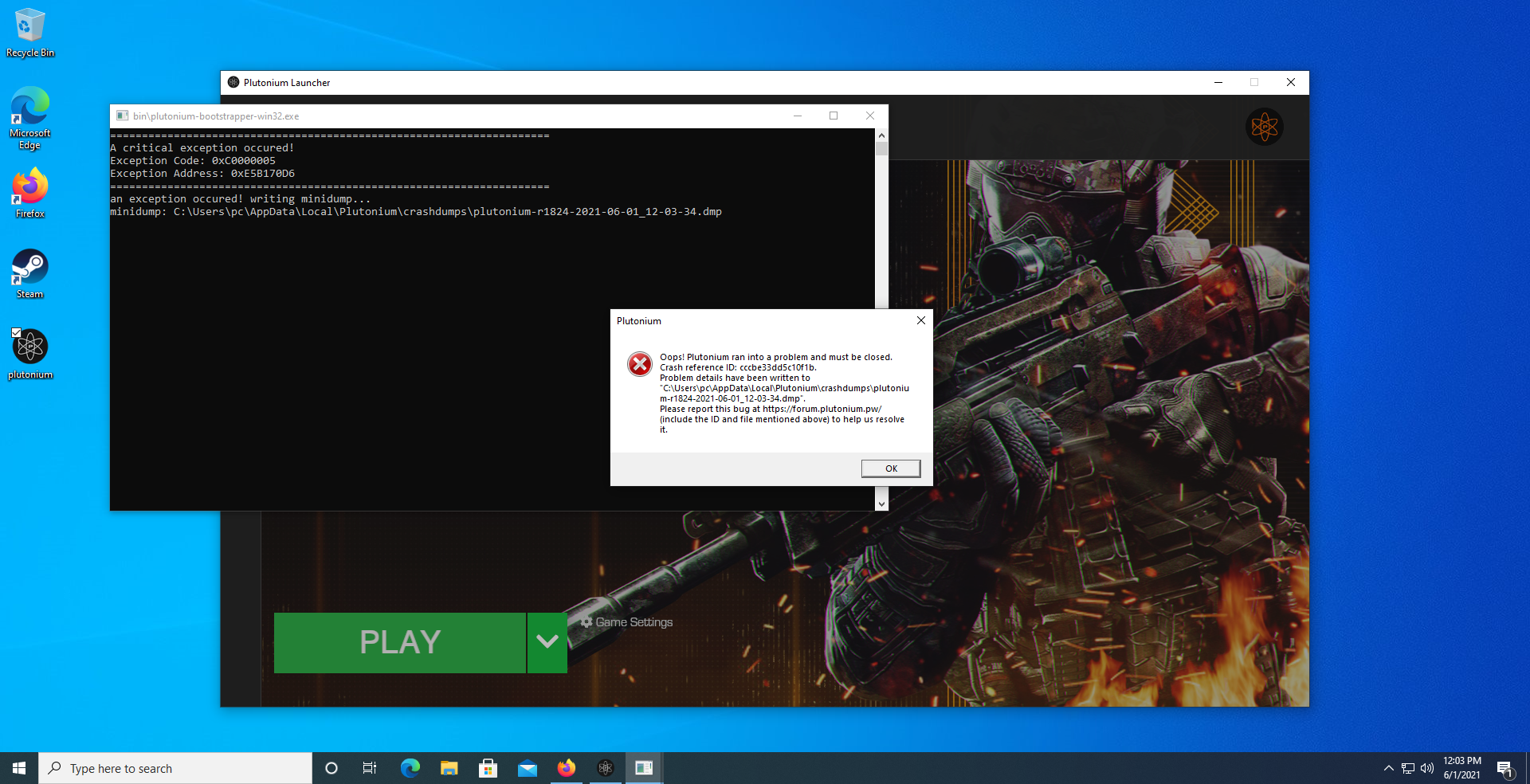
I tried everything on this page https://forum.plutonium.pw/topic/6832/common-launcher-issues-solutions and same error.
The Game is in the right spot to
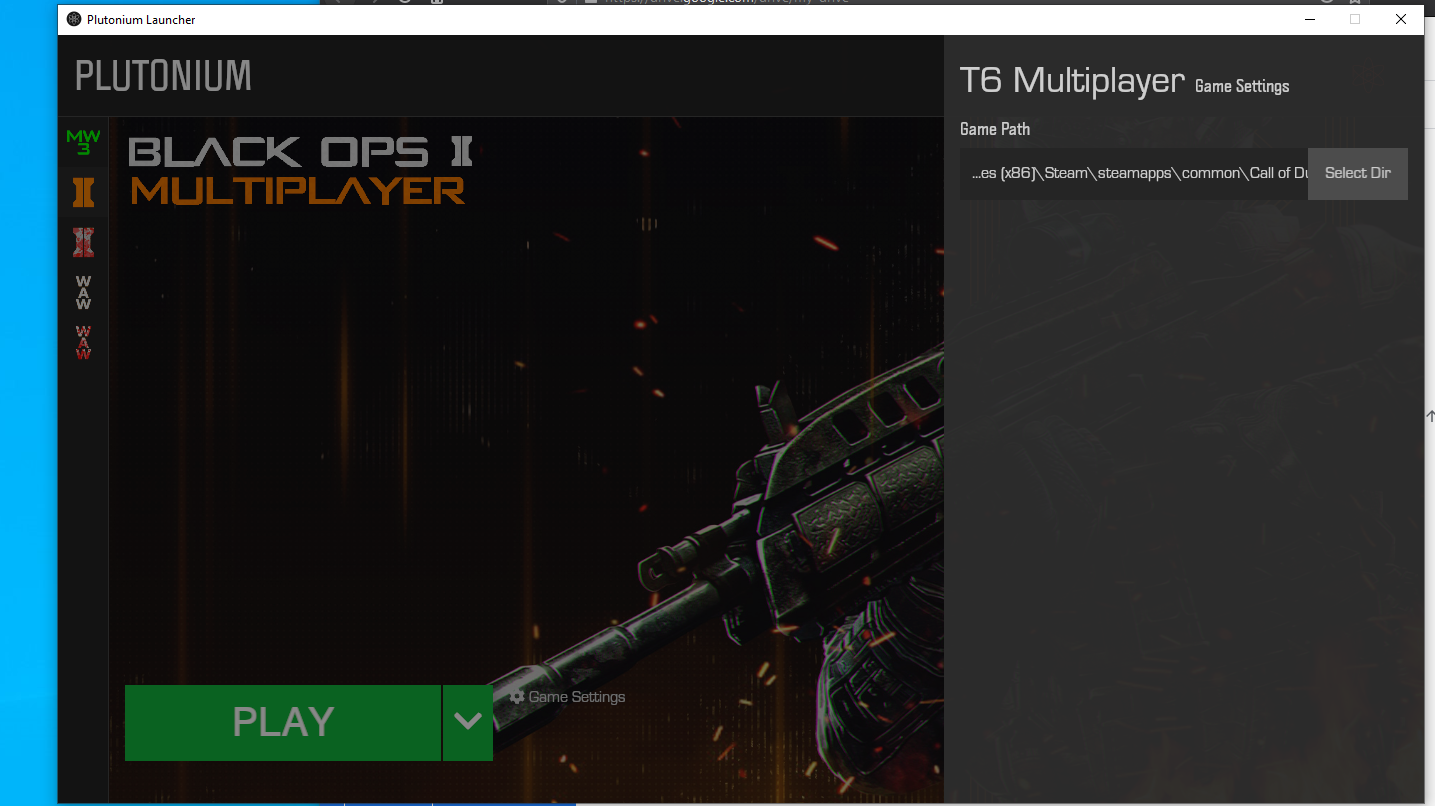
this is my PC

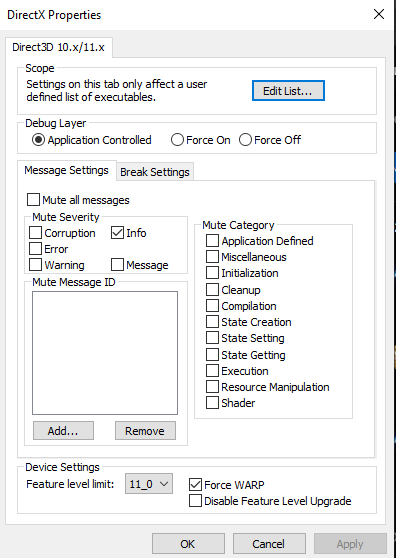
Exception Code: 0xC0000005
Exception Address: 0xE5B239FC
Crash Reference ID: cccbe33dd5c10f1bMy AV is off btw
Here is the dmp
https://drive.google.com/file/d/12FkejhkyCdV0IHpCvTC_SNwHCEdbmvmB/view?usp=sharing -
Anonymous2869 said in Crashing every time I click play:
https://drive.google.com/file/d/12FkejhkyCdV0IHpCvTC_SNwHCEdbmvmB/view?usp=sharing
Can't download your dump since its not set to public.
Anonymous2869 said in Crashing every time I click play:
Exception Address: 0xE5B239FC
This is in a 3rd party library so not in the code of Pluto, without the dump I can't tell you where to look next though.
-
https://drive.google.com/file/d/1isABVoFAmrftrc0RGjQsbYgSDYOeemNg/view?usp=sharing
Try that. The 0xE5B239FC error I thought it would help just in case -
That file has less than 3 MB, its damaged. It should have 600+ MB.
-
Every time i click play it makes a new DMP file
before
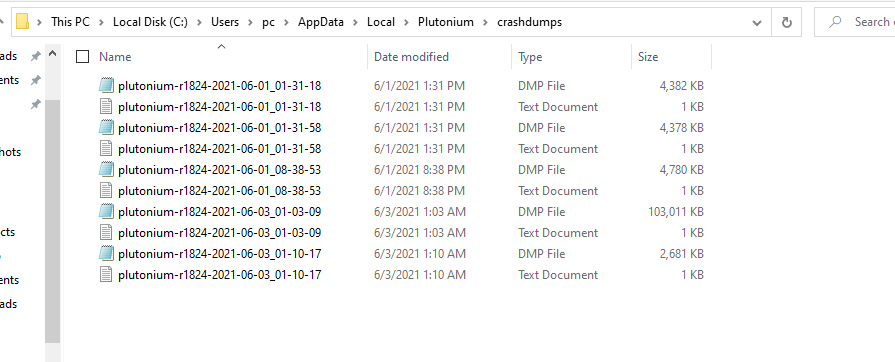
after