laucher fatal error heeelp
-
the game takes a long time to start the list of servers does not load, the game crashes, has connection errors and that happens to 2 people, we do not have firewall or antivirus or anything, and before the game was perfectly fine.
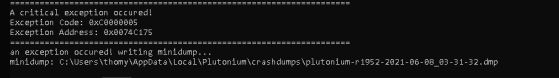
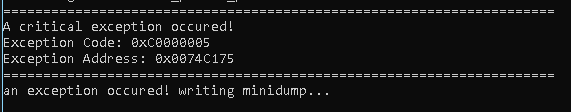
-
the game takes a long time to start the list of servers does not load, the game crashes, has connection errors and that happens to 2 people, we do not have firewall or antivirus or anything, and before the game was perfectly fine.
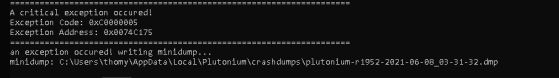
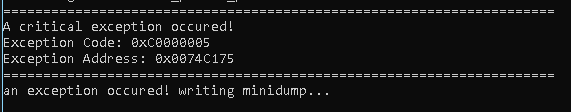
- post a screenshot of your game folder
- right click your start button -> system -> scroll down so you can see "Windows specifications" and screenshot that.
- upload the .dmp file to google drive and post the link here.
What i can immediatly tell from the exception address is that the crash occurs outside of plutonium code so it could be alot of stuff causing this. Which other software do you have running in the background?
-
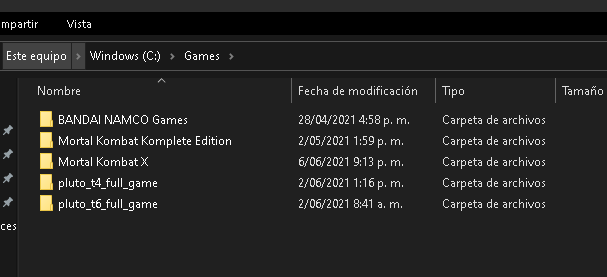
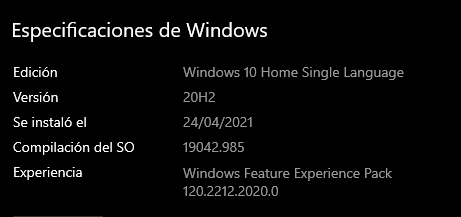
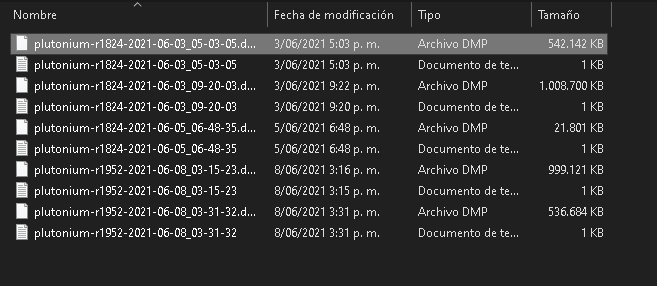
the crashes folder is 2 gb lol
https://www.mediafire.com/file/yovmo2pulnjeamd/plutonium-r1824-2021-06-03_05-03-05.dmp/file
-
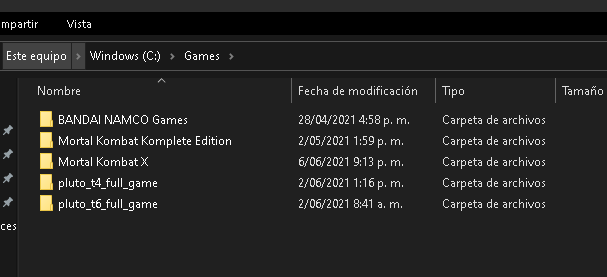
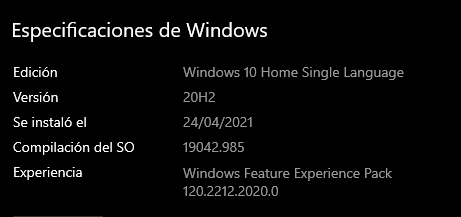
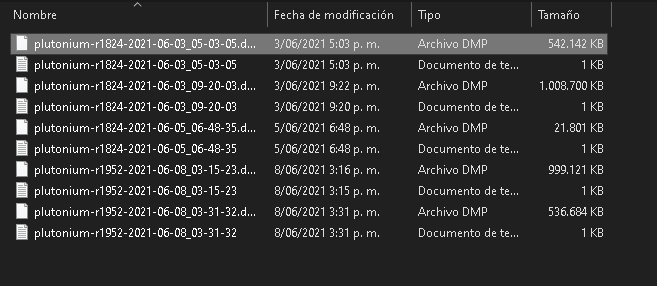
the crashes folder is 2 gb lol
https://www.mediafire.com/file/yovmo2pulnjeamd/plutonium-r1824-2021-06-03_05-03-05.dmp/file
grumi i meant the contents of the game folder not the folder itself lol. Pls upload the 1.008.700KB dump file. Which software do you have running in the background?
-
haha sorry, in the background I have only my mouse software, my graphics card software and a bunch of processes called sv chost lol, that's not malware or anything like that, they are just windows services. another thing i forgot to mention is that i also have these errors with world at war.
https://www.mediafire.com/file/klprd9zxkl29dfs/plutonium-r1824-2021-06-03_09-20-03.dmp/file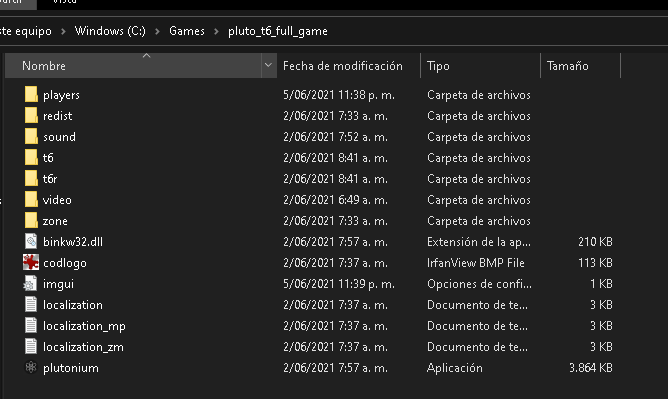
-
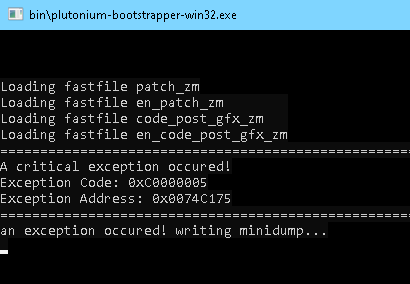 i cant launch the game
i cant launch the game -
grumi click the small reply button next to my message otherwise i won't see that you responded.
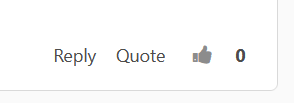
That dump file is also corrupted but as i said, it doesn't crash in pluto code.
- Try installing all windows updates
- Try installing everything that's inside the "redist" folder in your game folder
- Try updating your graphics drivers
- Close any software you got running in the background
Other than that no idea.
-
grumi click the small reply button next to my message otherwise i won't see that you responded.
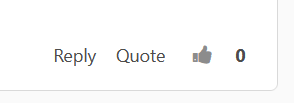
That dump file is also corrupted but as i said, it doesn't crash in pluto code.
- Try installing all windows updates
- Try installing everything that's inside the "redist" folder in your game folder
- Try updating your graphics drivers
- Close any software you got running in the background
Other than that no idea.
Dss0 ok, thank you very much for helping me and for helping the whole community with problems with this wonderful mod! i will post later if the drivers and windows updates worked.