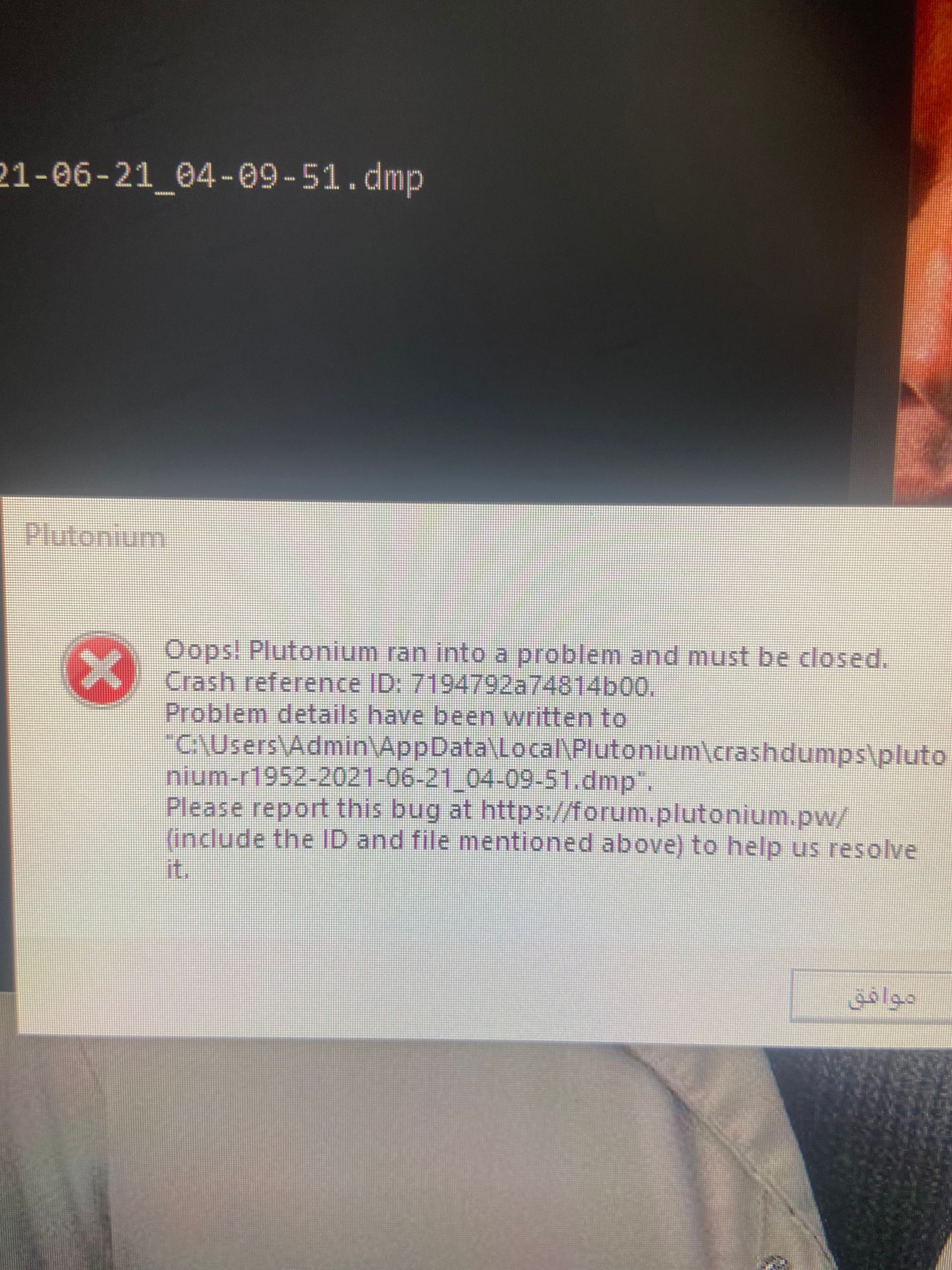What's the solution? I did everything and it didn't work
BO2 Client Support
9
Posts
2
Posters
283
Views
1
Watching
-
 image url)
image url) -
m3tt9m upload the .dmp file to google drive and post the link here. If you have msi afterburner/rivatuner or any other software with an overlay disable it.
-
I don't understand, can I contact you via Discord?
-
m3tt9m the file mentioned here
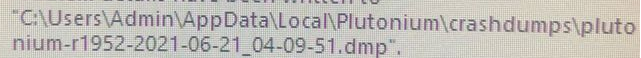
Pls upload that to google drive or any other filehost and post the link here so we can have a look at it.
-
This post is deleted!
-
m3tt9m the file mentioned here
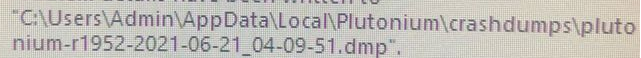
Pls upload that to google drive or any other filehost and post the link here so we can have a look at it.
-
m3tt9m i need a password to download it, pls set it to public.
-
m3tt9m dump is corrupted or incomplete.. here's a few things you can try:
- try repairing your bo2 game files https://forum.plutonium.pw/topic/6353/how-to-repair-your-t6-installation
- try installing everything inside the "redist" folder in your game folder
- try installing all windows updates and if you're on an old version of win10 (pre 1607), upgrade.
- if there is a steam_api.dll in your game folder remove it.
- if you have msi afterburner/rivatuner or any other software with an overlay disable it.
If it still doesn't work:
- open the start menu and search for "cmd"
- run cmd as admin
- execute the following command
dism /online /cleanup-image /restorehealth- after dism has finished repairing your system restart your pc
If it still doesn't work i'm out of ideas.