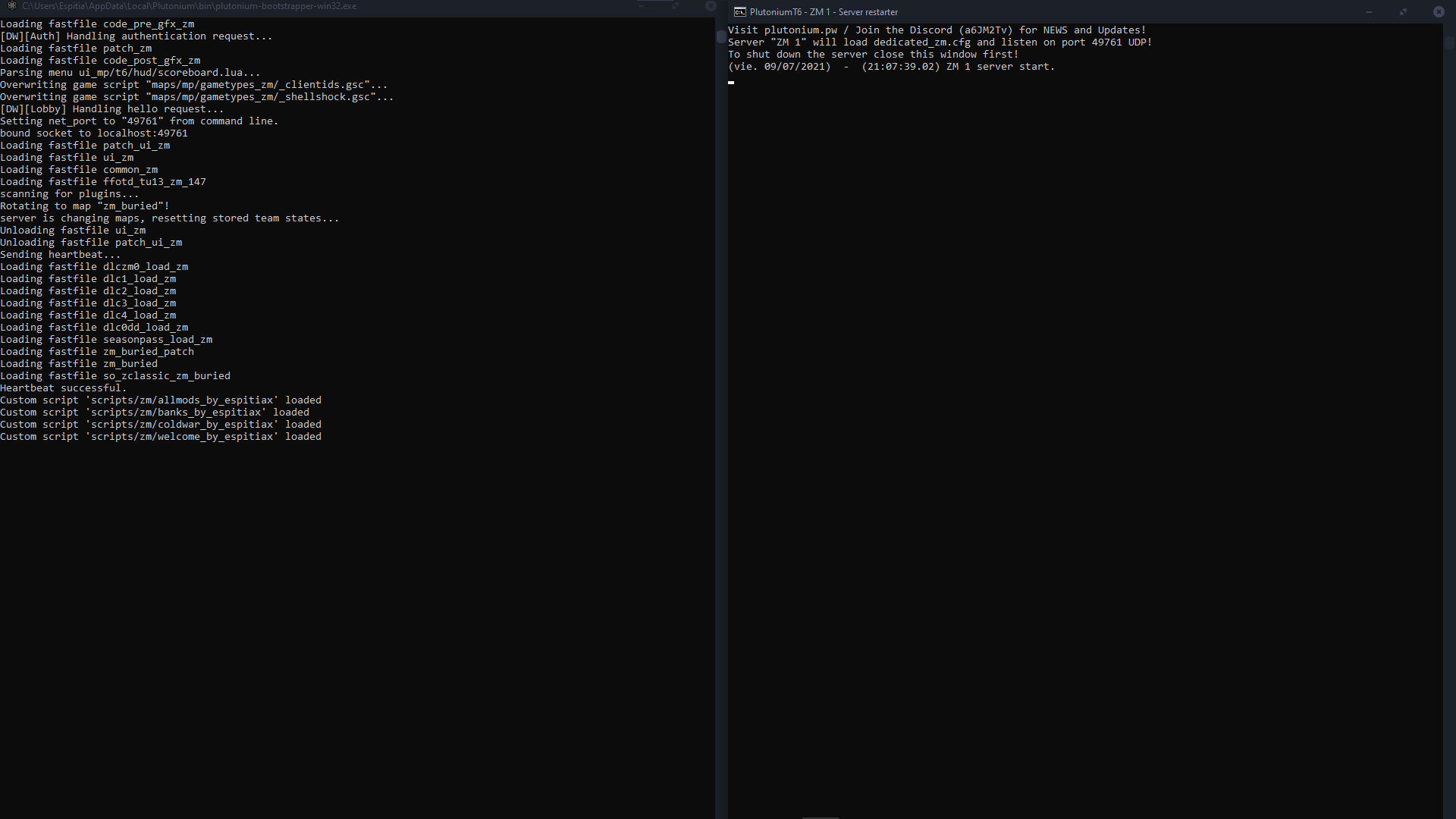Server does not appear on the server list
-
This post is deleted!
-
Are you hosting on the same PC you're playing on? Assuming you port forwarded correctly, you won't be able to see your own server on the serverlist if your router doesn't support NAT loopback. Get a friend to check it for you if he can see your server in the list.
P.S. You just leaked your server key in your first screenshot, would advise getting rid of it and generating a new one.
-
Are you hosting on the same PC you're playing on? Assuming you port forwarded correctly, you won't be able to see your own server on the serverlist if your router doesn't support NAT loopback. Get a friend to check it for you if he can see your server in the list.
P.S. You just leaked your server key in your first screenshot, would advise getting rid of it and generating a new one.
@HannesC. Brother, my friends can't see it either.
-
Screenshot your port forwarding settings. Also have you whitelisted the ports in windows firewall as well?
-
@HannesC. Pass me your Discord, I'd rather talk around.
-
Nah, I'd rather discuss it here.
-
@HannesC. Hello brother, look, I have done all the steps and it still does not appear and neither can others see it.
- My router page:
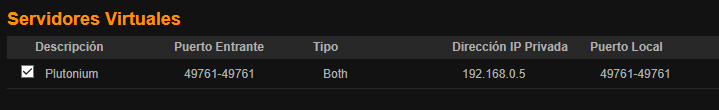
- I have added two ports in the Firewall inbound rules:
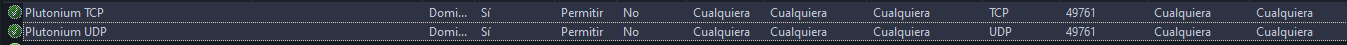
- list to allow applications in firewall:
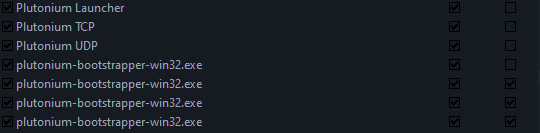
-
49761? I don't exactly know the port range and if it can go that high, why not just stick to the default? Just port forward 4976 - 4977 (4976 is gonna be used by the client if you launched it first, so forward 4977 and like
connect IP:4977to connect to your server). -
49761? I don't exactly know the port range and if it can go that high, why not just stick to the default? Just port forward 4976 - 4977 (4976 is gonna be used by the client if you launched it first, so forward 4977 and like
connect IP:4977to connect to your server).This post is deleted!