Port forwarding assistance, if possible
-
Hey! I've been trying to get port forwarding to work for a while now, not just on plutonium, but overall on different games, I just can't seem to make it work
First of all, the Network tab does show upnp as enabled, but my friend couldn't join my game, so I tried to forward 4976 (udp, right?) on my router and got this error:

Click save:

I checked the router's upnp section and I noticed 4976 is there as well, maybe that's part of the conflict but I have no clue if I should remove that section:
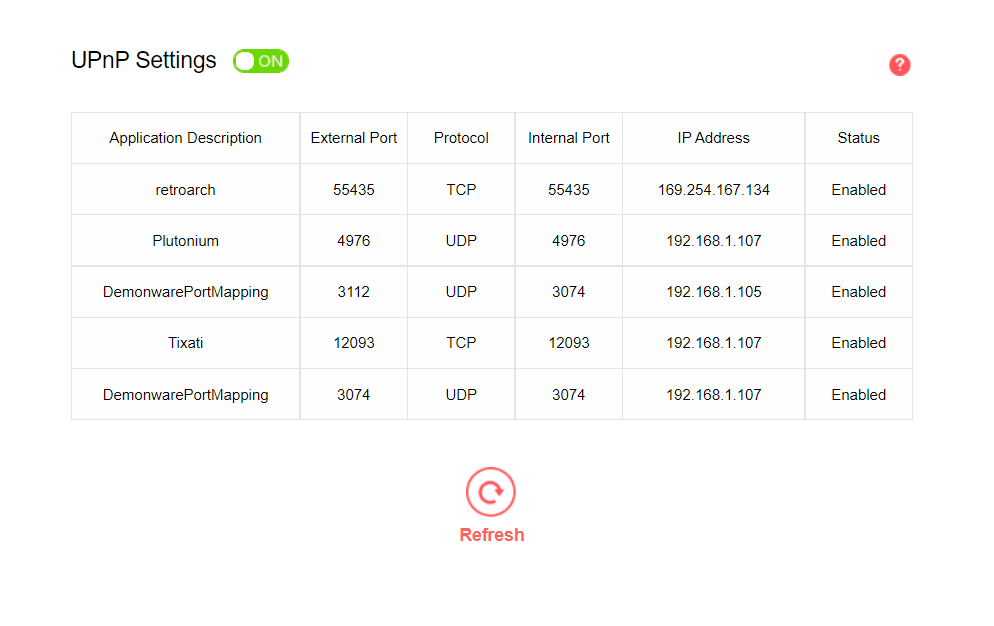
In case it helps at all, my router is an MW330HP
Anyways, I appreciate any help in advance! -
Hey! I've been trying to get port forwarding to work for a while now, not just on plutonium, but overall on different games, I just can't seem to make it work
First of all, the Network tab does show upnp as enabled, but my friend couldn't join my game, so I tried to forward 4976 (udp, right?) on my router and got this error:

Click save:

I checked the router's upnp section and I noticed 4976 is there as well, maybe that's part of the conflict but I have no clue if I should remove that section:
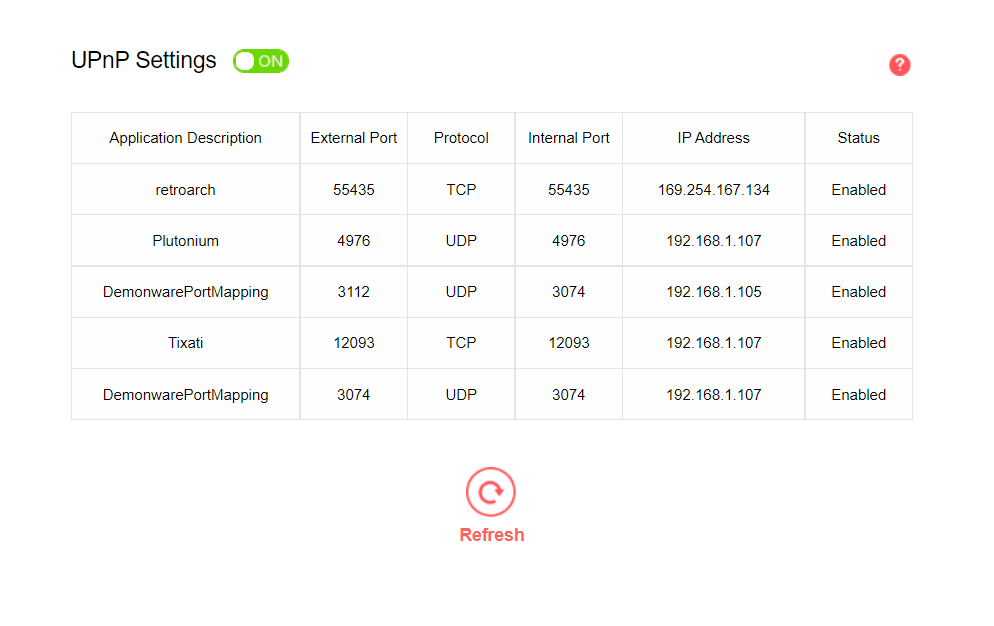
In case it helps at all, my router is an MW330HP
Anyways, I appreciate any help in advance!uPnP being enabled on your router isn't important. What is important is whether it is enabled in-game or not (in the Network tab on the Plutonium overlay)
If it is not then port forward is required.uPnP is basically automatic port forwarding so if your uPnP is enabled it already opens the port so you can't forward it and since your uPnP is disabled in game it's not working. What you need to do is disable uPnP and port forward. If you disable uPnP the "port already in use" error you got shouldn't be an issue anymore
-
uPnP being enabled on your router isn't important. What is important is whether it is enabled in-game or not (in the Network tab on the Plutonium overlay)
If it is not then port forward is required.uPnP is basically automatic port forwarding so if your uPnP is enabled it already opens the port so you can't forward it and since your uPnP is disabled in game it's not working. What you need to do is disable uPnP and port forward. If you disable uPnP the "port already in use" error you got shouldn't be an issue anymore
@lResxt Thanks a lot for the reply! I'll give it a shot and report back
-
uPnP being enabled on your router isn't important. What is important is whether it is enabled in-game or not (in the Network tab on the Plutonium overlay)
If it is not then port forward is required.uPnP is basically automatic port forwarding so if your uPnP is enabled it already opens the port so you can't forward it and since your uPnP is disabled in game it's not working. What you need to do is disable uPnP and port forward. If you disable uPnP the "port already in use" error you got shouldn't be an issue anymore
@lResxt Hey, what if uPnP does show as enabled on the network tab? Should I still turn it off and forward the port?
It shows as enabled, but my friend can't join my server regardless, kinda weird
-
@lResxt Hey, what if uPnP does show as enabled on the network tab? Should I still turn it off and forward the port?
It shows as enabled, but my friend can't join my server regardless, kinda weird
gabrieljim try to check your firewall/antivirus firewall it could be blocking the connection. If nothing works you could try port forward with uPnP disabled yes
-
gabrieljim try to check your firewall/antivirus firewall it could be blocking the connection. If nothing works you could try port forward with uPnP disabled yes
@lResxt

This should be it, no?
-
@lResxt

This should be it, no?
gabrieljim I'm not sure but I think you should allow both UDP and TCP protocol since the guide doesn't mention any protocol. Yes this looks good if you are sure that the IP Address is your PC
-
gabrieljim I'm not sure but I think you should allow both UDP and TCP protocol since the guide doesn't mention any protocol. Yes this looks good if you are sure that the IP Address is your PC
@lResxt Can't seem to get it to work

This is my network tab after turning off uPnP

My local IP
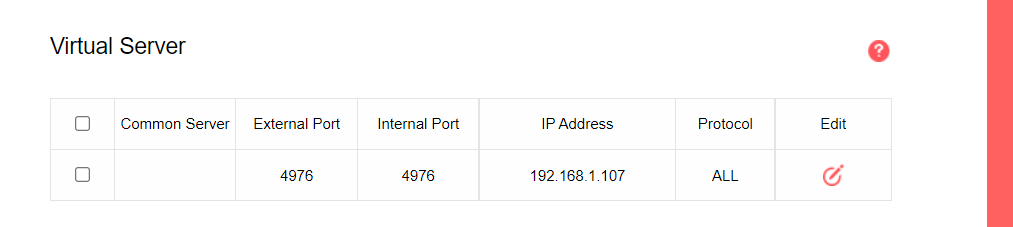
-
@lResxt Can't seem to get it to work

This is my network tab after turning off uPnP

My local IP
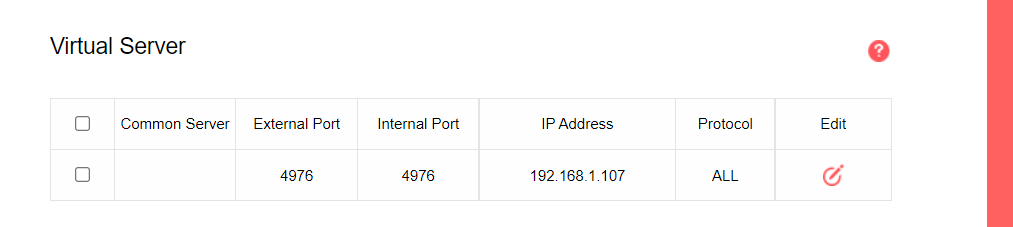
gabrieljim your either need uPnP enabled or port forward. If you port forward this won't enable uPnP but will work as if uPnP was enabled because as I said uPnP is just automatic port forwarding, it does the same than enabling uPnP
-
gabrieljim your either need uPnP enabled or port forward. If you port forward this won't enable uPnP but will work as if uPnP was enabled because as I said uPnP is just automatic port forwarding, it does the same than enabling uPnP
This post is deleted! -
gabrieljim your either need uPnP enabled or port forward. If you port forward this won't enable uPnP but will work as if uPnP was enabled because as I said uPnP is just automatic port forwarding, it does the same than enabling uPnP
This post is deleted! -
@lResxt This is how my network tab looks like if I delete the port forwarding rule and enable uPnP

However, my friend still can't join, not sure what's happening here
-
@lResxt This is how my network tab looks like if I delete the port forwarding rule and enable uPnP

However, my friend still can't join, not sure what's happening here
gabrieljim this means the host either did something wrong (like not being in-game while the others join, uPnP disabled or bad port forward etc.) or has something still blocking the connection (firewall, antivirus firewall etc.). Make sure to allow Plutonium through your firewall (some antivirus have firewalls too!) or uPnP is buggy for some reason and you should use port forward instead but if it says enabled in-game I doubt that this would be the issue
-
gabrieljim this means the host either did something wrong (like not being in-game while the others join, uPnP disabled or bad port forward etc.) or has something still blocking the connection (firewall, antivirus firewall etc.). Make sure to allow Plutonium through your firewall (some antivirus have firewalls too!) or uPnP is buggy for some reason and you should use port forward instead but if it says enabled in-game I doubt that this would be the issue
@lResxt Thanks a lot for all the help man! Let me keep trying with the firewall thing then, thanks again